Day 3 - 28th March 2022.
Treći dan tečaja je bio posvećen organizaciji izvanučioničke nastave te aktivnostima vezanim za orijentaciju, digitalnim alatima za skupljanje podataka i komunikaciju i onima koje se mogu odradti u školskom dvorištu.
Za početak smo napisli što je sve potrebno da bi se izvanučionička nastava organizrala. Što učitelj treba napraviti prije, za vrijeme i nakon izvanučioničke nastave. Sve smo podkrijepili primjerima iz prakse. Nakon naših primjera još jednom smo ponovili sve korake koje je potrebno napraviti za organizaciju izvanučioničke nastave.
Orijetacija je važan dio života i zato ju je potrebno koristiti u izvanučioničkoj nastavi. Kao najvažniji alati za učenje orijetacije koriste se zemljovid i kompas, a u novije vrijeme i digitalni alati poput GPS, Binocuars Zoom, Street View Live Map, Digital compass i druge.
Aktivnosti koje obuhvaćaju orijentaciju su: potraga za blagom, Cardinalne točke, hodanje po zadanoj stazi, hodanje uz pomoć kompasa na tri noge itd. Sudionici su u skupinama trebali osmisliti aktivnost vezanu za orijentaciju na temelju jučerašnjeg obilaska grada i dvorca i predstaviti ju drugima. 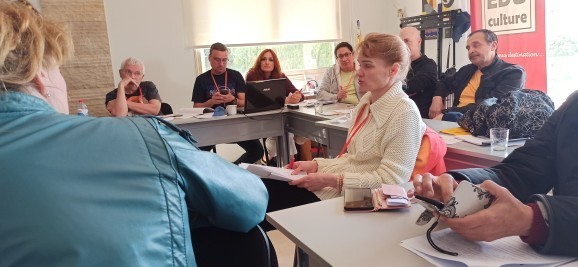
Sudionici su se upoznali s digitalnim alatima za skupljanje podataka. Predstavljene su aplikacije za identifikaciju insekata, biljaka i ptica. To su: FlowerChecker, PlantNet, NatureGate, LikeThatGarden i druge. Web stranice koje imaju sadržaj vezan za prirodu: Google Earth, National Geographic Kids, International Union for Conservation of Nature, Nature's Notebook i druge. Web stranice o baštini: International Council on Monuments and Sites (ICOMOS), Internationa Centre for the Study of the Preservation and Restoration of Curtular Property (ICCROM), UNEP World Conservation Monitoring Centre (UNEP-WCMC), Organization of World Heritage Cities (OWHC). Web stranice o muzejima: International Council of Museums (ICOM), The European Museum Network, European Museums, Europeana, House of European History, European Museum Academy, The exhibition portal for Europe, EULAC Museums. Sve stranice su polaznicima bile pokazane, a polaznici su bili zamoljeni da na svoje mobitele instaliraju jednu od aplikacija za indentifikaciju biljaka koju će koristiti u slijedećem terenskom radu.
Prije obrade aktivnosti koje se mogu održati u školskom dvorištu polaznicima su bile predstavljene digitalne aplikacije za dijeljenje podataka i komunikaciju: ClassDojo, Google classroom, Padlet, PenPal Schools, Empatico i Linoit.
Dan je završio planiranjem aktivnosti koje se mogu provoditi u školskom dvorištu. Svaka skupina je trebala ispanirati aktivnost i predstaviti ju ostalim sudionicima. Ideje su bile: vrtlarenje, team-building igre, likovno izražavanje, kampiranje, proučavanje iste površine u različita godišnja doba, potraga za blagom, gradnja kućice za ptice, mjerenje buke, mapiranje školskog dvorišta.

The third day of the course was dedicated to the organization of activities outside the classroom and activities related to orientation, digital tools for data collection and communication and those that can be done in the school grounds.
For a start, we wrote everything that is needed to organize activities outside the classroom. What the teacher needs to do before, during and after activities outside the classroom. We supported everything with examples from practice. Following our examples, we once again repeated all the steps that need to be taken to organize activities outside the classroom.
Orientation is an important part of life and therefore needs to be used in activities outside the classroom. Maps and compasses are used as the most important tools for learning orientation, and more recently digital tools such as GPS, Binocuars Zoom, Street View Live Map, Digital compass and others.
Activities that include orientation are: treasure hunt, Cardinal points, Hiking on a specific path, Three-leg Compass Walk, etc. Participants in groups had to design an orientation activity based on yesterday's tour of the city and castle and present it to others.
Participants were introduced to ICT tools for collecting data. Applications for the identification of insects, plants and birds were presented. These are: FlowerChecker, PlantNet, NatureGate, LikeThatGarden and others. Websites that have content related to nature: Google Earth, National Geographic Kids, International Union for Conservation of Nature, Nature's Notebook and others. Heritage Websites: International Council on Monuments and Sites (ICOMOS), International Center for the Study of the Preservation and Restoration of Curtular Property (ICCROM), UNEP World Conservation Monitoring Center (UNEP-WCMC), Organization of World Heritage Cities (OWHC ). Museum websites: International Council of Museums (ICOM), The European Museum Network, European Museums, Europeana, House of European History, European Museum Academy, The exhibition portal for Europe, EULAC Museums. All pages were shown to the participants, and the participants were asked to install one of the plant identification applications on their mobile phones, which they will use in the next field work.
Before processing the activities that can take place in the school grounds, the participants were introduced to ICT tools for sharing data and communication: ClassDojo, Google classroom, Padlet, PenPal Schools, Empatico and Linoit.
The day ended with planning activities that can be carried out in the school grounds. Each group had to span the activity and present it to the other participants. The ideas were: gardening, team-building games, artistic expression, camping, studying the same area in different seasons, treasure hunt, building a birdhouse, measuring noise, mapping the school yard.