1. What can be done and where?
Everybody who was invited to the project by the teacher- administrator has an access to Twin Space. The student logs in here: https://twinspace.etwinning.net, teachers can also log in via: https://live.etwinning.net or https://www.etwinning.net
1. TwinSpace members can use the following bookmarks: Materials, Forum, Live, Sites, Members but also Project journals and TwinMail (teachers can also use Teacher’s Notes).
2. In the Materials there are bookmarks: Pictures, Video films, Files
3. Articles/comments in the form of a file are placed in the bookmark Files in the relevant Folder and afterwards they can be published on a particular forum. The following file types are possible: pdf, txt, doc, docx, ppt, pptx, xls, xlsx, zip i rar. The maximum file size is 20 Mb.
4. Photos will be collected in the bookmark: Photos in the relevant Photo album. Possible photo formats: gif, jpg, jpeg or png. The maximum size is 4 Mb. The photos can be published and commented on in the relevant forum.
5. Video films will be collected in bookmark Video films in the relevant Folder. But first, they have to be uploaded in a service like YouTube or Vimeo. Video films can be uploaded and commented on in the relevant forum.
6. Single photos and whole albums, video films and files can be attached to an entry in the Blog or Forum, as well as to the sites.
7. A new Forum and a new Thread In the forum can be created by a teacher- administrator or a student -administrator. All participants can publish posts on every topic in the forum.
8.Private conversations (not about the project) can be carried out in bookmark Live or Chat, but they are not completely private because they will be screened and stored for three months.
9.In bookmark Live in Events live, you can participate in an audio-conference or video conference with other TwinSpace members. When creating Events live, you must check the vacant dates in TwinSpace. Video conferences are held with the help of Adobe Connect 9 (Adobe Flash: https://get.adobe.com/pl/flashplayer/). A microphone and a camera are also required.
10. In the Project journal you can find both up-to-date information referring to the future and information about things which have already been done. The teacher and student-administrator can also publish such information here. This information must be commented on. All the information is presented online in public TwinSpace.
11. TwinMail is the TwinSpace information system. Using Mailbox, all members of TwinSpace can send information to each other.
12. In bookmark Members there is a list with all the members of TwinSpace project. You can see the profile of each of them here.
13. Teachers additionally communicate through Teacher’s Notes. Here, you can leave information for others and note the most important information from the project progress.
14. Sites are created by the teachers but may be visible to all TwinSpace members as well as to other Internet users through the public TwinSpace. This should be determined when the site is created. On the sites different tasks and Project activities are published. You can also place a link here as well as an HTML code.
15. Under the blue sign ”i” at each TwinSpace element, not only is there the information what can be done at a particular place, but also the instruction how it should be done.
2. How do we work?
1. Let’s try at least once a week „check on” TwinSpace.
2. We work in such a way so that during the project we will exist in all TwinSpace areas intended for us.
3. First we place our articles in bookmark Materials in folder Pliki.
3a. In the respective Folders there should be articles- files numbered consecutively.
3b. Articles can be written in German, English, Italian, French or in two languages simultaneously out of the three above mentioned.
3c. Forms and the length of articles can be chosen freely (maximum size is A4). A short text and an original form attract the reader’s attention.
3d. Works should be based on books selected for the Project or carefully chosen literary works as well as our observations and personal experience. They should refer to a situation In a particular region and include pupils` insights on a particular topic. The Internet can only be a starting point for further thoughts and research.
*It’s important how many articles you have published.
It’s more important, though, how many articles you have commented on!
4. Photos from the project work, international meetings and information campaigns should be placed in bookmark Materials, bookmark Photos.
4a. Photos should depict the topic of the project and /or show concrete actions so that they could inform about the project progress.
4b. Descriptions can be attached to photos to make them comprehensible to everybody.
*Private photos not connected with the topic and the project advance can be published in album 8. Wer sind wir?/Who are we?
*It’s important how many photos you have attached.
It’s more important, though, how many you have taken yourself.
5. We place video films from project work, international meetings and information campaigns in w zakładce Materiały, w bookmark Videos.
5a. Films should focus on the topic of the project and /or show concrete actions, so that they could inform about the project progress.
*Films not connected with the topic and the project advance can be published in file: Wer sind wir?/ Who are we?
* It’s important how many films you have published.
It’s more important, though, how many you have made yourself.
*It’s important to abide by the copyright when publishing somebody’s materials!
6. Materials presented during international Project meeting (for instance presentations prepared by school teams) or worked on the spot (lessons, articles, presentations, posters etc) will be placed In bookmark Materials or a proper folder created for this meeting and published in the forum „OO. Read with us!” In a proper Thread.
7. Our intercultural dialogue takes place In different Forums.
7a. Articles are published in a proper Thread (as an answer) In a proper Forum of a particular subproject or one of its discussion aspects. .,but let’s not forget to look through and comment on other people’s works, as well. That’s a wealth of knowledge of our world.
7b. Comments In a form of files and short comments (not in a form of files) are published under articles, also as a kind of comment. Short comments are published directly (not placed in Materials) in a proper Forum and a proper Thread.
7c. Information on our current work is published In Forum 00. Lies mit uns!/Read with us! Here we can share our observations, experiences, suggestions, decisions, remarks, conclusions.
7d. We join the forum 8-10 intended for discussions about the project on level 2 (The Curriculum of intercultural dialogue, guidebook “Es lohnt sich zu lesen!/ Reading is worthwhile!”). Your remarks and suggestions can be valuable!
*It’s important how many entries of other people you have read.
It’s more important, though, how many entries you have published.
7e. We meet the members of school team Erasmus+ on the forum of the school and we meet the members of a particular group on the forum of this group.
7e. Forum 00. Lernen wir uns kenne/Let’s get to know each other It’s supposed to be used to get to know each other better.
* The forums are visible to members of TwinSpace. Forums are visible only for TwinSpace users.
8. We communicate with other members of our project using TwinMail or Chat.
9. At least once a week we check the Project journal as there can be important news concerning the project realization there.
10. From time to time we visit the Sites because they show the progress of project work of all Erasmus+ teams.
*It’s good that you know the TwinSpace rules and that you follow them.
It’s important that you take part actively in the TwinSpace of our project.
3. What can you do?
TwinSpace project participants can:
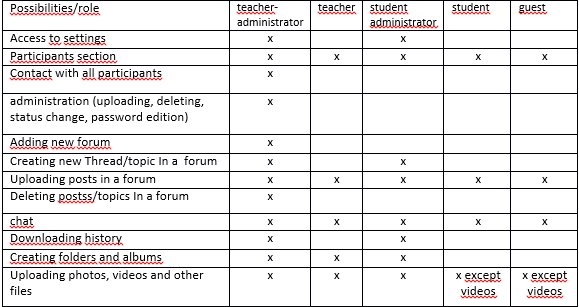
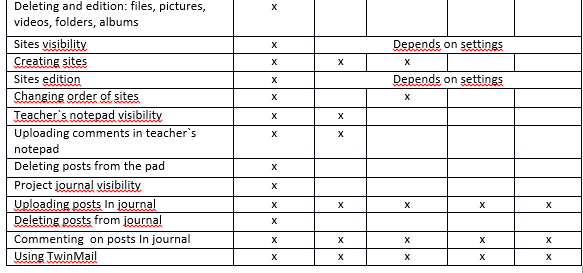
Good luck!