BUT... AND IF YES, AND IF YES, AND IF YES

Link
OBJECTIVE
Collect and learn information about the surfing habits of our pupils, in terms of risky behaviour on the Internet.
TIME EXPECTED
20 minutes.
DEVELOPMENT
The teacher selects a video showing a situation where we should turn on the red or amber traffic light: giving out our personal data online. Individually and anonymously, each student writes down two or three dangerous situations that they or someone they know has experienced and which they prefer not to acknowledge publicly.
Afterwards, the teacher can randomly select some situations and discuss them as a group, so that everyone can come up with ideas and advice on how to act.
Together we will design a decalogue of useful tips to avoid inappropriate online behaviour, based on the students' contributions. We will share the results on this page.
CEIP BILINGÜE CIUDAD DE MÉRIDA
The 6th grade students have watched the video "El consejillo - Seguridad en Internet". After watching it, they anonymously wrote down two or three risks on the Internet that have happened to them or to someone else.
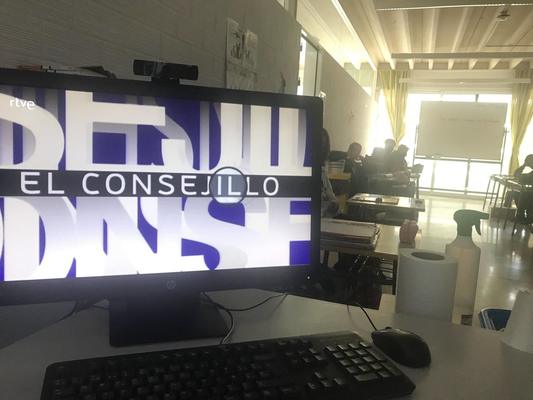
These are the results we have obtained.
- I posted a photo of my friends without asking their permission.
- I posted a status of a friend without their consent.
- I tagged a friend on a social network (TikTok) without their permission.
- They record unknown people to make and post a video.
- They end up posting a photo that I did not give permission.
- I find fake news, spam and scams.
- Harassment by a stranger on the networks.
- A friend downloads games from unknown platforms.
- Uploading photos of myself in a swimming costume.
- Talking to strangers.
- Messaging a friend on a social network where she had been tagged.
- Making fun of photos that are uploaded.
- I see very personal information about some people on social networks.
- Someone provided personal information (phone number, ID number, etc.) on a social network.
- A social network asked me for access to my device data. I agreed, but on subsequent occasions I have refused.
- A youtuber impersonated another youtuber to scam the channel's subscribers.
TIPS
- Alejandro and Lucía: If you don't want to appear in a photo, ask for it. If they don't respect your decision, discuss the issue with the person, your parents or the police.
- Iraide: Check your social media settings so that you can't be tagged. You can also check the "check tag" option.
- Juan: Don't forward inappropriate photos or videos.
- Abel: Report inappropriate videos (family, teachers).
- Gabriel: Report and/or block the user who sends you SPAM.
- Carlota: Cancel subscriptions to certain services.
- Marta Leo: Download applications from official platforms with family/school permission.
- Jorge: Don't talk to strangers.
- Víctor: Set social networks to private and check the information we give out.
- Marta Hernández / Paco: Advise friends when we see that they are behaving inappropriately on social networks.
This advice has been captured in the following Padlet:
LINK
STUDENTS OF 5º WITH TEACHER MARCELINO SÁNCHEZ PORTALO
The pupils with their teacher Marcelino have come to the following advice:
* Do not give personal information.
* Do not contact people you don't know.
* Use the mobile sensibly.
* Do not abutse when using social networks, you may become an adict.




CASTRA CAECILIA - SPAIN
Firstly, we have been watching two videos about the risks of sharing photos on the internet. We have been commenting on these videos and whether they agreed or disagreed with the video.
Afterwards, they anonymously wrote down on a piece of paper dangerous situations they have experienced or know about. These situations were pasted on a mural and read out loud.
Finally, together we created a decalogue of advice on how to avoid dangerous situations on the internet.
We had a great time and learnt a lot
Share my photos?
Pupils 4ºC from Castra Caecilia.
Decalogue
1. Investigate the company you are going to make a payment to.
2. Do not send compromising photos to anyone, even if they are known to you.
3. Do not share passwords with anyone.
4. Check with your parents before you go on any website.
5. Do not buy without parental consent.
6. Do not download anything where you are asked for personal data to avoid viruses.
7. Do not fall into traps where you are sold that you are going to get a lot of success for no money.
8. Do not show your face in tik tok videos.
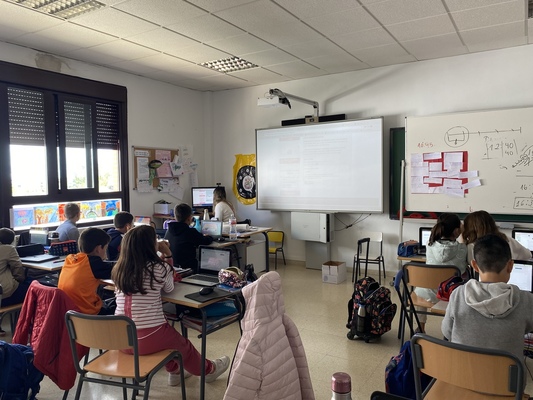

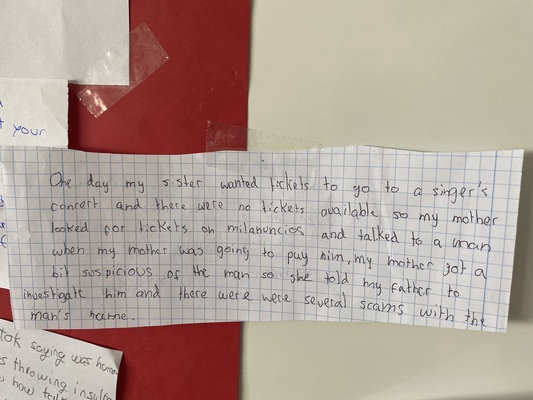
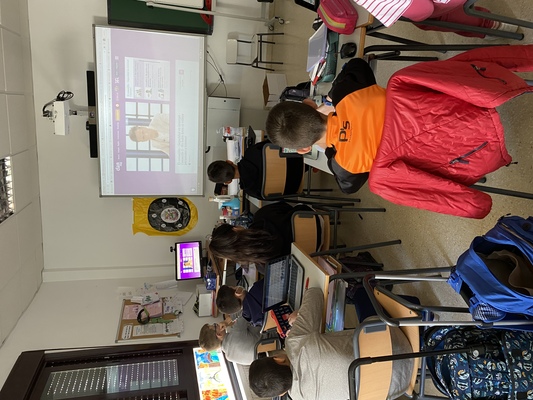
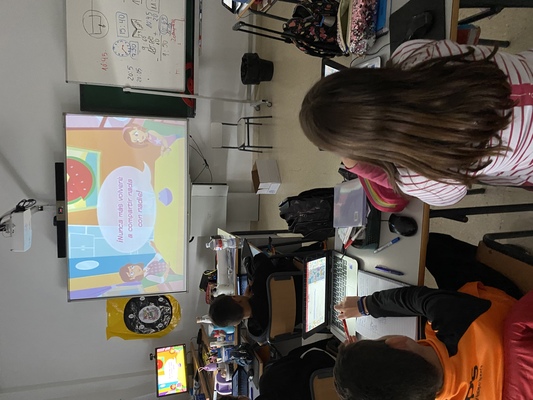
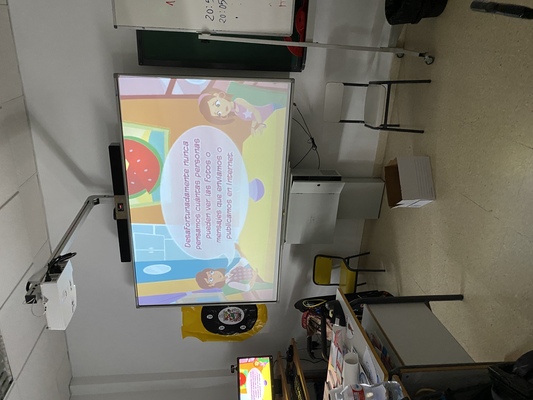
Salesianos María Inmaculada
Link
Tips
- Group 1: To much evidence of love on social media can hurt us.
- Group 2: Ask permission to upload the photo to social networks.
- Group 3: Tell him or her, to delete the photo from social media.
6th grade A students at CEIP Bilingüe Ciudad de Mérida school with teacher Rebeca Rivas Ortiz

After watching the video students reflected...
What can you do to avoid someone uploading your photos on the internet...
1.- Don't take any picture with people you don't know a lot.
2.- Don't share personal pictures through social networks.
3.- Ask about why or what someone wants to take you a picture.
4.- Ask for permission when you want to upload a picture with a group of people.
5.- Don't send your picture to people you don't know a lot because this person can use your image or upload it in a social network without your consent.
6.- Ask your parents if you can take a picture with a new friend.
7.- Select the new option in whatsapp to share pictures only once. (1)
8.- Take care when you record yourself or take a picture! Remember don't show your address or flat number... (Don't give clues where you live)
9.- Be sure that your files cannot be reachable by unknown people.
10.- Delete people you don't know when they appear in your social networks, emails...
HUNGARY
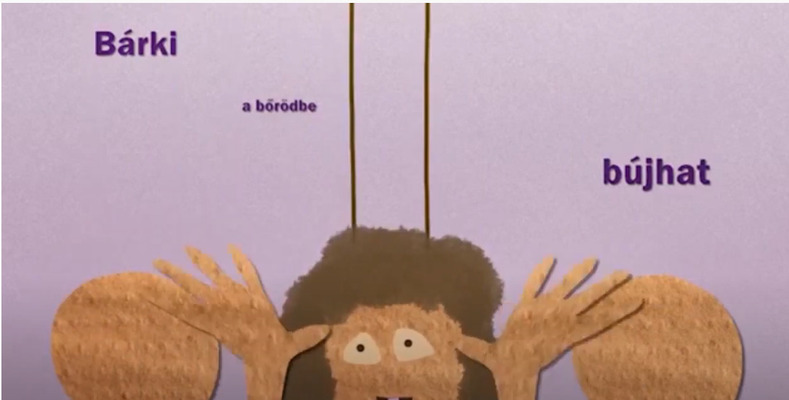

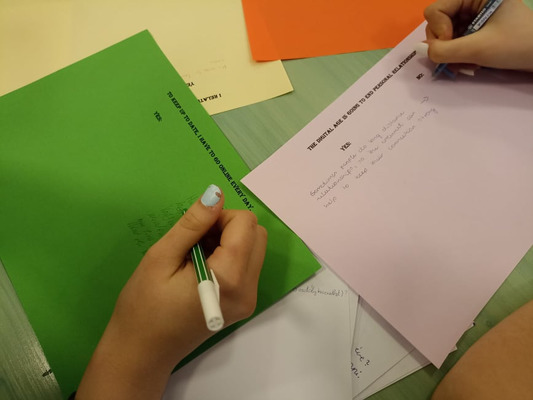
ITALY
Our students while are working for the activity: producing a decalogue for a proper use of Internet

