A magic new world of coding is starting with.... Arduino
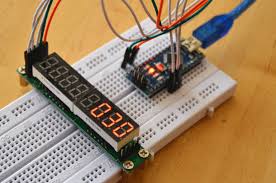
picture
Working with Arduino means coding the microcontroler with the objective of producing certain efects. This allow you to turn on/off LEDS, activate servomotors, DC motors, buzzers and so on.
ICT World Arduino projects:
- ICT Wall with lights controlled by Arduinos:
It has been a workshop in international teams during the meeting in France. - workshop material created by Spanish students
- videos
- Controlling a robot - workshop during the meeting in France - see material
- videos of 22 classroom projects - done by Spanish students
| THE BOWLING ALLEY |
|
| THE SLEEPING ROBOT |
|
| THE SCHOOL GATE |
| |
| TRAIN LEVEL CROSSING |
| |
| THE MUSICAL DRUMS |
|
| THE BUBBLE MACHINE |
|
| THE FISH FEEDER |
|
| THE BALLS AND RAMPS GAME |
|
| THE KICKING ROBOT |
|
| THE HUNGRY MONSTER |
|
| THE BLUETOOTH BRIDGE |
|
| THE BASKET CATAPULT |
|
| THE LIFT |
|
| THE UFO |
|
| THE LIGHT HOUSE |
|
| THE CANDY MACHINE |
|
| THE SHINING ROAD |
|
| THE TRIKE |
|
| ARDUINO CAR |
|
| THE AUTOMATIC PRINTED DOOR |
|
| THE SHINING 3D PRINTED PENCILHOLDER |
|
| |
| |
Resources:
Visualino, is an open software that lets you code by using easy graphic blocks. This way you can program the microcontroler Arduino better than using c++ code system.
| |
| Visualino tutorial 1: controling LEDS, button and buzzer |  |
| Visualino tutorial 2: potenciometer, LEDS, sensors |  |
| Visualino tutorial 3: analogic exits |  |
| Visualino tutorial 4: servomotores, step by step and DC motors |  |
| Visualino tutorial 5:LCD screens |  |
| Visualino tutorial 6: infrared sensor and follow lines |  |
| Visualino tutorial 7: bluetooth |  |