FAQ: Hints and tricks for the TS
1. How to put web.20 applications into TS forums or TS pages?
- All presented web 2.0 tools are easily to "import" into TS pages or a forum.
- If you have finished your work with the application look for a symbol/icon "Share" or "Embed" and click on it.
- Copy the source code.
- Go to the TS page or add a new forum entry.
- Click on "Source code".
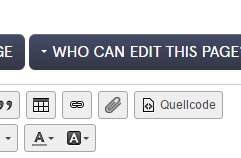
- Paste the text.
- Click again on source code and the application should be in the TS.
- Save it for sure.
- Maybe it is not in the right place. You may try out to find the right one e.g. try to position it centered after having marked it.
2. How can I paste a picture from the internet into the TS?
- Copy the the URL of the picture.
- Go to the page where you like to paste it.
- Click on source code (see1).
- write
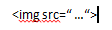 and copy the URL directly between the quotation marks.
and copy the URL directly between the quotation marks.
- Click again on source code.
- The picture is on the page.
- Perhaps the picture is not in the right place. You may try out to find the right one e.g. try to position it centered after having marked it.
Alternative:
- Click on the picture by using right mouse button
- Then you can change width or height.
- Use the symbol of a padlock to remain the same relation of width and height.
- By "align" you can decide if the picture will appear left, middle or right.
3. How can I change the size of a picture or from an web 2.0 application?
- Click on the application
- Look for the line in the source code with the code for a picture (see 2).
- you may add at the end of the img-<..>-bracket width="400" or "width="50%", i.e. length of the picture is 400 pixels or length is reduced to 50% or s.th. like this.
- Click on source code again.
- The picture should be smaller than before.
4. How can I use own pictures on pages or in a forum?
- Upload a picture to materials-> pictures-> suitable folder. There are different folders, e.g. one for students' work in the TS, another for student pictures, others for photos from the meetings, one extra for each country for images that do not fit to other folders. This is necessary, otherwhise will will not find a special photo when there are more than 100, 200, 500, ... in the TS.
- Go to the page or forum page where the image should appear.
- Click on the attachment symbol and chose your image.
- If the size does not fit look at FAQ no. 3.
5. How to embed Scratch files in the TS?
6. How can I add videos to pages or in a forum?
- If the video is (normally not listed) on YouTube you can embed it (see FAQ no.1).
Workshop paper drafted by Monika Schwarze (DE)