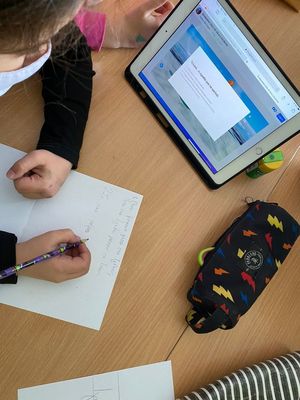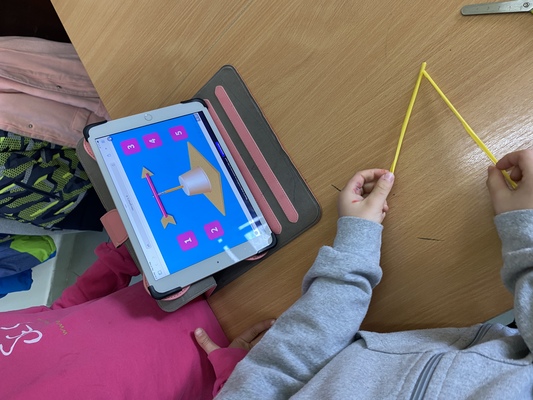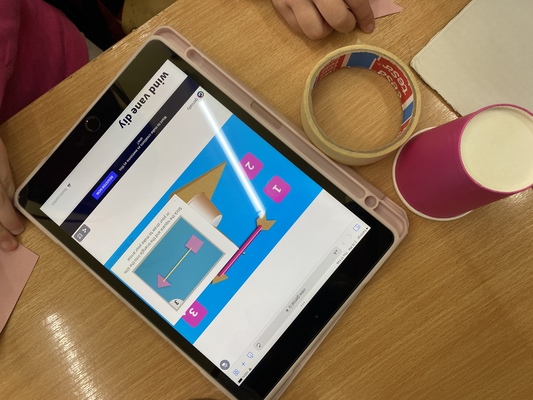Thinglink is a tool that makes annonating digital items very simple.
ThingLink allows you to begin with either an image from the device you're using, or from the internet. This also applies to videos and to 360-degree VR shots. Once you've selected your base image, you're then able to begin tagging.
Select something on the image you want to tag, tap it and then either enter text, tap the microphone to record an audio note, or paste a link in from an external source. You then can edit the tag to show what is available with icons for images, videos, links, and more.
At DES we use Thinglink in many different kind of activities. Below you can see an example of an activity where Year 2 students read and watched videos that were linked on the igloo image to learn more about igloos and how they are build. They were able to analyse the information and then answer to the related questions.
Below you can see another activity in which we used Thinglink in order to facilitate workgroup in one of the STEM lessons. Students in Year 1 were making their own weather instruments by following the instructions that they found on an interactive image at Thinglink.