KA 101: Teaching and Learning for Entrepreneurship and KA 122: ICT are aimed at short-term mobility projects for students and staff in school education.
http://www.ka101erasmus.iessansebastian.com/actividades/
For a teacher, taking ICT specific training courses in another language has a direct impact within the classroom, not to mention the opportunity to be in contact with other foreign teachers in order to establish cooperation in future projects.
Training courses will contribute to the improvement and proficiency in the different subjects, leading to the enhancement of the teaching process within the didactic departments and our school itself.
Taking part in a jobshadowing at a foreign school means participating in activities, attending classes, becoming aware of the host school teaching and training practice, their socio-cultural and economic context. It is an added value. Being visiting teachers in this modality, implies a feedback of other educational systems, which will not only benefit our institution, but it will also give our town a European dimension, helping us establish links for our student internships in a foreign country.
As it is also a project dealing with new technologies, KA 226 nourishes from KA 101 and KA 122 and viceversa.
ACTIVITY: e-MAIL MARKETING CAMPAIGN- Acumbamail platform
LEVEL: Commerce & Marketing VET
27th January 2022
Today in the Digital Marketing module in class we have carried out a group work presentation and practical activity to develop an EMAIL MARKETING CAMPAIGN, sending a promotional newsletter of our business idea to the rest of our classmates.
Relationship Marketing is the set of strategies for brand building and expansion, prospecting, loyalty and creation of authority in the market.
EMAIL MARKETING TOOL: ACUMBAMAIL
Acumbamail, is an online platform that offers its service to create and send email marketing campaigns, sms marketing and landing pages.

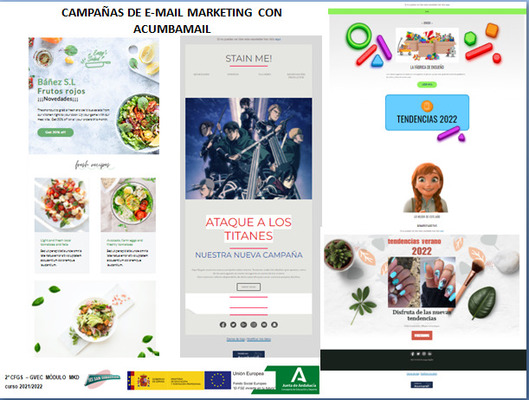
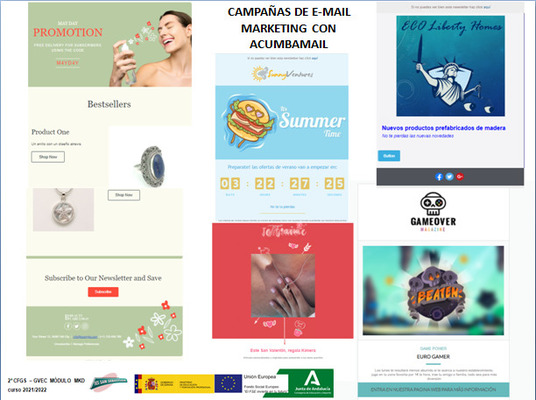
https://mitiendaenclase.es/index.php/2022/01/27/campana-de-email-marketing-boletin-promocional-de-nuestra-idea-de-negocio/
ACTIVITY: DIGITAL FOOTPRINT
LEVEL: 4 ESO (4th year of Compulsory Secondary Education)
23rd April 2021

Raising awareness of the digital footprint on the Internet and its impact on students' professional future is part of the activities of the European project K101. The practice with 4th ESO B students (15-18 years old) took place on 23 April in the Language classroom.
After a general explanation of what a digital footprint is and its implications, the pupils consulted their online footprint and clicked on various links to check the security of their email password, learn how to delete unwanted images, unsubscribe or test whether their email or phone details have been leaked on a website.
At the end of the task, the students wrote up their conclusions. All of them found the activity interesting and useful because they realised the need to surf the Internet more safely.
10-Things-To-Know-About-Digital-Footprints.pdf
ACTIVITY: DROPSHIPPING ONLINE WORKSHOP
LEVEL: 1st/2nd year of Management and Sale of Commercial Space
4th November 2021
OBJECTIVES:
The digitisation for the continued economic activity of SMEs is very much needed.
-Create an online shop with little investment.
-Analyse mistakes and marketing strategies.
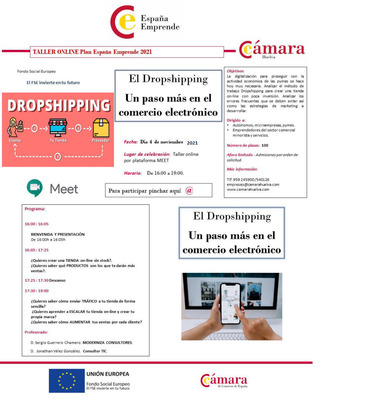


KA122: ICT
Type of activity: Learning through observation. Jobshadowing
Liceo Classico Internationale Statale "Giovanni Meli". Palermo, Sicily
Teacher: Olga López, IT
Learning issues:
- Platform PORTALEARGO, use d by teachers to register their activity ( similar to Séneca in Spain)
- Register students attendance
- Register teachers attendance to every class
- Lessonplanning- contents to achieve in every session
- Students assessment- evaluation
- Incidency
- IT class on Python- a high level programme language with good code legibility used to develop all types of apps: Netflix. Instagram, Panda3D. Blender- free and open source 3D creation suite. It supports the entirety of the 3D pipeline—modeling, rigging, animation, simulation, rendering. Software Blueprint- designer
- Application of ICTs in classes
- Attending a IT class with teacher Diego Sutera to design videogames. Created DAN3D in memory of writer Dante Alighieri.
- Visit to Istituto di Istruzione Superiore Statale "Enrico Medi"- attending an ICT class and MIT, Medi Information Technology App and Web programmers, to develop ICT competences in the professional sector.
- "Notte Bianca" with students. To present drones and robots with Spheru edu software programme.
KA101 Build your apps. Teach your students how to build their apps!
Dublin, Ireland
11-16 July 2022
Carmen F Nevado and Pilar Carmona, have taken a course as part of a
KA 101: Teaching and Learning for Entrepreneurship.
We ran the course for teachers interested in learning how to build apps using an easy drag-and-drop visual programming tool that doesn't require them to write code; an opportunity to learn as well as to engage students in the amazing adventure of building software. We have learned by doing, we have become familiar with the App Inventor tool and we have designed our own app.
All this can have a positive impact on the motivation of students, who passively use apps and software without a clear understanding of their underlying logic and can help teachers to stimulate skills in their students such as creativity, entrepreneurship and develop an interest towards set school tasks.
By the end of the course, we have strengthened our communicative competence in English and acquired the basic skills needed to create an app, learning step by step about visual programming and how to use it in different school and teaching activities.
Day 1
Welcome and presentation of participants. Monographic presentation.
What is an app. Purpose of creating it. Problems it helps to solve. Introduction to logic and basic programming language principles.
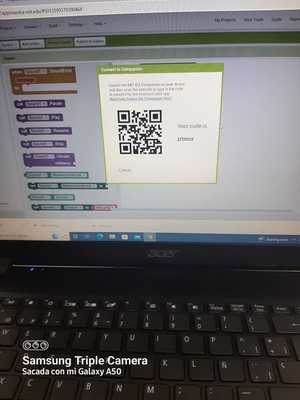

Afternoon guided tour of Dublin.
Day 2
MIT App Inventor. Interface. Types of platforms to design on. Tutorials, tools. Simulator. Designing an app (level 1): Image and Sound (e.g. cat meowing with a click).

Day 3
Designing an app, tutorial and practical activity (levels 2, 3 and 4): Movement and sound. Evaluation and problem solving.
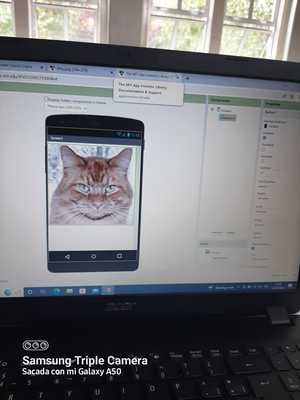
Day 4
Presentation of a sample app using MIT App Inventor. Evaluation of the tool, question session.
Putting into practice the knowledge acquired to design one's own app: Bird quiz (an app in English to classify birds). Tutorials.
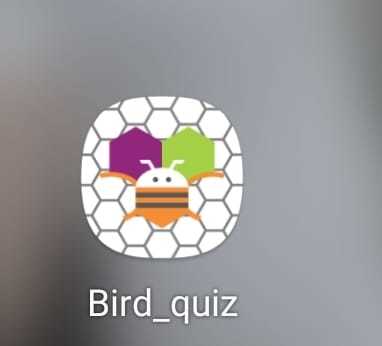

Day 5
Presentation of each app designed by the participants. Feedback teacher-participants.
Mobincube, another app design (geolocator).

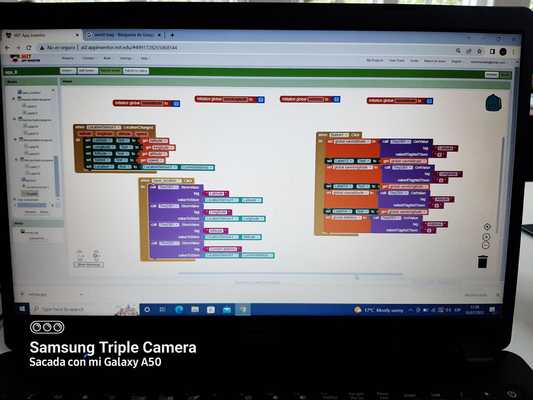
Micro.bit (Palm-sized circuit board with a series of 25 LEDs and a Bluetooth chip for wireless connection. Can be programmed to display letters, numbers and other symbols and characters): Music.


Day 6
Course evaluation, feedback and discussion.
Awarding of certificates
Field trip to Galway and Moher
It has been a great intellectual experience, as well as linguistic immersion and, again, an opportunity to contact teachers from other parts of Europe for possible future mobilities.
Possible app to design in our school, oriented to entrepreneurship:
- Survey on whether you have an entrepreneurial profile.
- Database of companies for student internships.
- Dictionary of specific terms
