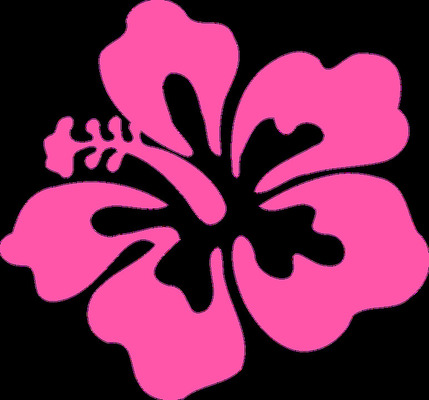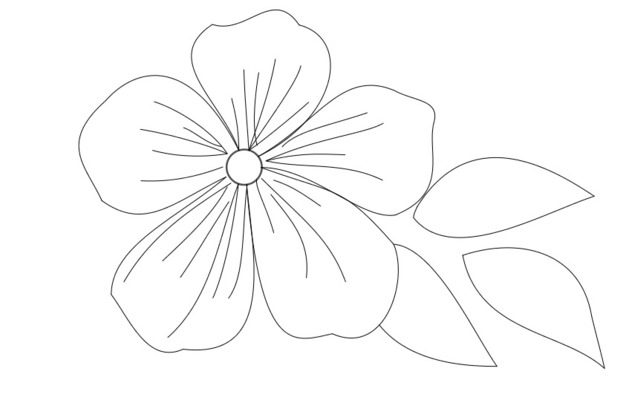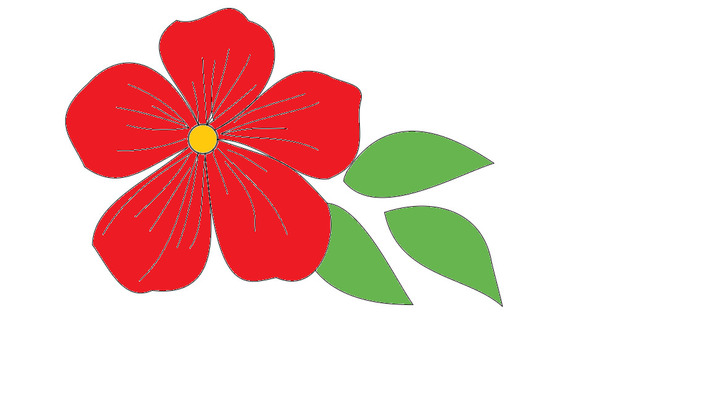It is like drawing wonderful curves with GeoGebra.
Project 1: How to use the Bezier tool? (GER)
Here is a tuorial! To see it full screen click on this LINK.
Project 2: What's behind the Bezier curves? (???)
We hope to find a school who like to explains the geometry that is behind these curves bases on 4 points (as a tool).
if there is no time. have a look at this website!
Project 3: "Bezier" flowers (GER)
We used the Bezier tool to create flowers that look really realistic. With four points a curve is created and can be adapted to the curves of the flower. We used mostly vector graphics. For each flower the tool has to be used several times, 20 - 40 times depending on the number of curves.
We uploaded some creations to the GeoGebra Space and collected it in a book. Other countries can add it to the book. GO HERE!
Here you can see a creation in 3 steps. steps 1 means to drwas the lines on the picture that is imported to GeoGebra. Step 2 means to hide or delete the picture and hide the points. In steps 3 flowers were coloured.
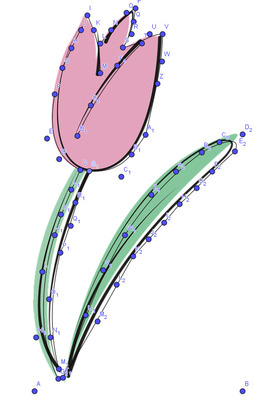
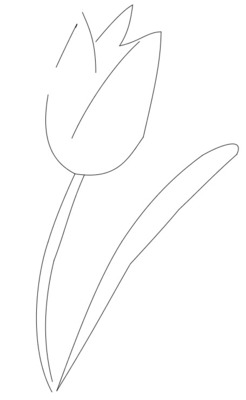
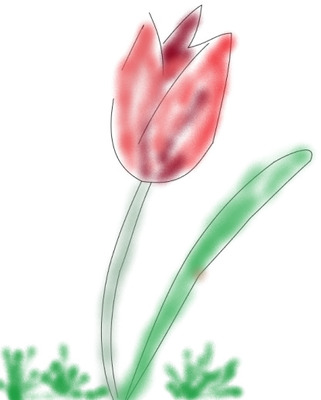
These floowing creation is from Sophie. 1) from pixabay, 2) in GeoGebra, 3) coloured with PAINT.