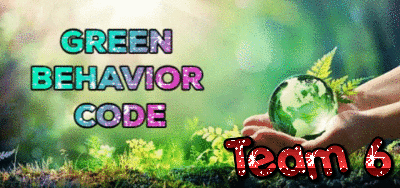
Team 6 Work Schedule
1/ Working on Forums
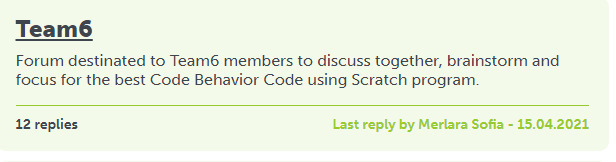
Students start their work by a brainstorming activity about Media Literacy and Misinformation in which they share their strategies of images analysis. In fact, they access to the Team6 Forum The Link, inorder to focus on the following image and tell us if it's a true or fake news, with justification.

This small activity is to learn about Media Literacy helps you acknowledge the benefits of digital communities and resources while guiding you to successfully navigate potential pitfalls in your digital lives.
And these are some screenshots of students interaction in their Team Forum.
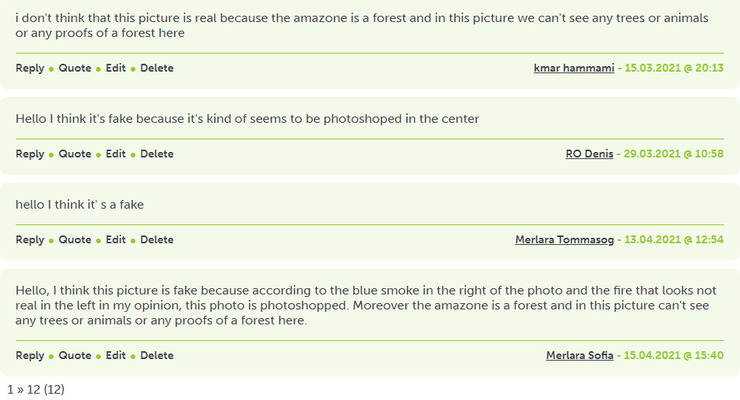
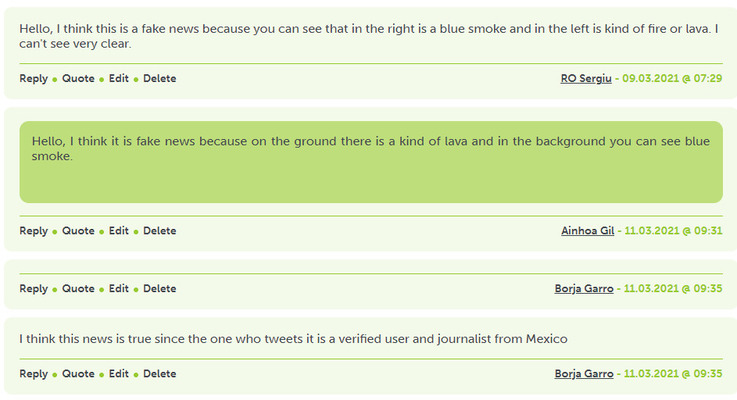
2/ Creating Stories with Pixton
Students of Team 6 use Pixton to create creative stories related to nature and green. This activity helps them enhance their imagination and offers them new original ideas to be used later in coding.
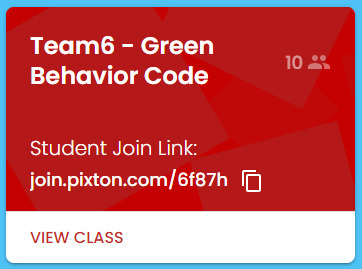
** These are the students comics of Team6:
3/ Collaborative Green Behavior Code
Students of Team6 use the images already created in their Pixton teams as backdrops to their scratch codes. In fact, a scratch studio is created for Team 6 to let team's members code collaboratively. (Link)
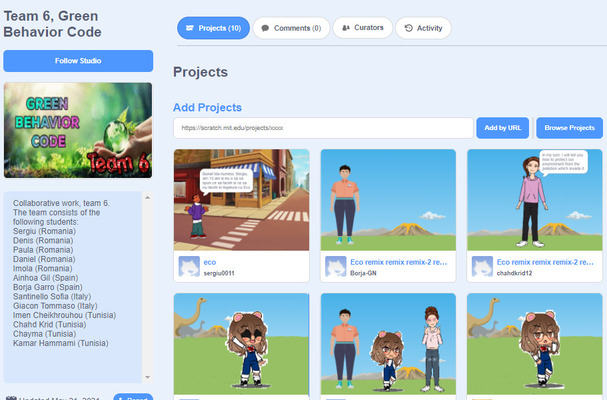
A/ Romanian students of Team 6 start coding an idea about ecological sustainability then they share it into the Scratch Studio of their team. (Link)
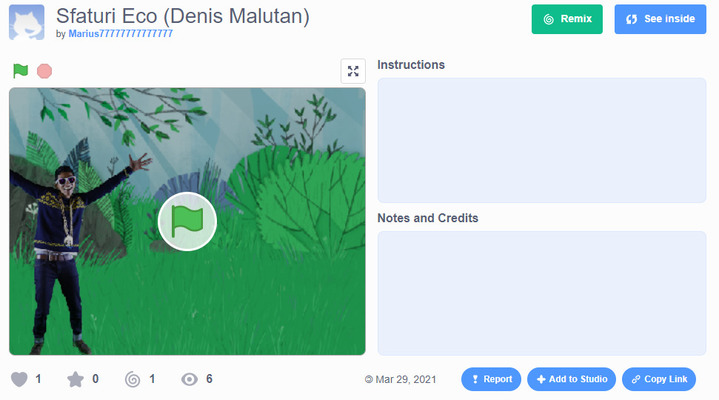
B/ Italian students open the last code, click on REMIX button 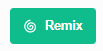
then they continue developping the romanian idea by adding some actions can be taken to decrease pollution. (Link)
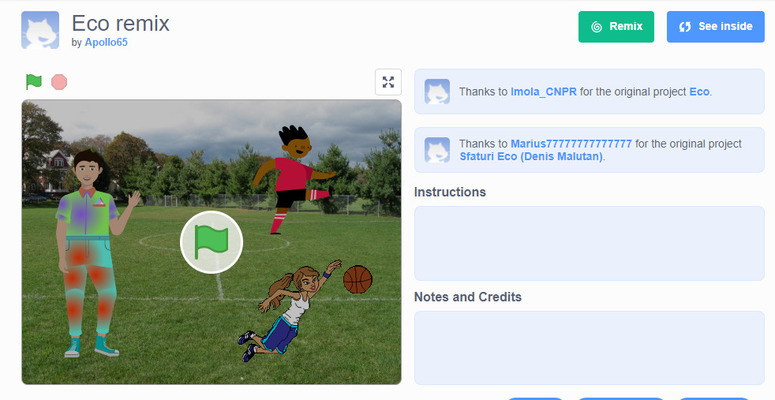
C/ Tunisian students open the italian code, click on REMIX button then they continue coding by adding their ideas about preserving the Earth from animals distinction. (Link)
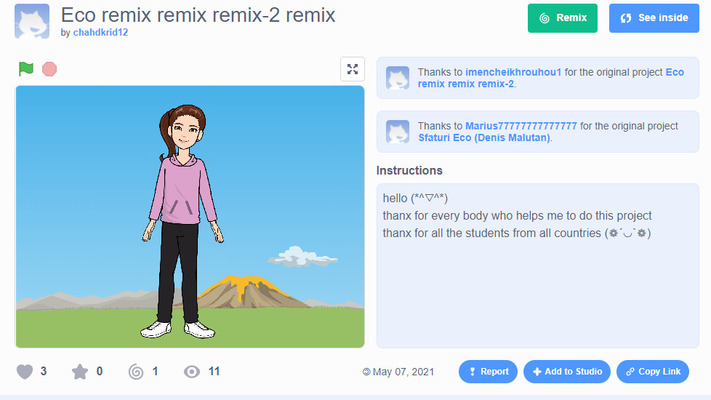
D/ Finally, Spanish students open the tunisian code, click on REMIX button then they continue coding by adding their thoughts about animals distinction and how to avoid this disaster. (Link)
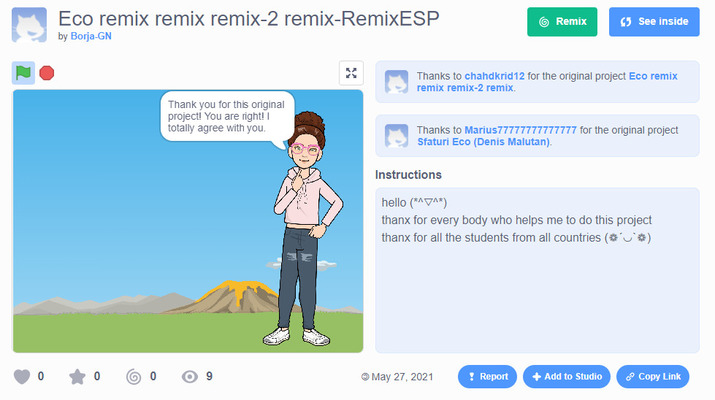
And This is the final code written collaboratively by the students of TEAM 6: (Link)