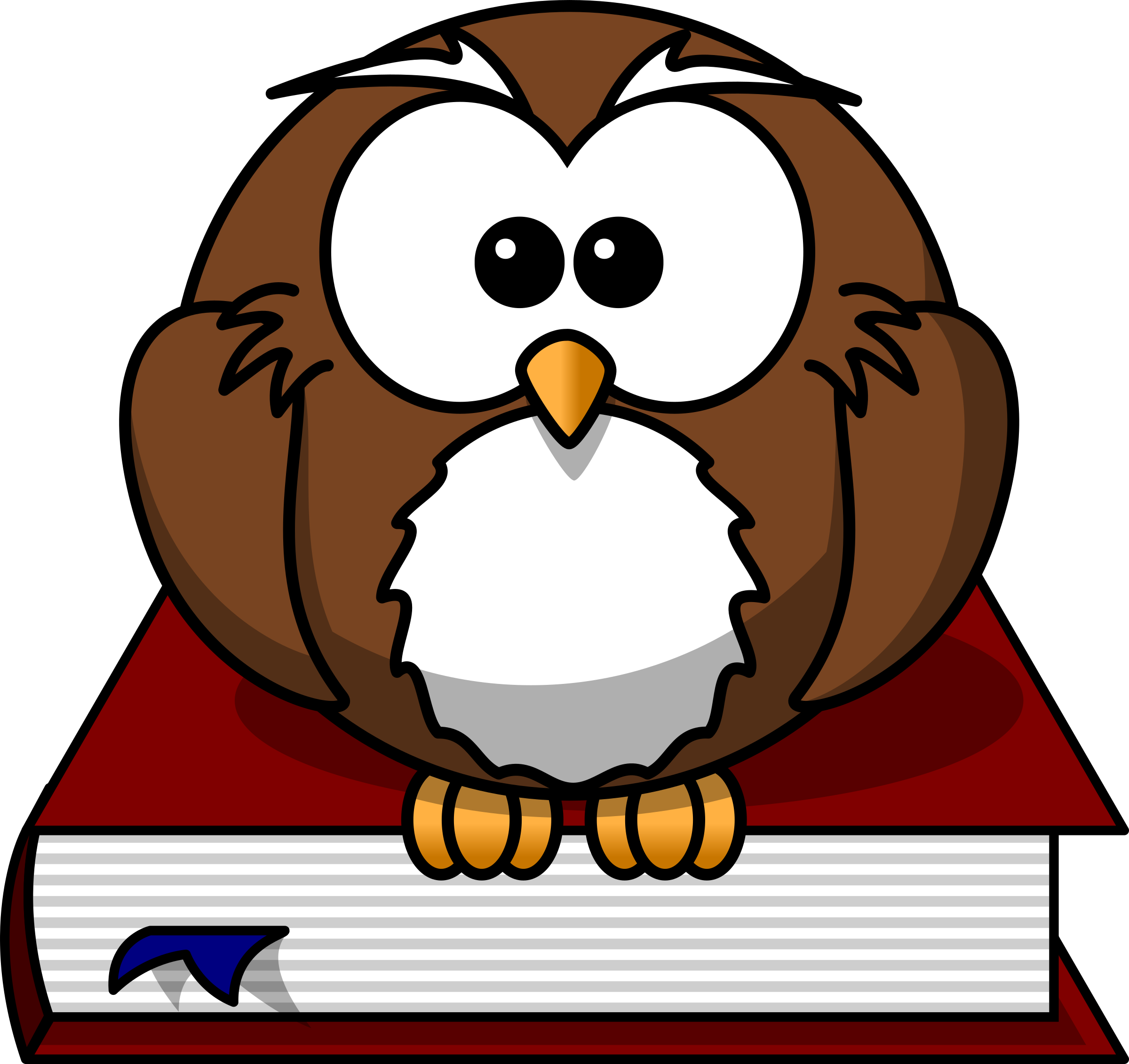
Dear Students,
Congrats, you've managed to log in successfully to our Erasmus Plus online platform! You may start now right away and choose your first creative task in Module 2 (LITERATURE). The material produced by students in Module 1 (HISTORY) is also still available. Have a look if you want to, but let's talk about a few basics first.
1. Your Tasks
 There will be new material every week with lots of suggestions about what you might wanna do, for example write a story, draw a comic, record a podcast, make a film etc. Do you need to do all of this? Of couse not! It's a catalogue of texts and ideas for you to choose from. Pick what you like and have fun with it.
There will be new material every week with lots of suggestions about what you might wanna do, for example write a story, draw a comic, record a podcast, make a film etc. Do you need to do all of this? Of couse not! It's a catalogue of texts and ideas for you to choose from. Pick what you like and have fun with it.
2. Your Profile
 This platform will be used by students from five different countries who do not know each other yet. This is why it's important that you complete your profile. Click on your name in the top right corner to open your profile and write about yourself: Where do you come from? How old are you? What are your hobbies?... Only students registered on this platform will be able to see your details.
This platform will be used by students from five different countries who do not know each other yet. This is why it's important that you complete your profile. Click on your name in the top right corner to open your profile and write about yourself: Where do you come from? How old are you? What are your hobbies?... Only students registered on this platform will be able to see your details.
3. Your Profile Picture
 A picture makes a big difference, doesn't it? Please add a photo of yourself to your profile so that the other members of this community can see what you look like. Again, you do not need to worry that this will be accessible on the net. Your profile is not public.
A picture makes a big difference, doesn't it? Please add a photo of yourself to your profile so that the other members of this community can see what you look like. Again, you do not need to worry that this will be accessible on the net. Your profile is not public.
4. Your Forums
 Wouldn't it be nice to know what other people think and if they like your work? This is why it's important to use our forums. They may help you to exchange ideas and get feedback or useful tips. The SOS forum, for example, is for any kind of questions you may have, no matter if it is about this platform or a text you're currently working on. If you feel you're stuck, ask others for advice and be ready to help them in return. When you browse through other students' work and find that someone did a really fantastic job, recommend it in our WOW forum to the other community members and tell them why you love. You might quickly make new friend when others see that you really care...
Wouldn't it be nice to know what other people think and if they like your work? This is why it's important to use our forums. They may help you to exchange ideas and get feedback or useful tips. The SOS forum, for example, is for any kind of questions you may have, no matter if it is about this platform or a text you're currently working on. If you feel you're stuck, ask others for advice and be ready to help them in return. When you browse through other students' work and find that someone did a really fantastic job, recommend it in our WOW forum to the other community members and tell them why you love. You might quickly make new friend when others see that you really care...
5. Your Uploads

 It is very easy to upload a picture, a PDF or an MP3 you have produced to the "Materials" section. Once the upload is complete, you can drag your file to the task folder it belongs to and your name will be automatically given as main submitter. If, however, your work was the result of pair or team work, it would be best to include your partners' names in the file name.
It is very easy to upload a picture, a PDF or an MP3 you have produced to the "Materials" section. Once the upload is complete, you can drag your file to the task folder it belongs to and your name will be automatically given as main submitter. If, however, your work was the result of pair or team work, it would be best to include your partners' names in the file name.
6. Your Communication Tools
 You'll find out soon that the platform offers various ways to communicate with other students. One possibility is to use the chatroom, when you and your partner are online at the same time. (Be aware, though, that your teachers might see what you've written there ;-) Another great tool is for sending messages. It's the platform's private email service. When you receive an email, open it by clicking on the the envelope in the top right corner and - very important! - don't wait till next Christmas before you answer it. :-)
You'll find out soon that the platform offers various ways to communicate with other students. One possibility is to use the chatroom, when you and your partner are online at the same time. (Be aware, though, that your teachers might see what you've written there ;-) Another great tool is for sending messages. It's the platform's private email service. When you receive an email, open it by clicking on the the envelope in the top right corner and - very important! - don't wait till next Christmas before you answer it. :-)