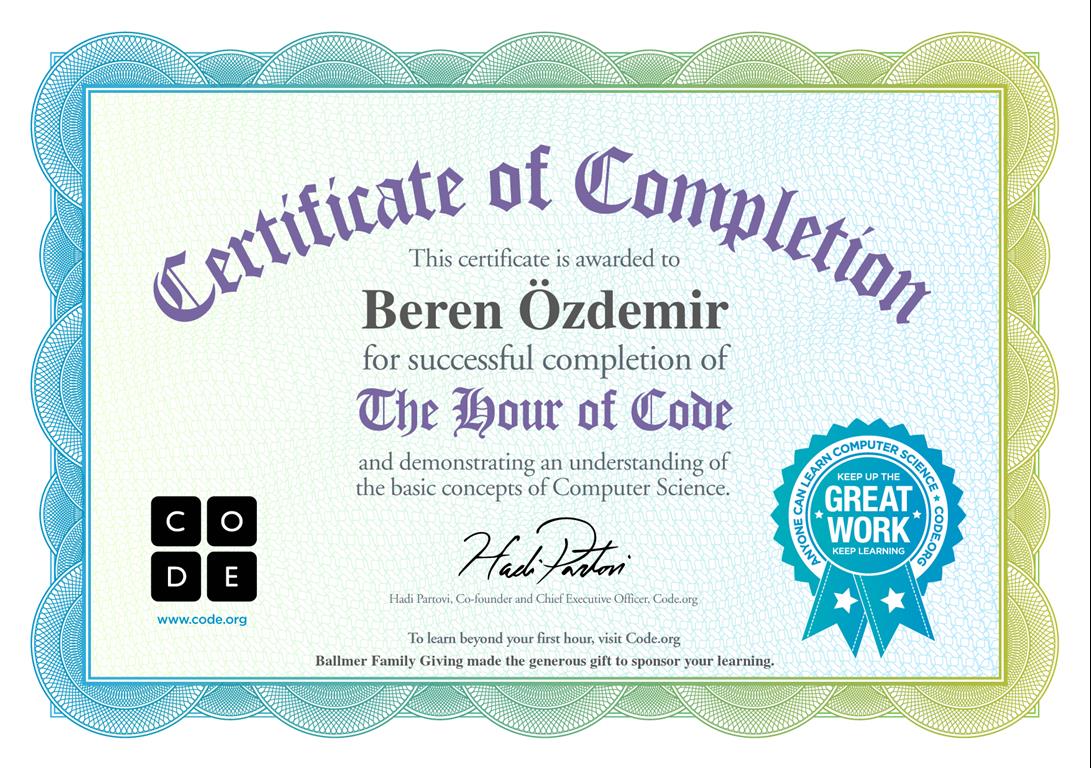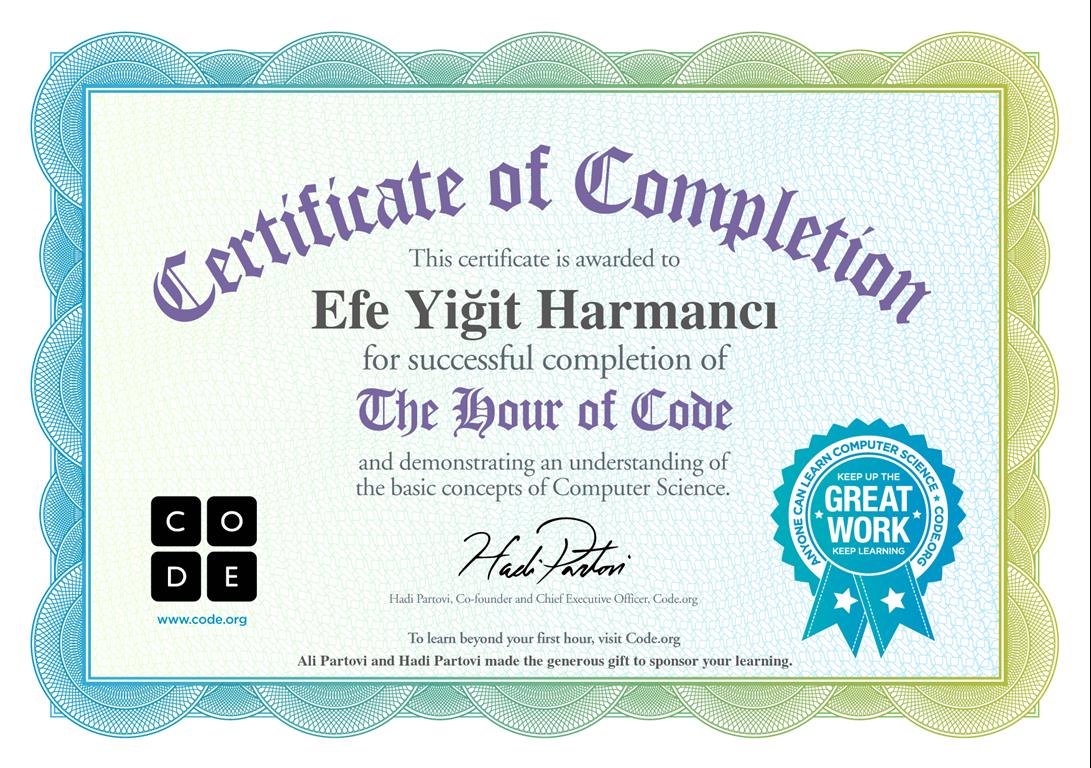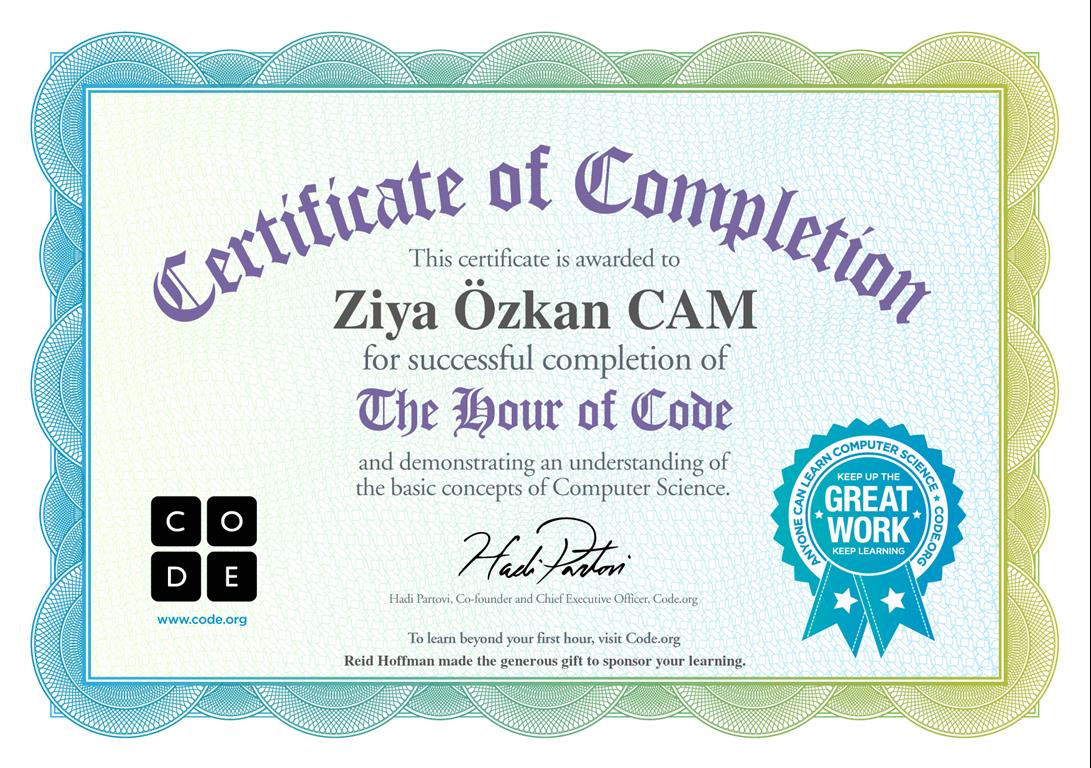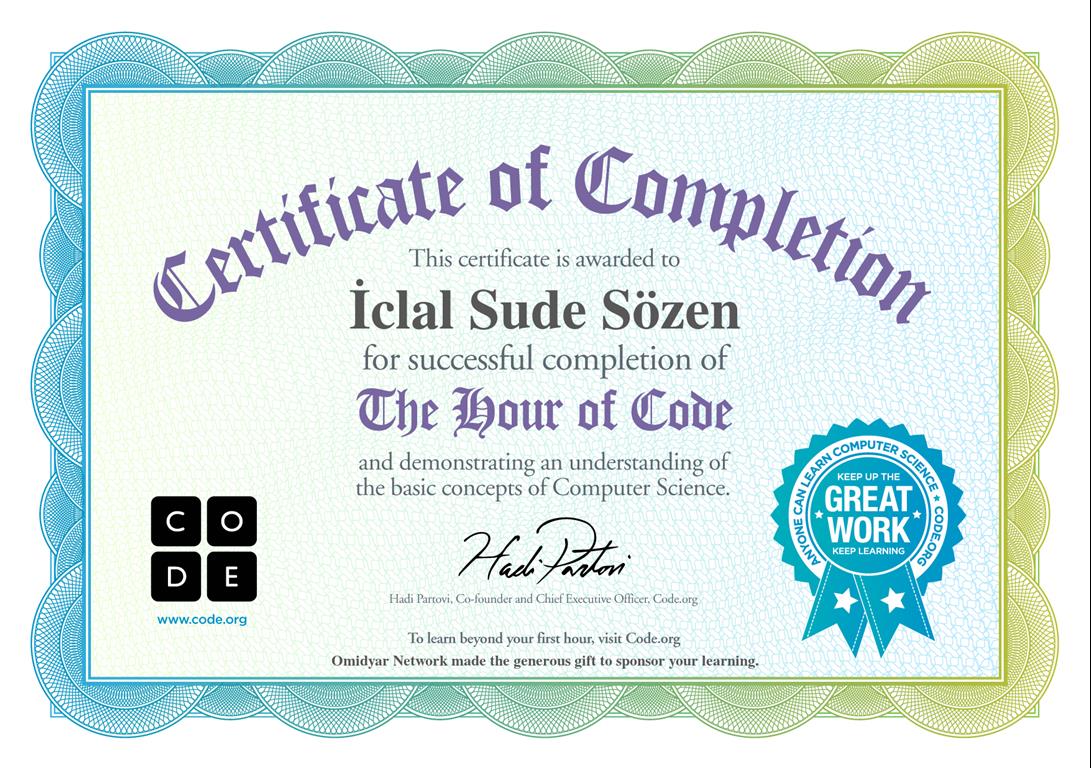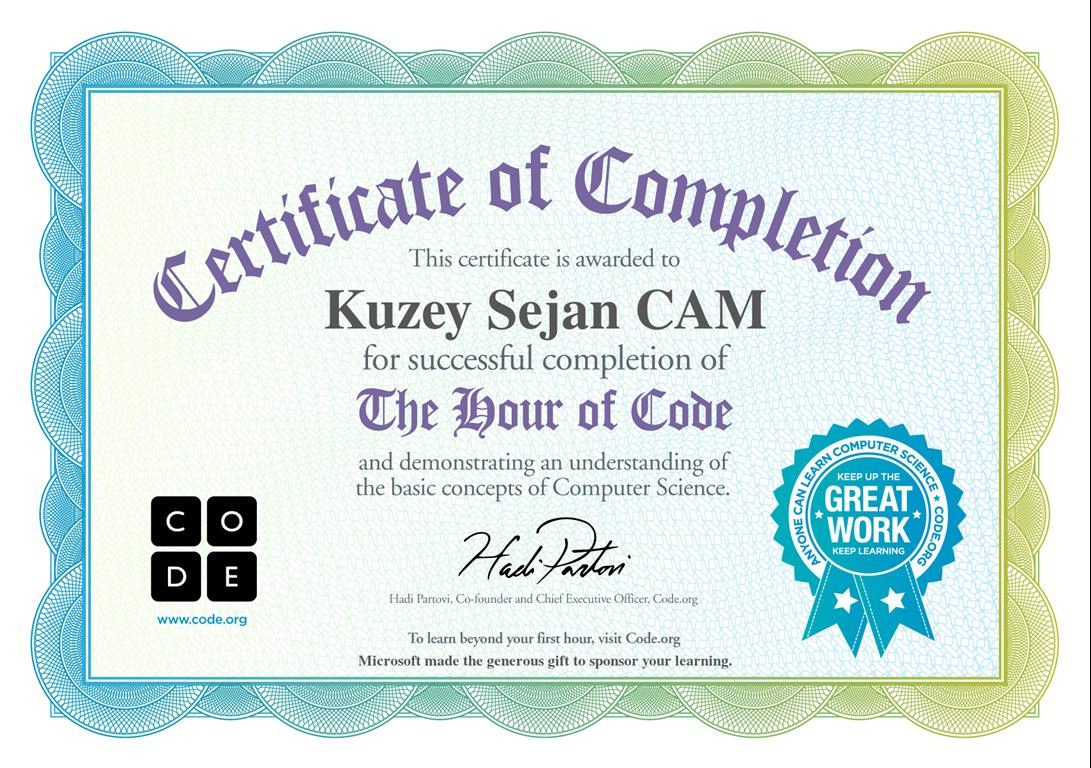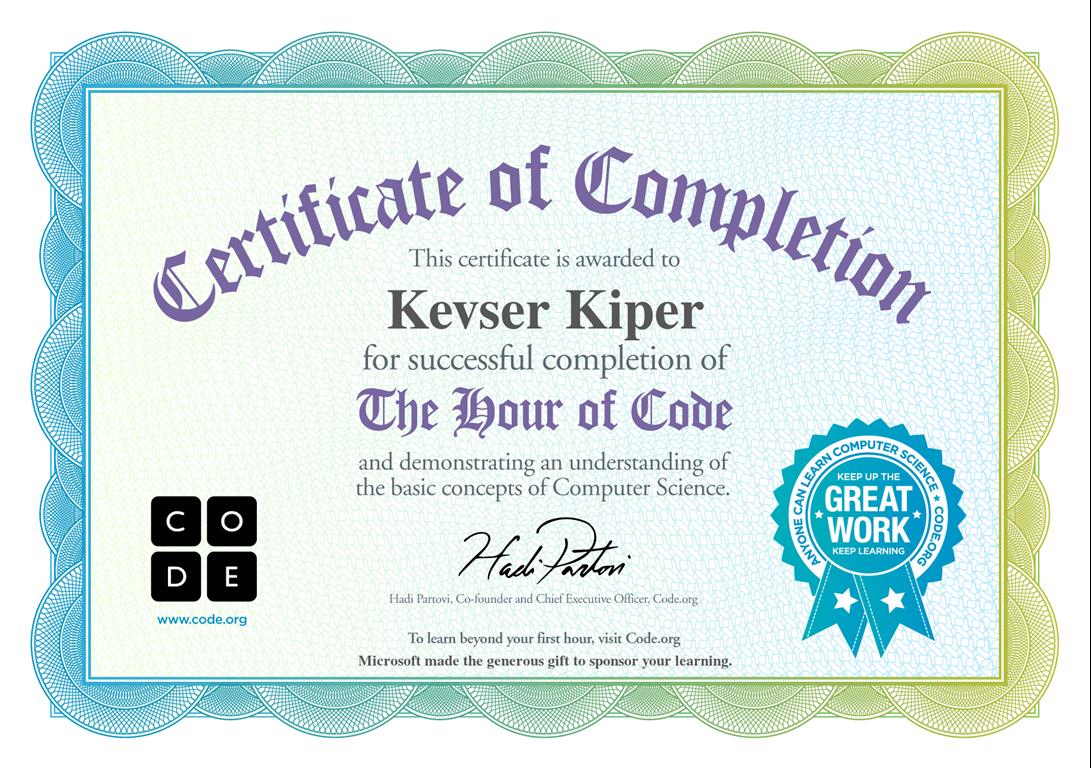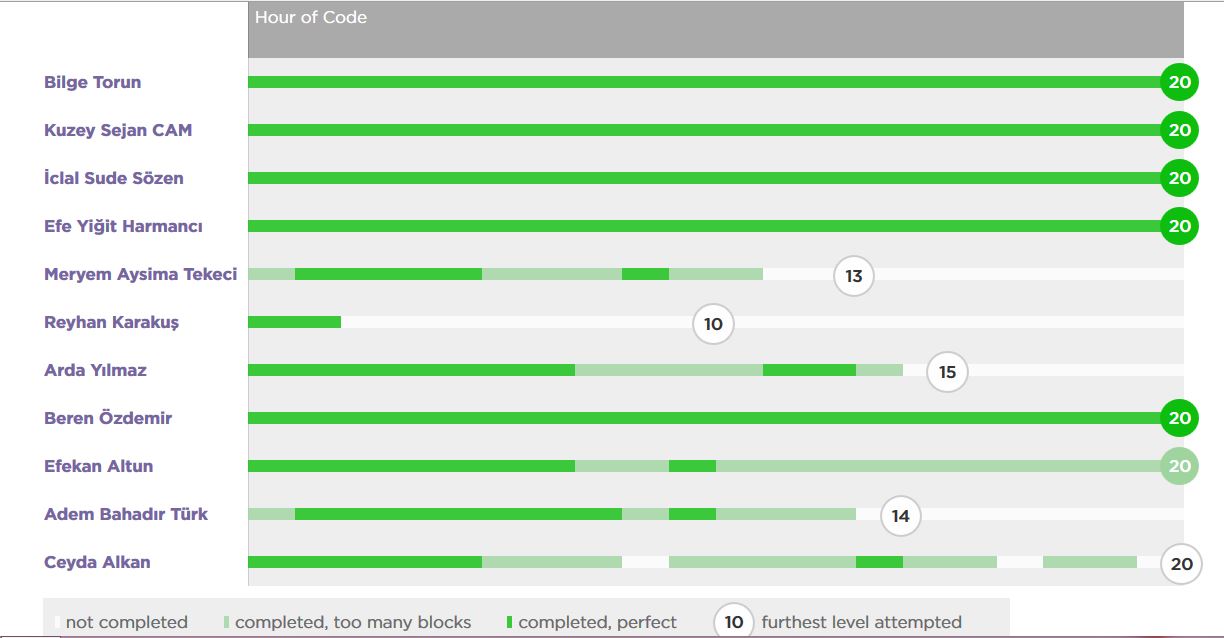Coordinator Teacher : Lamia Büşra YEŞİL
Activity 11 - Certification-Evaluations-Comments
Click for instructions: http://twinspace.etwinning.net/6834/pages/page/42915
English Translations of this evaluation
Bilge says: "We have come to the end of the “I make my first app Project”. It was beautiful and enjoyable. My English teacher gets me involved in this project. At the end of the course, she gave a beautiful certificate. I thank her.
What have you done during the Project?
When we first started the Project, we recorded a school introduction video and we introduced ourselves with Chatterpix. We signed into code.org and played games there. We programmed with graph paper. We learned algorithms with paper plane activity.We danced with loops. We worked as a team in debugging activity. We played games about conditionals. We got certificates at the end of the course.
How do you feel?
I am very happy for joining the Project I make my first app.
Yıldız says : At the end of the course I have managed to create my own flappy game. I am very happy. I am very excited for learning computer logic and language and happy to be able to succeed with it.
İclal says: We have completed an hour of code and then our english teacher started a 20 hour long coding course. We had fun at the end of it.
We have come to the end of our Project I make my first app Project which we carry out as eTwinning club of Mehmet Emin Yurdakul Primary School. Thanks to this Project, our students have met the computer science and information technology. They have created their own computer games and animations. We performed efficient and pleasant activities with our partner schools. We are very happy for taking part in this Project. Thanks.
Certificates







FOR SEVEN STUDENTS WHO FINISHED THE COURSE AND CREATED THEIR GAMES
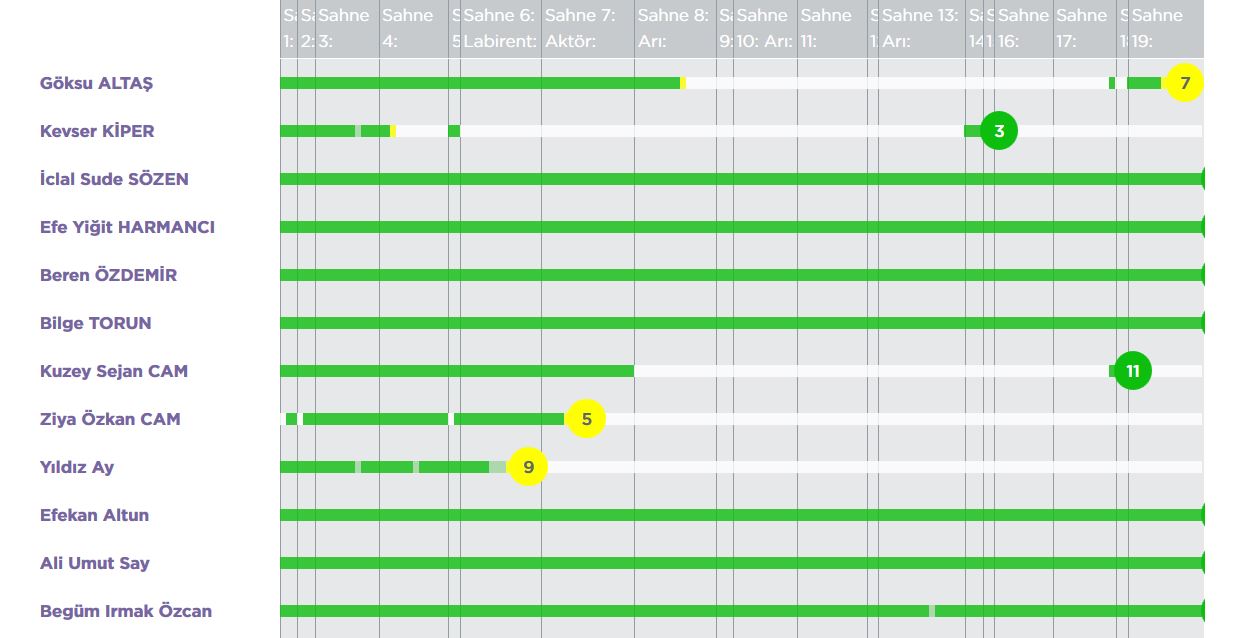
Certification ceremony on PhotoPeach
Activity 10 - Play Lab: Create a Story
Click for instructions: http://twinspace.etwinning.net/6834/pages/page/37827
SKYPE MEETINGS Bircan KELEŞ - Büşra YEŞİL
Students employed all the different programming concepts they have learned in the curriculum this far to make a customized, interactive story or game of their own.
Links for the stories and games.
http://studio.code.org/c/100152171
Büşra's Story : http://studio.code.org/c/100160419
Flappy game : http://studio.code.org/c/69591693
Bilge's Game: http://studio.code.org/c/100733937
Bilge's Flappy Game: https://studio.code.org/c/103391819
Ali Umut's Flappy game: http://studio.code.org/c/100739522
Beren's Game: https://studio.code.org/c/103388416
Begüm's game : https://studio.code.org/c/103541238
İclal's Tennis Game: https://studio.code.org/c/103399208
Efe Yiğit's Game: https://studio.code.org/c/103403799
Efekan's game: https://studio.code.org/c/103405101
In Activity 10 we have created our own flapy game and animation cartoon. It was very enjoyable and beautiful.
SOCRATIVE QUIZ FOR MY STUDENTS

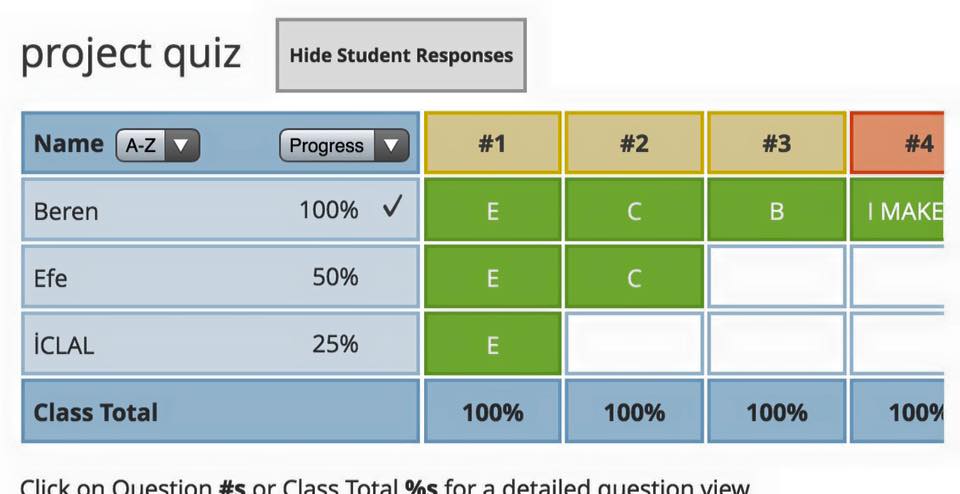
OUR BULLETIN BOARD
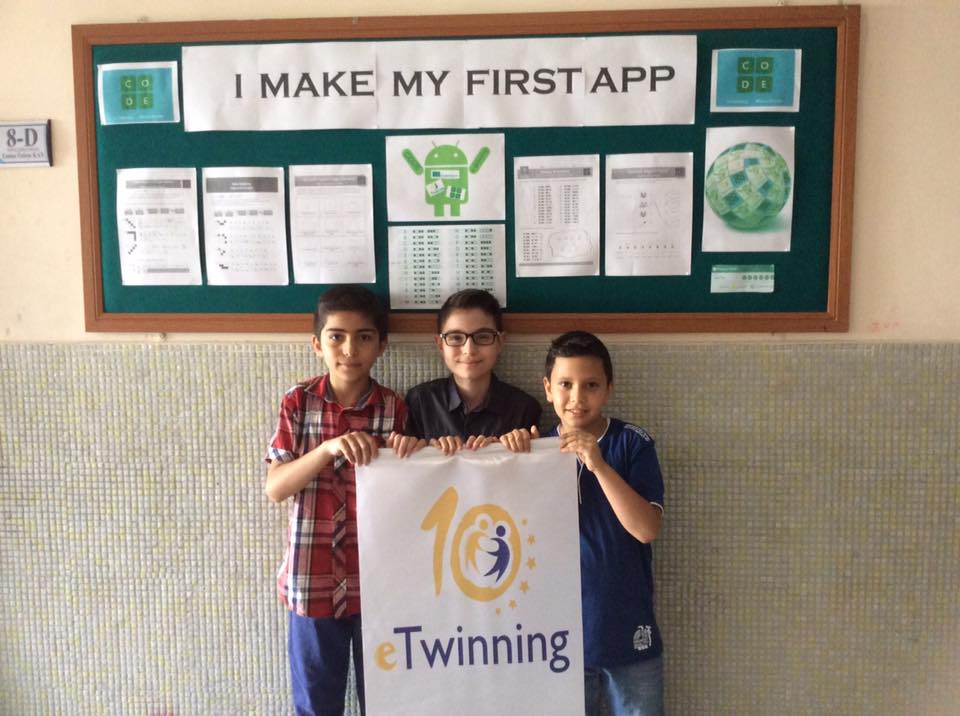
Activity 9 = Binary Bracelet
Click for instructions: http://twinspace.etwinning.net/6834/pages/page/37824
My favourite activity in this lesson was making bracelets from letters.
Activity 9- SKYPE WITH MARIA
We skyped for coding and decoding of their names.
BRACELET PREPARATION PHOTOS
MARIA'S NECKLACE

CODE IS ALICE :)
Activity 8- CONDITIONALS
Click for instructions: http://twinspace.etwinning.net/6834/pages/page/37823
Bilge : If the card I select is lower than 7, we are going to win a point. If not, others will win a point.
Efekan : If the card I select is red, we win a point. If not, others win a point.
While we are learning computer logic, we have made a competition about conditionals. My group won.
What l loved most about this activity was to have fun.
I have learned computational language. It was great.
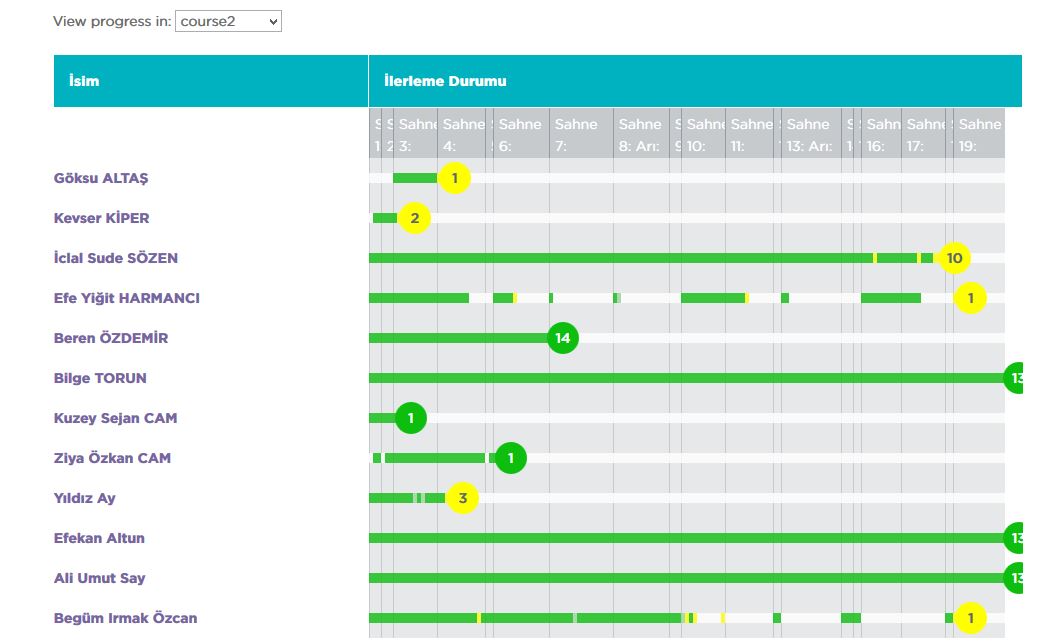
Activity 7- Relay Programming
Click for instructions: http://twinspace.etwinning.net/6834/pages/page/29367
-
Students run a relay race, where they dash across the yard to write an algorithm based on a "Graph Paper Programming" image. They can only write one instruction at a time and if there's an error, they have to erase everything back to the error.
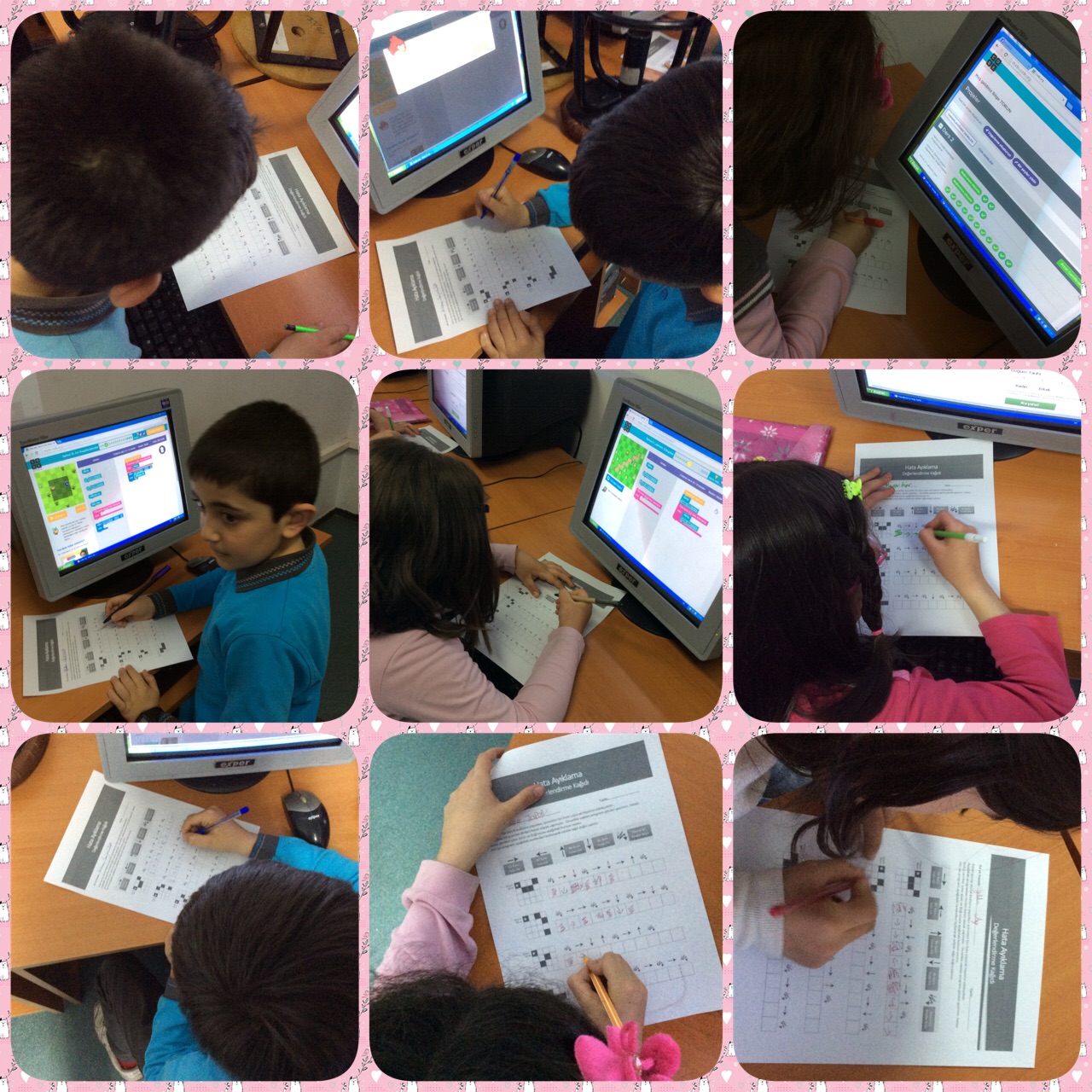
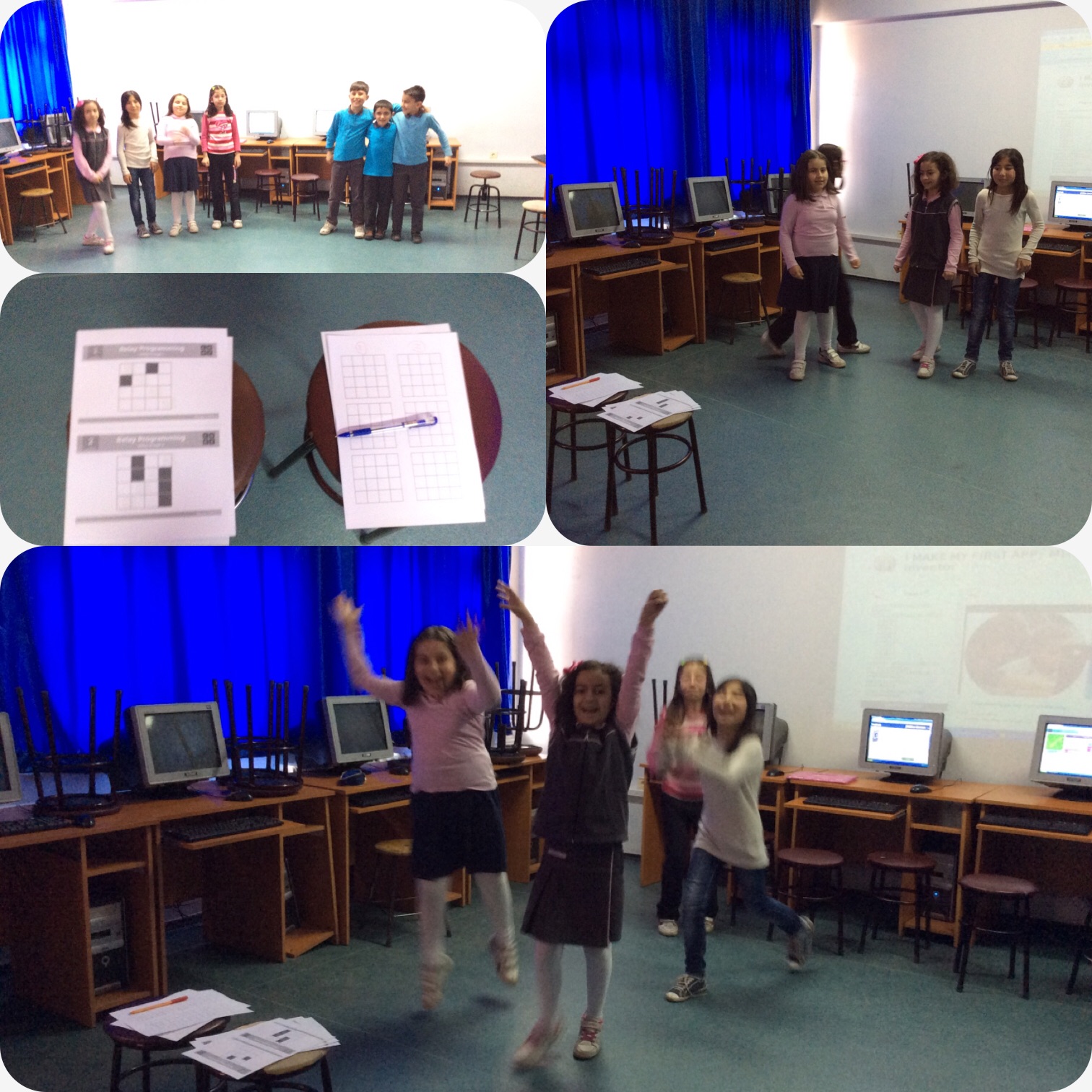
Bilge says: We played a game about debugging. My friend made a mistake but I corrected it. I did not face any difficulty.
Yıldız says: We corrected the programming mistakes.We had fun as a group and we won the game. We are very happy and we enjoyed a lot.
Activity 6 - Getting Loopy
Click for instructions: http://twinspace.etwinning.net/6834/pages/page/29365
Yaren says: We studied an activity related with repetitions and loops. We transformed a program made by pictures into a dance. What we loved most was a dance.
Bilge : If I want somebody turn around the table, then I say turn. If I want him to turn 10 times, I dont say "turn, turn, turn, turn...",
I will say "turn 10 times."
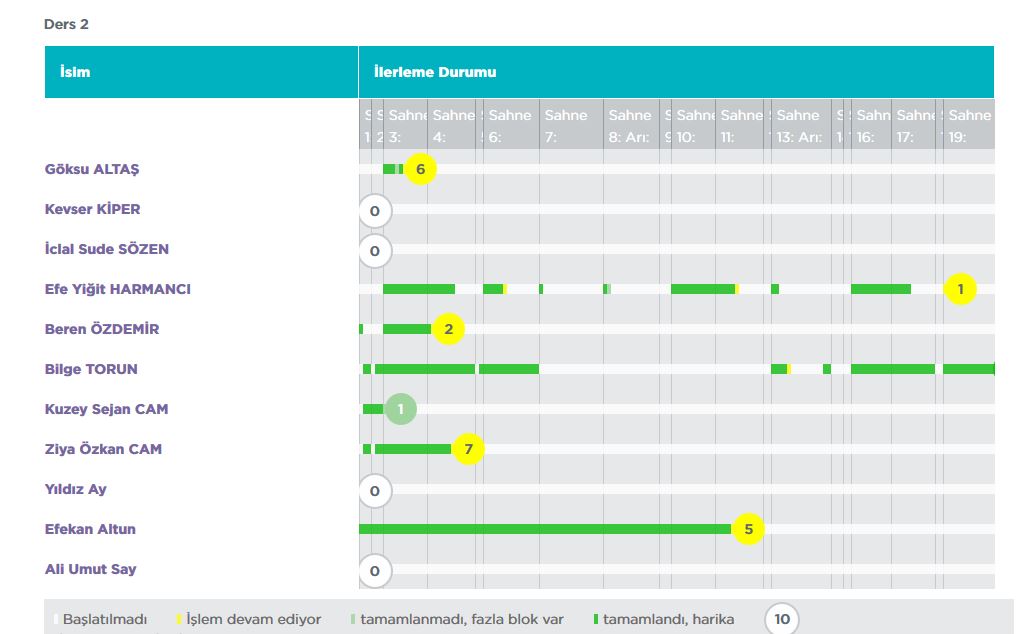
Activity 5- Real Life Algorithms
Click for instructions: http://twinspace.etwinning.net/6834/pages/page/29364
This lesson calls out ways we use algorithms in our daily lives. This lesson also focuses on the bigger picture of computer science and how algorithms play an essential part.
Akın says : With paper plane activity, we gave an example to real life algorithms. When we say real life algorithms, it reminds me of washing hands and face, brushing teeths, waking up and having breakfast.
We had fun while making paper planes.
Activity 4 - Graph Paper Programming
Click for instructions: http://twinspace.etwinning.net/6834/pages/page/29362

OUR CODE.ORG ACCOUNT FOR OUR PROJECT TEAM
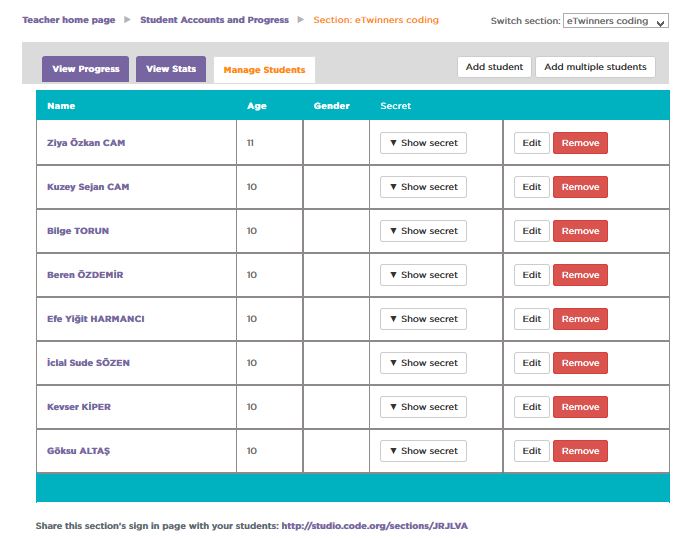
Bilge :We have met with hour of code today. Our teacher enrolled us 20 hours course. We would get certificates at the end.
I am very happy and excited.
Kevser: We have previously enrolled a course for an hour. This time our teacher enrolled us to 20 hours one.
I am very excited.
Describing Our School and Ourselves
CHATTERPIX INTRODUCTIONS
Activity 1 - Introduction
Click for instructions: http://twinspace.etwinning.net/6834/pages/page/29297
Our Classdojo Account for evaluation
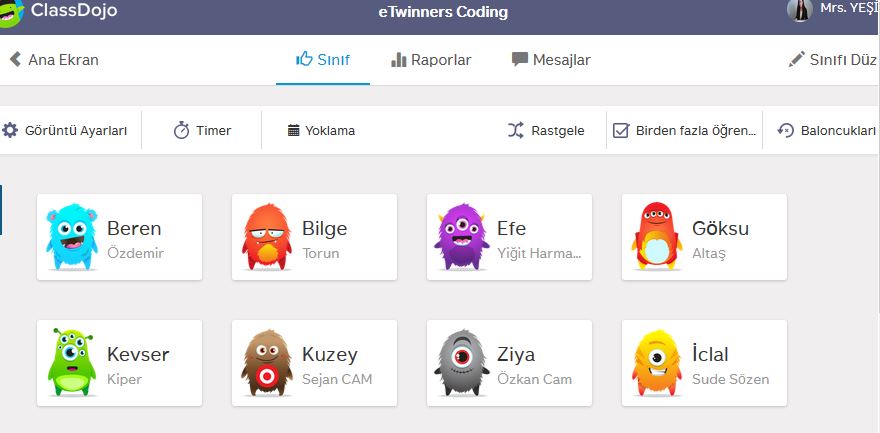
Our Project Logos





HOUR OF CODE CERTIFICATES BEFORE COURSE 2
Belongs to 7 successful students among other participants