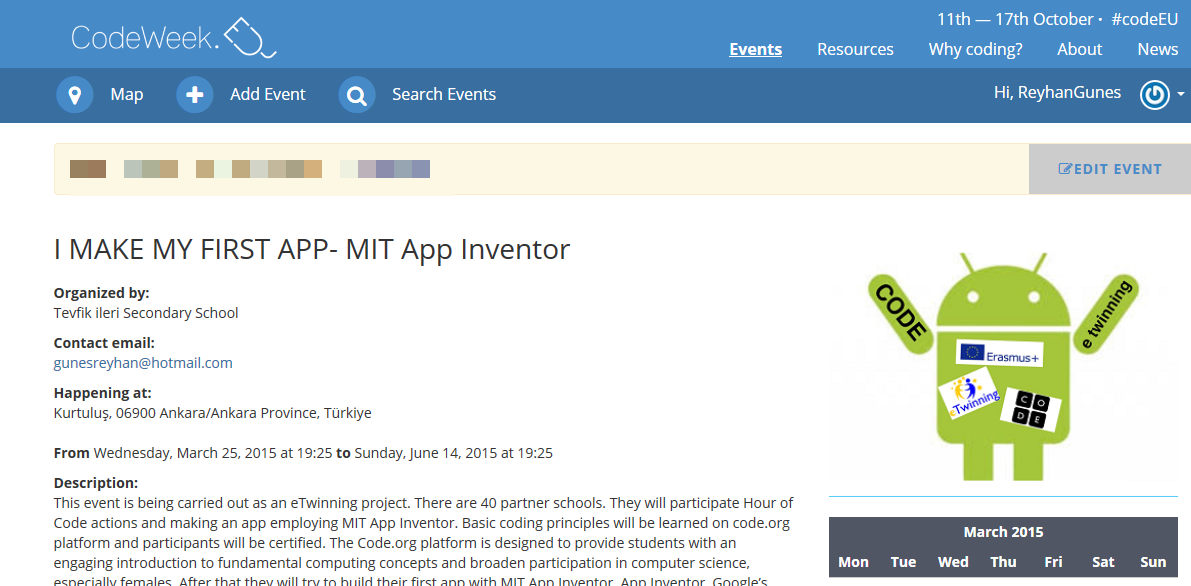Created with Padlet
Activity 11:Click for instruction
Certification, Final Quiz with Socrative on the Skype, Assesment and Reflections (Student and teacher)
Final Reflection
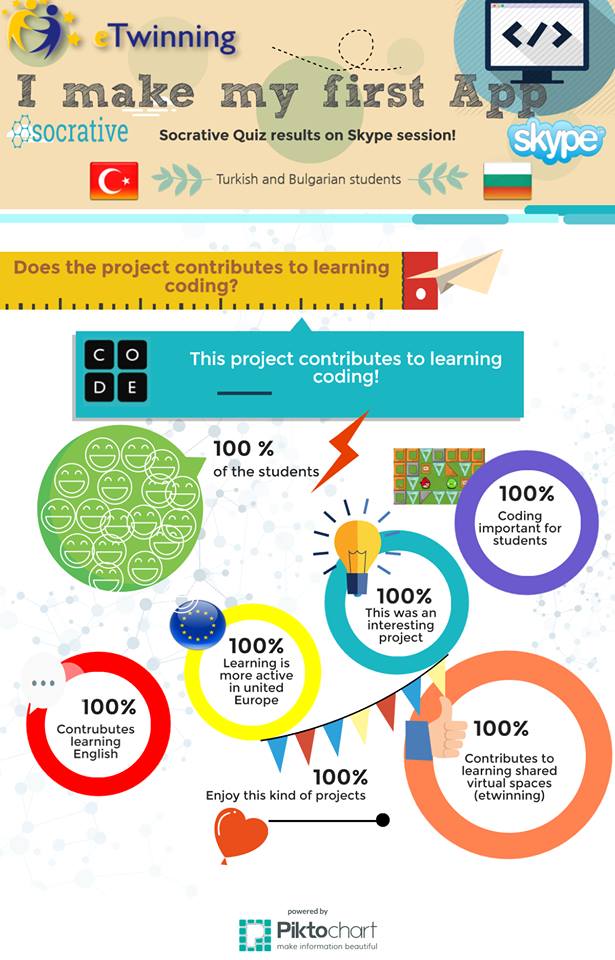
Final skype for the student evaluations about the project by using Socrative. The results are given above poster.
Questionare used on socrative

Activity 10:Click for instruction
Play Lab: Create a Story Students employ all the different programming concepts they have learned in the curriculum this far to make a customized, interactive story or game of their own. Share them.
Making A Bulletin Board and Start of the certification
Certification by Reyhan Gunes on Exposure
Play Lab Game Links Created by the Students :
Arda Zaralı
http://goo.gl/9thW2Q My
Fahrettin Soytürk
https://studio.code.org/c/102651928
Umut OTOK
https://studio.code.org/c/102880128
https://studio.code.org/c/102688918
Yasin DEMİR
https://studio.code.org/c/102618413
Mustafa Ömer Şafak
http://studio.code.org/c/102077159
Çağlar Sevdi
http://goo.gl/vHXNqd
Dilara Yurtsever
http://studio.code.org/s/course2/stage/17/puzzle/11
Mertkan Şen
http://studio.code.org/c/102301036
Yasemin Yalçın
https://studio.code.org/c/102321723
Berrak Kılıç
http://studio.code.org/c/102321603
Certification
Bulletin Board in School Hall
Our Bulletin Board - Created with Haiku Deck, presentation software that inspires
Activity 9:Click for instruction
Binary Bracelets
Students create bracelets from a paper template that is a binary representations of the first letter of their name. Students learn that the same set of data can be represented in more than one way.
Skyping: Participants will skype for coding and decoding of their names.
Skype Sessions
Created for the skype activity by Elena Gyovcheva which has code in it.
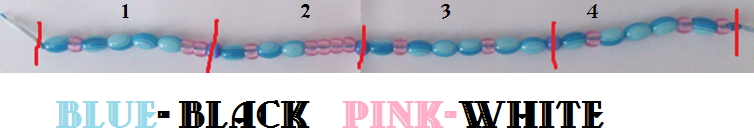
SKYPE LESSON with Tevfik ileri Secondary School, Ankara, Turkey on PhotoPeach
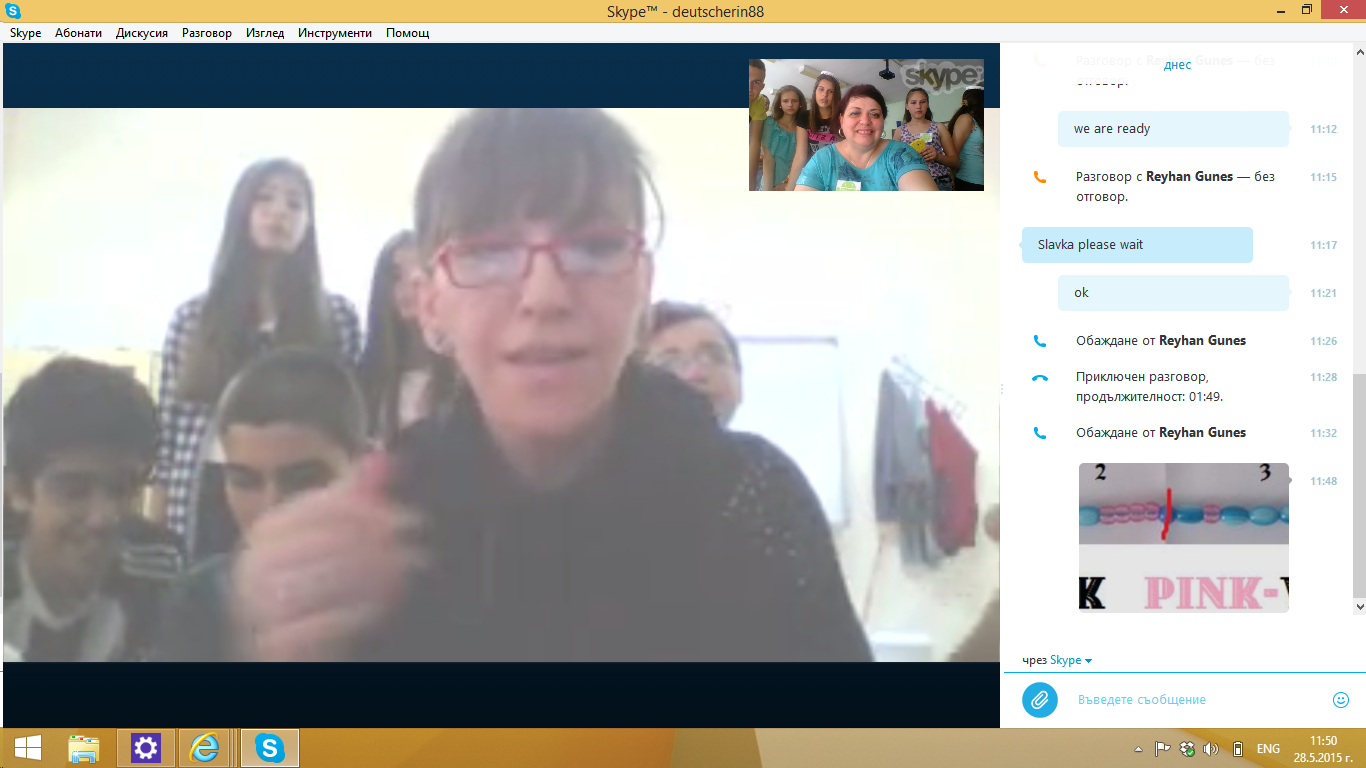
Skyping with: Slavka and Elena before the session
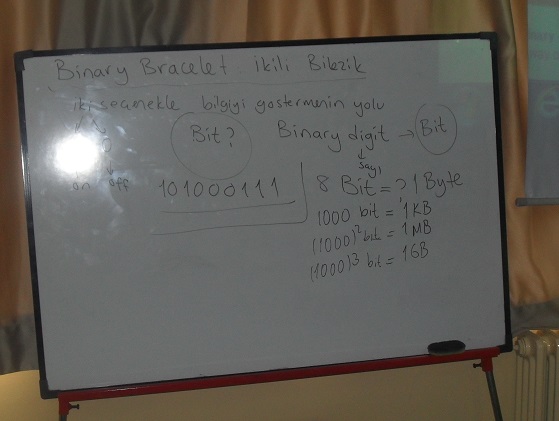

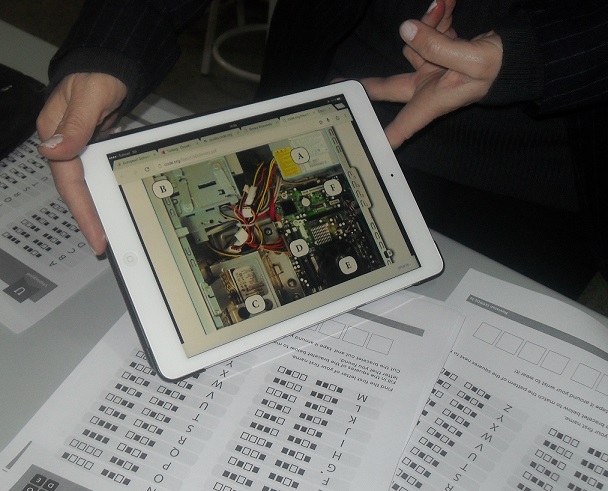

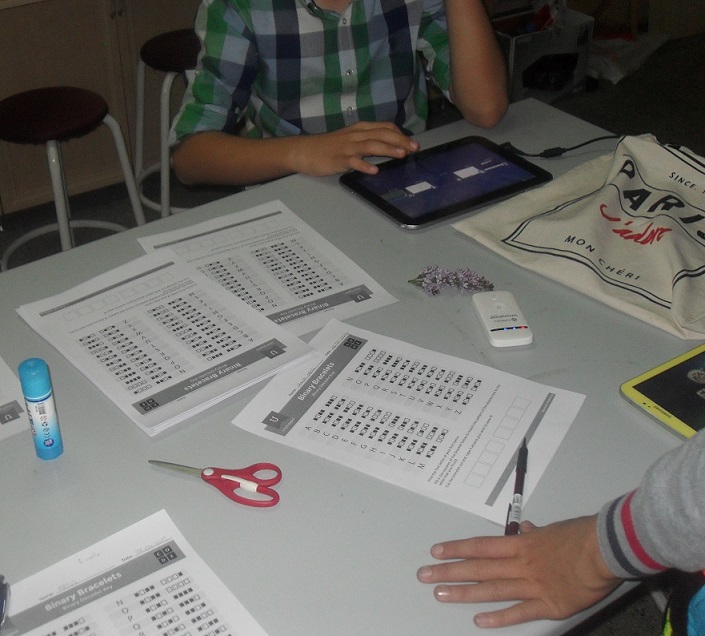
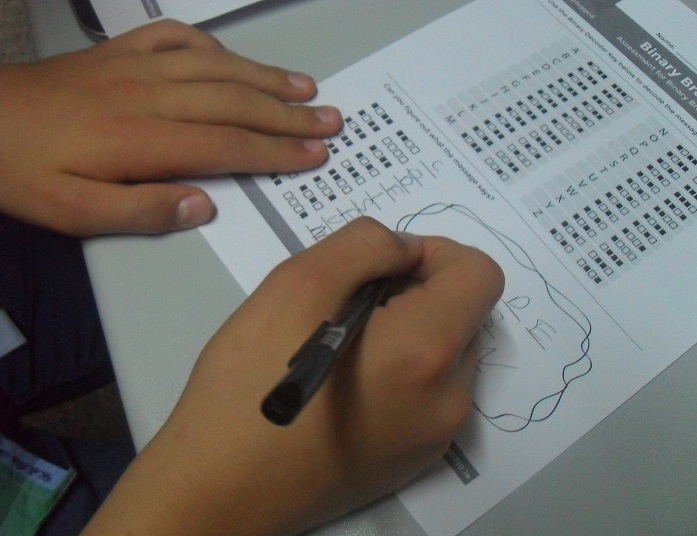
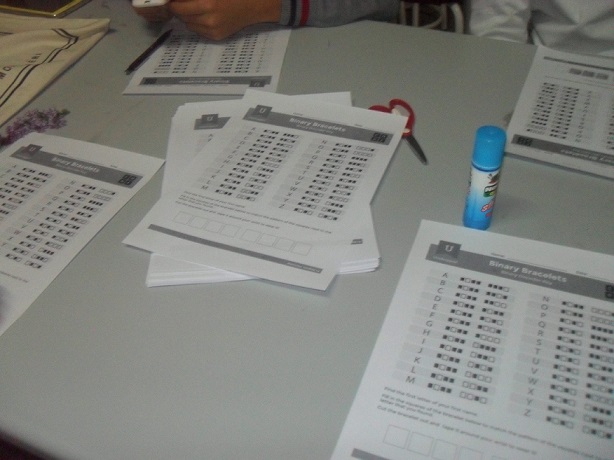
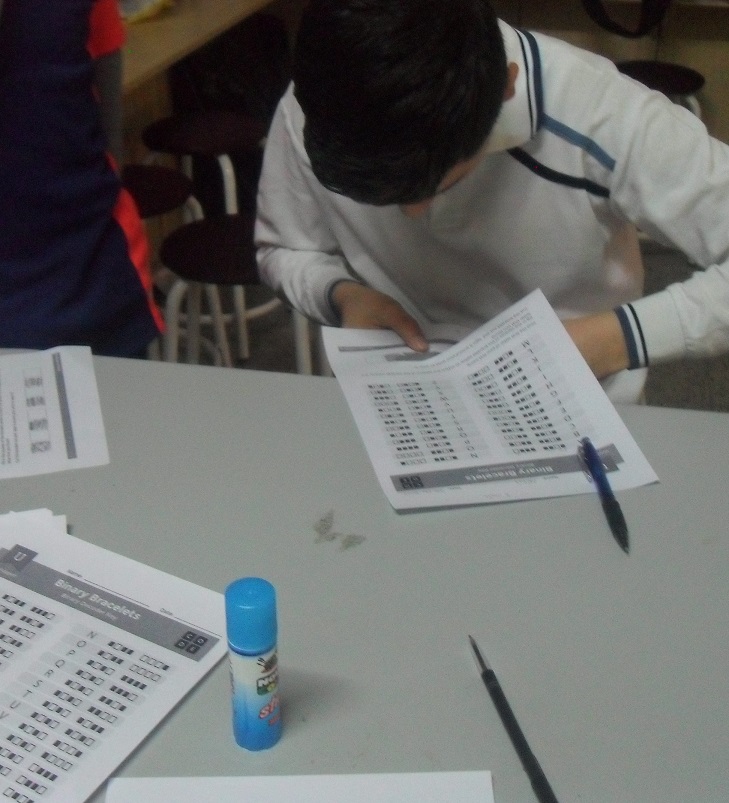

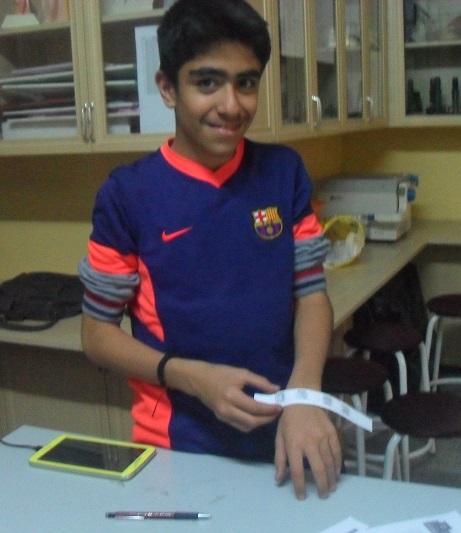
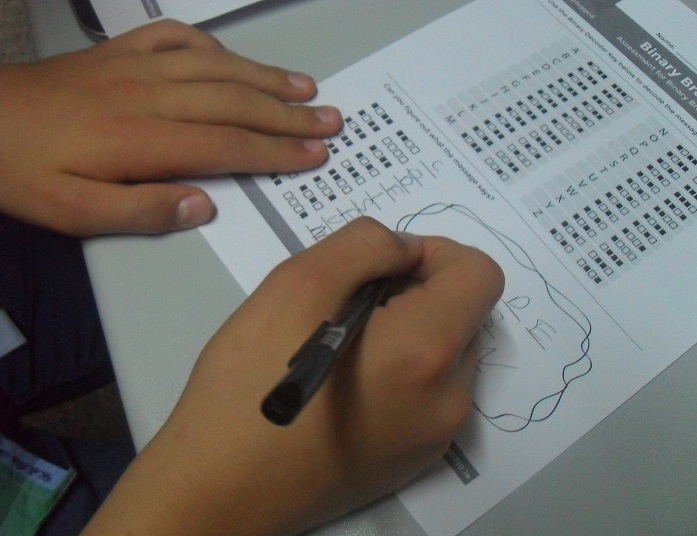
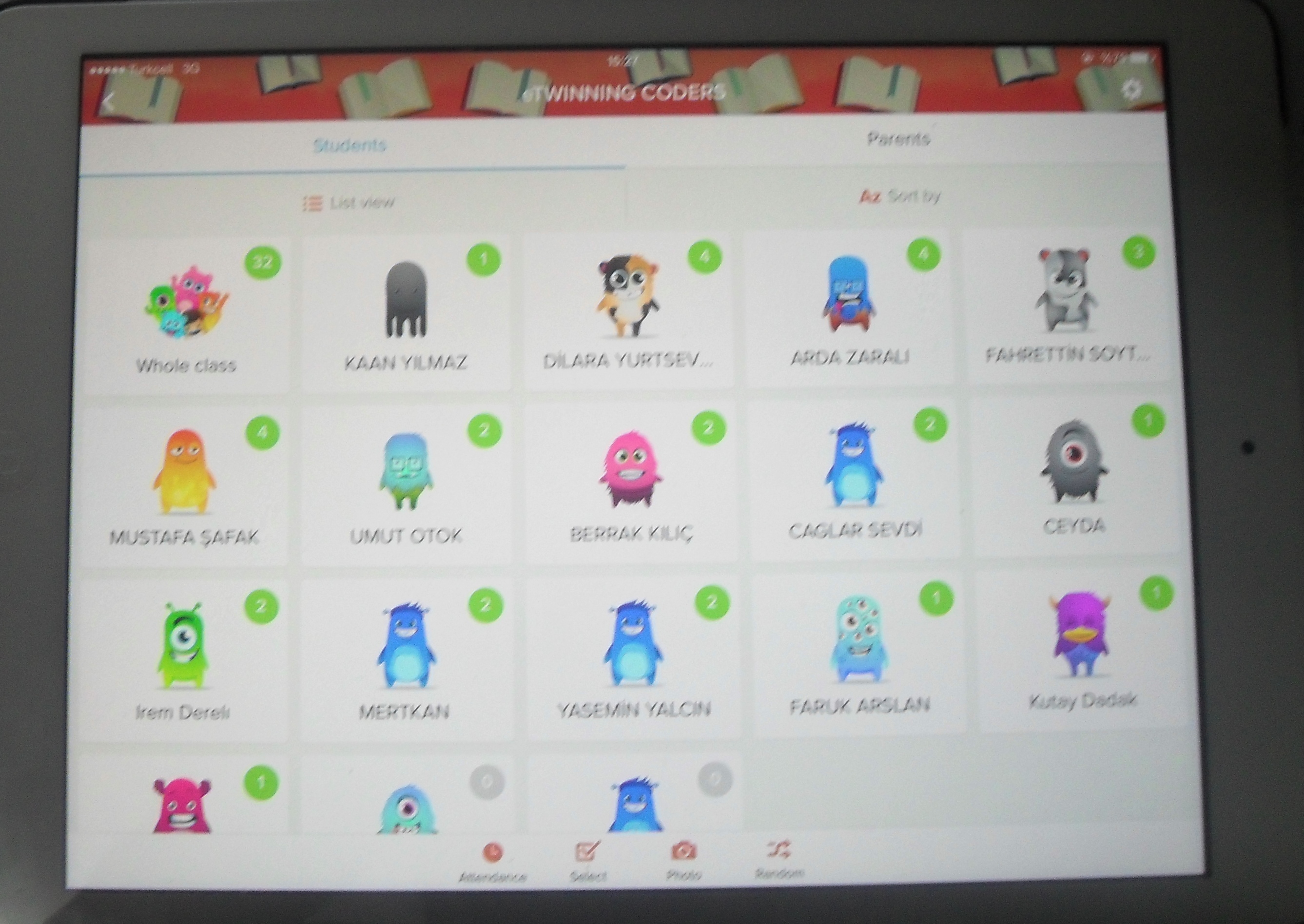
Activity 8:Click for instruction
Conditionals
To learn about conditional statements, students play a card game and create rules like “If I draw a red card, I get a point” and “If I draw a black card, you get a point.”
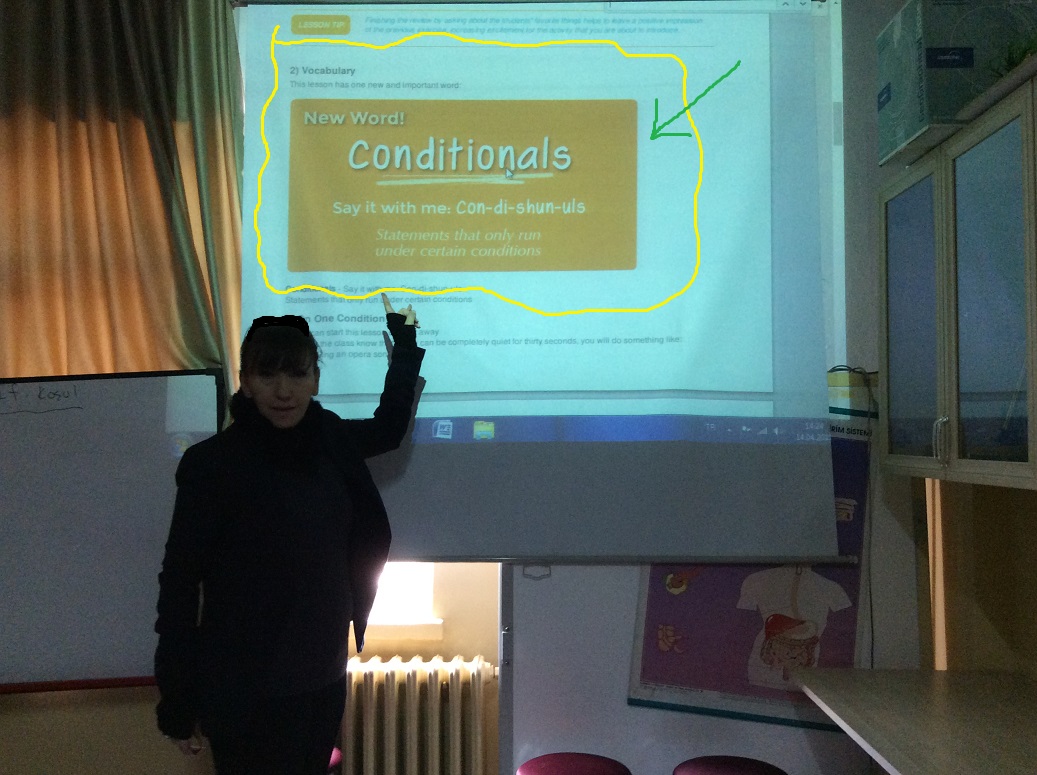

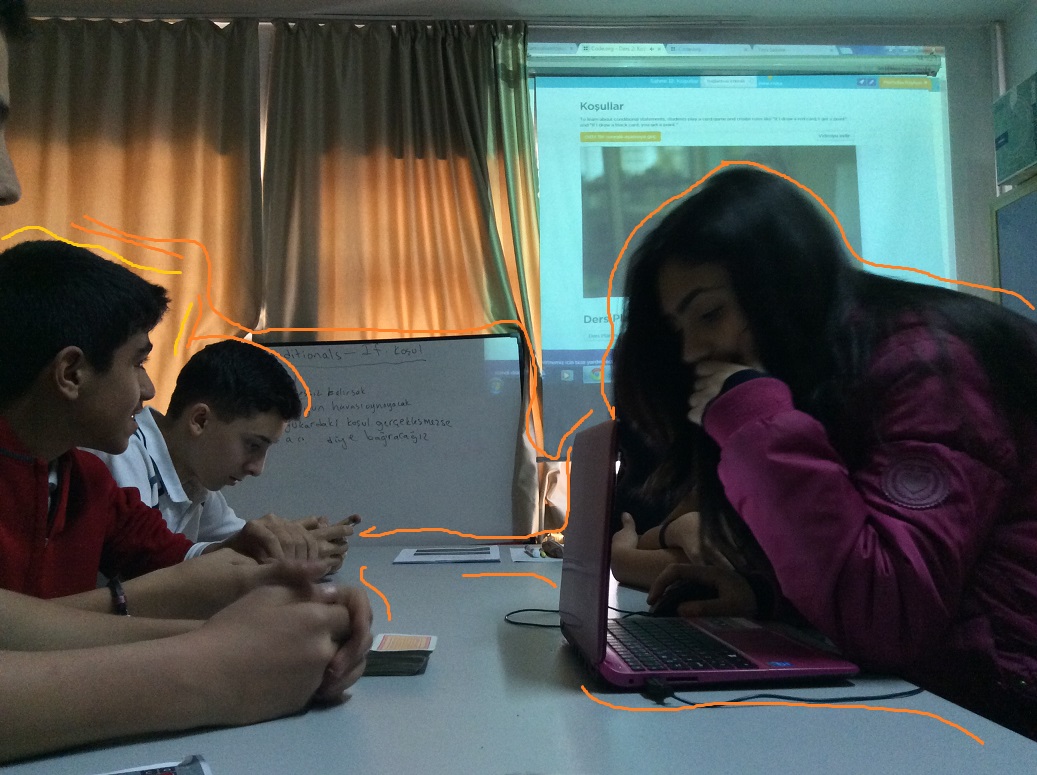
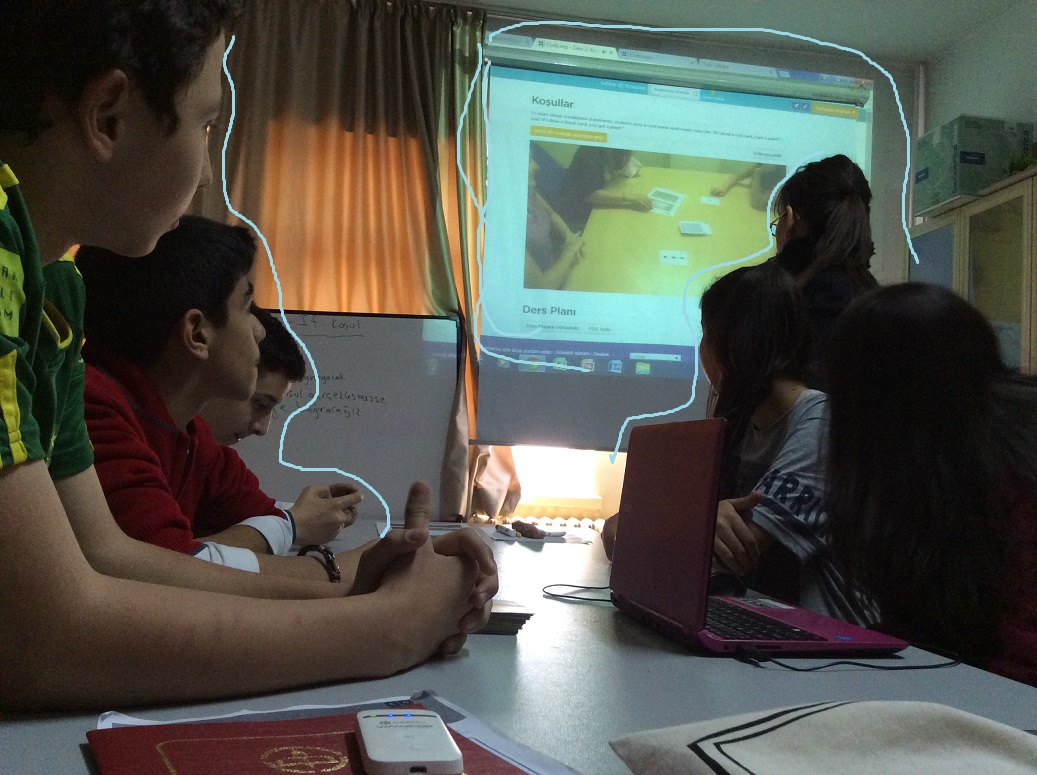

Activity 7:Click for instruction
Relay programming
Students run a relay race, where they dash across the yard to write an algorithm based on a "Graph Paper Programming" image. They can only write one instruction at a time and if there's an error, they have to erase everything back to the error.
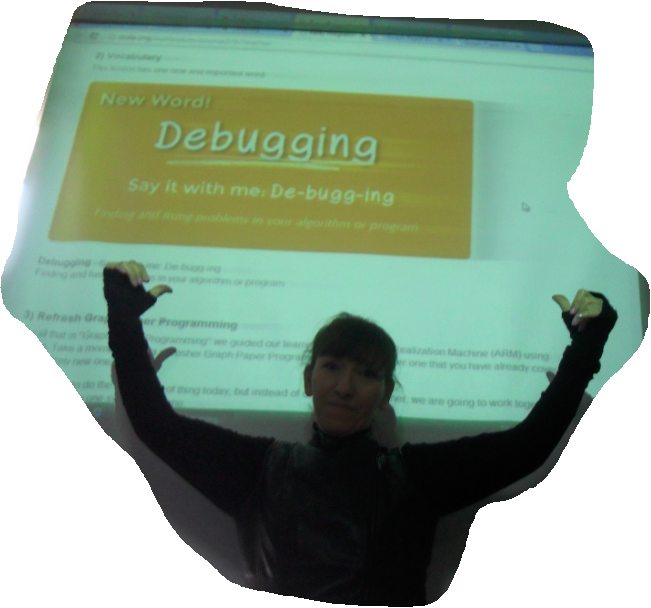

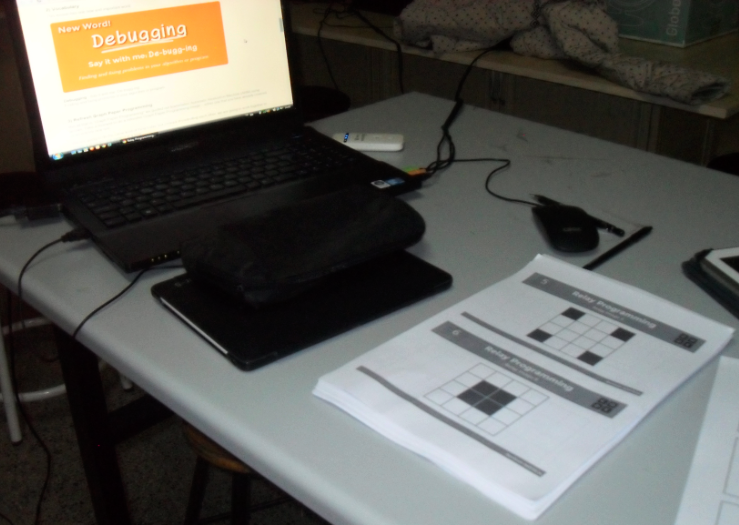
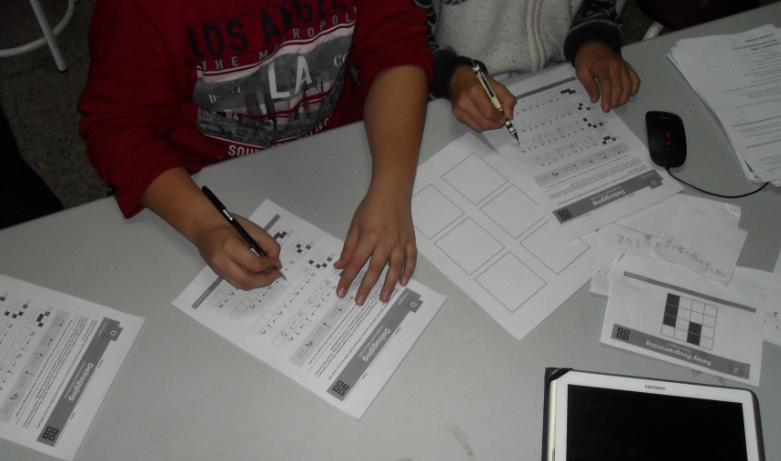

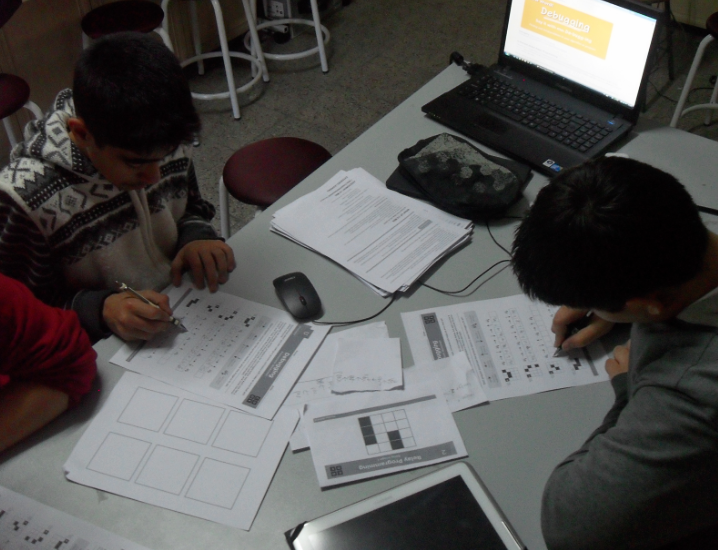



Activity 6:Click for instruction
Getting Loopy
This lesson introduces the programming concept of loops (repeated instructions) through a dance activity. Students will learn simple choreography and then be instructed to repeat it.
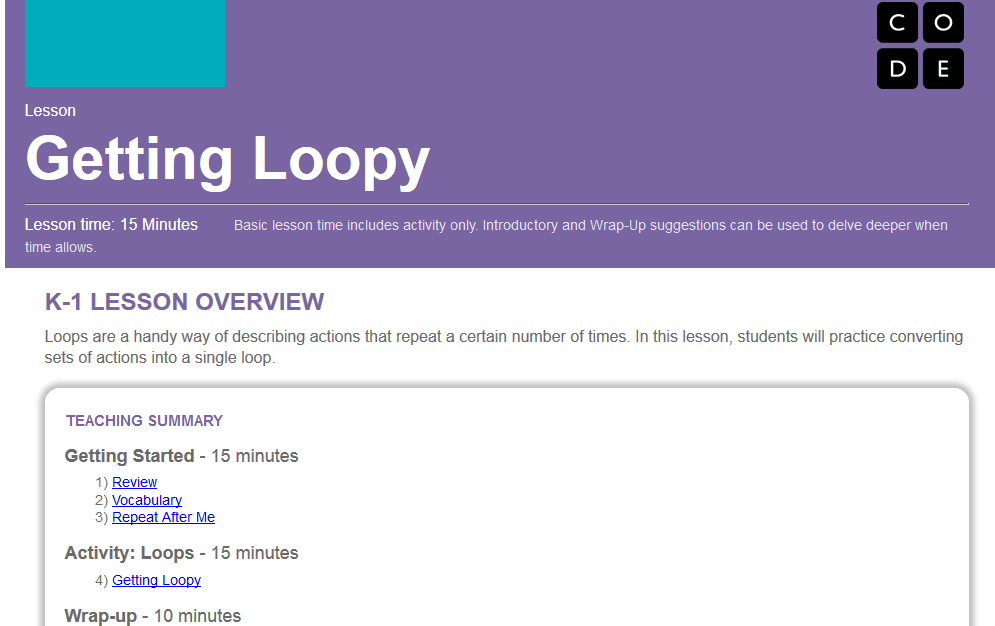
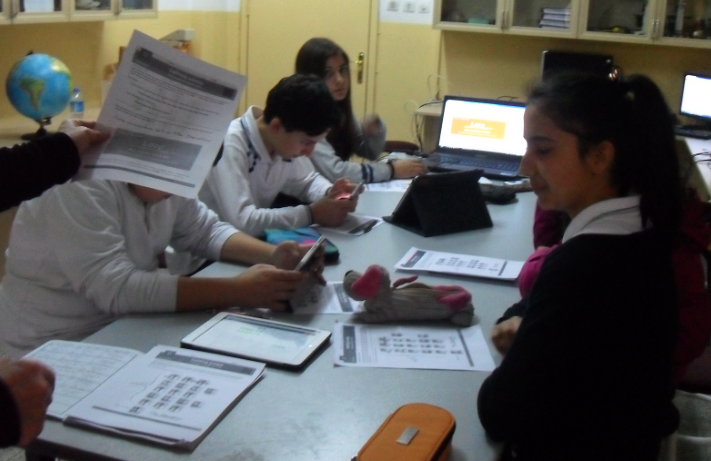




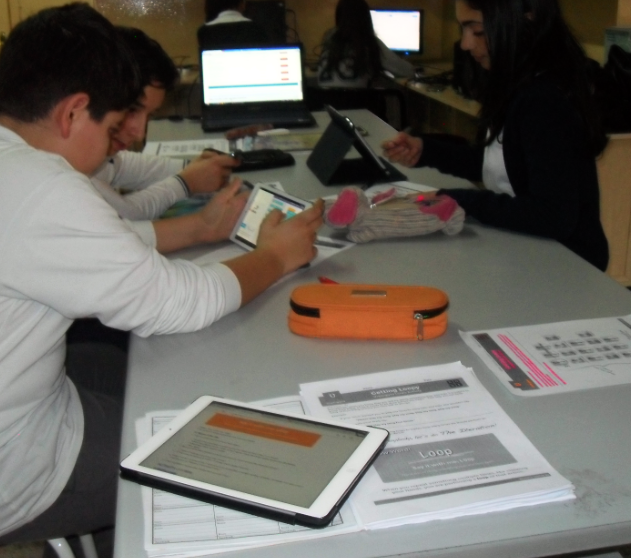
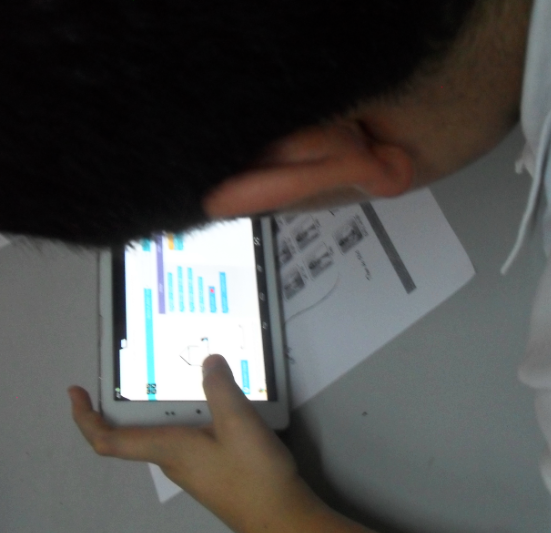





Activity 5:Click for instruction
Real-Life Algorithms-Airplanes
This lesson calls out ways we use algorithms in our daily lives. This lesson also focuses on the bigger picture of computer science and how algorithms play an essential part.
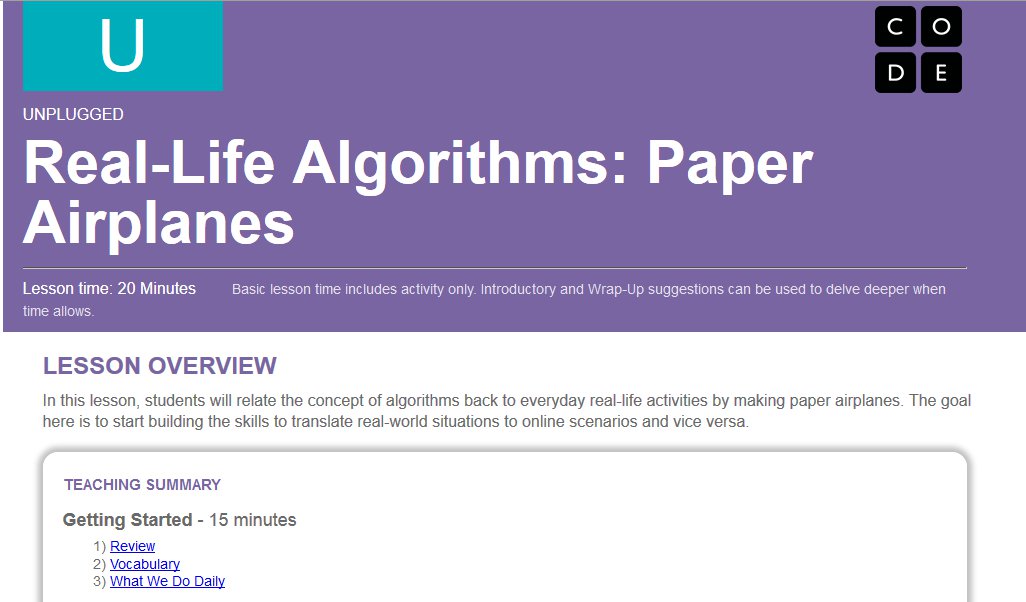

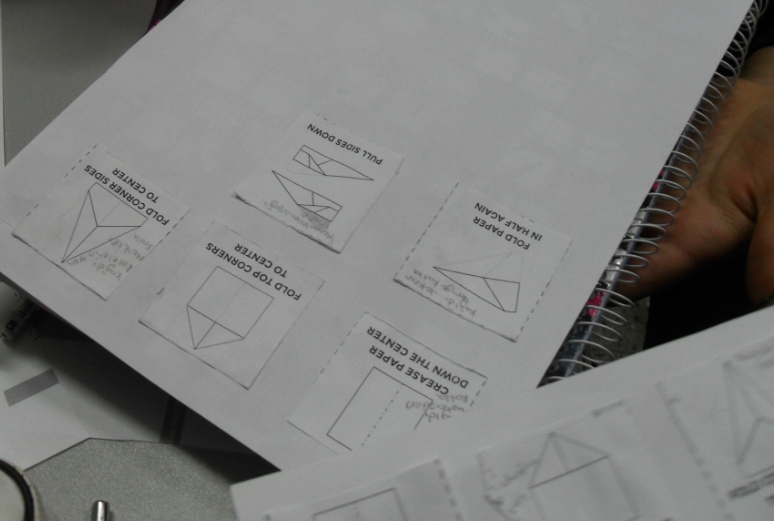


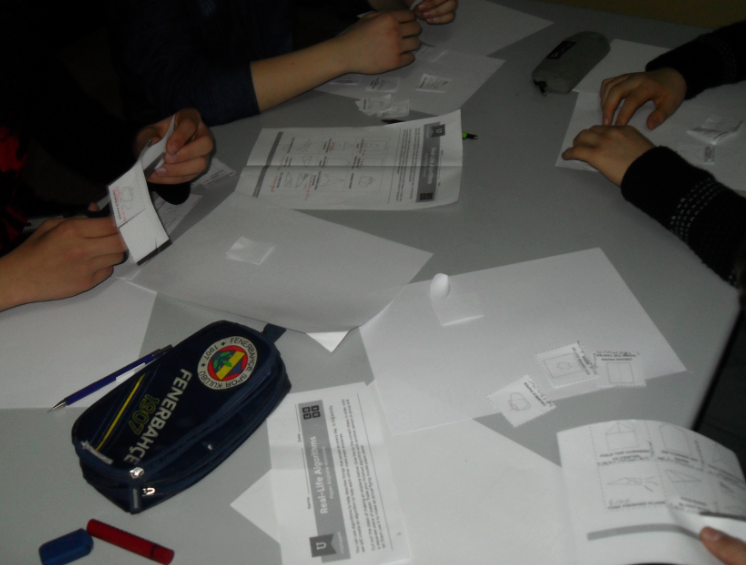




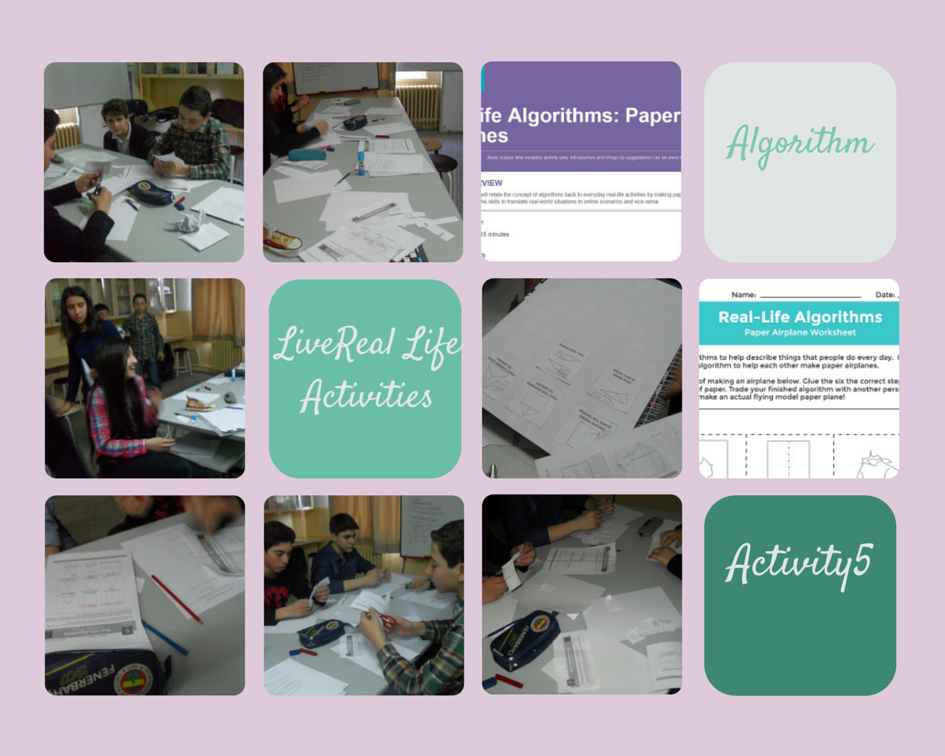
Activity 4:Click for instruction
Graph Paper Programming
Students write an algorithm (a set of instructions) using a set of predefined commands to direct their classmates to reproduce a drawing.
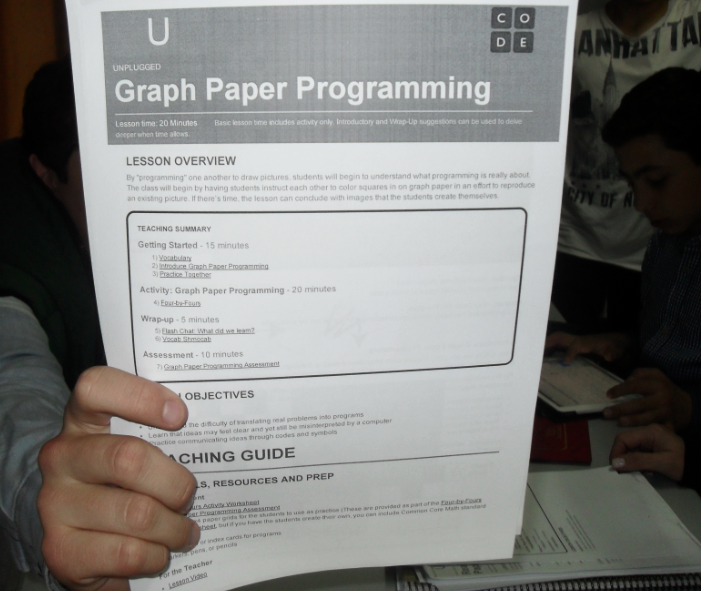
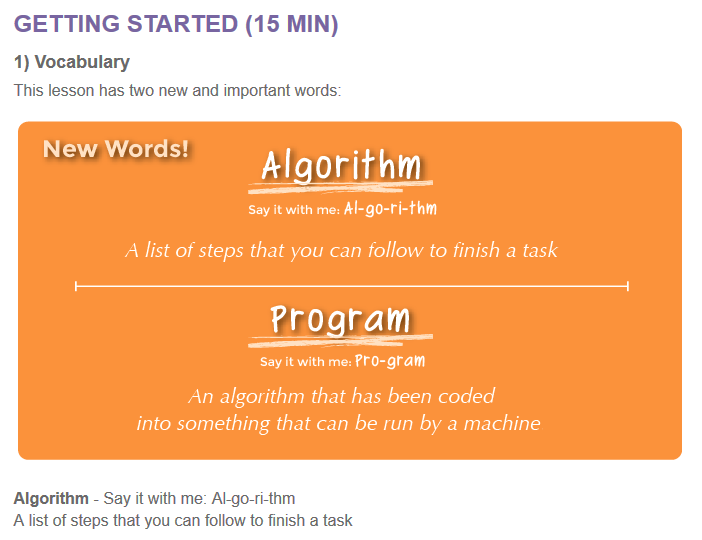
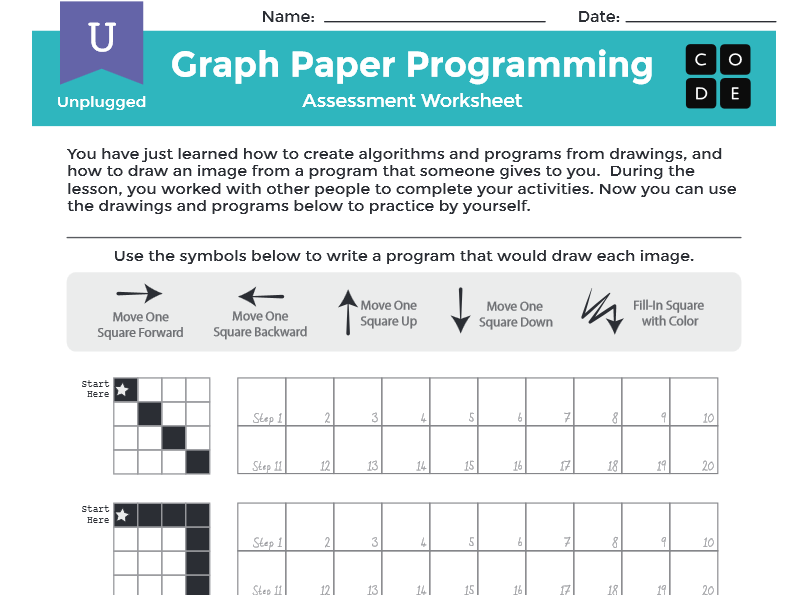


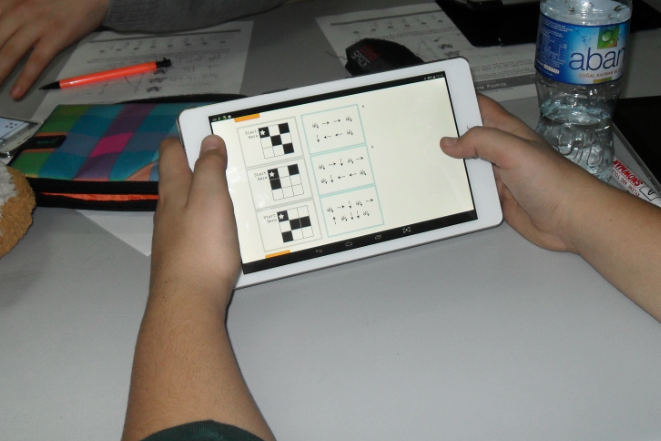
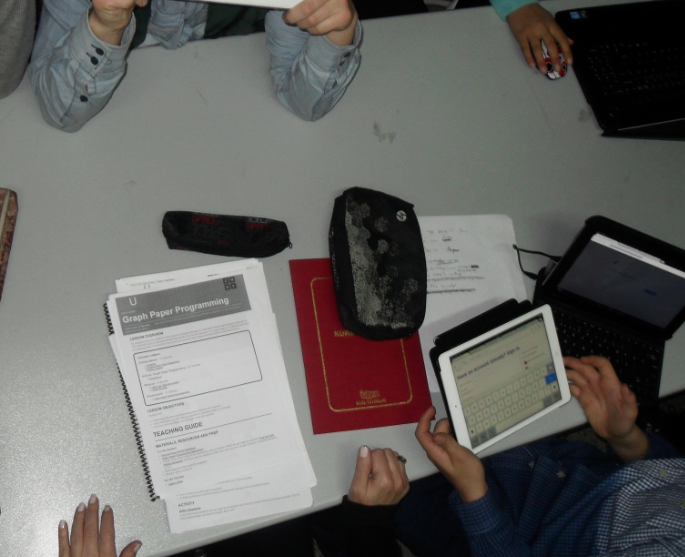
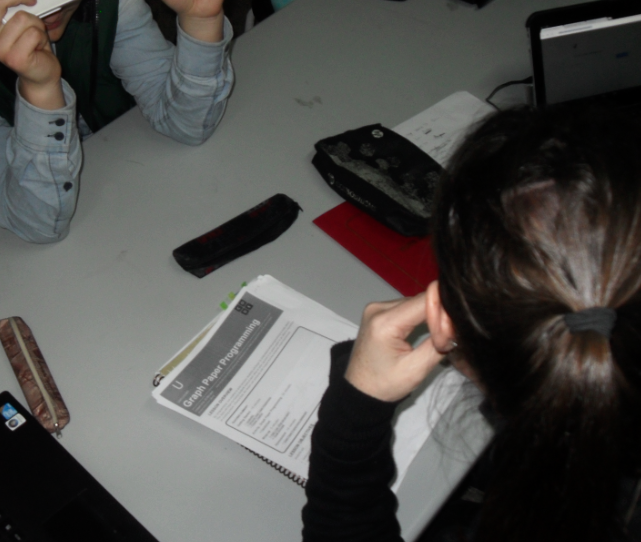
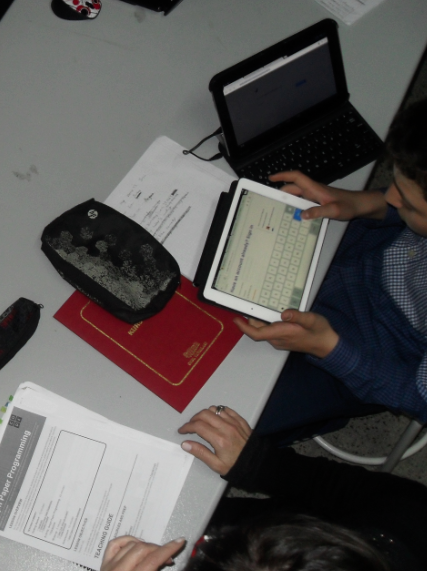

Activity 3:Click for instruction
Teacher Sign up for code.org
My students accounts are created. As long as created one couln't stop them coding :). We will go on unplugged activity next.

Activity 2 :Click for instruction
Describing Our School and Ourselves
My students created their info with an ipad and had lots of fun. Mertkan had created a video introducing our school. It was well enouph to introduce our school to the partners. They got their points for doing these from classdojo.Next they will start coding after they had their account.
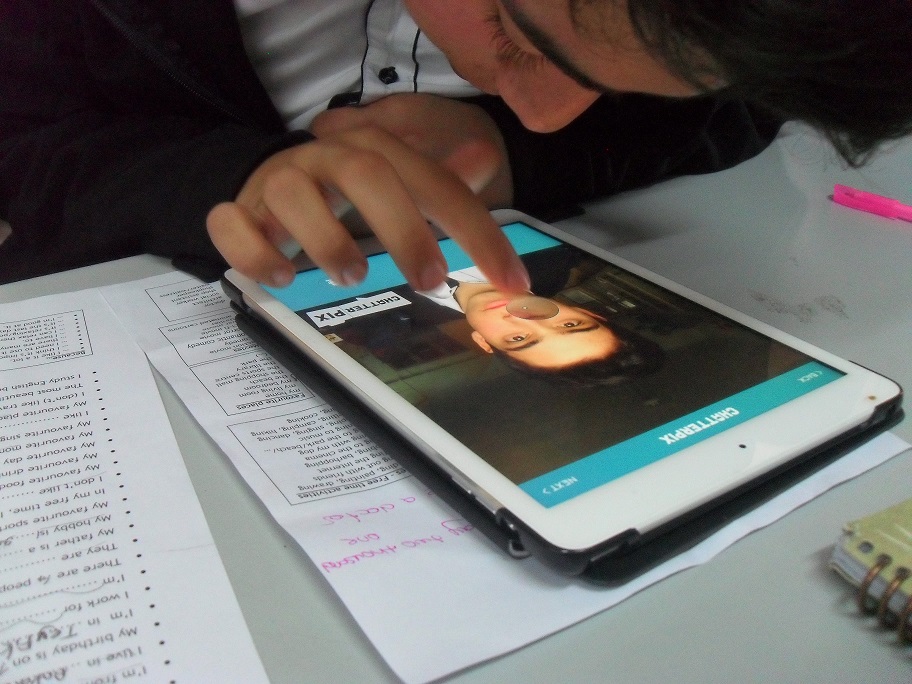
Activity 1: Click for instruction
Introduction-Dream
Project Team has formed and twinspace introduced. Student accounts were created and the design brief
has been made. Project facebook and twinspace presented.
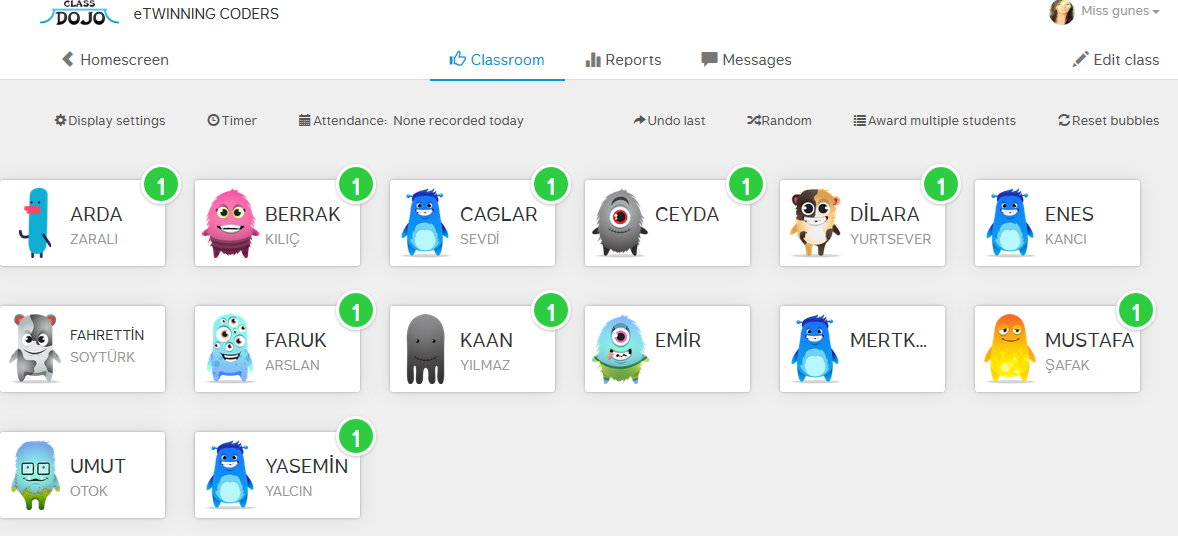
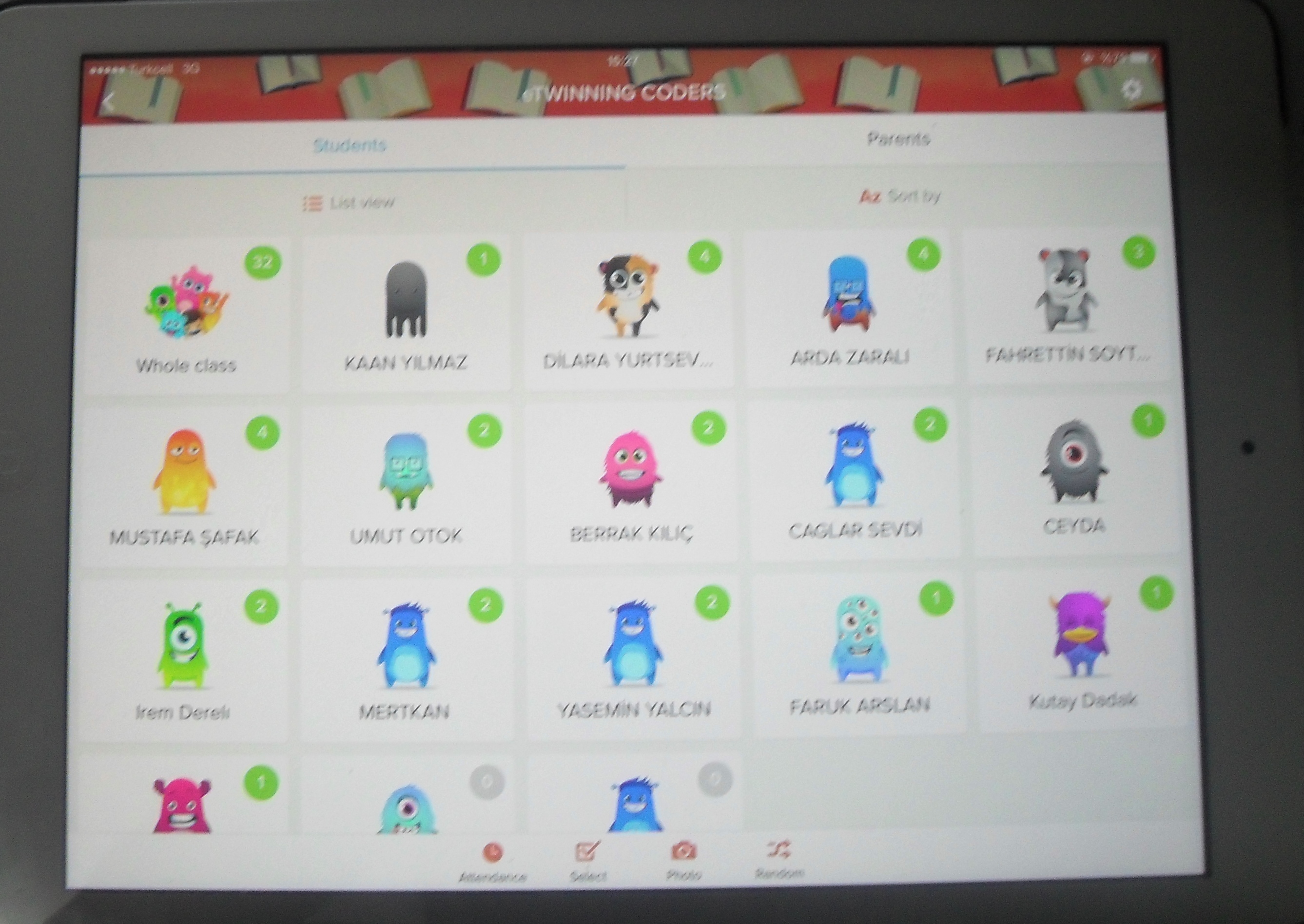

- We have participated Europe Code Week. We have added our project as an event to the Europe Code Week action platform.