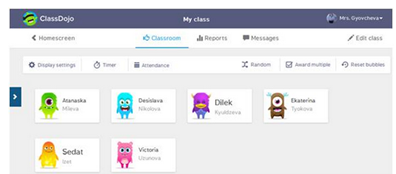Activity 11Click for instruction
Certification, Final Quiz with Socrative on the Skype,
Assesment and Reflections (Student and teacher)
Students Reflection
https://youtu.be/0WRCQE4y_4o
http://padlet.com/buryuk85/w2szdyvmliqy
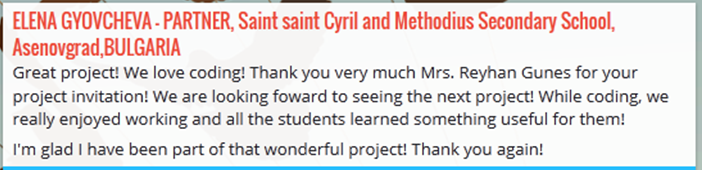
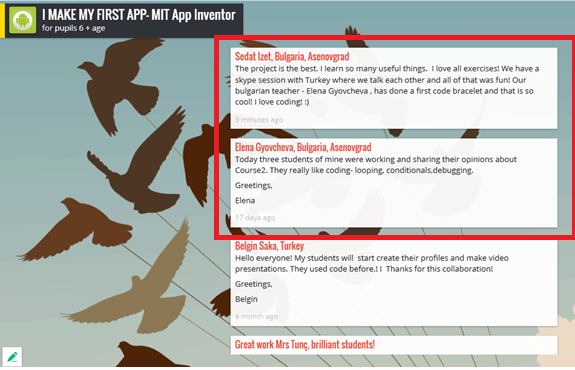
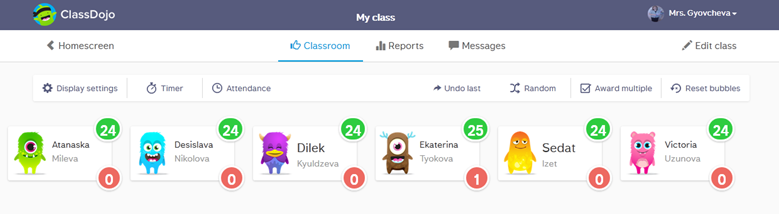
Final Quiz with Socrative on the Skype

piZap on piZap.com
QUIZ - Skype Session II
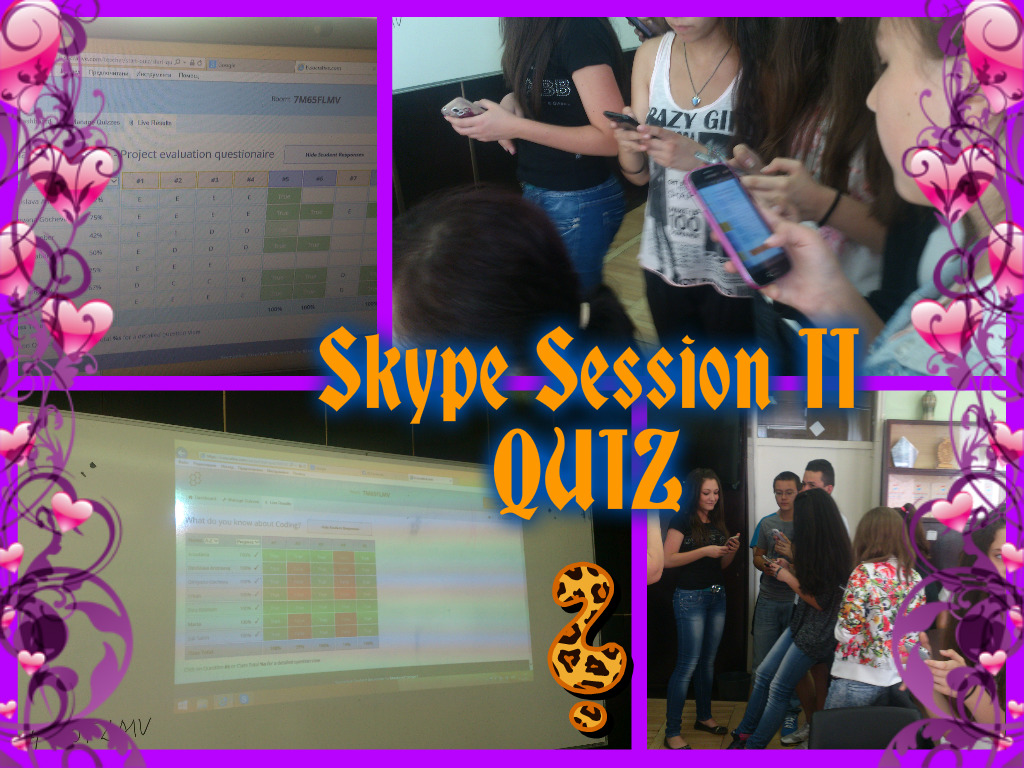
https://youtu.be/HWXGSpt0wds
Students Certificates
https://sharalike.com/s/cq7R


eg1970 on piZap.com
CERTIFICATES
http://www.kizoa.com/Video-Maker/d21595641k1547327o1l1/certificates
Activity 10Click for instruction
Play Lab: Create a Story - Students employ all the different programming concepts they have learned in the curriculum this far to make a customized, interactive story or game of their own. Share them.
Making A Bulletin Board and Start of the certification
eTwinning Bulletin Board in our School Hall



Play Lab: Create a Story
Sharing games/animations with the other eTwinners -
Project Journal and Facebook
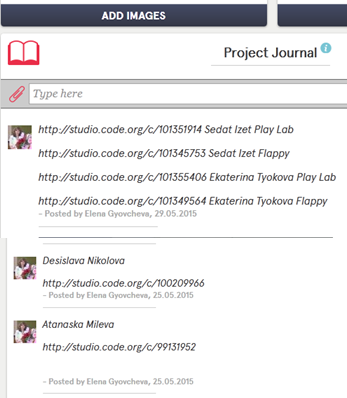
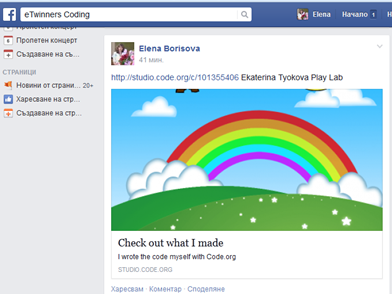
http://studio.code.org/c/100209966 Desislava Nikolova Play Lab
http://studio.code.org/c/99131952 Atanaska Mileva Play Lab
http://studio.code.org/c/101351914 Sedat Izet Play Lab
http://studio.code.org/c/101345753 Sedat Izet Flappy
http://studio.code.org/c/101355406 Ekaterina Tyokova Play Lab
http://studio.code.org/c/101349564 Ekaterina Tyokova Flappy
Final Progress
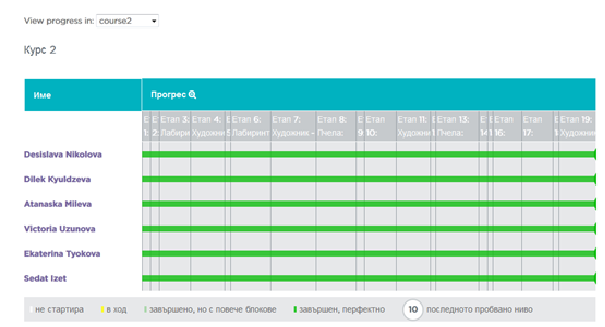
Activity 9Click for instruction
Binary Bracelets - Students create bracelets from a paper template that is a binary representations of the first letter of their name. Students learn that the same set of data can be represented in more than one way.
Skyping: Participants will skype for coding and decoding of their names.
Skype lesson Activity 9
Learning Basic Principles of Coding: Binary Bracelet Skype Session
https://www.youtube.com/watch?v=B3eMskcG8zo&feature=youtu.be
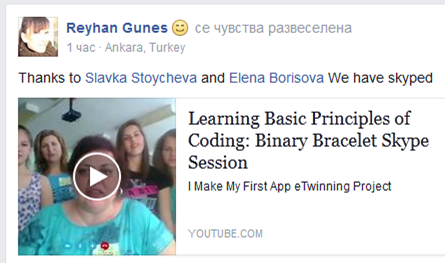
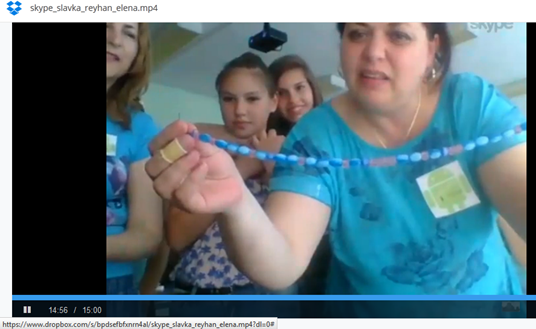
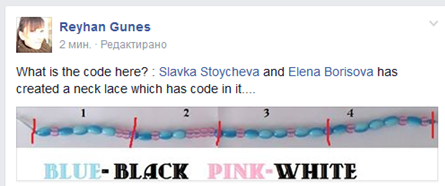

We are making Our Binary String Bracelet - What does it mean?

Use the Binary Decoder Key to decode the message.
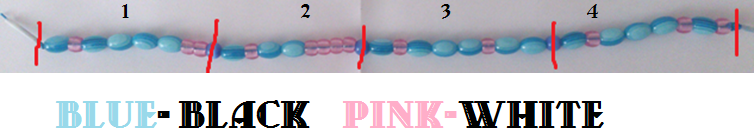
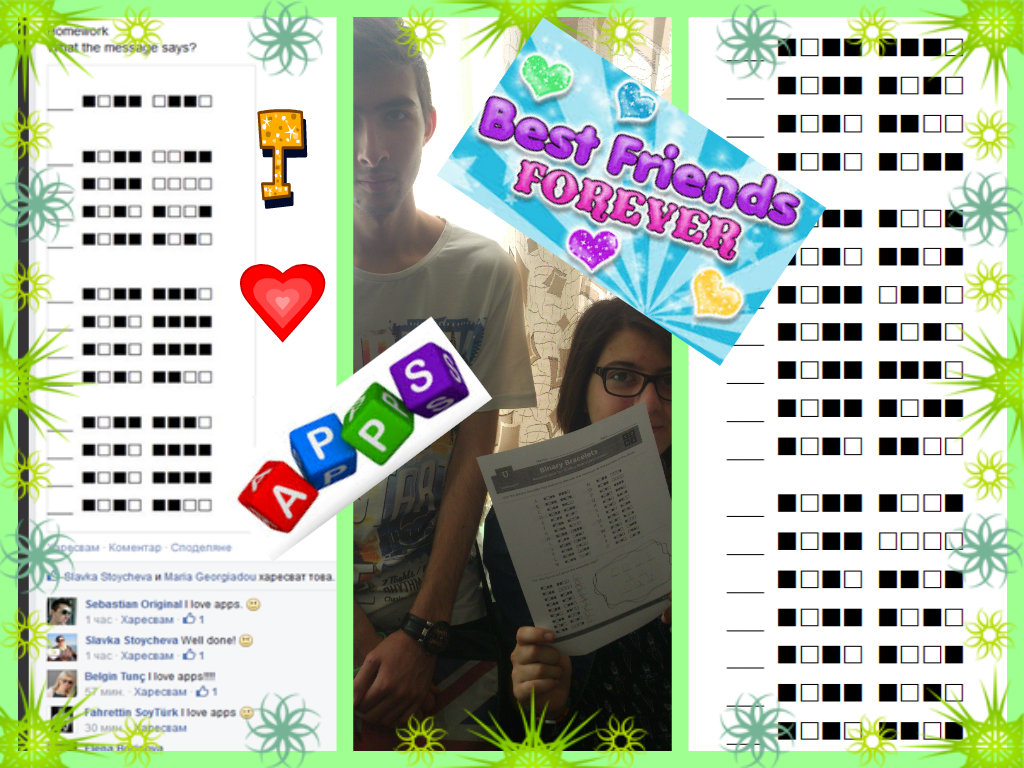
Example 1 - What the message says? Example 2 - What the message says?
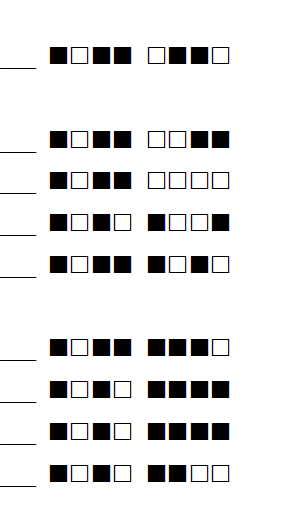
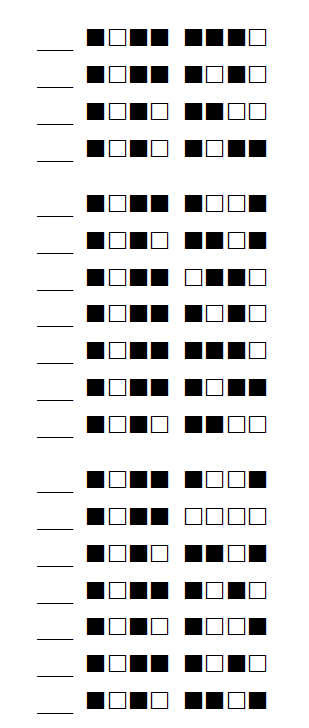
Progress

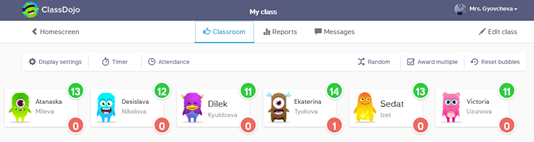
ACTIVITY 9 PART 1
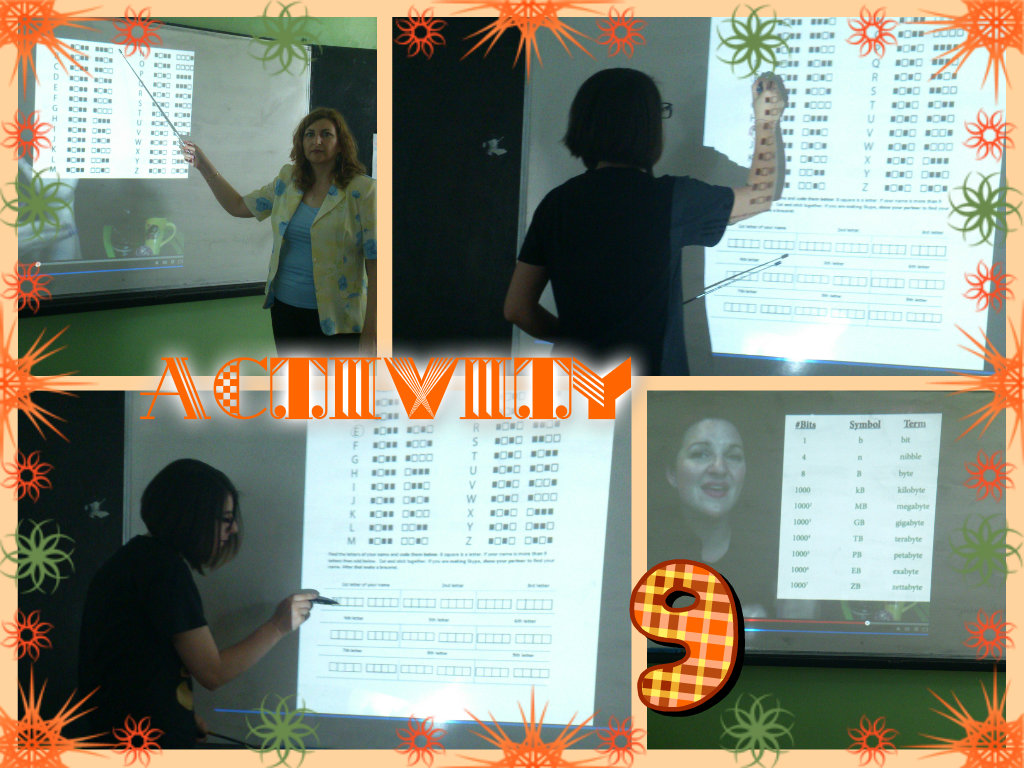
Activity 8Click for instruction
Conditionals - To learn about conditional statements, students play a card game and create rules like “If I draw a red card, I get a point” and “If I draw a black card, you get a point.”
Conditionals
Activity 8 is already done ! We are happy to share our work with you!
PART 1
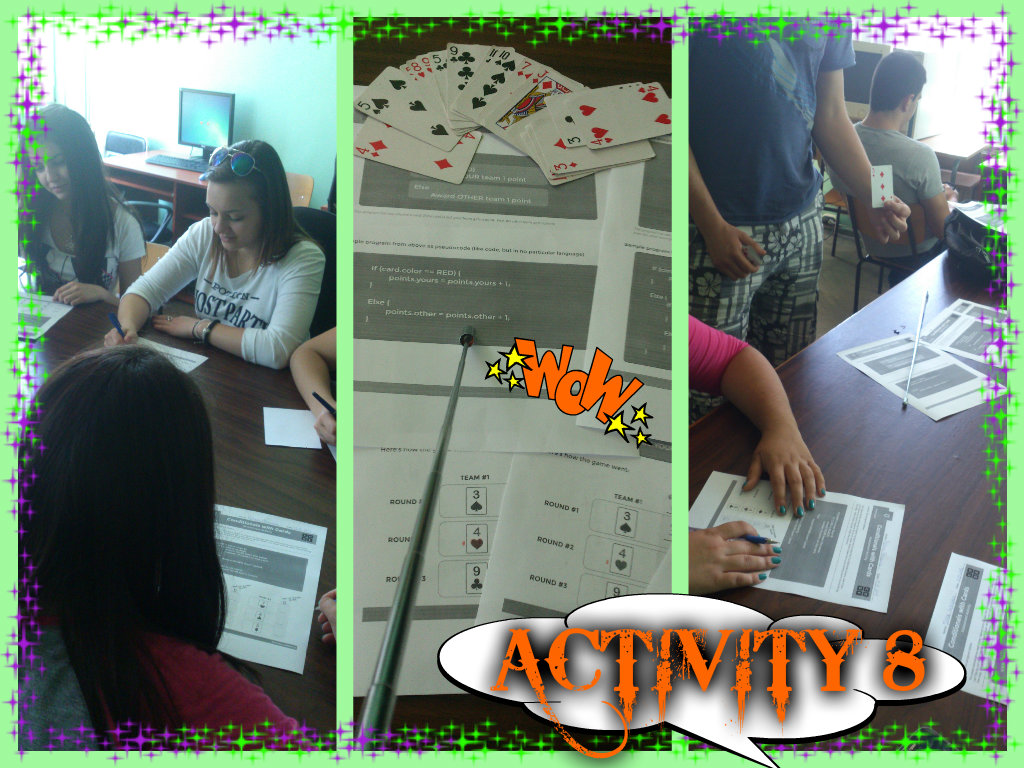
PART 2
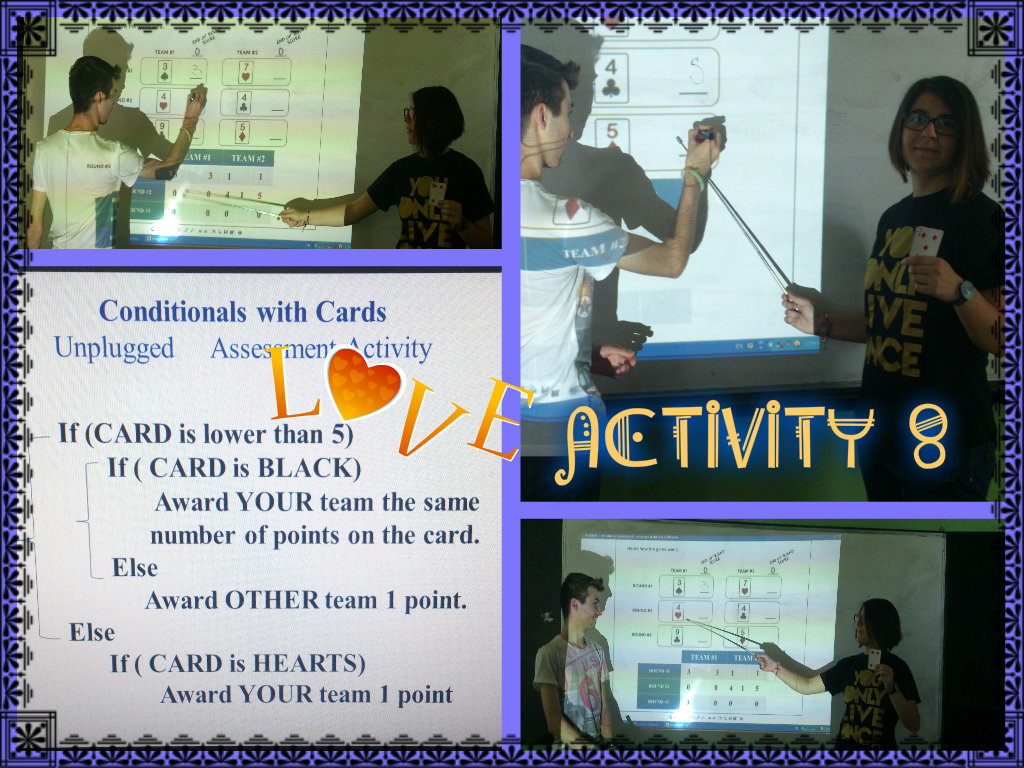
Our little chat!
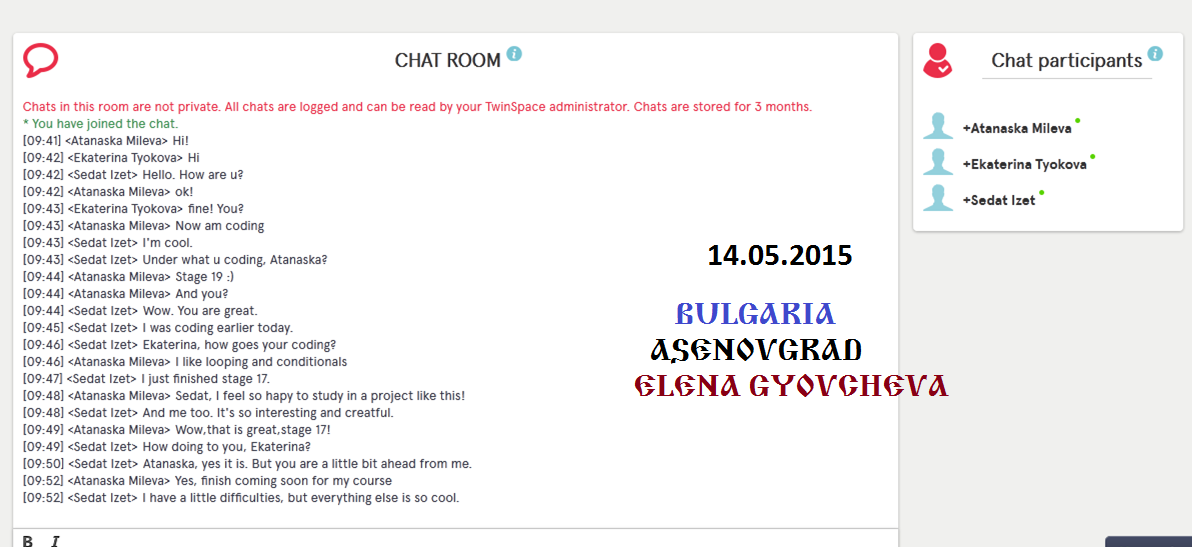
http://www.dailymotion.com/video/k3QgMZtiR5O0rVb9ESe
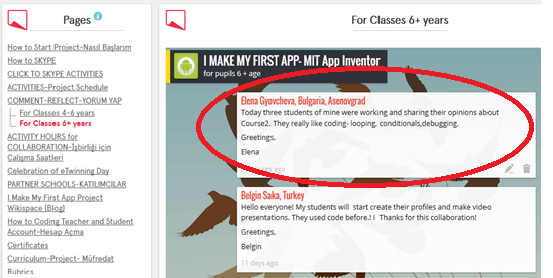
Activity 7 Click for instruction
Relay programming - Students run a relay race, where they dash across the yard to write an algorithm based on a "Graph Paper Programming" image. They can only write one instruction at a time and if there's an error, they have to erase everything back to the error.
Debugging
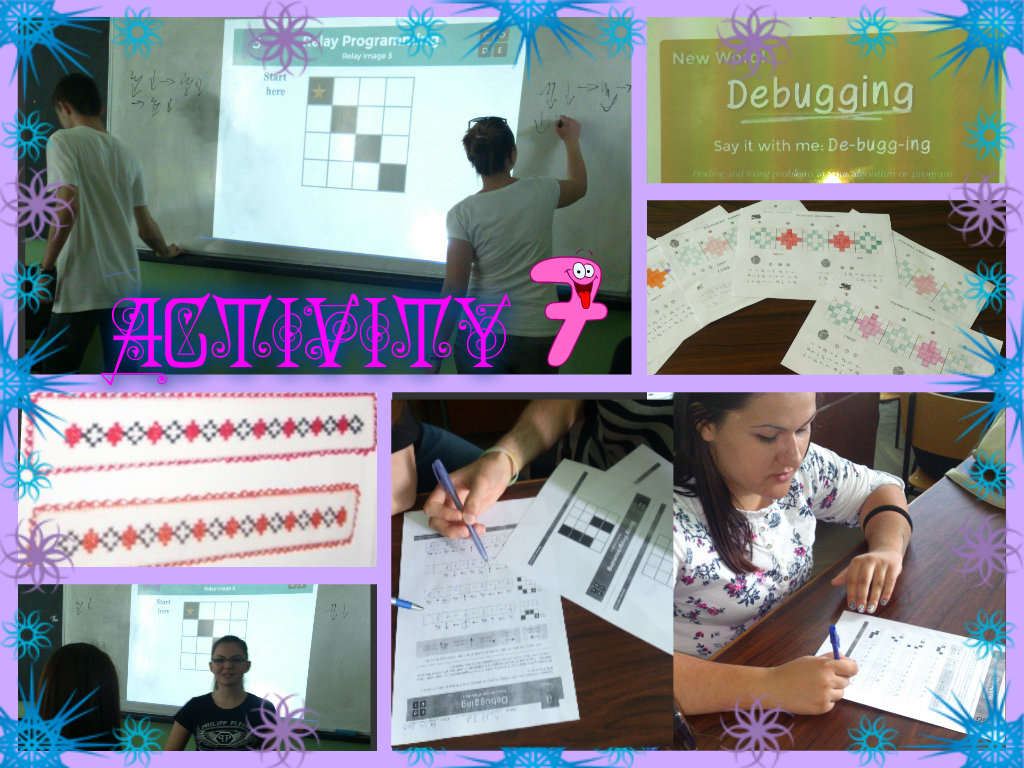
https://sharalike.com/s/cHYR
Project Widget
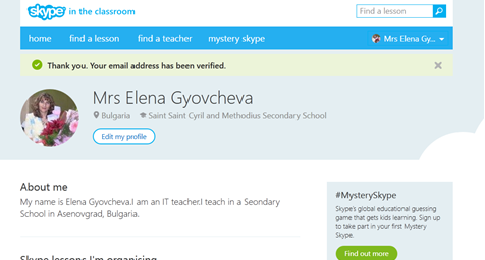
Progress
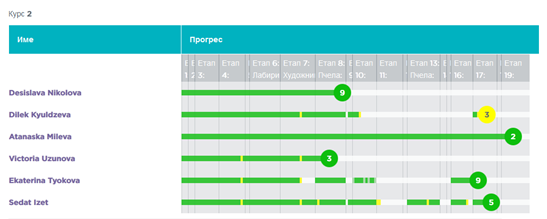
Happy Birthday eTwinning!
http://pizap.com/image/eg1970pizapw1431064457.jpg

Activity 6 Click for instruction
Getting Loopy
This lesson introduces the programming concept of loops (repeated instructions) through a dance activity. Students will learn simple choreography and then be instructed to repeat it.
LOOPING

https://sharalike.com/s/cH5X
Progress
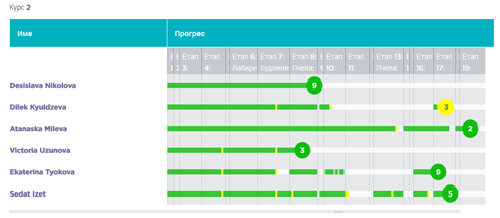
Activity 5 Click for instruction
Real-Life Algorithms - Airplanes
This lesson calls out ways we use algorithms in our daily lives. This lesson also focuses on the bigger picture of computer science and how algorithms play an essential part.
Real life programming
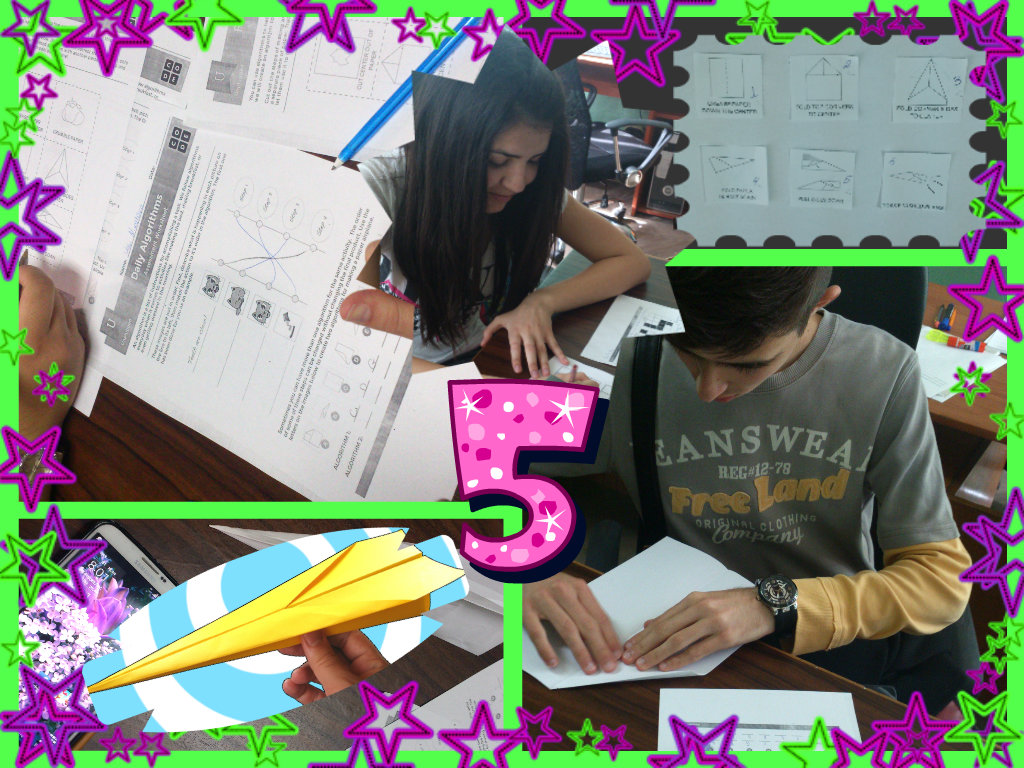
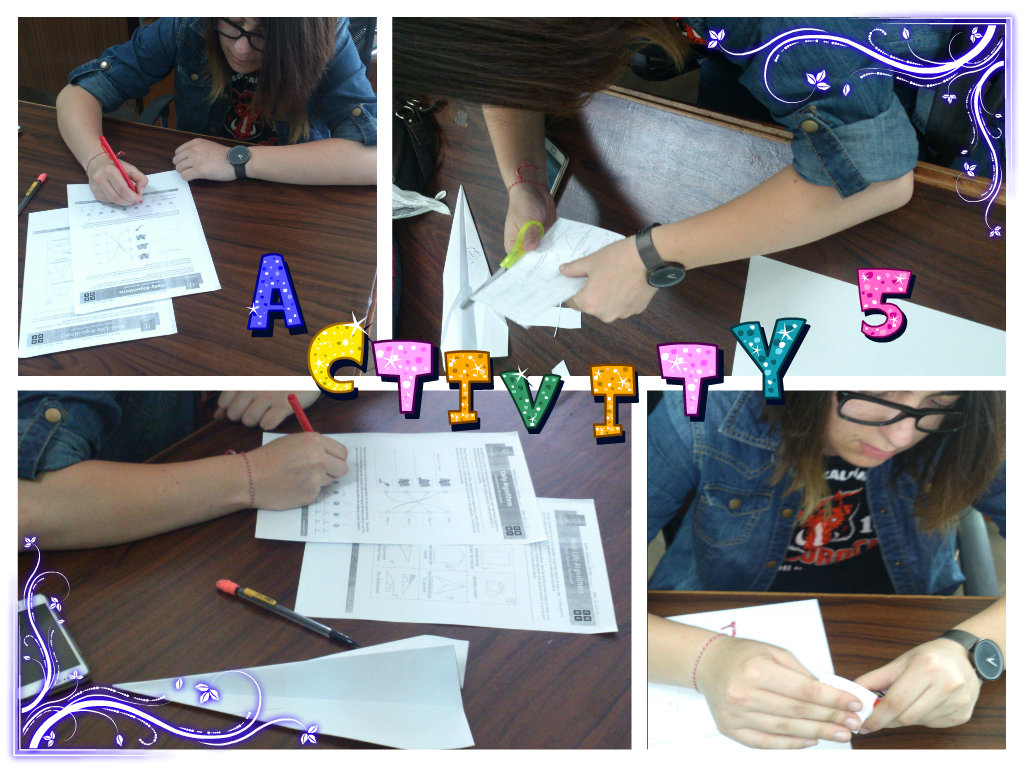

Activity 4 Click for instruction
Graph Paper Programming
Students write an algorithm (a set of instructions) using a set of predefined commands to direct their classmates to reproduce a drawing.
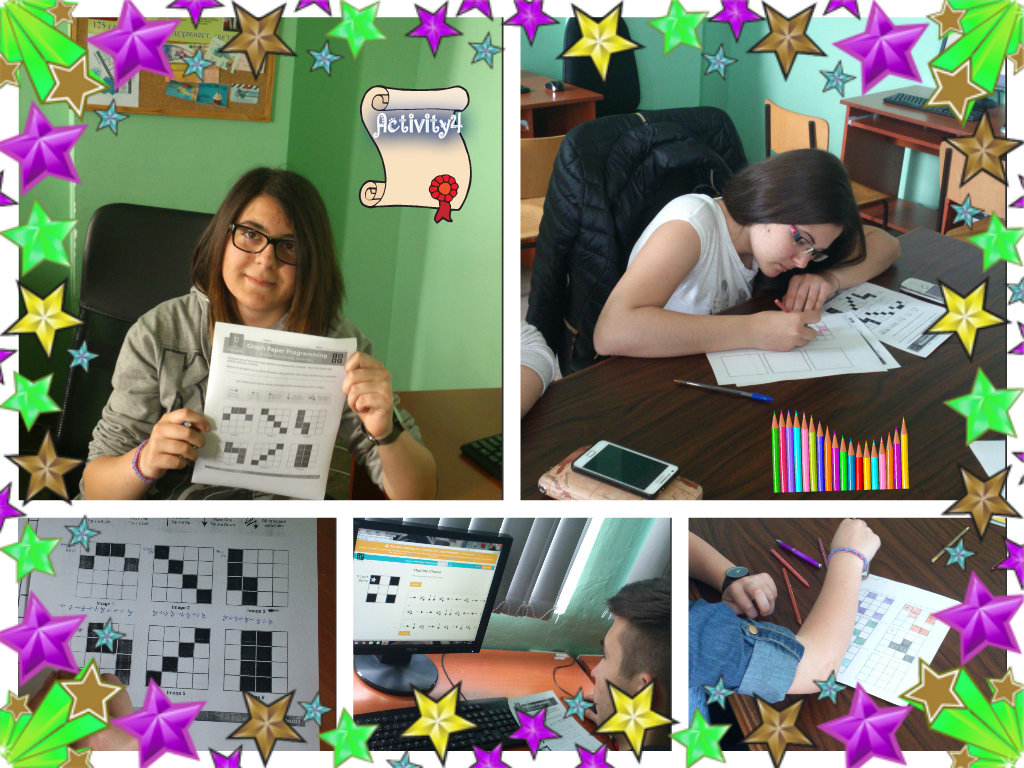
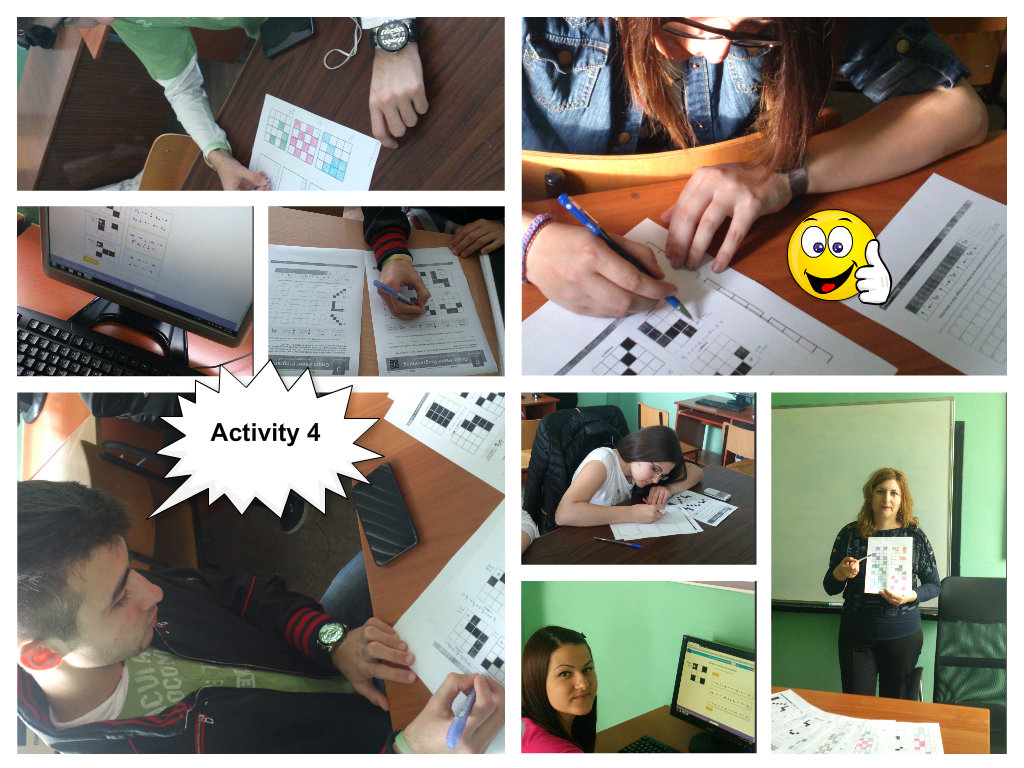
Progress
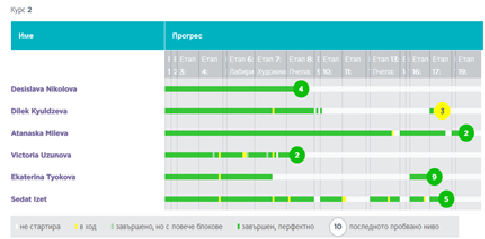
Activity 3 Click for instruction
Teacher Sign up for code.org
Code.org Accounts
Activity 2 Click for instruction
Describing Our School and Ourselves
ELENA BORISOVA GYOVCHEVA - BULGARIAN TEACHER
http://blabberize.com/view/id/1266318
http://www.fotobabble.com/m/WFpBUlJERjd1U3M9
Students and School intro
http://www.kizoa.com/Video-Maker/d19852874k9441807o1l1/sou1
BULGARIA- ASENOVGRAD

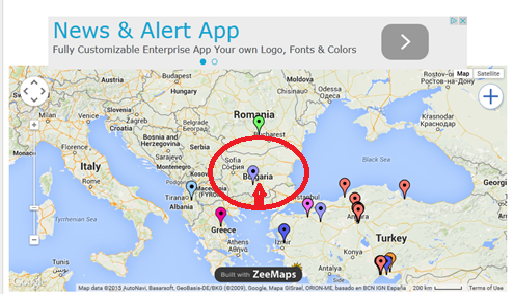
Activity 1 Click for instruction
Introduction-Dream
I MAKE MY FIRST APP- MIT App Inventor Classdojo accounts image