Introduction
Time: 1 week time
Dream :
Present the design brief of the project and the schedule of the project to the students. Create student accounts on twinspace. If you have not enough number of devices, form 2 students teams. But it is better to have pair programming since it develops the communication skills of them. It is better to have 2 student groups. Apparently you should use pair programming approach. “Pair Programming.” is one student in the pair “drives,” (types on the computer) while the other “navigates” (asks questions, makes suggestions, and points out errors). The partners switch roles every twenty minutes or so. This guide describes the activities of pair programming.
Write somewhere in the class when pair programming:
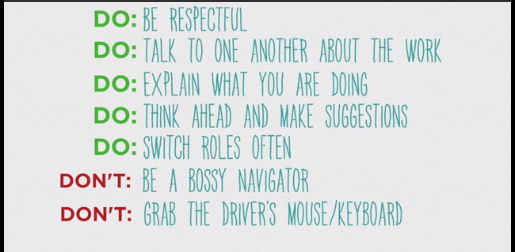
Give students several days to choose partners. Some will quickly find a suitable partner. Others may take longer, “interviewing” one or more students before they settle on a partner.
Tell about how they will be assesed. You can find assesment tools/rubrics on the left navigation or below. You can manage your students using ClassDojo. You should use ClassDojo. You may make rubric assesment by using classdojo. It will be a lot more easier to assess them.
Take a photo or video while your doing the activity also. Make your students speak and write on the page. They can say: what did they do? what will they do? what are the challanges?
Find your school page (click onthe "project Schedule") and put a video or foto while the activity and their sayings. Put also ClassDojo account photo also.
Look at project schedule to see all the activities by Clicking here..

Türkçe Yönerge
______________________________________________________________________
Giriş
Süre:1Hafta
Hayal Et
Proje tasarımınızı ve nasıl değerlendirileceklerini öğrencilerinize anlatın. Twinspace öğrencikayıtlarını yapın. Değerlendirme ölçeklerine sol navigasyondan ulaşabilirsiniz. Öğrencilerinize ClassDojo hesabı açın. ClassDojo ile değerlendirebilirsiniz.
Eşli çalışma yapın. Bu öğrencilerin iletişim kurma becerilerini geliştirecektir. Eğer yeterince cihazınız da yoksa öğrencilerle 2 şerli takım oluşturun. Eşli çalışma yöntemini uygulayın, bir öğrenci tarif eder (sorular sorar, önerilerde bulunur ve hataları belirler) diğeri ise bilgisayarı kullanır uygular. 20 dak. arayla rolleri değiştirirler. Navigasyon cihazı ve sürücü örneğini düşünebilirsiniz. Yukarıdaki dosyadan bilgi almak için yararlanabilirsiniz. Öğrencilerinize eşlerini seçmeleri için zaman verin.
Öğrenciler eşli çalışma yaparken sınıf panosuna poster olarak hazırlayın yada yazın:
1. Saygılı ol
2. Çalışmayla ilgili olarak karşılıklı kouşunuz
3. Ne yaptığını açıkla
4. Her bir bloğu taşıdığınızda olacakları sesli olarak söyleyin ve öneride bulunun
5. Sı sık rolleri değiştirin (biriniz sürücü, diğerniz navigasyon aracı gibi)
6. Patronluk taslayan bir navigator olmayın
7. Sürücünün elinden fare yada klavyeyi kapmayın :)
Bu bölümde öğrencileriniz için oluşturduğunuz ClassDojo hesabı görüntüsünü paylaşınız. Öğrencilerinizle toplantı esnasında bir fotoğraf/video paylaşınız. Öğrencileriniz ve siz görüşlerinizi paylaşınız. Şunlardan söz edin: Ne yaptınız, neler yapacaksınız, sorunlar neler?
"Project Partners" ( sol tarafta) tıklayın okulunuzu bulun ve tıklayın "Aktivite 1" başlığı açın ve tüm çalışmalarınızı paylaşın .
_________________________________________________________________________________