YAŞAR DOĞU PRIMARY SCHOOL
I MAKE MY FIRST APP

"I Make My First App eTwinning Project” introduce and use basic programming concepts using code.org platform, but the emphasis is on building apps as a creative and expressive experience. The aim of the project is to get students excited about creating mobile apps, with the assumption that they will learn what programming and broader computer science concepts they need to know in order to build their apps
Learning outcomes:
1. Connecting Computing
A. Identification of impacts of computing.
B. Description of connections between people and computing.
C. Explanation of connections between computing concepts.
2. Developing Computational Artifacts
A. Creation of an artifact with a practical, personal, or societal intent.
B. Selection of appropriate techniques to develop a computational artifact.
C. Use of appropriate algorithmic and information-management principles.
3. Abstracting
A. Explanation of how data, information, or knowledge is represented for computational use.
B. Explanation of how abstractions are used in computation or modeling.
C. Identification of abstractions.
D. Description of modeling in a computational context.
4. Analyzing Problems and Artifacts
A. Evaluation of a proposed solution to a problem.
B. Location and correction of errors.
C. Explanation of how an artifact functions.
D. Justification of appropriateness and correctness.
5. Communicating
A. Explanation of the meaning of a result in context.
B. Description using accurate and precise language, notation, or visualizations.
C. Summary of purpose.
6. Working Effectively in Teams.
A. Application of effective teamwork practices.
B. Collaboration of participants.
C. Production of artifacts that depend on active contributions from multiple participants
Languages: EN - TR
Pupil's age: 6 - 15
Work process:
The Project Plan will be followed with each of project partners. Each of the partners will proceed using the Project Schedule
Project Schedule
ACTIVITY 1 - INTRODUCTION - DREAM
CLICK FOR INSTRUCTIONS
Hello I am an English teacher who are really fond of computing science. I am very glad to be a part of this project because I know the computing skills are very crucial for 21. Century students. My criteria to make my project team is willingness, interest to computer science and past codeweek experience of students
My project team consists of the 3rd, 4th 5th,6th and 7th grade students who are 10-14 years old. I decided to start project with 7th and 5th grade students to make a strong and clear beginning, and then go on working through 4th and 3rd grades. I encouraged girls more for this project.
For assessment I prefer using Classdojo instead of the Rubric tool because Cassdojo is really fun. So I first created clasdojo KODLAND classroom, twinspace pupil accounts and introduced eTwinning, Twinspace, wiki and Facebook page to students.
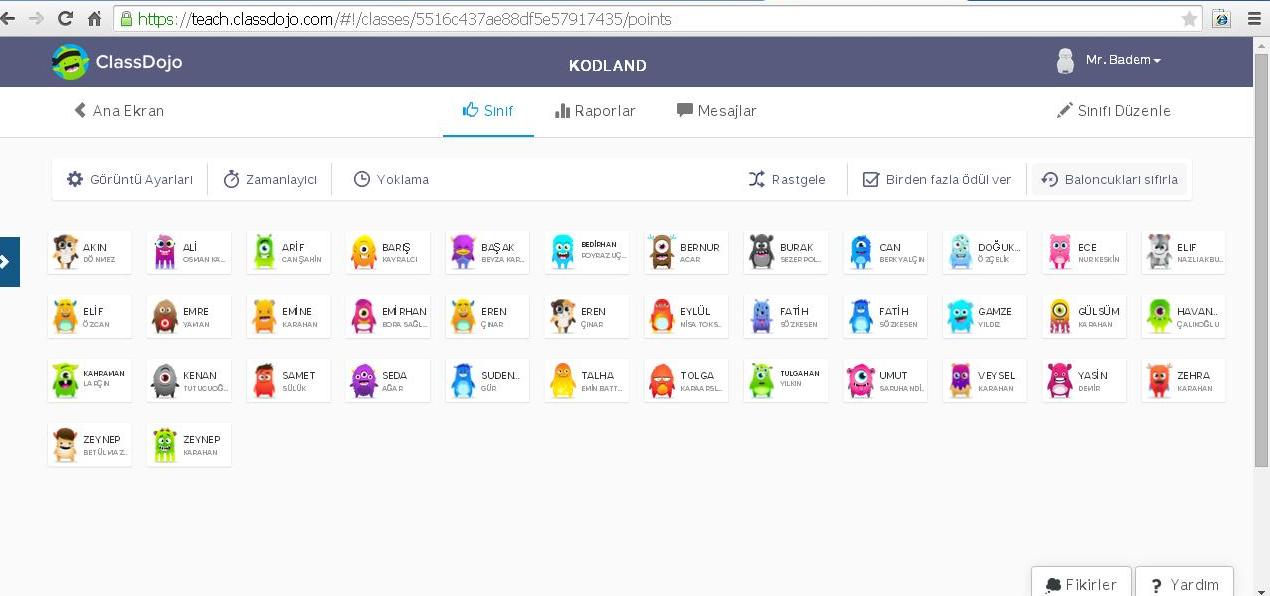
POJECT HOME PAGE
PROJECT WİKİSPACE PAGE
PROJECT WIKISPACE SCHOOL PAGE
PROJECT FACEBOOK TEACHER PAGE
PROJECT FACEBOOK STUDENT PAGE
PROJECT SCHOOL WEB SITE PAGE
PROJECT FACEBOOK YAŞAR DOĞU PRIMARY SCHOOL PAGE
These are the golden rules which students instructed to obey during the “Pair Programming.” which develops the communication skills of students in project
- Be respectful
- Talk to one another about the work
- Explain what you are doing
- Think ahead and make suggestion
- Switch roles often
- Don’t be a bossy driver
- Don’t grab the drivers mouse or keyboard
ACTIVITY 2 - DESCRIBING OUR SCHOOL AND OURSELVES
CLICK FOR INSTRUCTIONS
During this activity I and my students have introduced ourselves using chatterpix and fotobabble app. We took photos of school for introduction.
While using fotobabble we made fun of our introduction videos so much
CHALLENGES
The biggest challenge is that there is no Wi-Fi service and computer lab in my school so we all worked all Friday and Saturday via internet but the worst thing happened on Sunday one of my students Facebook account was hacked. I did not notice that. During the mailing, this hacked account used a dirty language and always wanted the other students leave the project and after a while it sent a message, I am not your student. I was in panic and as soon as possible deleted the twinspace pupil accounts. On following day. l investigated and talk to that student face-to-face and confirmed this incident. He said someone who is jealous of him because of this Project, had did this hack thing
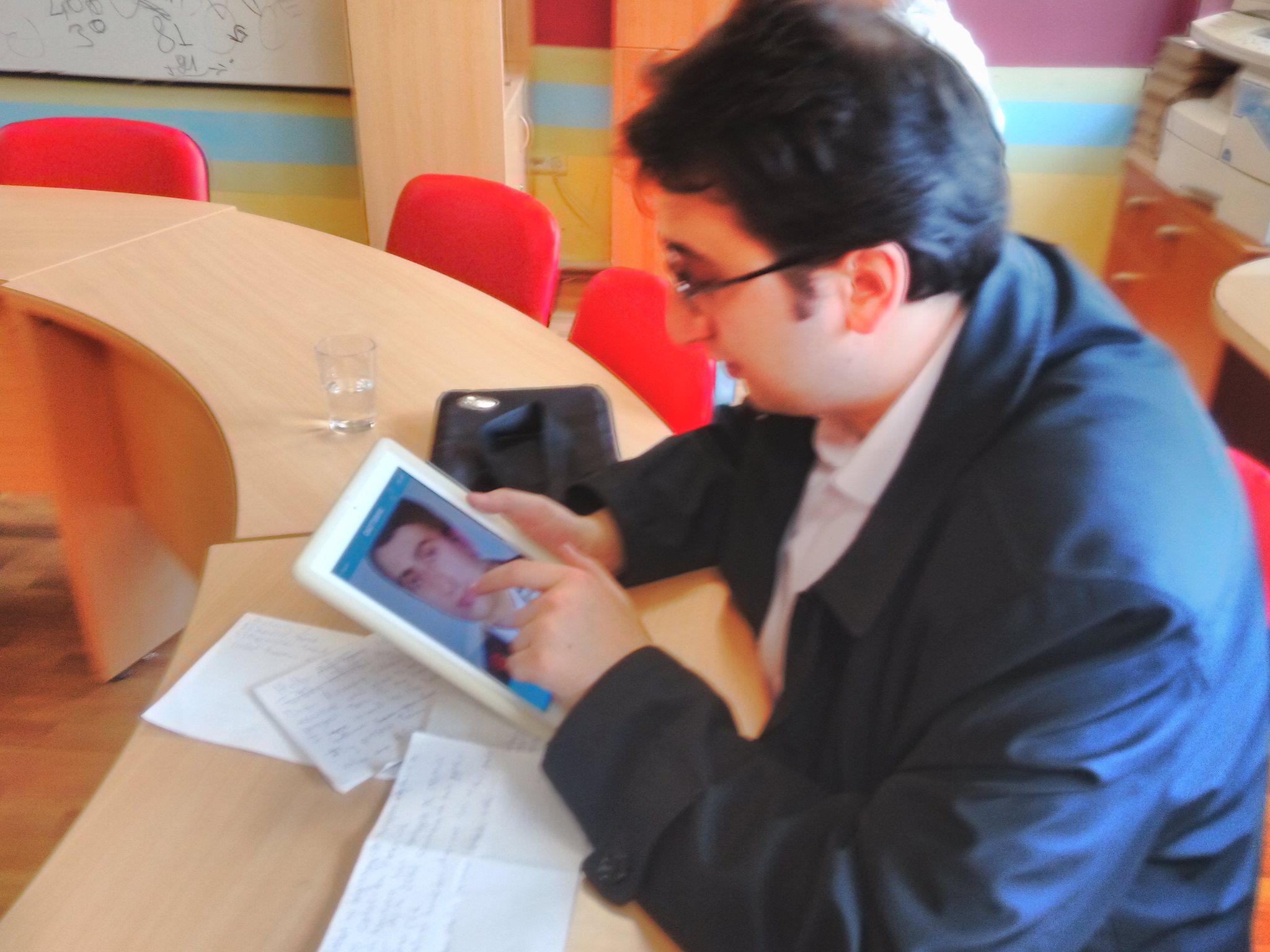
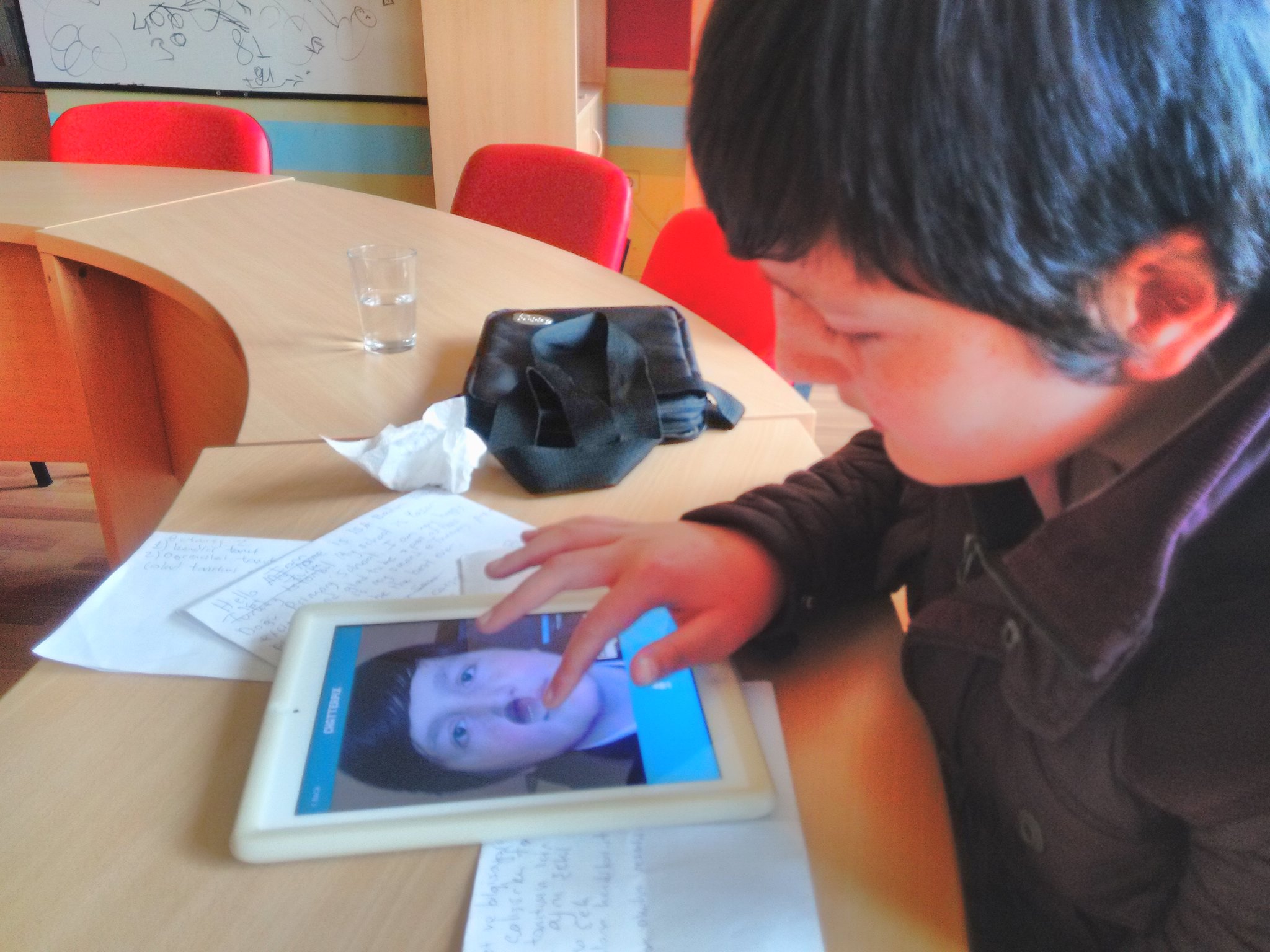
THİS IS THE OFFICIAL WEBSITE OF MYSCHOOL
YOU CAN FİND THE DETAİLS İNFORMATION ABOUT SCHOOL IN ENGLISH HERE
THESE ARE SEVERAL PHOTOS OF MY SCHOOL
ACTIVITY 3 - TEACHER SIGNUP FOR CODE.ORG
CLICK FOR INSTRUCTIONS
For activity 3 I use my code.org teacher account which I have already signed up for European Code Week event. I created a class called "I MAKE MY FIRST APP COURSE 2" Students are supposed to complete and finish the course 2 but I registered my project students to course 1 which has easier stages and levels to encourage them
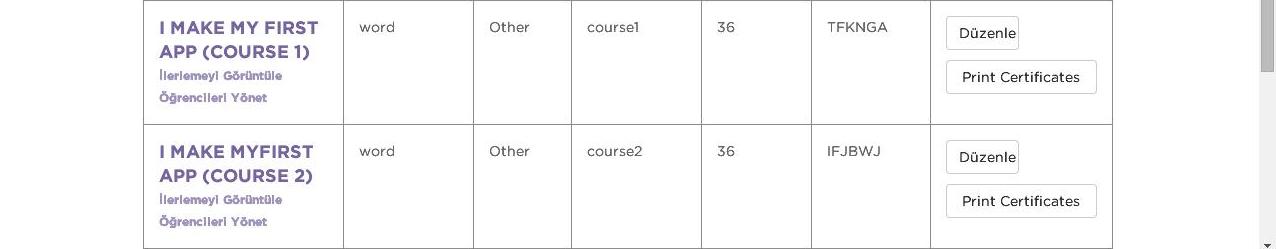
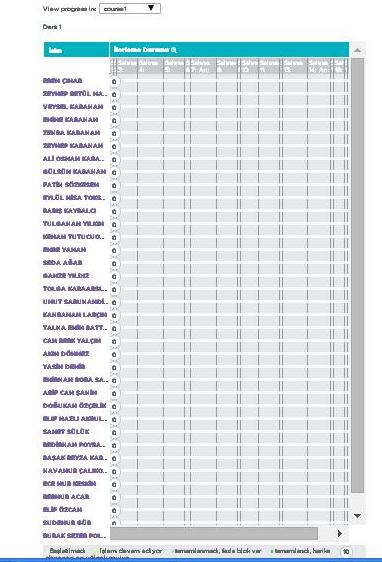
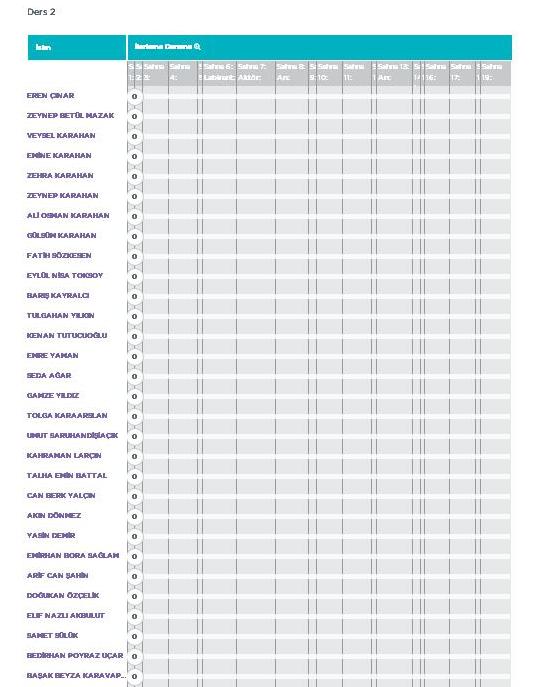
First I introduced the project and explained what we are doing and will be doing using this mini slide which is prepared for project
Mini Slide link
After slideshow I suddenly shouted “WELCOME TO CODİNG WORLD” to make students more excited and attracted. When I said that this is a different project because we will make our first mobile game students were very surprised and started to whimper, I told them they don’t need to finish university to make a game and app which belong totally them. I made them imagine that their favorite game starts with the lines “this game was created and designed by __(their names)___” I made up a story especially for girls so that they give close attention to the project. I chose a girl Ece, took her to the board. I said “imagine she made a fashion app, uploaded to the internet and girls all around the world started to download Ece’s fashion app. Every girls love Ece’s skirts, blouse and hat design so guess what?” I took out some confetti and threw to air “Ece become rich, she can buy everything she wants, she has a sport car, big house, new clothes and brand new furniture, and yeah Ece does whatever she wants” after that scenario girls asked and talked to me one by one
“Sir Can we do a dressing game too?” I answered “of course, why not”
“Sir but I don’t how to use computer?” I answered “don’t worry I will teach it too” J
“Sir Can we design bracelet, necklace and earrings too?” I answered “of course, why not” J
“Sir Can we make up the baby?” I answered “of course, even you can use all hues of pink” she exclaimed, woww J
“Sir How much time does it take to be rich?” I answered “it is up to you but promise you won’t forget me when you become rich, ok” J
I handed out the account papers, informed that they will be given certificates of course 2 as soon as they complete course 2. Certificate is also a strong encouragement for students.
After watching the inspiring video I assigned them to search what is coding, how to make mobile apps and finished the introduction by saying all together “everyone can code”
Our inspiring video link
ACTIVITY 4 - GRAPH PAPER PROGRAMMING
CLICK FOR INSTRUCTIONS
Students write an algorithm (a set of instructions) using a set of predefined commands to direct their classmates to reproduce a drawing
This week I added the 4th, 6th and 7th grades to the project. Hence I have carried out this project totally in 9 classrooms. Activity 4 was really a fun and exciting for students from the youngest to oldest. This lessons’ vocabulary is “algorithm” and “program” Students understood the difficulty of translating real problems into programs, practiced communicating ideas through codes and symbols. I began lesson by asking what the fax machine is and what they know about it. I focused on that fax machine can copy the paper exactly the same without seeing it unlike the photocopy machine. I asked, how does it manage to do it? After a while I explained that fox machine can copy without seeing the paper by using programming (coding-symbols) and algorithm. First students were confused but I illustrated every thing on the board which enabled them to understand. After the explanation of fax machine system, we played a game. I became a fax machine in USA and students became the fax machine in Turkey. I asked them to listen to me and code correctly the 4 x 4 graph paper. Starting at the upper left-hand corner, I guided the students using the instructions - Move One Square Right, Move One Square Left, Move One Square Up, Move One Square Down, Fill-In Square with color
Then to make coding easier we used symbol arrows
CHALLENGES
This week we had no challenge
I also teach mental games lessons to 7th grade and use coding activities in this lesson so this is an activity worksheet which I prepared

ACTIVITY 5 – REAL-LİFE ALGORİTHMS: PAPER AIRPLANES
CLICK FOR INSTRUCTIONS
This lesson calls out ways we use algorithms in our daily lives. This lesson also focuses on the bigger picture of computer science and how algorithms play an essential part.
This week’s vocabulary is “Algorithm” In activity 5 we learn that our life is full of events, procedures and activities which consist of steps levels or phases. We can infer in general that life is a step by step recipe.
This activity has shown me and my students that we follow a series of steps even to do little trivial things. I shared with students the idea that it is possible to create algorithms for the things that we do everyday I put this reality into practice to make students figure out better in classroom. We created an algorithm to help each other fold a paper airplane. Before the beginning I divided students into groups and I called the group leaders. I asked them to watch me very carefully while I was making an airplane and write down the order of steps I followed on their notebook. I did not give instructions but showed how to make a paper airplane by doing it. My aim was to enable them to create steps on their own. Then I asked them to give instructions to their groups to make the correct shaped paper airplane. My airplane was a different one like F16 so the rule is if the group leader manages to enable his group make the same airplane as mine, that group wins. With this activity, students related the concept of algorithms back to everyday real-life activities by making paper airplanes. We leaned that we can use algorithms to help describe things that people do every day in this activity. Shortly we remember the steps of making a paper plane as we already know in the perspective of "algorithm" we have just learned. I handed out the Real-Life Algorithm Worksheet to groups and asked them to choose the six correct steps from the nine total options and glue the six correct steps, in order, onto a separate piece of paper.
I decided to make paper ship and frog for the same activity in case students hurt each other flying airplanes in second lesson
CHALLENGES
This week for the students who are 5th and 7th grade and want to participate I couldn't find even a place to work. It was either 5 munities in vice-principal room or 10 munities in library mostly on foot near the WI-FI model. It was really tiring for both me and student. This and last week all my focus was on to encourage the students to maintain this project. It is very hard to do something with students who has no idea about group work and a project
In case of any injury I did not allow students fly the airplanes in classroom.
ACTIVITY 6 - GETTING LOOPY
CLICK FOR INSTRUCTIONS
This lesson introduces the programming concept of loops (repeated instructions) through a dance activity. Students will learn simple choreography and then be instructed to repeat it.
CHALLENGES
No challenge
These are short clips which were recorded and acted by my students about what "LOOP" means
ACTIVITY 7 - RELAY PROGRAMMING
CLICK FOR INSTRUCTIONS
Students run a relay race, where they dash across the yard to write an algorithm based on a "Graph Paper Programming" image. They can only write one instruction at a time and if there's an error, they have to erase everything back to the error.
CHALLENGES
The weather was sunny. So in case of any health problem I did not keep the relay-race long in sunny weather.
This is an introduction short clip of what debugging is. produced by my students
RELAY PROGRAMMING REFLECTIONS
These are short funny clıps which I and my students took part in about working hard on coding
ACTIVITY 8 - CONDITIONALS
CLICK FOR INSTRUCTIONS
To learn about conditional statements, students play a card game and create rules like “If I draw a red card, I get a point” and “If I draw a black card, you get a point.” but to make this "conditionals" more interersting I made up another game "if I draw a girl's notebook" and recorded it.
CHALLENGES
No challenge
This is a short clip about what conditional is produced by my students
Moreover I had my students create games using conditionals.
ACTIVITY 9 BINARY BRACELETS
CLICK FOR INSTRUCTIONS
Students created their bracelets and neclacesusing a paper template that is a binary representations of the letter of their names. Students learned that the same set of data can be represented in more than one way.
Using FACETIME video conference app I collaborated with Mss DURSUN and Mss GUNES who are partner and founder of this project for binary actıvıty plannıng, project evaluation and final quiz.
CHALLENGES
No challenge. We had so much fun
CODE IS FUN
VIDEO-CONFERENCE SESSION

ACTIVITY 10 - PLAY LAB CREATE A STORY
CLICK FOR INSTRUCTIONS
Students has learned all the different programming concepts they have learned in the curriculum so far to make a customized, interactive story or game of their own.
WE CREATED OUR SIMPLE GAMES USING PLAY LAB
1) TENNIS GAME - VEYSEL KARAHAN
2) MARRY ME - EREN ÇINAR
3) RAINBOW BAŞAK - BEYZA KARAVAPUR
4) HIT THE ALIEN - ELİF NAZLI AKBULUT
5) CATCH THE BIRD - GAMZE YILDIZ
6) PASS PRACTICE - GAMZE YILDIZ
CHALLENGES
No challenge
PROJECT BOARD
ACTIVITY 11
CLICK FOR INSTRUCTIONS
Certification, Final Quiz with Socrative on the Skype, Assesment and Reflections (Student and teacher)
In final activity 11 I made a video-conference using FACETIME app with Funda GÜLENSER, a partner of this project for coding and decoding of students' names written in binary, assesment and quiz. I awarded my students with the certificates.
VIDEO-CONFERENCE SESSION FACETIME
SOCRATIVE QUIZ DOCUMENT

TEACHER'S REFLECTION
STUDENTS REFLECTIONS
ASSESSMENT AND EVALUATION
SCHOOL WEBSITE PROJECT PAGE