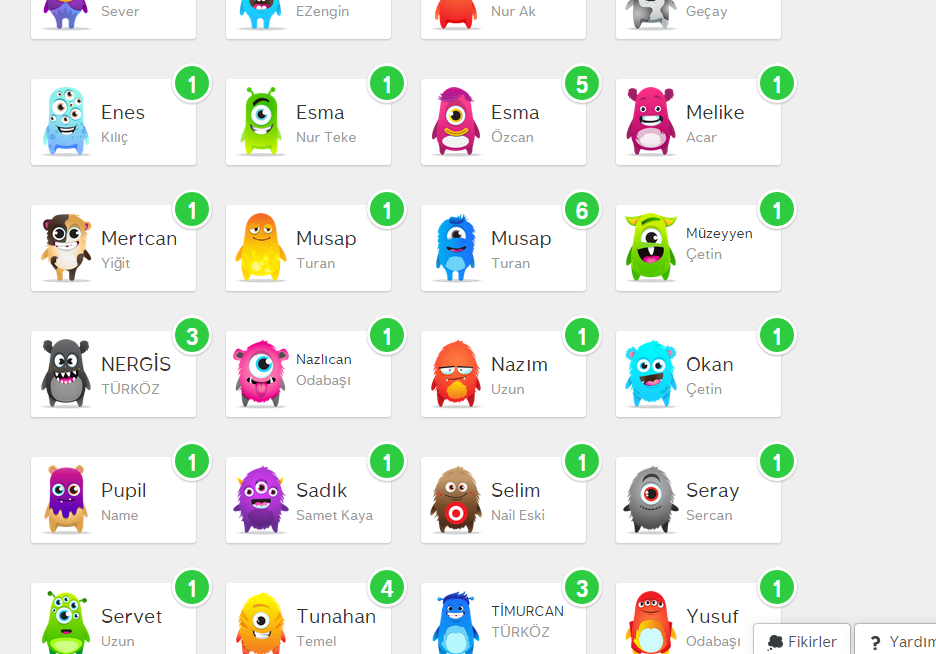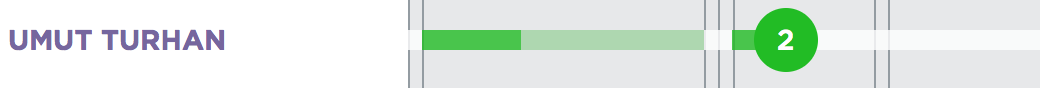
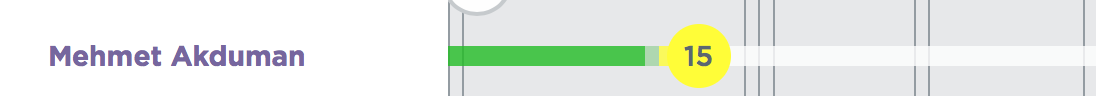
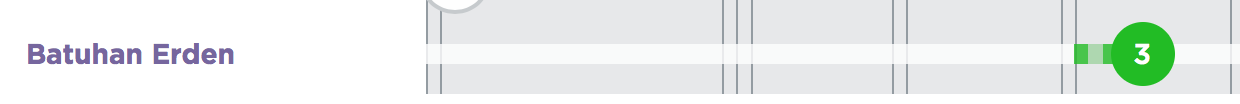
ACTIVITY 6 GETTING LOPPY
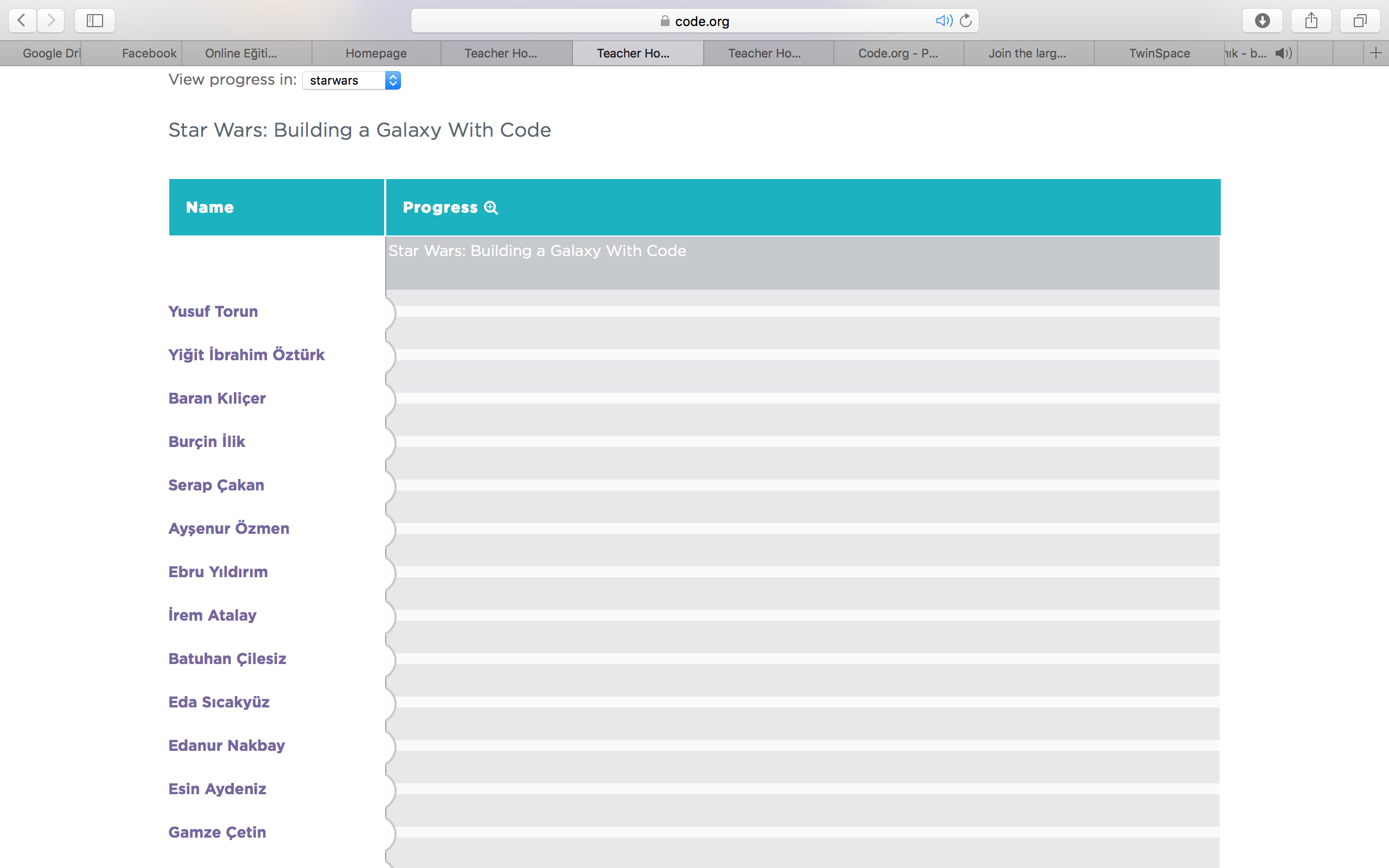
WE ADDED 50 ETWINNING CLUB STUDENTS TO NEW STAR WARS GAME ON CODE.ORG
Lesson 5- Stage 5: Getting Loopy
unplugged activity
Lesson 6- Stage 6: Maze: Loops
Lesson 7- Stage 7: Artist: Loops
Lesson 8- Stage 8: Bee: Loops
Share students accounts and progress on twinspace
Reflect:
While you are doing this activity take a short video, photos and share them on your twinspace pages, facebook .
Tell:
What did you do?
What were the challenges?
What will you do?
Real-Life Algorithms
This lesson calls out ways we use algorithms in our daily lives. This lesson also focuses on the bigger picture of computer science and how algorithms play an essential part.
ACTIVITY -5- UNPLUGGED ACTIVITY ON CODE.ORG
ACTIVITY -4-1ST UNPLUGGED ACTIVITY ON CODE.ORG
Graph Paper Programming
Students write an algorithm (a set of instructions) using a set of predefined commands to direct their classmates to reproduce a drawing.
İLK HAFTA SONU PUAN DURUMLARI (4-C SINIFI)
WE USED CLASSDOJO TO MOTIVATE OUR STUDENTS
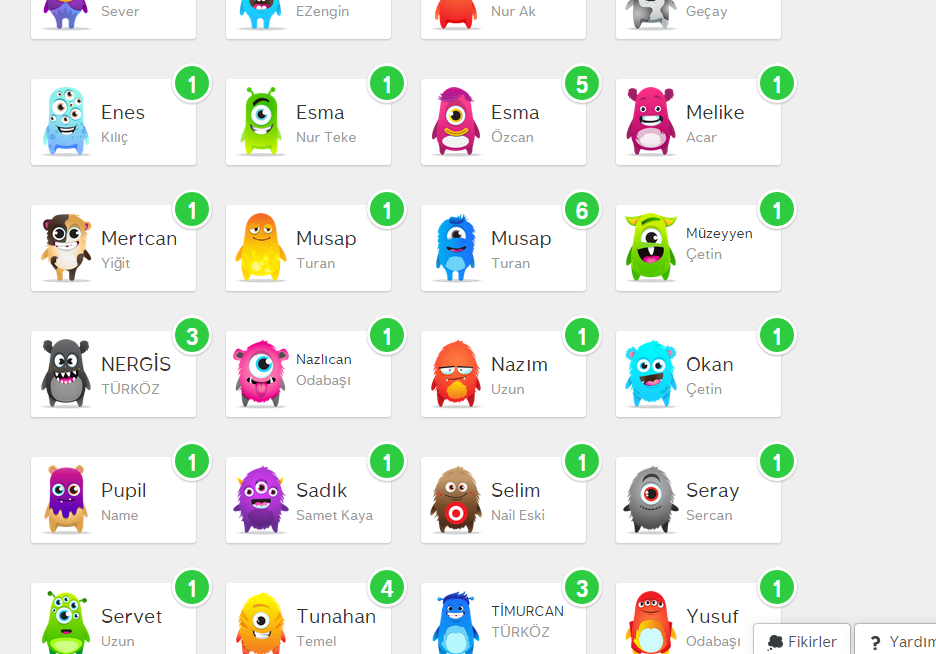
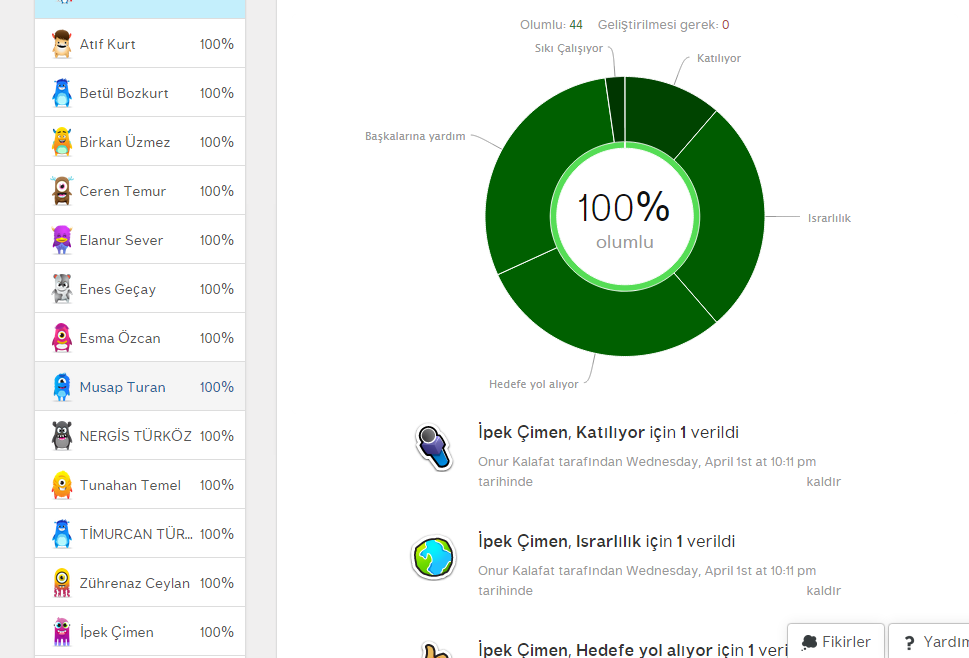
ACTIVITY -3- STUDENTS HAVE THEIR TWINSPACE ACCOUNTS AND COURSE 2 ENTRANCE CODES WE ARE HAPPY:))
in class
Start like this
1. Open the slide Slide coding and start :
Tell about European Code Week and writing code and creating a game for their mobiles.
2. Play video
3. Give their link and have them sign in.
Reflect :
While you are doing this activity take a short video, photos and share them on your twinspace pages, facebook.
Tell:
What did you do?
What were the challenges?
What will you do?
ACTIVITY-2- STUDENTS ARE INTRODUCING THEMSELVES
1.Introduce your school and students by making videos, talking photos
2. For making talking photos use:
a)For iPad and iPhone: chatterpix Sample
b) For Android: ZZgram
c) For Web: you will use microphone for voice recording
3.Embed the codes of created media on your
Twinspace pages. Click here for help.
Reflect :
While you are doing this activity take a short video, photos and share them on your twinspace pages.
Tell:
What did you do?
What were the challenges?
What will you do?
I AM INTRODUCING MYSELF:))
Introduction
Dream
1.Project Team Formation
2.Introducing eTwinning
3.Creating students account on eTwinspace
4.Presenting a design brief
5. Familiarizing with the project wiki and FacebookGroup.
6.Learn how to edit twinspace
Reflect :
While you are doing this activity take a short video, photos and share them on your twinspace pages, facebook.
OUR PROJECT STUDIES
ORMANLI IS CODING
WE LOVE TECHNOLOGY
ISTANBUL PROFESSIONAL DEVELOPMENT WORKSHOP
FROM THE ITEC CERTIFICATE CEREMONY
ACTIVITY 1