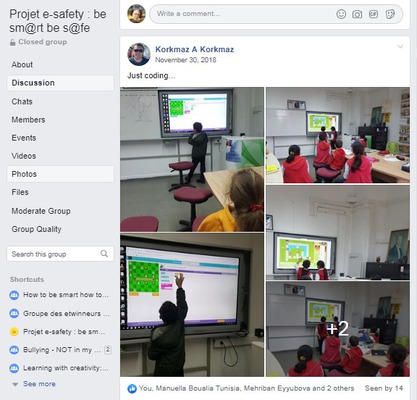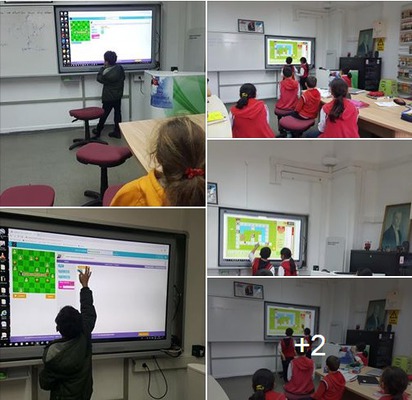Hour of code
Aims
The goal of Code Hour is not to allow anyone to become an expert computer scientist in one hour. One hour is enough to learn that computers are fun and creative, accessible to all ages, for all students, regardless of their background.
The measure of success of this campaign is not in the number of students who are learning - success is reflected in the participation of varied genders, ethnicities and socio-economic groups, and the resulting increase in hiring and the participation we see in computer classes at all levels of class.
Millions of teachers and students among the participants decided to go beyond one hour - to learn for a day, a week or more, and many students decided to take a full course (or even studies) accordingly.
In addition to students, another "learner" is the educator who discovers after one hour that he can teach computer science even if he has never had a degree in computer science. Tens of thousands of teachers decide to pursue more computer science, either by attending courses or offering online courses, or both. And this applies to school administrators as well, who realize that computers are something their students want and that their teachers can use
Lesson : Going places safely( k-2 )
How do our students go places safely on the computer ?
Our students learnt that they can go to exciting places on line , but they need to follow certain rules to remain safe .By taking a virtual field trip , students experience the power of the internet to take them to places they might not be able to visit in person.
They learnt they should follow safety rules they travel online , just as when traveling in the real word.This is the plan of the lesson with all necessary links :
k-2-unit1-keepitprivate.pdf
Objectives of the lesson
Our students will be able to :
- Discover that the internet can be used to visit far-away places and learn new things.
- Compare how staying safe on line is similar to staying safe in the real world.
- Explain rules for travelling safely on the internet.
Plan of the lesson
Activity 1 : Brainstorming
Question : You want to visit a place online , what do you need to stay safe ?
Activity 2:My online neighborhood( video )
Watch the following video than provide answers to the 2 given questions:
Question 1:
What did Jeremiah like about the Internet? What kinds of things can he do on the Internet?
Question 2 :
What three rules does Jeremiah follow when he goes places online?
Activity 3: Keep it private assessment
we hand out the assessment worksheet
we allow our students to complete the activity independently after the instructions have been well explained in the previous activities. This is the answer sheet for the activities
Assessment17-KeepItPrivate.pdf
Partners participation
Some students partners followed the same plan lesson as it is in total relation with project , other partners prefered to go beyond to enjoy more via minecraft or scratch
Bosnian team ( maoca) Nijad salihovic: Minecraft
Lithuanian team( marijampolés ) edita Grubiené : Scratch
Spanish team( Caleta ) Francisco , javier cazrola : Going places safely
Hammam ghezaz( Nabeul, Tunisia ) , nedra ridene team :The labirynth : scratch
Link : https://youtu.be/K8XETRd9Bsg
Tunisian team ( nabeul tunisia ) chemingui firas : Going places safely
Link: https://youtu.be/HGj9rNKh4Y8
Creating stories with scratch
Link: https://youtu.be/g641QeFOH1I
Turkish team: Abdullah Korkmaz, Görele Cumhuriyet İlkokulu, Turkey