Learn how to use
"Plickers"!
"Plickers" is a great way to activate your students during a lesson.
In short you ask questions by showing the questions on the smartboard. The students get four alternative answers, and they answer answer by showing their "Plickers" card.
You "grab" their answers by "photographing" the cards using your smart telephone. As a teacher you can instatly see who has the right answer and who doesn't.... On the smartboard you can show how the class as a whole has answered, and show the right answer.
You can choose to show what each student has answered, but the advantage with "Plickers" is that the other students don't know what you have answered. But as a teacher you keep record for each student.
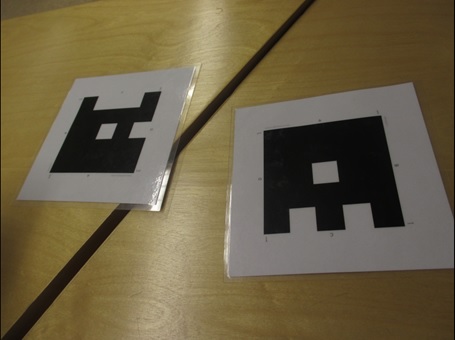
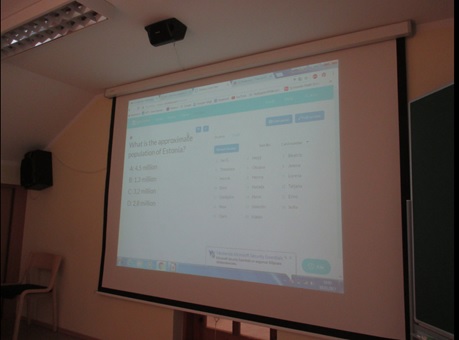
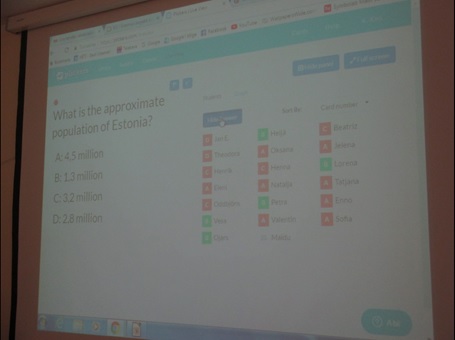
Before you can start there's bit of work to be done.
Open a free account on plickers. Here you can download the Plickers answer cards - one for each student. Then you have to registrer who has which card to your account on your computer. Make a system so the same student get the same card whenever you use Plickers.
Download the Plickers app to your smartphone.
Then make your questions and upload them into the "Question queue". You can now manage the questions from your smartphone. It is easy to get the answers, just "see" each answer in your phone's window. A blue "click" will tell you that the answer is given. On the smartboard a blue sign by each student's name will show who has answered. (Not if it is right or wrong).


Each of the sides of the answer card represent each of the four alternative answers. You have to choose the A, B, C or D side when you answer. All the cards are different. You can't look at your neighbour's card to get help...
Here are some videos telling you what's it all about...
By entering "Plickers" in "You Tube" you'll find a lot of informative videos!
To make an account ,simply go to "Plickers" by clicking the logo:
