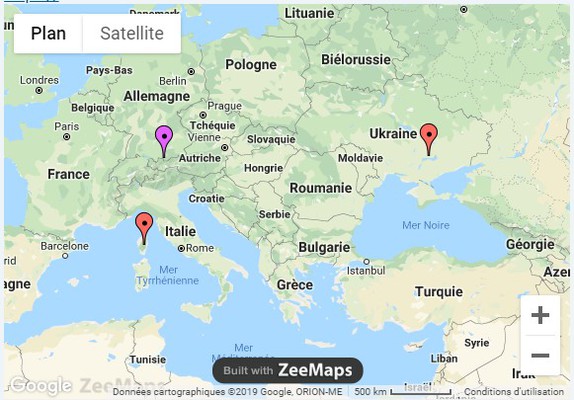Here are the tools we used in our project:
Or we could use ! We will be able to complete as the project is going on...
https://www.befunky.com or https://www.collagephoto.fr/ or https://de.pixiz.com or https://fotoram.io/collage/
Put several photos into one collage? It is easy with these tools.

https://bighugelabs.com
A nice way to create motivating posters.
https://www.birdsdessines.fr/
Have fun creating a nice cartoon for your friends. But be careful: it MUST BE in French! My cartoon was sorted out because it is in English, but I've saved a picture of it:
https://www.dragnsurvey.com/
To create surveys, polls.
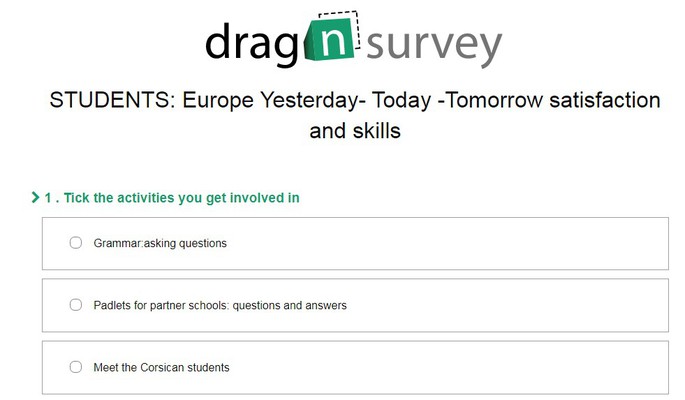
https://framapad.org/fr/
Framapad is easy to use and numerous people can take part in a text creating activity. Choose a colour and have fun together.
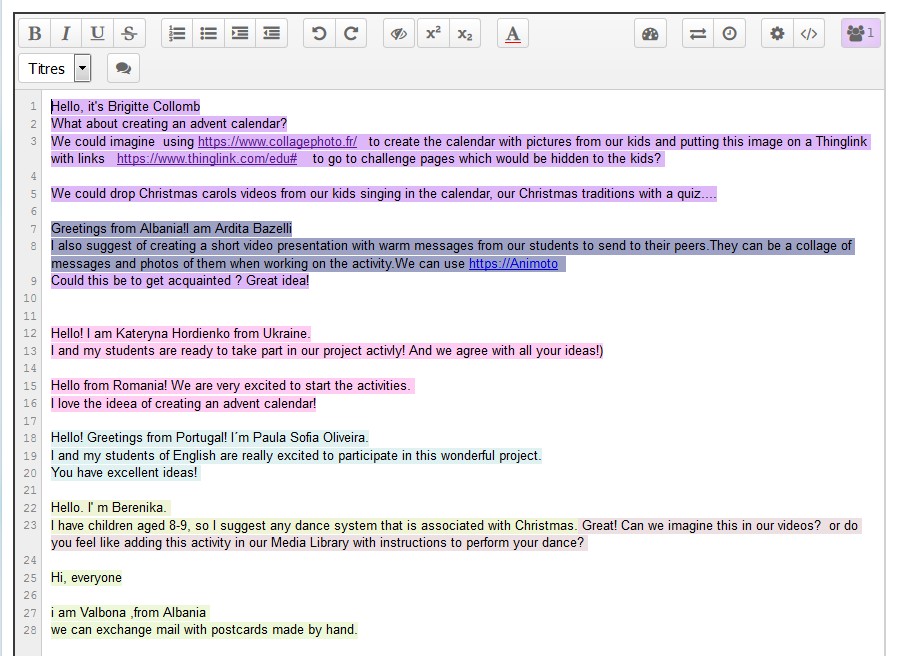
A good app for recording and editing voices and songs (only for tablets or smartphones):
Hokusai Audio Editor
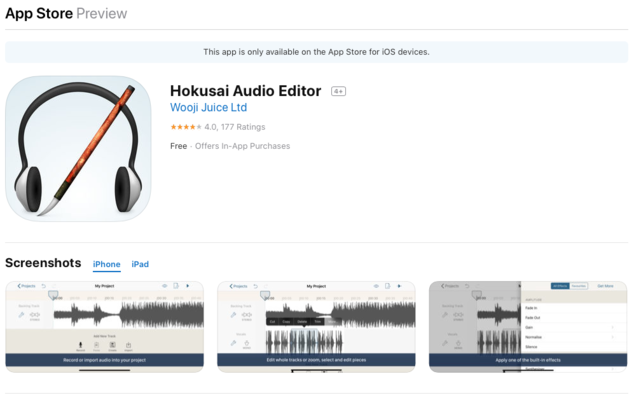
Hokusai was used to produce the soundtrack for the video. If you want to use it, you can download it and then open it. Start your first project by recording a sound, your voice etc

The next step when you want to mix it with another soundtrack is to import the other track:

Now you can start mixing:

You copy part of the second soundtrack and insert it into the first.

Finally you delete the second soundtrack by clicking on the symbol for tools next to it:
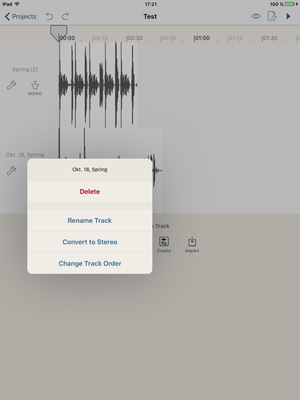
You can enlarge the track so that you can cut out any disturbing noises:

Have an overview of the soundtrack while listening to it:
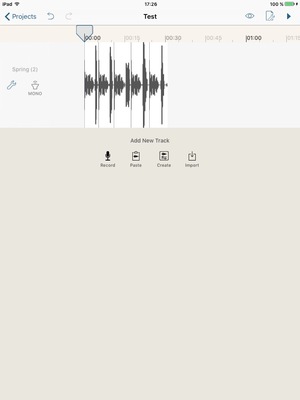
And that is what the soundtrack of our video looks like:

It was exported to iMovie to add all the pictures taken by students and teachers.
You want to make a video? Have a try with iMovie:
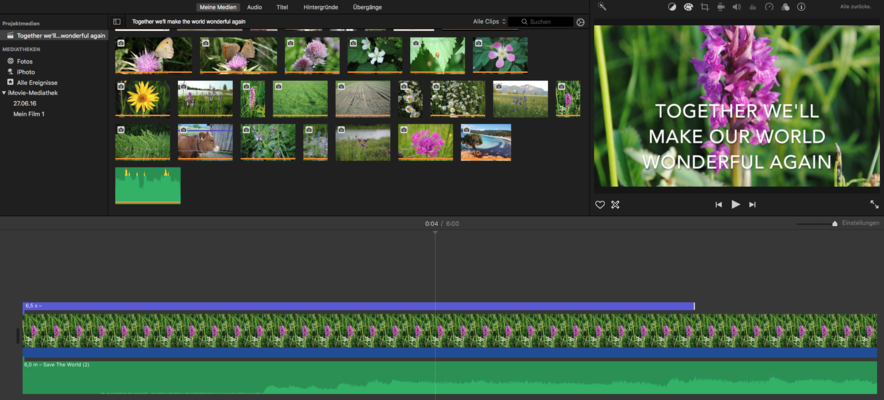
https://www.jigsawplanet.com or https://learningapps.org
It is nice to turn a photo into a jigsaw puzzle. The kids love gaming and can bet on the record.
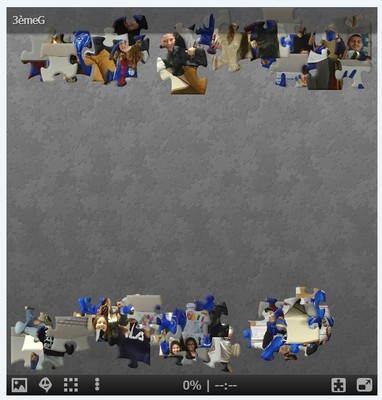
https://madmagz.com or https://www.yumpu.com
You can create a magazine while collaborating with partners in different countries by sending a link for collaborators.
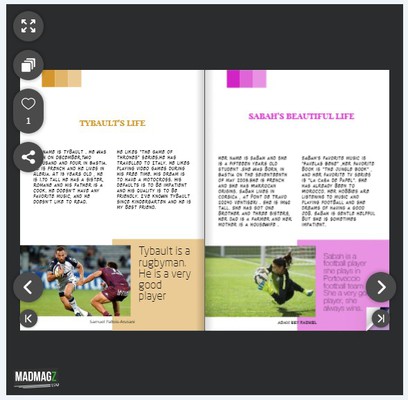
https://www.mentimeter.com/ or https://www.tricider.com/
A quick poll? Use this tool and you can know instantly what your partners think about your idea or what feedback they want to give you. You can even use it for interactive presentations etc.
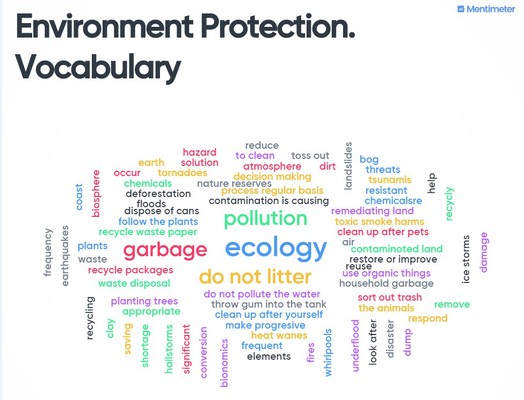
https://padlet.com
Here you can create a wall where your collaborators can post their ideas and comment on their colleagues' posts. It is always nice to get feedback by our peers.
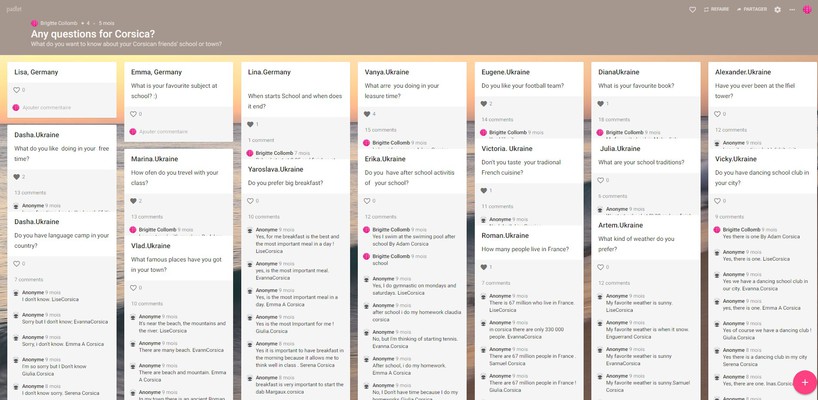
Another good app for recording and editing voices and songs:
Recordium
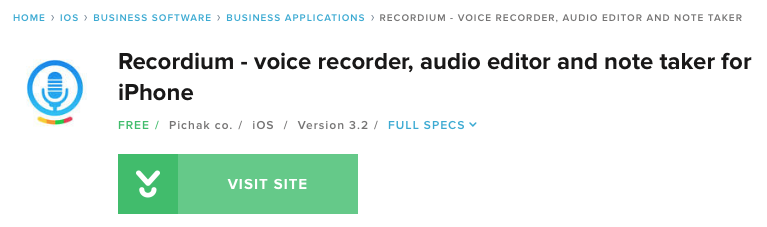
http://www.sharelinkgenerator.com/
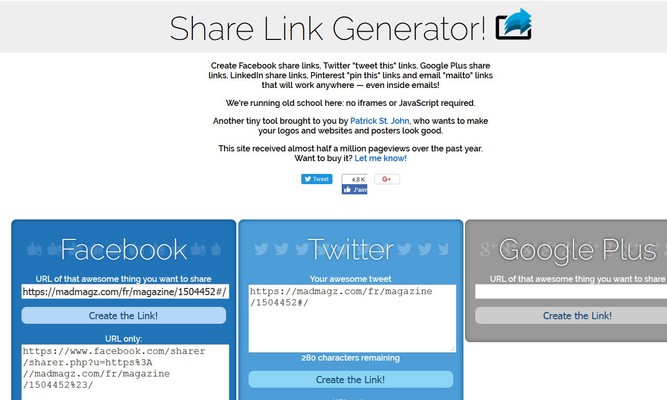
https://www.thinglink.com/
Annotate images and videos:

https://www.tricider.com
You need to vote in your project? Try this tool, it is very helpful for brainstorming, too.
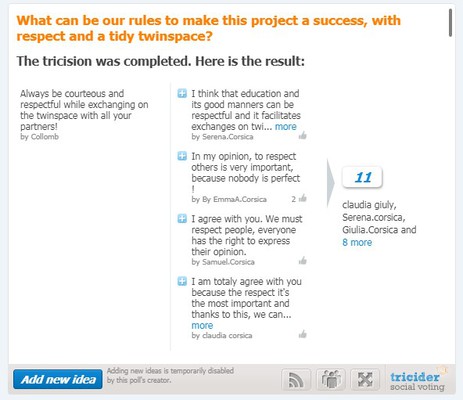
.
https://studio.youtube.com/
Video maker.

https://www.zeemaps.com
This website allows you to create a map where your partners can locate their schools for example. You can also use it for geography lessons and add some information at well defined places.