Online teaching
Distance LEARNING - VT4P inspirations for teachers during quarantine is licensed under CC BY 4.0
T4P inspirations for teachers during quarantine.
Certified trainings organized by FRSE in Warsaw.


Using a graphic tablet solves a lot of problems with distance teaching.

Ideas collected during our VT4P project group online meeting (Zoom) 9th June 2020
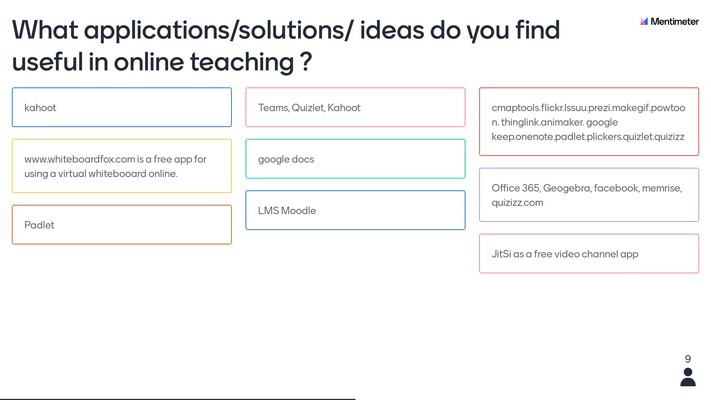
Presentation ( 9th June 2020 online VT4P meeting on Zoom)
VT4P Online meeting 9th June 2020 Erasmus plus ( Zoom).pptx
Presentation ( 16th June 2020 online VT4P meeting on Zoom)
VT4P Online meeting 16th June 2020 Erasmus plus ( Zoom).pptx
Google classroom presentazione.pptx
(by Ms Saverina Ferraro, Italy)
__________________________________________________________________
INSPIRATION
Welcome to the lesson prepared by
Mrs. Dominika Misztal from II LO in Rybnik
with the use of escape room created on genial.ly :)
A Maths lesson in Polish by Ms. Daria Osińska.
___________________________________________________________________
Having a chance to attend an online "1st Pan-European Conference on Distant Teaching" organized by Blanka Tacer, PhD from Slovenia (Primera Courses) on the 30th April 2020 I was impressed by the variety of tools and inspirations presented by the key speakers.
One of the many tools used was:
* Mentimeter
An interactive presentation tool,
A tool to improve learning and engagement in the classroom,
A tool to test knowlede, share ideas and collect feedback in the classroom.
A tool that gives everyone a voice
( watch a video tutorial by mentimeter.com for more information)
Mentimeter samples collected during online teaching to empower students and to raise awareness of strategies and techniques for efficient learning.
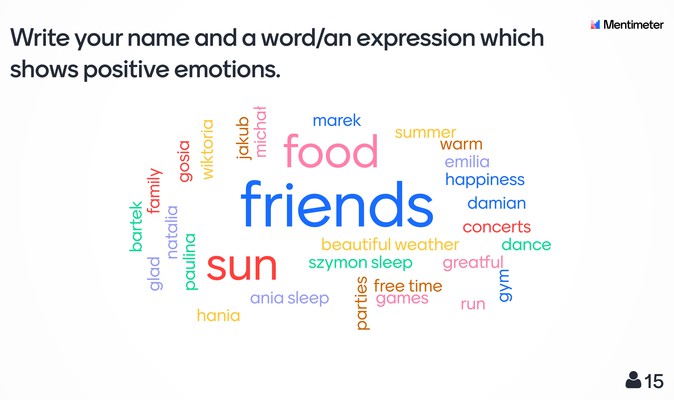
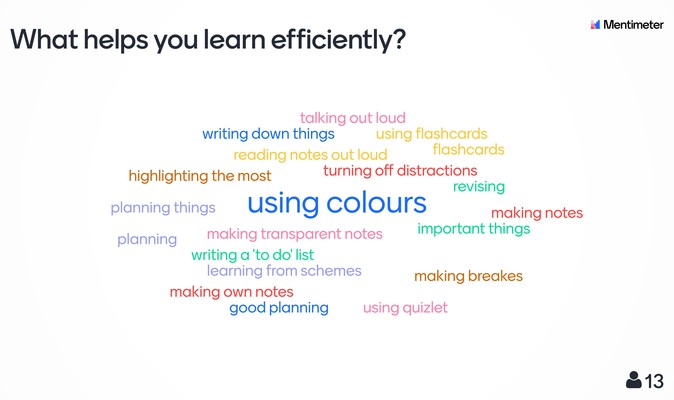
Other applications implemented during out project activities:
* memrise
* liveworksheets
* padlet
* quizlet
* google forms
Useful tools for communication in real time:
Zoom for video conferencing
Microsoft Teams for video conferencing , serving as a complex depository for digital materials.