Click on the schedule to enlarge it.
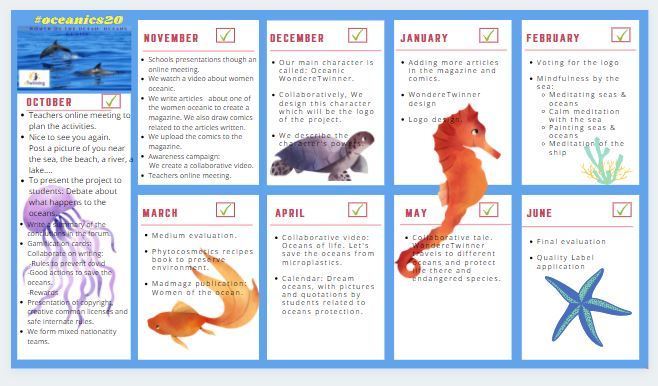
Agreements taken during the online meeting sesions: Go to page collaboration between teachers and schools.
DESCRIPTION OF THE TASKS.
1.-Presentation of the project.
2.-Collaboration between teachers and schools.
We presente evidences about the online meetings we have had during the project.
3.-Planning the activities.
- Teachers plan the activities in an online meeting.
- We create a shedule. We use the digital tool called "canva".
4.-Copyright and internet security. Presentation of netiquetes.
- Rules for a safe internet .
- Copyright rules as well as how to use creative common licences.
- We use the digital tool called "genially".
5.-Nice to see you again.
- We greet each other and we post a video or a picture of us near the sea, a river, a lake...
- We use the digital tool called "padlet".
6.-Mixed nationality teams.
- We form five mixed nationality teams through the digital tool called "popplet".
- The names of the teams are the names of the Oceans.
7.-School presentations.
- Students have an online meeting to know each other, to introduce their schools and to talk about their expectation of the project.
8.-Initial evaluation.
- To present the project to students, we debate about what happens to the oceans.
- We present the rubric so that students know what to expect about the project.
- We write a summary of the conclutions in the forum.
8.-Mixed nationality teams.
- We form five mixed nationality teams through the digital tool called "popplet".
- The names of the teams are the names of the Oceans.
9.-Logo. The Oceanic WondereTwinner
- Our main character is called: Oceanic WondereTwinner.
- Collaboratively, each mixed nationality team describe on a padlet its properties and characteristics.
- Students design a WondereTwinner taking into account the description written on the padlet.
- The most voted drawing will be the logo of the project. The tool to vote is Tricider....
- The chosen WondereTwinner will be turned into augmented reality with the app Unite AR
10.-Story: a trip through the oceans.
Our hero the wondereTwinner travels the five oceans with us and we experience the problem of microplastic pollution with him.
Each mixed nationality team work in the story of one ocean. Each team from each school centre picks up the story where the previous one left off as a travelling tale. We use "story jumper" to create the digital book.
In the book we add the pictures that contain the wondereTwinner in augmented reality as well as the objective number 14 (life bellow water) from the sustainable development goals.
Students catch photos trying to catch the pictures in augmented reality.
11.-Gamification cards of Women Oceanics.
- We create the cards with the digital tool called "hearthcards.net"
- Collaboratively, we write:
- Rules to prevent covid
- Good actions to save the oceans.
- Rewards.
12.-Mindfulness in our project.
We have recorded four audio meditations of our own authorship for the practice of mindfulness and observation in the here and now. About the sea and the oceans. We use the app genially.
After practicing mindfulness in class, students share their feelings in an interactive wall, linoit.
13.-Magazine about women oceanics.
- We watch a video about women oceanics.
- Each mixed nationality team choose a woman oceanic.
- Each team write articles about the woman oceanic chosen to create a collaborative magazine. We use google drive and the tool "madmagz"
- Each team creates comics about the articles to uplad them in the magazine.
14.-What have you learnt by now? Mid-evaluation
With this word search we carry out the mid evaluation of the project.
Students play the alphabetic game, after that, they answer the survey. To create the alphabetic game we use the app exelearning and google drive to write collaboratively questions for the game.
They can also play the scratch game about Women Oceanics. After that write their score in the forum.
15.-Awareness campaing about the environmental care of the oceans.
- We create videos to use them in a campaing about the environmental care of the oceans. You can use kizoa to edit videos.
- In mixed nationalty team, students write in a padlet, sentences about taking care of the environment. After that, they vote for the best of other teams.
- We create a collaborative calendar with the most voted sentences. We use the app canvas.
- We ask researchers from CSIC for collaboration. EnriqueGonzález Ortegón, researcher from CSIC, explains students his main projects (Pimetan in blue y ecoinvadiz) throught an online meeting.
16.-Scratch Oceanic game
Students play scratch game where they help WondereTwinner pick up all the plastic they see in the ocean. They shouldn't touch other animals not to disturb them unless they need help.
17.-Phytocosmetics in our ecogarden.
In mixed national team we create a digital book with natural cosmetic recipes. Each team work in a different topic: creams, essences, fresheners, traditional remedies and sprays. We use the digital tool called "bookcreator"
Each school choose a recipe from the book and elaborate it. (use the plants from the ecogarden in the school).
18.-Final evaluation
We introduce students a rubric of evaluation.
We play a team game throught the digital tool "socrative". Video tutorial
Students, families and teachers fill out a google survey about the evaluation of the project.
Students can fill out a survey about self-evaluation.
We create a document about evaluation results.
19.-Families in our project.
We presente the project to our eTwinning families at the beginning of the school year, during and at the end.
We give them a document about authorization of image rights.
20.-Dissemination: #oceanics20
- We use the hashtag #oceanics20 for the dissemination of our project in Twitter
- We have also held several online chats with a researcher from CSIC, who has worked in Antarctica.
- We disseminate the project throgh school webs, blogs, press, radio, meetings, social media...
21.-Bibliography
We collect all the interesting books we have used as a guide in our project.
Click on the pictures to zoom in the posters of the activities.

