Task 1. Using Tinkercad, design a mascot or symbol for your application in 3D. Note: your teacher can register the class and can give you a code to enter.
Here is a short tutorial about the basics:
Task 2. Once you create your 3D symbol designs, upload them onto the collaborative presentation below along with your poster/logo and some clues about your idea.At the bottom of each slide, partner students are requested to give their interpretation on what they think your symbol is about or how it is connected with your logo idea. Partners choose any slide they like. Click on the image below to go to the presentation.
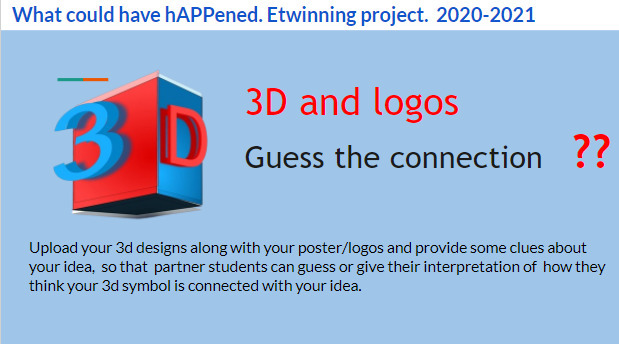
See our final 3D presentation product on page 4.1. Summary Presentation