2019 Code Week Activities :
What a pleasant surprise:
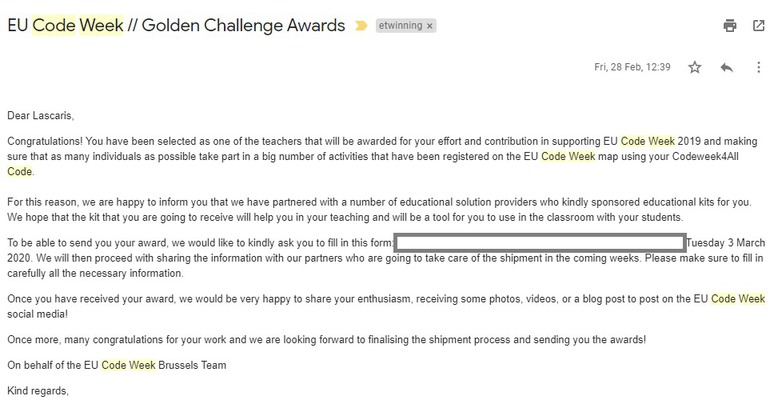
Code week activities:
1.Introduction to Algorithms with online Logic Games :
Through Logic Games activities, students were introduced to Algorithms or how to resolve a problem step by step. We used the Plastelina Logic Games website and had a lot of fun. The goal of the activity was to make students getting to a solution through the clear definition of the steps needed and realize that if followed precisely (whether by a person or a computer) they lead to answers to both the original and similar problems.
2.Coding with Scratch 3.0 Introduction Activity
The Students had to create a program using Scratch blocks to interact with a face (emoji). Depending on the given words (input), the program would decide (process and storage) which face it will show (output): happy , sad or neutral face. The goal of this activity is to help students combine and assimilate their previous knowledge of "How Computers Work" and "What makes a Computer a Computer" from September's activities and how to use blocks as commands to resolve a problem (algorithm and computational thinking).
3.Create a Machine Learning Model
The students, through the Machine Learning For Kids platform, trained their own "smart" machine, to recognize with precision, polite to not so polite words. The students worked in 8 teams, on the same model, introducing Greek and English expressions. The Machine Learning for Kids website provides access to Watson Assistant, IBM's Machine Learning system. In plenary, they trained the program and did some tests with unexpected results sometimes. The aim of the activity was to move from programming algorithms (specific and well-defined step by step command) to Machine Learning programming were machines are taught to make decisions based on provided data.
This activity was based on the Machine Learning for Kids tutorial "Make me Smile"