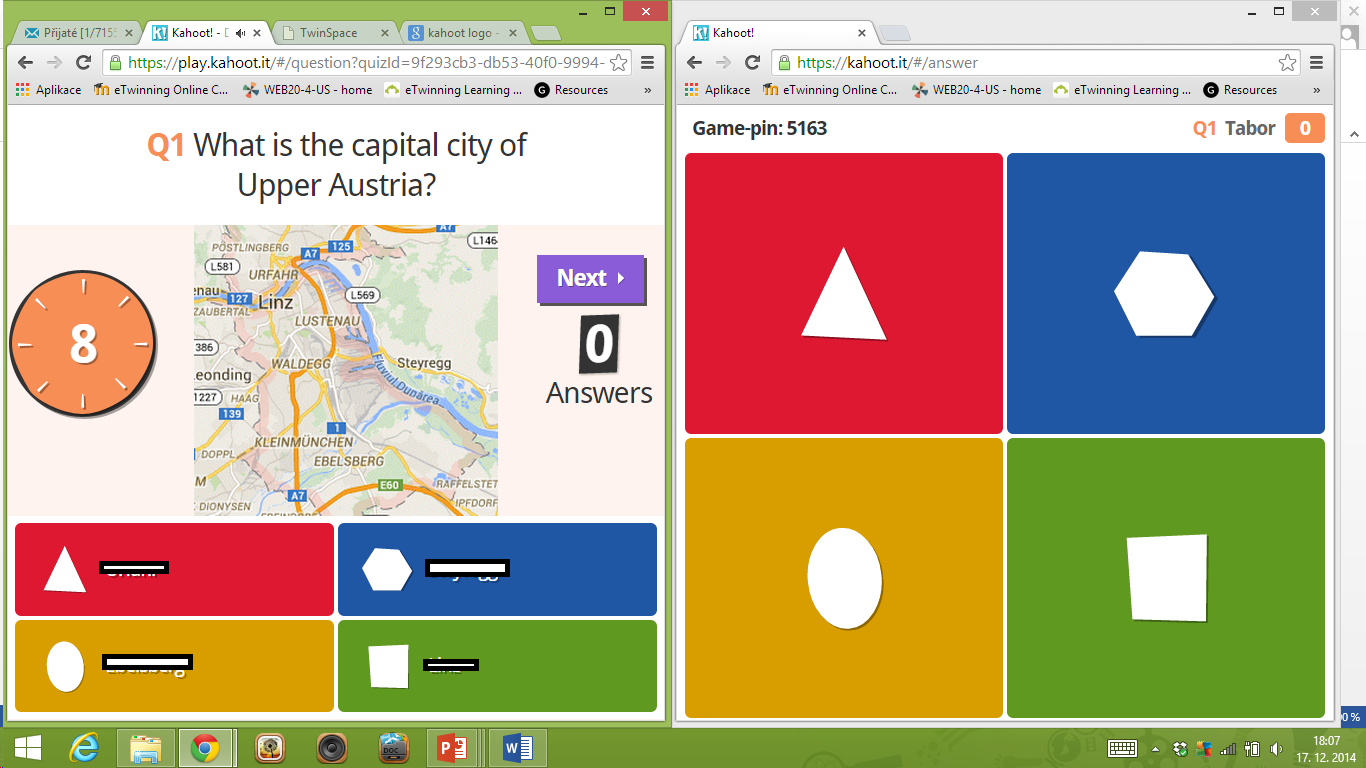Your comments
HOW TO PLAY KAHOOT! 
- A Teacher has a unique link for the quiz (play.kahoot.it . . . see above), he presses the PLAY button and then the START NOW button, he receives the Game Pin (eg 5461)
- A student on his computer or other mobile device (which is connected to the Internet) goes to kahoot.it, types the pin, enters the game and writes his name, the game can start
- A teacher presses the START NOW button and first question appears, the students choose the correct answer on their devices (the faster answer, the more points you get)
- ENJOY KAHOOTING!
-
Write something about the quiz in the PADLET (your score? what was easy, what difficult, how you liked it . . . . .)
-
You can also play at home, in this case open both links in two windows and GO!