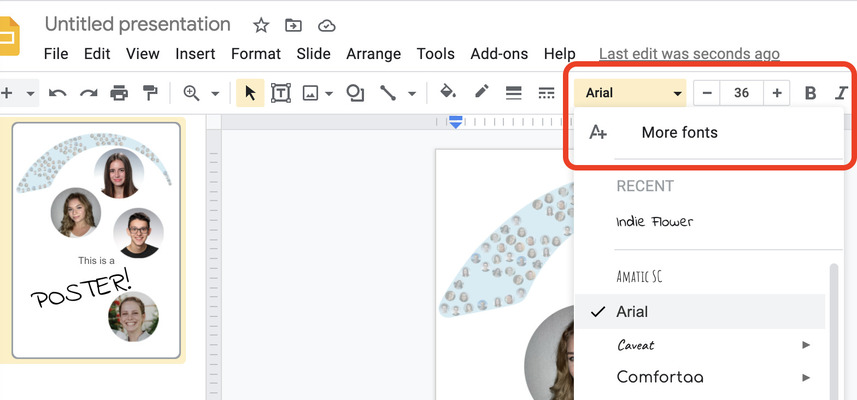Help: Making your marketing materials
Probably the easiest way to create a poster/social media post is to use a tool you are all familiar with. And that tool is probably Microsoft PowerPoint or Google Slides.
If you can use PowerPoint you can use Google Slides. What you probably didn't know is that these tools are not only good for presentations, but they are surprisingly good for simple desktop publishing tasks.
The trickiest bit is to create an A4 page to work on.
In PowerPoint, use the A3 portrait template here for your poster:
A3 template.pptx
In Google Slides, just change the dimensions in Page Setup/Custom. I have already done this for you on the shared documents I have provided.
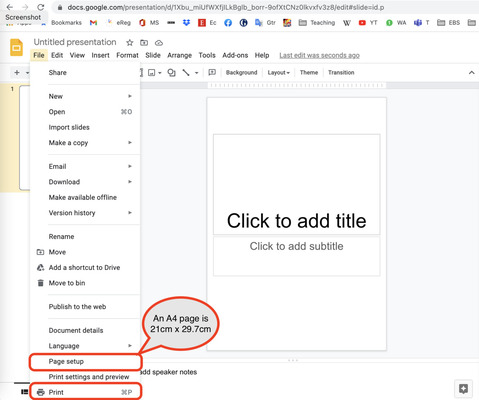
You can also see on the screenshot above that you can print (and also download) your work, so you can create a PDF or PNG file of your designs.
Instagram post dimensions
Remember that Instagram posts should be the correct size. Check out the latest dimensions here. In Google Slides you can draw a rectangle and then choose "Format options" in the menu bar to set the exact dimensions of it. Use this as the frame for your post. Pro tip: It's the ratio of the height to the width that is important, not the size in cm. Make the rectangle as big as possible.
Creative fonts in Google Slides
As the screenshot below shows, you can access a really wide range of fonts . Just click on the selected font and choose "More fonts".