Help: For teachers
This page is here to help anybody else looking at our project who would like to do the same thing.
The case study company
There are several reasons we chose to use Pala as our case study. It is a small UK-based company we have partnered with several times in the past. Being a B-Corp (accredited as "a business that meet the highest standards of ... social and environmental performance, public transparency, and legal accountability to balance profit and purpose" [source]) means that green issues are also brought into play, and especially consideration of how to market to the most environmentally conscious consumers.
The partnership
This project worked really well. Of course you need to involve schools with the flexibility to timtable the collaborative work at the same time. The only minor problem we had in this regard is the time difference: Finland is an hour ahead of Austria, so the Austrian class brought their afternoon lessons forward by an hour.
In principle the project would work with the involvement of a larger number of partner schools in more countries; it is just the coordination that becomes trickier!
The technology
One of the biggest challenges we found with this project is how the students could effectively work together. Yes they have Microsoft Teams but anyone who has tried to connect students in different schools with Teams knows what a headache it is. So we turned to Google for our solution.
None of the teachers (or students as far as we know) involved had any experience of using the Google Office suite, yet we found it remarkably easy to use. Basically if you have experience with Word and PowerPoint then you will quickly be at home with Google Docs and Slides. You can even use copy and paste to copy an image into/out of a file just like in Microsoft Word.
One of the teachers with a Google account created a folder in Google Drive and created a shared link to it. This now means that any file within this folder is shared and can be accessed and edited by anyone with the link to the file. Several people can even work on one file simultaneously. This works brilliantly for Google Slides files because students can work on different slides in the same presentation.
Next a "template folder" was made with a set of files was made for one group. We chose to make a Slides file for the poster, another for the social media post and a third one for the final presentation. We also made a Docs file which was initially used for the students to share their contact details with each other. Later some groups used it as a quick and easy pasteboard for sharing information. For the poster file we changed the page setup to "Custom" (dimensions 21 x 29.7cm) for an A4 page for printing.
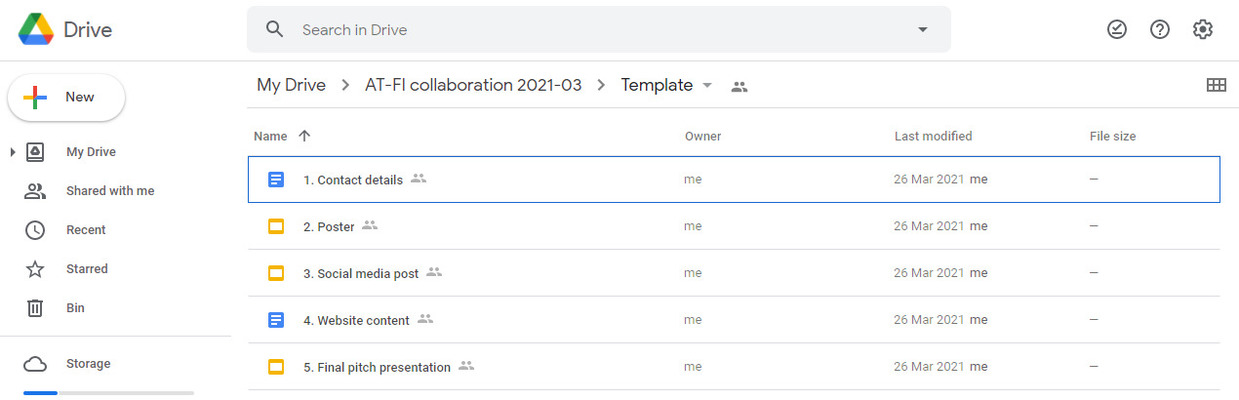
Once this set of files was made we simply made a copy of the template folder for each group and shared the link to it to the group members.
Now we were ready. The students were able to work on their documents by just clicking the links without even signing into Google. And because all the documents are stored in a teacher's Google Drive it is possible to see their progress.
Launch
As you can see in the rest of this site we provided as much information as possible in writing which we asked the students to read in advance. We also asked them to watch the Pala target market video and research Pala's corporate identity.
We used video conferencing software with breakout rooms (e.g. Zoom) to launch the project to students. We were able to use one breakout room for each group. They could work in this room during lesson time.
It did take a little time to get everyone into the correct breakout room, and for the groups to get organised, find their work files, decide on group roles etc. but they were all well underway within 30 minutes.
Copyright
Don't forget to tell groups to copy links to anything they "borrow" from the Internet. All sources should be shown in their final presentations and on the website.
Potential issues
Of course students are likely to (or were even were encouraged to) share contact details for easier collaboration. Maybe this would be inappropriate for students aged under 16. They should be careful of sharing personal details over Google's cloud due to potential GDPR issues.
The biggest issue is that despite all the careful planning and organising, you never know who is going to call in sick on the day! As it was we had 2 or 3 people absent which meant that groups didn't all have 7 members. But there is sufficient flexibility in the model: the group coordinator can help out a short-handed sub-team and a sub-team can even run with just one team member. Don't forget that the results don't have to be perfect: given the tight timing this is impossible. Just celebrate what went well!
What went well
We were really pleased to see how well the students did. Time was very tight, they were working with people from another country in a foreign language and using technology with which they were unfamiliar. Despite all these challenges they LOVED the opportunity to be creative, to express themselves, to manage their own work, to choose HOW they worked.
Feedback
We received feedback from 28 participants (68% of all participants) split between the two countries in very similar proportions to the actual participation.
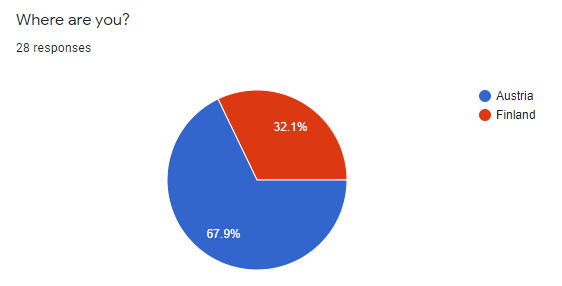
There was much that they felt that they had learnt:
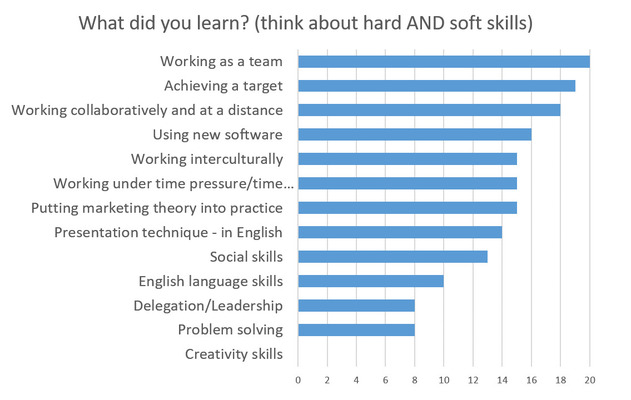
But they encountered a few problems:
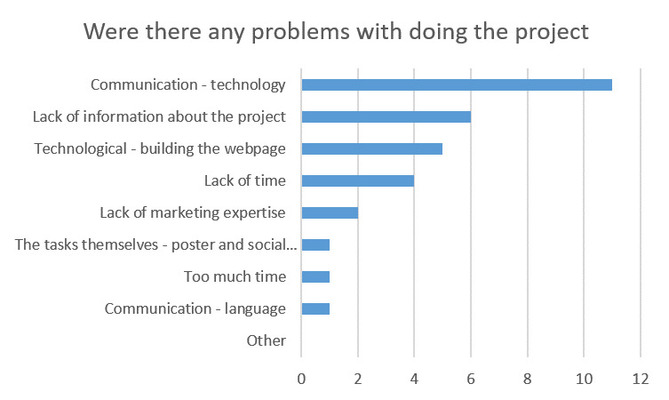
We think this is healthy: you learn from solving problems!
The participants enjoyed doing the project, with 79% enjoying or really enjoying doing it:
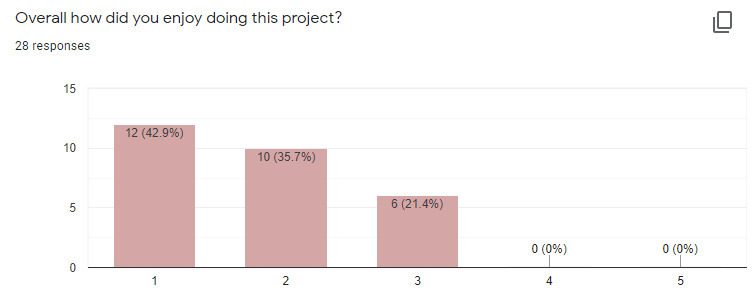
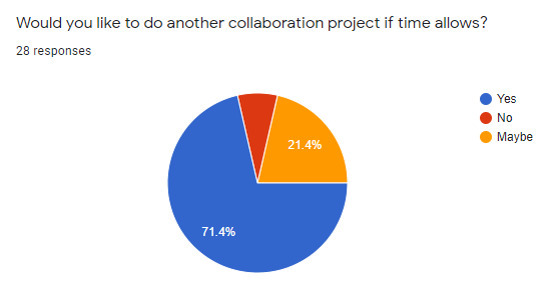
In terms of qualitative feedback, the positive responses included:
- Do more often such projects
- Thank you for organising such a cool project for us! We really enjoyed working on it and are still in contact with the Finnish students.
- I think it was a good opportunity to use the marketing skills we aquired in our lessons. Connecting it with speaking in English and meeting new people is very cool.
Suggestions for improvement were:
- Maybe a little bit more time to get to know the group, so it would be more personal and easier to decide who could do what.
- I feel that the groups being divided into pairs that do the tasks was not a good idea, the project wouldve been more fun if all people did all the different tasks so everyone got more involved
- It would be great if the project actually led to something, like a real post
What we might change when we repeat the project
Personally I think it's great to send students out of their comfort zone. It forces them to work harder to find a creative solution, and the results can be spectacularly good. (Recommended viewing: this TED Talk by Tim Harford about how frustration can make us more creative) but possible solutions to the students' biggest frustration might be to get the students to use the Google suite (Docs, Slides) in an assignment prior to this project.
We also intend to provide more structure to the "website content" document to reduce misunderstandings and improve the quality of the output.
The winners
We chose to make this project non-competitive. We never mentioned it being a competition, or talked about the "best" work. The students never asked if there would be a winner or a prize. We celebrated all the results equally. Some groups chose to go for a really professional output with high quality images; others chose to take their own photos. In the end, everybody was a winner!
Finally
We hope you found this useful. Feel free to copy the project!