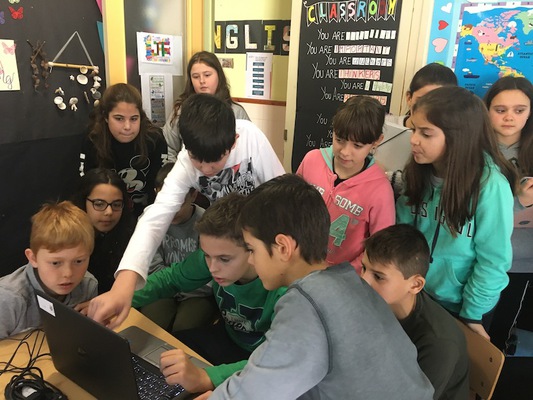Build the city of your dreams.
This will be done thanks to a partnership with Kidscode (www.kidscode.com).
First step – Install Kidscode on the computers
Download and install Kidscode on your computer.
If difficult to download you can download the installer here
https://1drv.ms/f/s!Ap43aZY5hXtgqzn6-93qC3NzKS5Y
A shortcut will be created on your desktop.
Second step – Launch a session on the server that is dedicated for us
On the teacher computer : open the connection to the server
On the pupils computers : play !
For the complete procedure, download the file :
how-to_connect_kidscode.pdf
Kidscode is build as a sand box game, like Minecraft.
How to build a house ?
Download the tutorial :
How_to_build_ahouse_in_kidscode.pdf
Enjoy the creation of houses and buildings !

The city of our dreams in Italy!

THE CITY OF OUR DREAMS in Catalonia
We have already start to learn how to build the dicy of our dreams using only one computer at the moment, but ...
It is really amazing to see how pupils get engaged and excited when they know that they are going to build the city of their dreams using Kidscode.
They even ask the teacher if they can skip the breaktime to keep working on the city! Just incredible!!