When you finish your work and you want to share it with partners form other countries, then someetimes, your teacher may upload it. But other times, they may ask you to do so. How can you do that? There are different ways of doing it depending on what type of material it is:
If you want to point to another address, then you neeed to add a link. It is advisable to make that link open on a different tab. Go to destination and select that option.
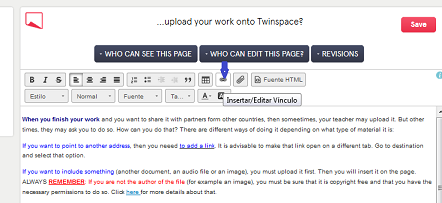
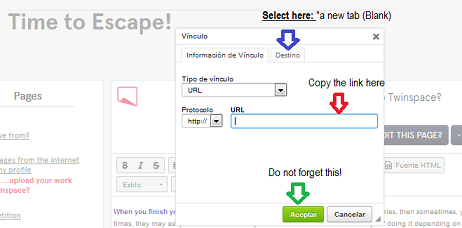
If you want to include something (another document, an audio file or an image), you must upload it first. GO TO "MATERIALS", and upload it there. Then you will insert it on the page. ALWAYS REMEMBER: If you are not the author of the file (for example an image), you must be sure that it is copyright free and that you have the necessary permissions to do so. Click here for more details about that.
It the image is very big, it is advisable not to include it o the page directly. Make a smaller version of it and include that, After that keep the large image online somewhere else (for example on your Google Drive or a similar online space), then add a link to the large version and place it on the image. Make sure that you make that image PUBLIC, so that we can all see it.
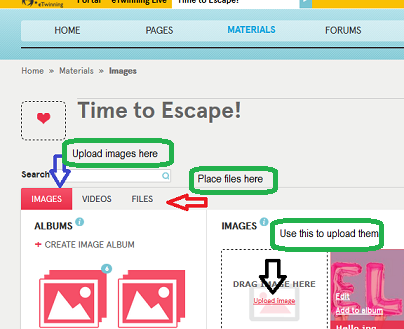
If you want to include a video, you must publish it on Youtube, Vimeo, or DailyMotion first. Then you must include the link. Make sure that the video is PUBLIC, so that we can see it. ALWAYS REMEMBER: If you are not the author of the file, you must be sure that it is copyright free and that you have the necessary permissions to do so. Click here for more details about that.
ALWAYS REMEMBER: YOUR TEACHERS MAY HELP YOU IF YOU HAVE PROBLEMS!