| 2/ eTwinning events (events were planned to decide when and how to implement the activities in order to make the students work on the same topic simultaneously) * The 10/10/2018: Our first meeting was scheduled to discuss together about the activities to be achieved in the project in order to obtain a planning in a collaborative way.
* The 09/01/2019: Our second LIVE EVENT between partners: Teachers' meeting, in which we discuss together about the diffrerent next activities that we will achieve in a collaborative way. * 18/01/2019: Live Event between teachers of Team 3 
* The 2/02/2019: A live event between Teachers of Team1
* Many Live Events between Students partners: | Xmas
| Tree Day:
| | Pollution Types (Team1)
| Plastic pollution (Team2) | Pollution Solutions (Team3) 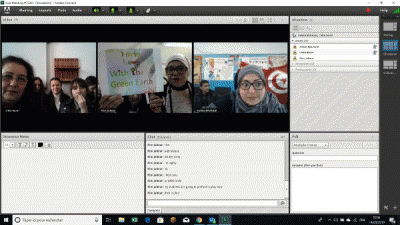
|