Dear participants,
It's research time.
This task involves collecting photos that depict events that shook the world in latest years, worldwide as well as writing newspaper articles to give information and personal opinion about these events.
Watch this video (digital story produced by E.A under the Coursera instructions-MOOC online course) to get ideas of famous snapshots.This video poses questions but deliberately no answers are provided so that you can be inspired to search for them.
You can choose a photo either from the video or by surfing the Internet. Caution: Be very careful with the selection of images from the Internet. They should be free of copyright so give credits to the creator or find the sign cc (creative commons).
Tips for writing a newspaper article.
- Write a powerful headline to draw the readers' attention
- Use formal language
- Add quotations (what people said) to make your article more interesting
- Use 3rd person because you are the narrator. Give facts and personal opinion.
- Use past tenses to narrate facts but also historical present to make it more lively
Upload your photo-articles in Costory/Jotable. Click on http://jotable.com/s/286j9
Deadline:14 Dec 2014
Once, the whole process is over and you have posted your wonderful photo-articles onto Costory/Jotable, go to Forum and provide comments on each other's contributions.
Relevant material.Click on the doc below and have a look at this wonderful collection of odd and fascinating snapshots.

Review from Costory.com
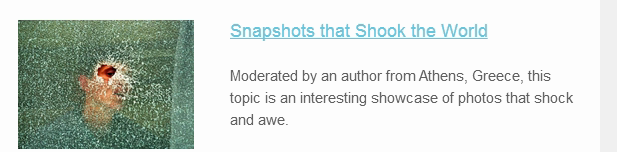
Photo collage of photos that shook the world, selected by the Greek,Polish, French and Turkish students.You can see the newspaper articles written about these photos by the students in costory/jotable.com, which is embedded into this page or the doc below the photo collage.

 Note: In the doc on the left, you can see all students' work (photos and articles), in case you cannot have access to the jotable platform which is embedded above.
Note: In the doc on the left, you can see all students' work (photos and articles), in case you cannot have access to the jotable platform which is embedded above.