Both teachers and pupils managed to improve their digital skills when and where the conditions were to our advantage.
Pupils acquainted themselves with
TwinSpace features...
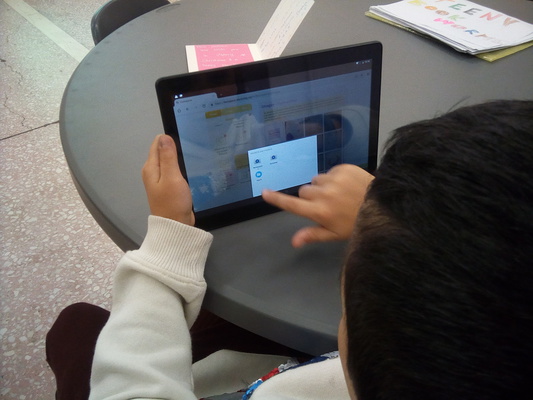
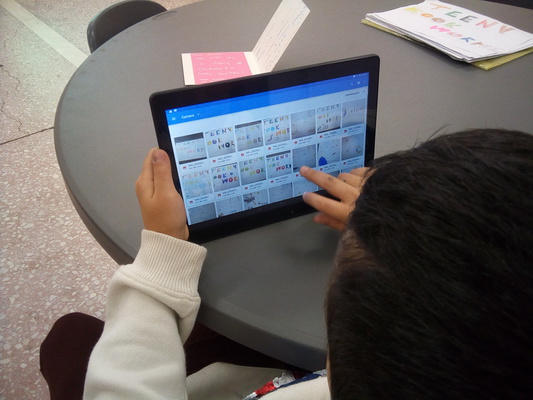
uploading photos of drawings onto the Materials section
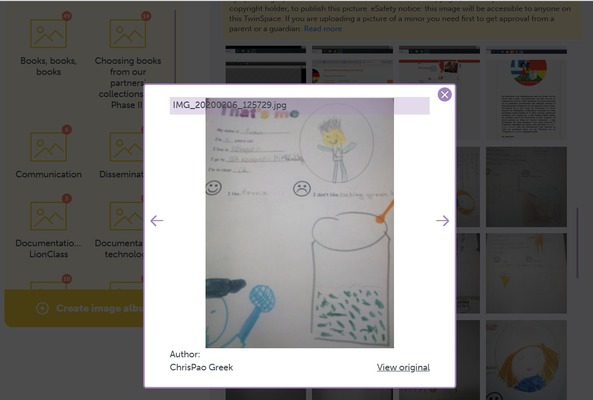
posting on the Forum
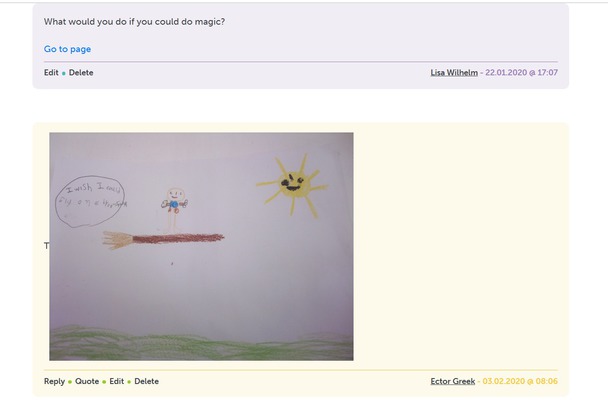
voting using the poll tool
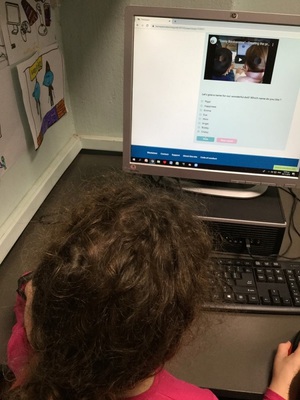
... as well as with school equipment



To communicate with each other, to present books and to work together we have used many tools. Take a look at the TwinBoard below to see some of them.