11. PEARLTREES
Pearltrees is a free service for collecting and organizing web content. Learn how to use it in this short tutorial: How to use Pearltrees.
**************************************************
10. LIVEBINDERS
LiveBinders enables you to combine all of your cloud documents, website links and upload your desktop documents - to then easily access, share, and update your binders from anywhere. Here are several tutorials that provide you with Livebinder basics as well as advanced topics: Tutorial Binders.
**************************************************
9. FEEDLY
Feedly is a news aggregator application that compiles news feeds from a variety of online sources for the user to customize and share with others. Learn how to use in this guide: Feedly For Teachers.
**************************************************
8. DIIGO
Diigo is a multi-tool for personal knowledge management. Find more about Diigo in the tutorial Highlight and Share the Web. Check out also this comprehensive website with tutorials for Student Learning with Diigo.
**************************************************
7. SYMBALOO
Symbaloo EDU can be used to curate resources, create a PLN and share lesson plans. More information on how to use it in Symbaloo EDU Tutorials
**************************************************
6. SCOOP.IT
Scoop.it is a bookmarking tool that allows you to curate content according to topics. Two 'Topics' are free; if you want more, you have to upgrade.
You can sign up using your Facebook, Twitter or e-mail accounts.
To find out how Scoop.it works click here. Topics of members are here and here.
**************************************************
5. LIST.LY
Listly is an easy tool to curate material in lists. You have to take an account at list.ly to start creating.
To find out how that tool works click here. Lists of team members are here and here.
**************************************************
4. THINGLINK
Thinglink is an online platform which allows you to create, collect and share web content
To create an account go to https://www.thinglink.com/ and sign up. You can create a free or premium account.A free teacher's account allows to work with 100 students.
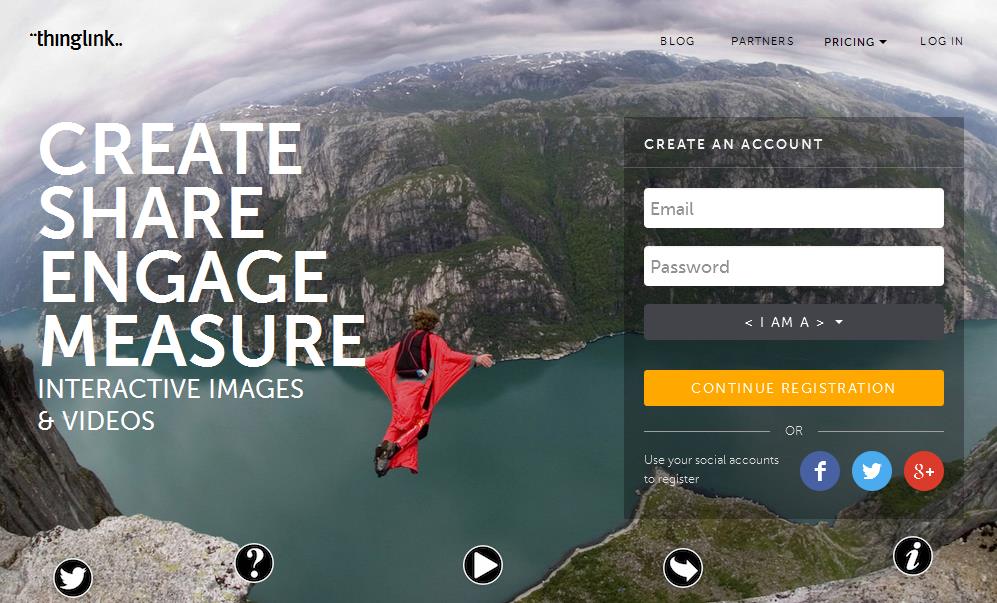
You can register using your email and a password or your social media accounts.
Once you have created your account you can start uploading and tagging images or videos. For details check our presentation or the tutorials you find on thinglink. Here is an example.
Here, here and here you can find images created by members of our team. This Polish-German product shows you that Thinglink is a very good tool to collaborate and present web content you have created.
**************************************************
3. TWITTER
Twitter is a social network and a microblogging platform that can be used for infomral learning, collecting and curating digital content.
To create an account:
1. Go to http://twitter.com and find the sign up box, or go directly to https://twitter.com/signup.
2. Enter your full name, email address, and a password.
3. Click Sign up for Twitter.
4. On the next page, you can type your username. Your username is the name your followers use when sending @replies, mentions, and direct messages.It will also form the URL of your Twitter profile page. Twitter will provide a few available suggestions for your username, but feel free to choose your own. You will be told if it's available. Usernames must be fewer than 15 characters in length. You can change your username in your account settings at any time, as long as the new username is not already in use.
5. Click Create my account. You may be asked to complete a Captcha to confirm that you're human.
6. Twitter will send a confirmation email to the address you entered on sign up, click the link in that email to confirm your email address and account.The email address you use on your Twitter account is not publicly visible to others on Twitter.
7. Edit your profile. Add your profile and header photo. Add the link to your website if you have it. Complete your bio. It is extremely important that you write what you do or teach so that other teachers can connect with you. Your bio must be up to 160 characters in length.
Educators all over the world use different hashtags not only for participating in Twitter chats, but also for other purposes. For example, for backchanneling or following a conference even though they are not physically at the conference venue (#iste2015) or for collecting and curating digital resources (#kidlit).
By following hashtags on topics that are of interest to us we can engage in sharing resources, knowledge and experience with fellow educators.
Among the most popular education-related hashtags are #edtech (educational technology), #schools, #mlearning, #education and many others. Here's a list of the best Twitter hashtags for education in 2014 andThe A-Z Dictionary of Educational Twitter Hashtagsfrom Edudemic.In order not to get overwhelmed with so many different hashtags, it is highly recommended to use a Twitter management client (such as Tweetdeck, Hootsuit or others), to enable users to follow the stream of tweets more easily.
************************************************************************************************
2. PINTEREST
Pinterest is a is an online pinboard where users can discover and collect web content. Registration is required. Once you set up your account you can create as many boards as you like. You can find and follow other users and pin their content on your boards. If you want to know more about Pinterest watch this Pinterest 2015 Tutorial for Education or check out this Guide for Trachers. Here are some examples how Pinterest can be used for teaching and learning:
As suggested by Arjana, here is my Pinterest board on video making. (Andrea)
At Belhaven Middle School from New Jersey, US, Pinterest is used to share resources with their students and teachers, such as Healthy eating for students, Summer reading list, Teaching and learning resources. Find more boards on their Official Pinterest of Belhaven Middle School.
At W. T. White High School from Dallas, Texas, teachers run 26 different boards for their students and educators in their school and worldwide. The boards range from Curriculum and Lesson Plans to Educational Games and Web 2.0 Tools. Check out all of their W. T. White HS Pinterest boards.
Notre Dame High School is named one of the top 3 American K-12 schools using Pinterest. Their official Pinterest boards display their Students' Achievements, document Student Life, and provide subject-based resources, e.g. English or Math.
Teachers on Pinterest is a collection of myriad subject-based resources for educators.
***************************************************************************************
1. PADLET
Padlet is a great tool for collecting student work. No registration is needed to share links, photos, audio files or to write a text. For this task, I have created a Padlet where your students can paste their logos. They can do it just by clicking anywhere on the board.