1. GOOGLE FORMS
Google Forms is a survey administration app that is included in the Google Drive office suite along with Google Docs, Google Sheets, and Google Slides. Forms features all of the collaboration and sharing features found in Docs, Sheets, and Slides.
2. ANIMOTO
Create videos in minutes with Animoto's easy video maker. Combine your photos and video clips with music to make powerful videos.
3. YOUTUBE
YouTube is a video sharing website on which users can upload and share videos. We use Youtube as a web 2.0 tool to share videos for teaching and leaning. Youtube can be explored for collaborative and (co)creative purposes as well as for the critical assessment, evaluation and personalization of information.
Uploading Video:
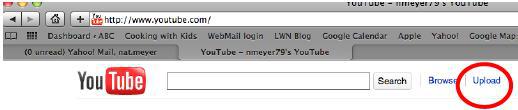
Videos uploaded to YouTube by standard account holders. To upload video, you must first have the video stored on your computer (which requires transferring it from your camera or media device to your computer). Then, you must create a (free) account with YouTube, unless you already have a Google Gmail account in which case you can sign in with that username and password.
4. TIME.GRAPHICS
Time.Graphics is a timeline and free of charge online service for creating infographics. Is it possible to make historical analysis in one click? Yes, it's real. Watch the video tutorial Timeline maker before you start.
Timeline maker
5. EDPUZZLE
Edpuzzle is an easy and effective way to deliver videos in the classroom. Video is no longer a passive experience, with Edpuzzle video comes to life with audio-notes and questions. An interactive experience for students. Student watch the video carefully and answer the questions thinking critically.
6. TWINSPACE 2.0 TOOLS
The communication tools integrated in the TwinSpace give the opportunity to have a more direct way of communication. We can set up discussion forums, TwinBoard, poll for voting, Live event, chat,...
New Twinspace
7. PADLET
Padlet is like paper for your screen. It is easy way to create and collaborate. It works like a piece of paper. We give you an empty page-a padlet-and you can put your works. Drag in a video, record an interview, snap a selfie, write your own text post (solutions) or upload some documents, and voilà!
A padlet is born.
8. YO TEACH!
Yo Teach! lets you create online backchannel spaces to facilitate discussions. A student can participate in your Yo Teach! room by going the URL that is assigned to your room, entering the nickname that he/she wants to have displayed, and then entering the password that you have set for your room. (You can also use Yo Teach! without setting a room password). Students can type notes and questions to appear in the chat. But the coolest features of Yo Teach! is the option for students to draw on a whiteboard and have their drawings appear in the chat.
9. QR CODE READER
What are QR code?
They come to us from Japan where they are very common. QR is short for Quick Response (they can be read quickly by a cell phone). They are used to take a piece of information from a transitory media and put it in to your cell phone.
How does the cell phone read the code?
The cell phone needs a QR code reader. It takes literally 1 minute for someone with an iPhone or Android phone to find and install the reader. Go to Google Play and instal on your mobile QR Code Reader.
10. ANSWERGARDEN
AnswerGarden is an easy-to-use online feedback app that can be used to elicit brief answers from your respondents. It adopts a minimalist design that allows users to create, share, answer, and manage topic questions without signing up for accounts. Learning Activities: Review key vocabulary in a Citizenship.
11. POLLLY
Pollly to gather ideas and opinions. Without registering, everyone can vote on polls and suggest their options. This way, the polls are very dynamic and evolve with every new participant. Pollly allows every participant to contribute their own ideas and suggestions, this allows for a very efficient brainstorming process.
12. POLL EVERYWHERE
Poll Everywhere transforms one-sided presentations into two-way conversations with the audience (students). This web-based audience response system lets teacher embed interactive activities directly into presentation. The student responds on the web or via SMS texting on their phones. A two big screens with the same presentation and a two classrooms full of mobile phones for a conversation that includes everyone students which want to improwe their media literacy.
13. Learning more about power of Media Literacy with tools such :
Newspaper Generator. Use this free online newspaper generator to create your own spoof newspaper articles. Just upload a photo and add your own text.
Break your own news - Today's top story... you! Or, whatever you want. Add your pic, write the headline and we'll go live to the scene. Sort of.
14. POWER POINT
PowerPoint is a slideshow presentation program that's part of the Microsoft office suite of tools. PowerPoint makes it easy to create, collaborate, and present your ideas in dynamic, visually compelling ways.
15. CANVA
CanvaTutorial.pdf
16. ELIADEMY
Eliademy is a free online classroom (e-learning platform (LMS)) that allows educators and students to create, share and manage online courses with real-time discussions and task management.