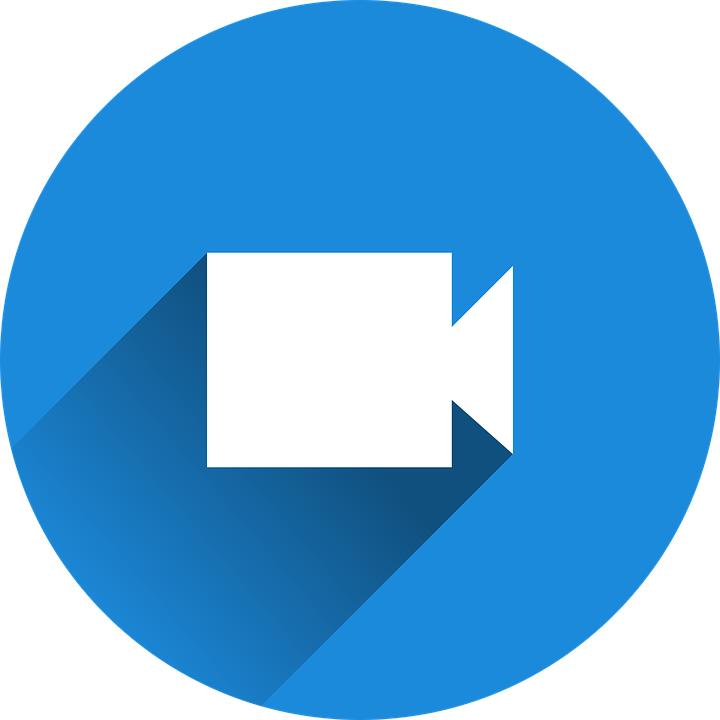 TASK 1:VIDEOS
TASK 1:VIDEOS
Each team will record a video using chroma. In the video:
 Students will say the pledge related to their topic and their mottos. They will distribute the different lines among team members from both countries (See Instructions in team the subpages that depend on activity 7)
Students will say the pledge related to their topic and their mottos. They will distribute the different lines among team members from both countries (See Instructions in team the subpages that depend on activity 7)
 All the students in each team will say at least one line :)
All the students in each team will say at least one line :)
 Students will choose videos representing the other country’s topic. They can use an only one video or use different fragments.
Students will choose videos representing the other country’s topic. They can use an only one video or use different fragments.
For example: Environment
Video showing Doñana (Spanish Nationl Park) will be the background for the Polish team: This is a sample of the video that could be shown at the back for Polish students. We can get fragments and they can act as if they were there: https://youtu.be/jvSJMbecCjY or https://youtu.be/4fodo8ipFCw
 Students can pretend they are walking in a museum or a forest... Write a small script according to the video and their topic. If it is possible have a bit of the video performing without words to use it in an introductory video like https://youtu.be/DNHqmLn6I6k
Students can pretend they are walking in a museum or a forest... Write a small script according to the video and their topic. If it is possible have a bit of the video performing without words to use it in an introductory video like https://youtu.be/DNHqmLn6I6k
 Videos from both countries for the same team will be put together to become a team video showcasing their topic.
Videos from both countries for the same team will be put together to become a team video showcasing their topic.
 Each part of the video should last 1 minute 30 seconds. Both videos by the two country members should last 3 minutes.
Each part of the video should last 1 minute 30 seconds. Both videos by the two country members should last 3 minutes.
If you don't know what is chroma, have a look at these videos that explains how chroma works;
https://youtu.be/0L34HsXXU00 or https://youtu.be/AG-6P7IlLOY
We want to give special thanks to Gonzalo for his great job fixing videos so that they could be edited using chroma. Thanks, Gonzalo!! We couldn't have done it without your help :)

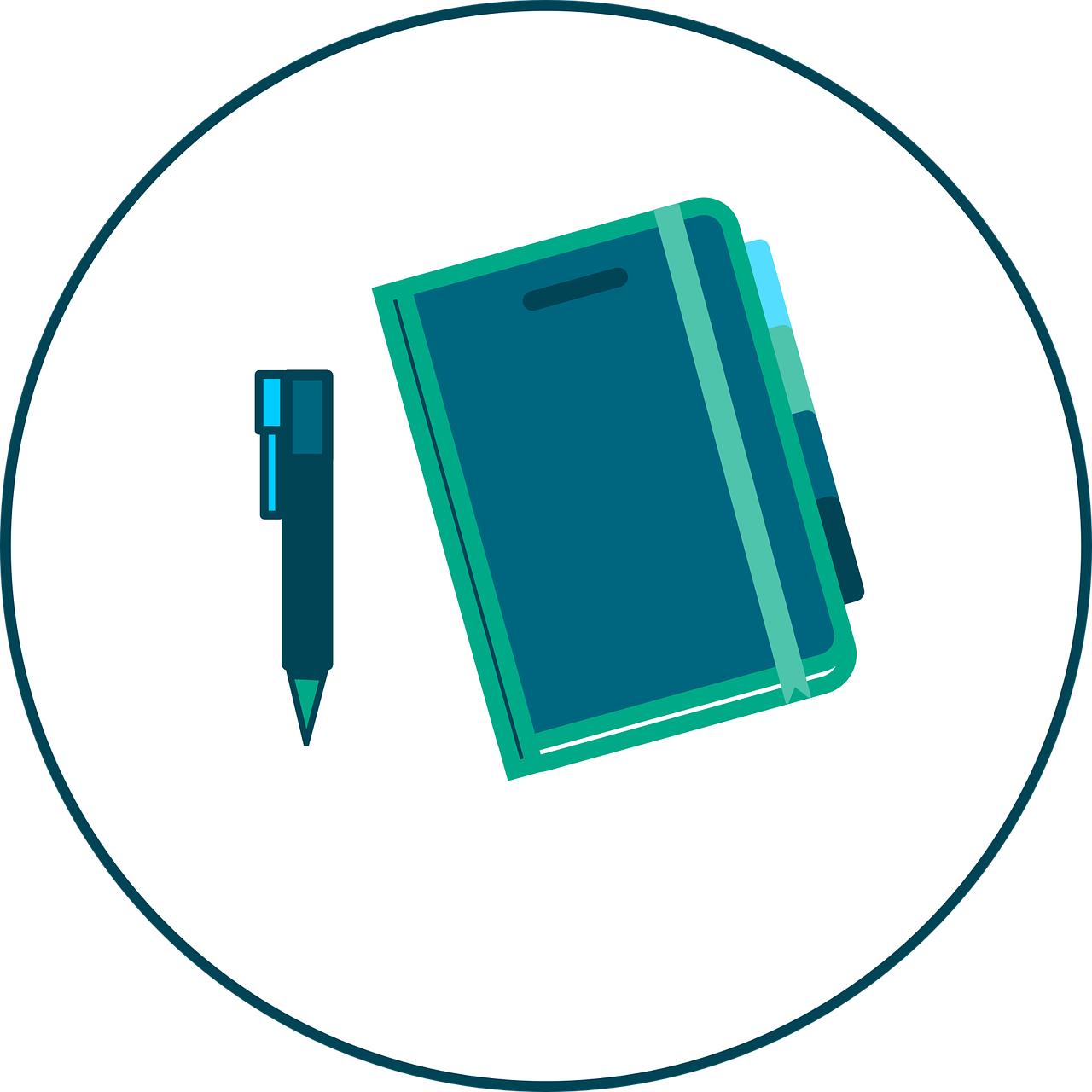 TASK 2: MAGAZINE ARTICLES
TASK 2: MAGAZINE ARTICLES Each team will have a special room where they will create their article: Polish and Spanish students.
Each team will have a special room where they will create their article: Polish and Spanish students.
 The templates of the three first pages will be the same for each team. These pages will have the same template with different colours. Then each team can add more pages if they want or need to. Those pages will be their own choice.
The templates of the three first pages will be the same for each team. These pages will have the same template with different colours. Then each team can add more pages if they want or need to. Those pages will be their own choice.
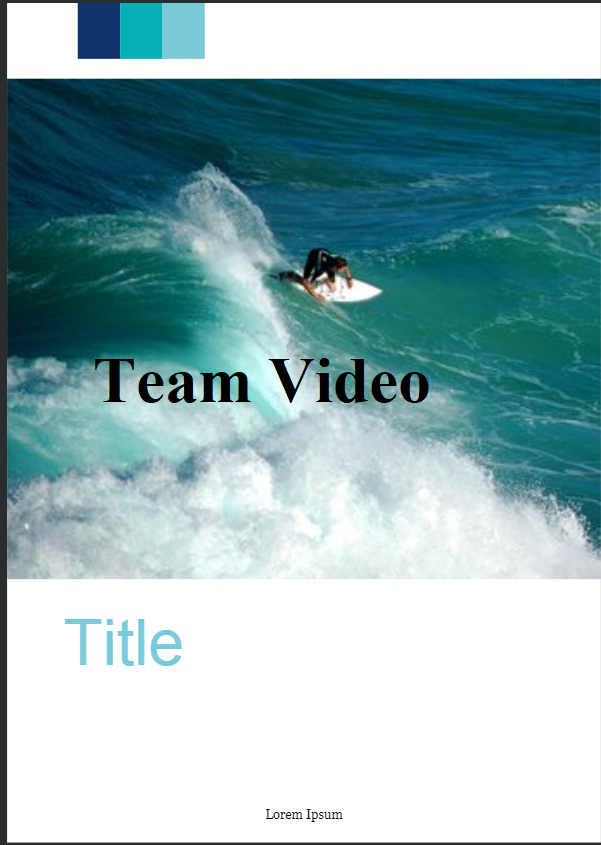
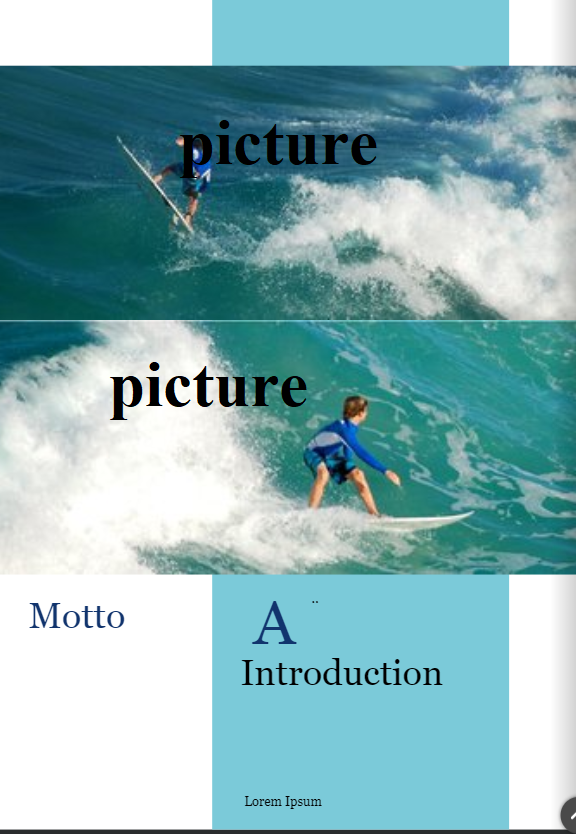
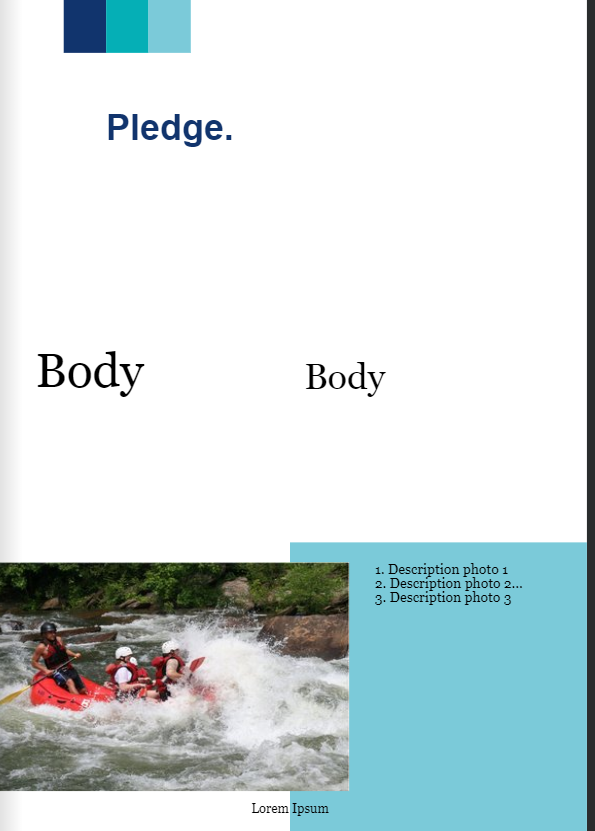
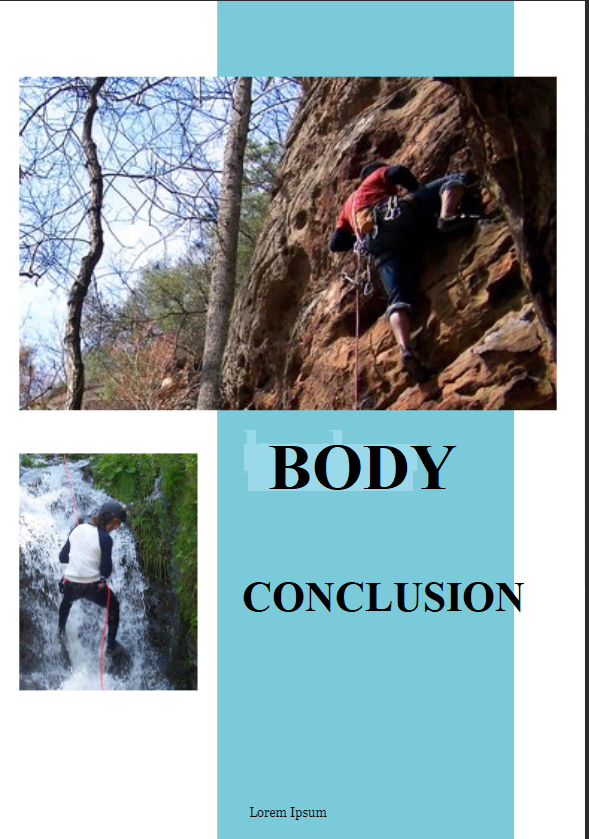
Page 1 Page 2 Page 3 Page 4
 Write a first draft in a shared document . Follow the instructions that you can find on your team page.
Write a first draft in a shared document . Follow the instructions that you can find on your team page.
 Before editing the article in madmagz, ask one of the teachers to correct the content.
Before editing the article in madmagz, ask one of the teachers to correct the content.
 Choose the pictures (free) for the article
Choose the pictures (free) for the article
 Enter your Madmagz room and edit your team article. See instructions on your team subpage. Be careful not to delete partners' work.
Enter your Madmagz room and edit your team article. See instructions on your team subpage. Be careful not to delete partners' work.
 Send the article when it is ready.
Send the article when it is ready.
---------------------------------------------------------------------------------------------------------------
MADMAGZ TUTORIAL IN ENGLISH:
------------------------------------------------------------------------------------------------------------------------------------------------------------
MADMAGZ TUTORIAL IN SPANISH: