
click on Teachers' Communication Forum to see the Teachers' Discussion about Online Meetings as well as screenshots of their interaction in the Forums and in private email messages (copied & pasted in the Forum)
Click on Students' Forums to see Students' interaction captured on screenshots and a particularly successful Forum, Discussing Solutions (embedded in the TwinSpace Page)
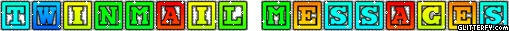
click on TwinMail messages to visit a "Communication" subpage where screenshots of TwinMail messages exchanged among Project Members (Teachers, Students) are exhibited.

Making the most out of social media, project teachers also used Facebook Messenger to communicate and work together!
Click on Messenger Messages to read screenshots of their communication