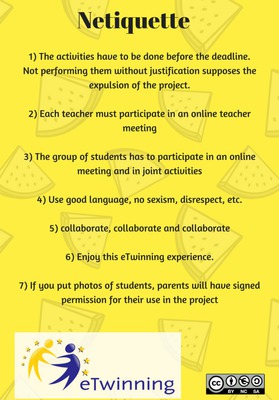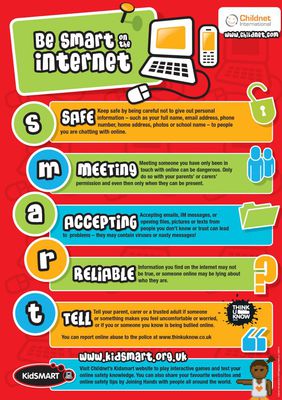WARNING
1. Share your videos unlisted.
2. Make the student face blurred in the videos
3. Make sure that students face is not clear on photographs.
4. Pay attention to the copyright on the videos
5. Intellectual property; Ensure that the content you upload to the platform does not infringe any copyright. Before sharing pictures, videos, documents or any other resources, please make sure you have the right to do so. The eTwinning platform cannot host videos - you will need to upload your video to YouTube, DailyMotion or Vimeo first and then paste the link in eTwinning. Don’t forget to have a look at their copyright policies too.
6. Students (minors) eTwinning takes students’ privacy and safety seriously. Avoid posting pictures of pupils on your eTwinning Live profile, TwinSpace, Groups, etc. In case you do, make sure you have parents’ consent or that pupils are not recognisable.