During October we are creating logos for our project. You can use different tools like Canva or FreeLogoDesign.
We will choose the best logo after creating different once.
Canva
First you have to create an account at https://www.canva.com/. Than you choose to make a logo:
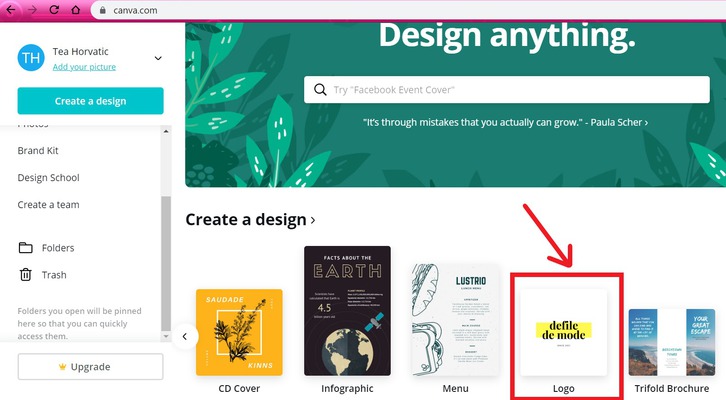
Next step is tochoose a template.
In the toolbar on the left, you can choose the elements for your logo. You can upload a photo of your drawing or a photo, add text, shapes, stickers and change the background. Play with the tools and design the logo for our project. Save the image as .png file:
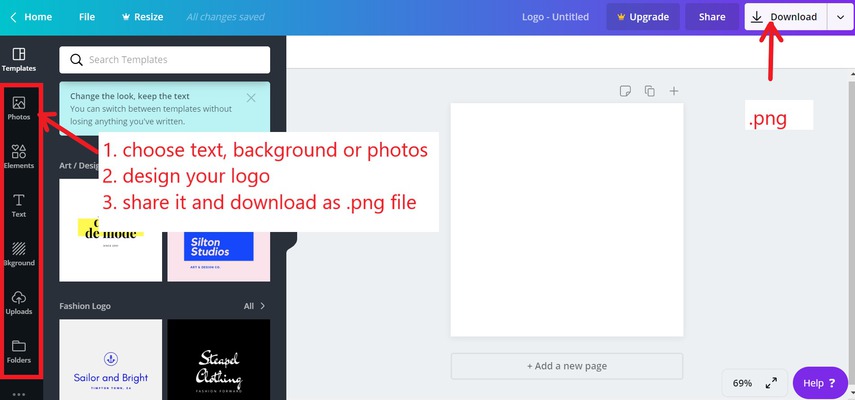
FreeLogoDesign