REQUIREMENTS
- Does your eTwinning project have common goals and a shared plan?
- Has it finished or is in its last stages?
- Have you and your students contributed to all the project’s activities?
- Have you and your partners organised collaborative activities?
- Have you taken into consideration the eSafety and copyright issues?
Article
HOW TO APPLY
- Log in to eTwinning Live
- Go to Projects
- Find your project and click on Apply for a Quality Label
- Complete all the boxes with all the required information and provide evidence of your work
- You can follow all the above steps for each of your projects that you think deserve a Quality Label.
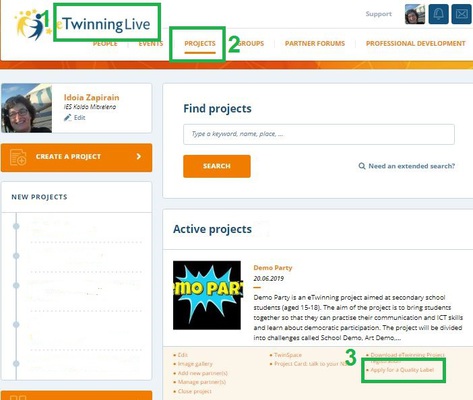
USEFUL TIPS
Use a document to complete the form. When you finish, copy and paste the information.
You cannot start filling in the form and continue later. The information won’t be saved automatically if it takes you more than 30 minutes.
CRITERIA
Pedagogical innovation

- the project has originality in terms of its theme
- it uses a variety of pedagogical methods
- pupils are the ones who take the lead
- pupils interact with their partners and work collaboratively using different methods like information gathering, problem solving, research, comparative work
- pupils take different roles as artists, journalists, technicians, scientists, actors etc.
Curricular integration

- the project is rooted in the school curriculum and syllabi
- the majority of project work is done during the school hours
- the curricular integration in the project is clear
- project work allows students develop their skills and competences
- the project-based pedagogical framework has been explained and documented by the teacher
Collaboration between partner schools

- collaboration activities go beyond communication
- partner schools work together to accomplish joint activities
- partners are not just recipients of information
- collaborative activities result to a tangible outcome
Use of technology

- the technology is used to help the partners achieve their pedagogical objectives
- the tools help partners to collaborate better among themselves
Results, impact and documentation
Make sure that:
- the project results are presented online
- students are involved in the TwinSpace
- all steps of the project are documented including planning - activities' description - evaluation – feedback
- you evaluate and publish the impact that the project had on the students and teachers involved in the project.