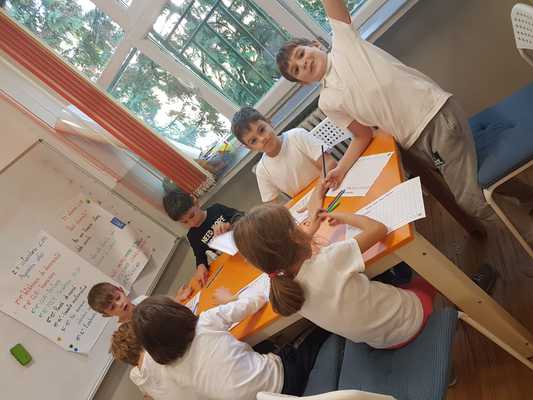Our OTHER ACTIVITIES page has been created so that you can post any of your new ideas/activities that would not fit into either of the main themes listed under Project Activity for the 1st year!
Please note that we all need your great ideas and suggestions to make this project successful again. It is great if you do all the activities I assigned you all to do within the timeframe given, but if we want to be considered for 1. National Award, 2. European eTwinning Prize, then I really need you all to bring in your expertise and help me with suggesting new activities.
As we progress and (hopefully) see more and more activities listed here, those, who succeed by getting some (all) partners to join in, will then and up with a new Project Activity Page.
Please remember, that individual imputs are great and much appreciated, but only those who achieve group contributions, or activites which are delievered in a collaborative way will bring success to all of us. Therefore, please support me and each other by closely monitor of our activities, join in as often as you can and contact me should you need any further help/assistance.
Thanks,
Balazs
--- PLEASE DO NOT EDIT THIS PAGE ABOVE THIS LINE! ----
-----
-----
MAKEY MAKEY IN CLASS
The Makey Makey is an electronic invention kit for all ages! The Makey Makey allows you to take everyday objects and combine them with the internet. Using the alligator clips attached to any conductive material you can control the keyboard of your computer, such as the space bar, arrow keys and left click of the mouse.
Your students can reinvent the world! We love seeing the things our pupils invent - they bring us closer to a world built by everyone exploring. In my oppinion, MAKEY MAKEY makes STEM activities exiting and allow us to deliver both STEM and STEAM activities filled with joy and fun!
For those of you, who already have or wouldn`t mind buying Arduino and/or Raspberry Pi sets, please find these intro videos below to encourage you to join in with some basic coding and electrical circuits projects! :)
Please note that I am still learning how to use/code these devices, so should you have any expertise on those, please do not hesitate to take the lead and let us (me) learn from you! :)
With our P5 Class at CGPS we looked for information on Erasmus+ and eTwinning online. Some of us decided to save our findings in a Google Drive, while others made their own notes in their notebooks. We looked up all our partner schools and got a firm idea on what an International Project means and how these platforms/programmes can help us.
Romania - Code your own name