Our history and Croatian teachers participated in a course by Anatolia about ICT Based classes in Paris, France. Each day they had new tools to explore and learn, and here is the list of them:
Platforms for creating virtual classrooms:
- Edmodo
- WeSchool
Apps for creating quizzes, tasks and polls within Edmodo and WeSchool are available. Both platforms are safe social networks that can be used by teachers and students (and their parents) to share educational digital materials and connect in a virtual classroom.
Apps for making quizzes:
- Kahoot
- Quizizz
Tools for making QR codes and Augmented Reality:
- QR codes generator
- Actionbound
Tips for QR codes usage in the classroom:
- for revision, practice, creating quizzes and creating augmented reality
- they can be put on folders, pinboards, classroom displays
- you can create scavanger hunts / treasure hunt games
- students can create their own QR codes and participate in the creative process actively
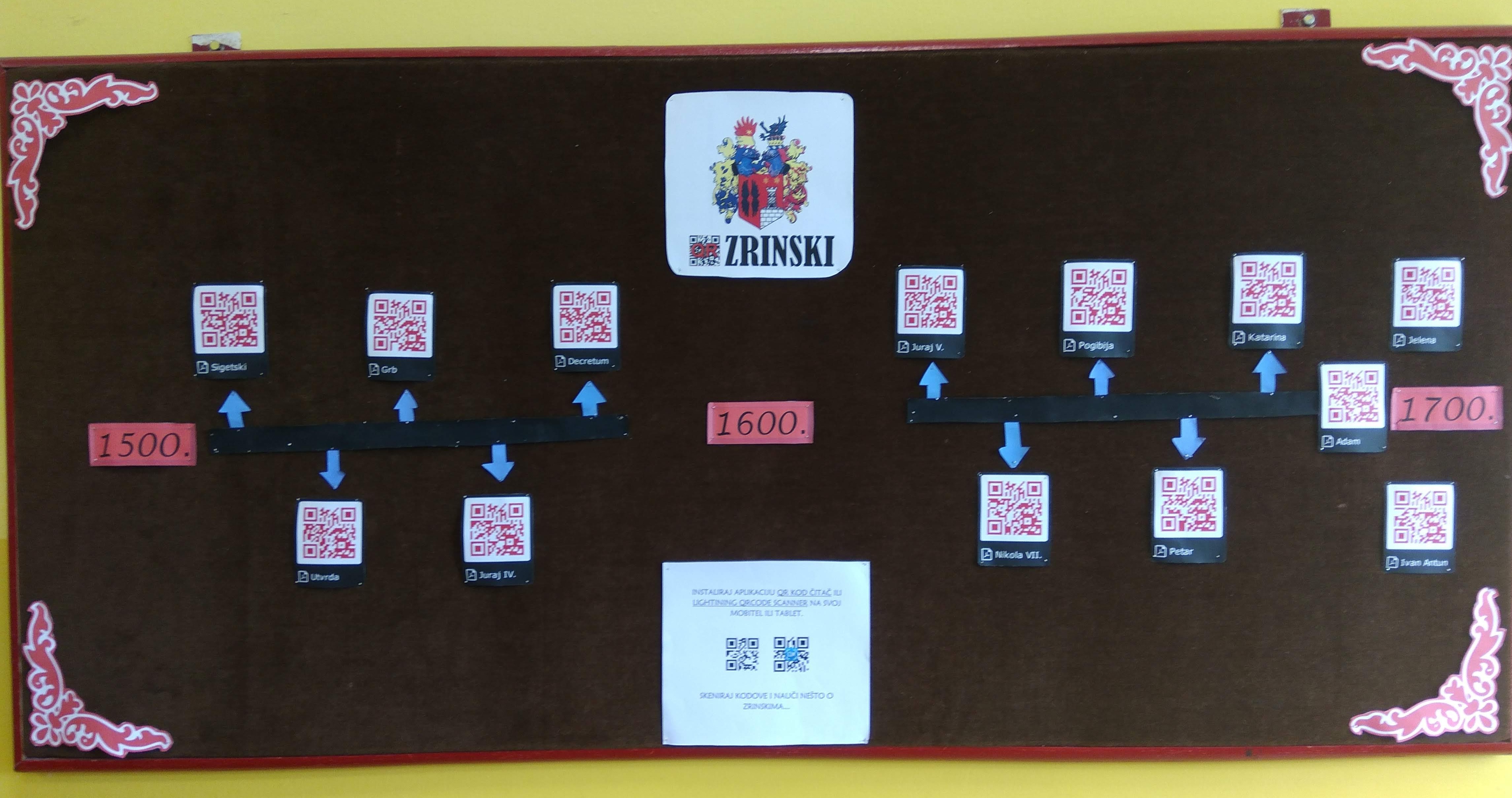 Using Actionbound:
Using Actionbound:
- making quizzes, games, multimedia guides, interactive scavanger hunts with elements of augmented reality.
- It is easy to use and offers amazing possibilites for creating interactive game-like content so it is very interesting and motivating for the students.
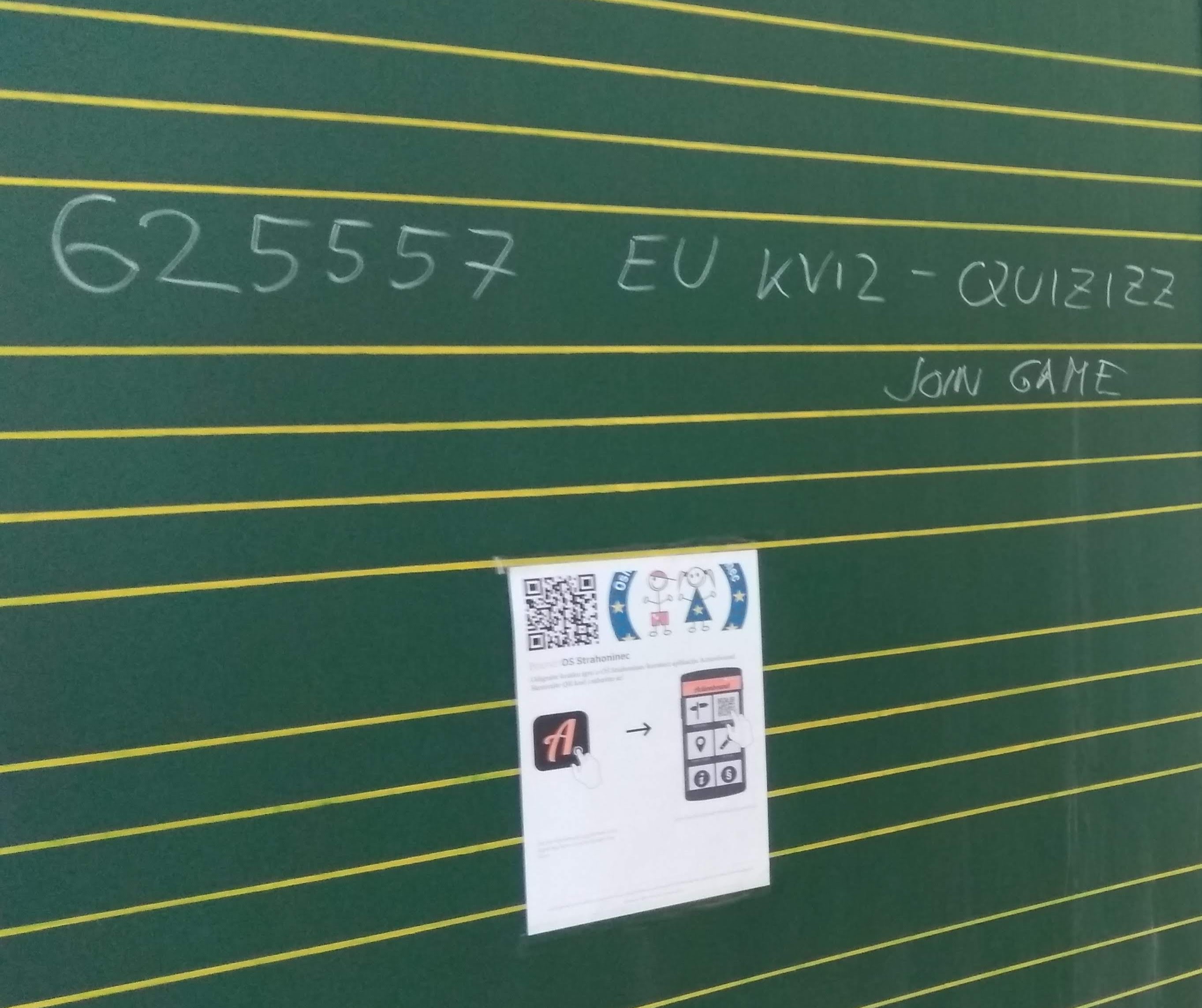
Augmented Reality apps:
- Quiver
- AR flashcards
- HP reveal
- Octaland 4D+
These apps enable usage or creating augmented reality with 3D or 4D multimedia experience in learning. That is why they are very attractive to the "generation-Z" (kids who are native ICT users, ie. under the ICT influence since their birth). The possibilities of using these apps in education are endless: teaching chemistry visually, history, languages, medicine, biology, geography, science, music on all the levels of education.


In our school, we use QR codes now to display our project work. The photos illustrate the use of new apps in our school, such as Quiver app for bringing students' colouring pages to life and new materials our teachers created for them.