Here's the place where we will explain how to use some Web 2 Tools included in our project.
All tools we are going to use are free and you don't have to pay for using them.
https://answergarden.ch
Answergarden is a free, online brainstorm web tool. You type in the word and click submit. The word that is submitted several times appears bigger like the word ''picture'' on the answergarden below. If you want to create an answergarden, you click on the above link, then click on ''create'', give a title or a question and that's it...
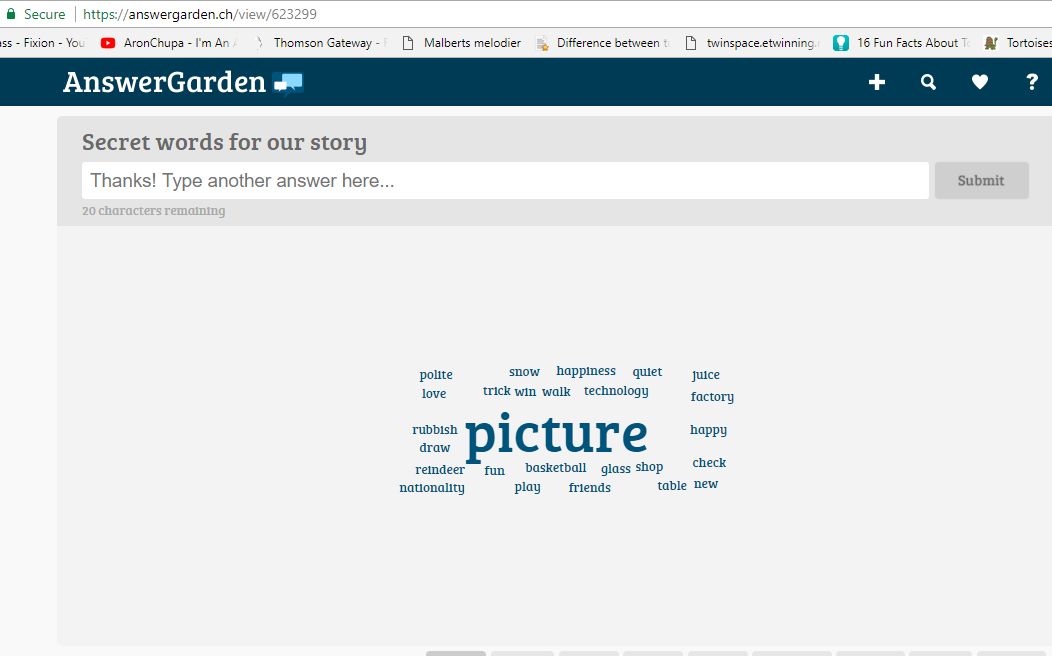
Do not click the GET STARTED button! Just DOWNLOAD CALENDAR.
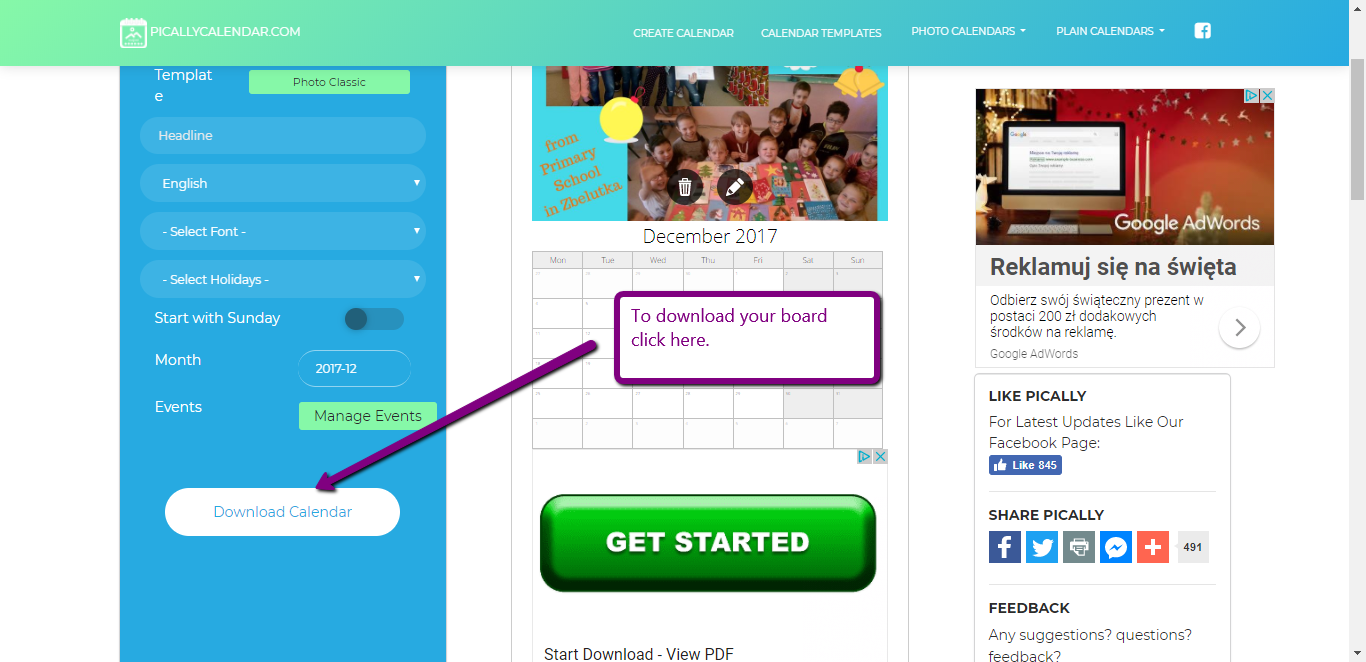
ZeeMaps
To be able to use ZeeMaps your email has to be added to the map.
Step1
Open the map of the project.
 Step 2
Step 2
Click 'Additions' and then 'Add marker'.
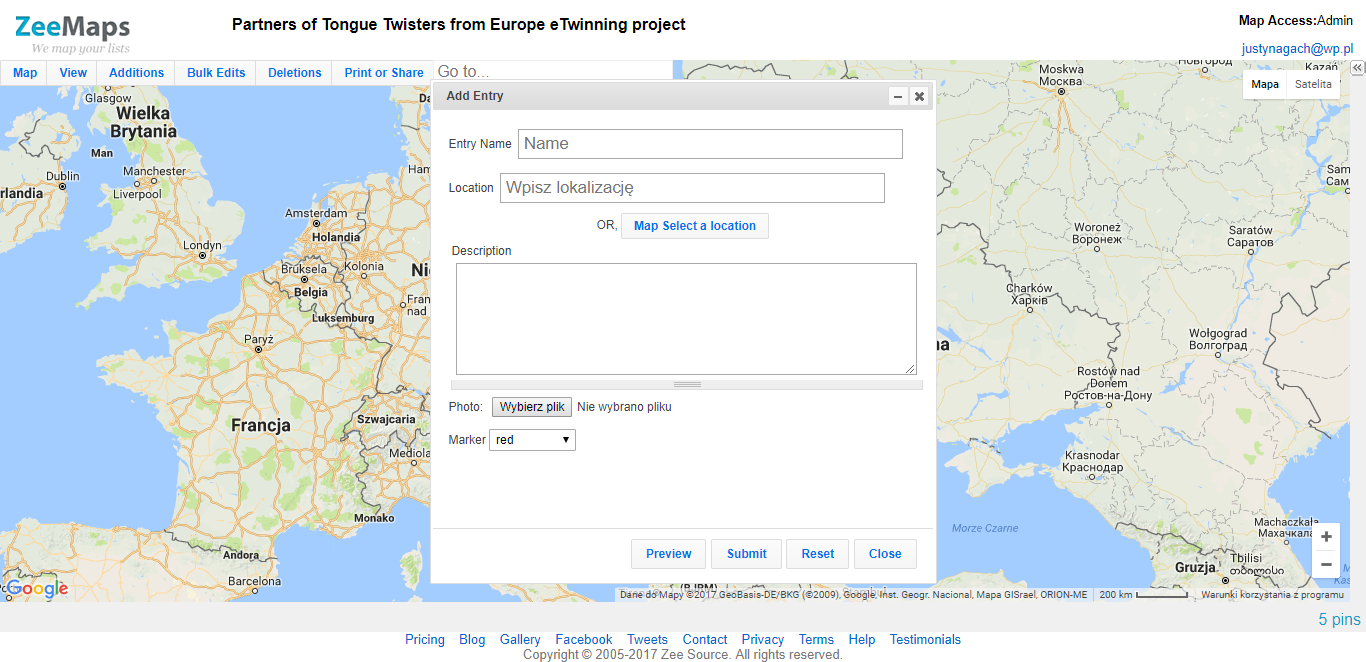
Step 3
Add entry and submit.