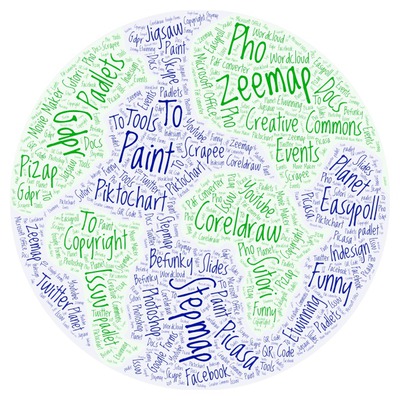
Many interesting Web 2.0 tools are used in our project "Small scientists across Europe". They make our communication, cooperation, creating and uploading way easier. The end products (video, presentations, eBooks...) have been embedded in the project Pages and project journal posts. As well we use Web 2.0 tools in our project to popularize them in our countries.
1. Zeemap and Stepmap to show participating countries in our project ("Participating schools" page)
2. Paint to edit images of chidren faces (following GDPR in all Activities)
3. CorelDRAW 2017 to design logo, graphics, illustrations and promotional materials for and of the project. License was purchased by Romanian partner from Bistrita to follow all requirments Copyright and Creative Commons.
4. Piktochart to create the project poster (Project poster and eTwinning certificate page)
5. Easypoll to vote for project logo ("Project logo" page)
6. Funny.pho.to to create collages of project mascot ("Project mascot" page)
7. Sutori to create timeline to keep deadlines for completing all tasks ("Timeline of project" page)
8. Padlets to create and collaborate via interactive multimedia bulletin boards.to share resources, events, conclusions and drawings (Topics "Earth”, "Water", 'Air", "Fire" activities, "Christmas activities" , Dissemination Corner pages)
9. Picasa, Pizap, Scrapee and Befunky to create collages of project materials, events and learning/teaching visit and for dissemination information (Subjects "Earth”, "Water", 'Air", "Fire" Activity, Christmas activities, "Our kindergartens, groups and science materials" page)
10. Genial.ly for presentations at international project meetings
11. Jigsaw planet to create on-line puzzles for all themes "Earth”, "Water", 'Air", "Fire"
12. Issuu to create eBooks (“Stories about Hook” Subjects Earth, Air, Water, Fire)
13. Indesign and Photoshop to create and disign 4 Experiment Books.
14. eTwinning Live events to arrange periodic project work ( September meeting, First meeting, Second meeting)
15. Windows Live Movie Maker for creation videos about project experiments (Subjects "Earth”, "Water", 'Air", "Fire" )
16. YouTube to upload and share project videos of all themes "Earth” , "Water", 'Air", "Fire"
17. MO: Word and powerpoint presentation to create documents related to project activities.
18. Google spreadsheet to arrange work process during the whole life cycle ("Calendar for school vocations" page)
19. Google docs to share teachers' notes and worksheets (periodic project work, "Evaluation" page)
20. Google slides to create common presentation for project conference in March 2019 (Facebook group page)
21. Google forms to collect and share full information before online and onsite meetings
22. Twitter to provide live stream of all content posted with our hashtag.
23. Facebook to disseminate project activities
24. Visme to summarize and highlight the project results reached by all children-participants (Page Things are changing in our kids' mind)
25. Skype for group meetings for remote participants to come together. (Teachers' meetings, "Christmas online meetings" page)
26. Kahoot to create online game as final test about 4 elements (Page Evaluation game)
27. Wordcloud to generated children words about studying subjects (Subjects "Earth", "Water", "Air", "Fire")
28. QR code to create QR codes with multiple links to all social media of the project to dessiminate project activities to reach wider audience ( Page Project social media) and Books of Stories (Pages Stories about Earth, Stories about Air, Stories about Water, Stories about Fire)
29. PDF converter to join the PDF- Hooke stories
30. WordArt to develope descriptive vocabulary at children, to warm-up kids and summerise during studying themes. (Subjects "Earth", "Water", "Air", "Fire")
31. Slidesgo to present project toy-mascot Hooke in preschools activities ( Page Project Mascot)
32. Prezi to inform about awarding our project in the beginning of school year 2017 ( Page "Dessimination corner", "Erasmus+ Boards")
33. Mindmap to inform about ways of dessimination the project ( Page "Dessimination corner")
34. Befunky to present collage with our eTwinning School Labels (Subpage eTwinning School Labels)
35. Appear.in to make real meetings online for children from all project partner preschools (Page Christmas online meetings)