You edit your AVATAR
In this acticity you edit your avatar and you can upload in TwinSpace profil
Click this link: http://www.avatars24.de/index_eng.html
Follow the steps
Step 1
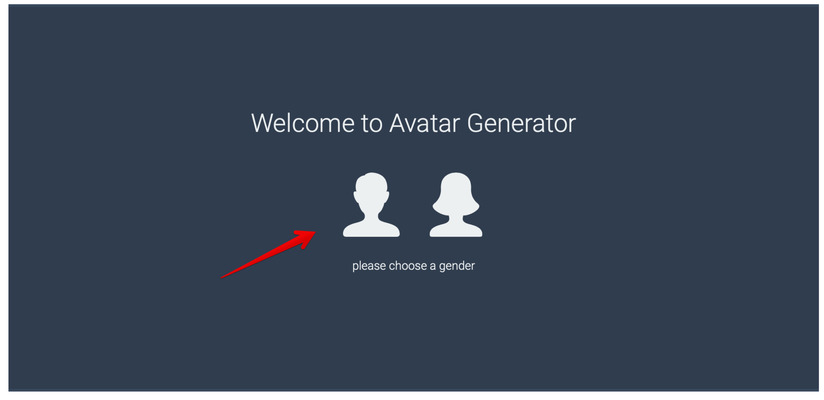
Step 2
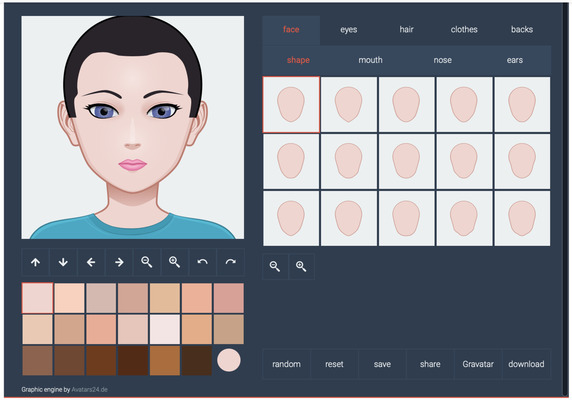
Welcome to the eTwinning project Include me: https://twinspace.etwinning.net/200230/pages/page/1792700
Please take note the following Information und dates:
1. Registration our Students - Please follow the instructions:
Use for the registration your country abreviation for example:
DEAnna Müller ☞ DE for Germany + Name + Family Name
ESJuan Rodriguez ☞ ES for Spain + Name + Family Name
ALisa Mustermann ☞ A for Austria + Name + Family Name
IRLAnne Peters ☞ IRL for Irland + Name + Family Name
Use for your group the same password.
2. Students and teacher update their profile. Students use avatars.
Students save the avatars in „Materials“ in Twinspace
Students update their profile in Twinspace (Deadline: 10.11.2021)