Steps towards your own online book on Storyjumper:
- Go to https://www.storyjumper.com

- Sign up for a free account and create a class. (Then your students can access the book and write their part)
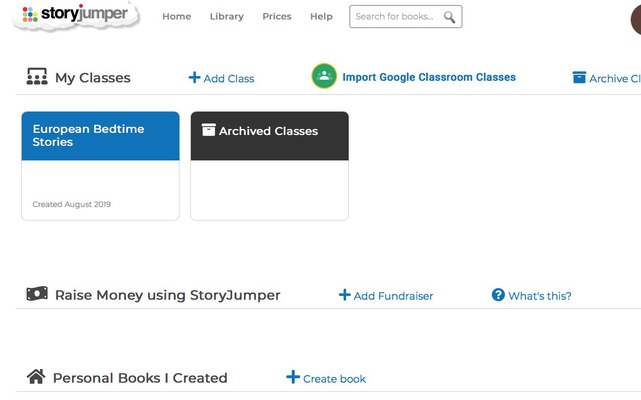
- Click on + Create a book
- Choose your template:
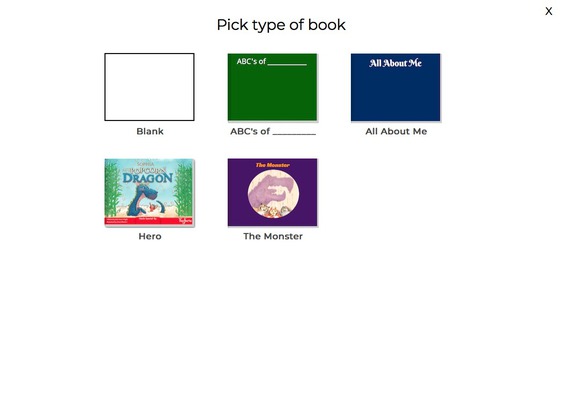
- In order to discuss the design of the front cover we have created a thread in the forums: https://twinspace.etwinning.net/91661/forum/87767/thread/1022421
- You can see there that there is space for a title (your story's title) and a picture. The picture on the front cover should be the logo that wins the loge contest together with a picture that illustrates your story. So don't forget to use the template we made for the logo of a book cover as the picture of your bookcover.
- Don't forget to share your book in the dedicated Twinboard. Please write your school's name, the teacher's name, students' names and the country inside on the first page where there is the QR code.