Let´s locate our schools and countries on this map using the tool Click2Map
When you enter the webpage https://www.click2map.com/, if you have to log in, the username is "projectwomen" and the password is "etwinningwomen". If you are not required to log in, just look for your location on the map with the arrows and once you have found your town, click right on the mouse, select "add marker" and write your school name and a brief description. If you want to delete it, just click on the location and click on delete marker.
Let´s see where our partners come from!!
https://www.click2map.com/v2/projectwomen/Map1
This is how some of us located our own school and our partners' on the digital map:
Ceip Serrano Clavero Requena, Spain


Ceip Abencerrajes Granada, Spain
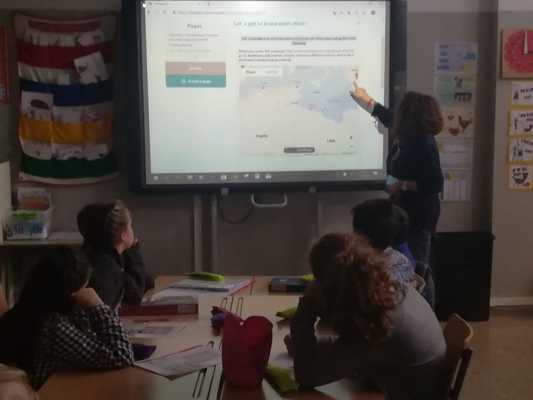

Now, let´s introduce ourselves on this collaborative digital board using the tool Padlet
When you enter the webpage, remember to log in using the password created for our collaborative padlet: women
Videos, photos and texts will be very welcome to let us know a little more about all the members participating in our project.