Here our famous persons present themselves
INSTRUCTIONS
Imagine you are a famous person. Use Voki or blabberize to present yourself. Say your name clearly (not your own but the famous person' s name!) and then which country you come from. Then talk about your life, your studies, your family, what you are known for... things like that! Let the others know you better!
HOW TO MAKE A VOKI
Hello, dear students and teachers!
Our famous persons are going to present themselves. Let’ s make a voki to give them a voice!
Vokis are talking avatars, or talking pictures that represent somebody on the internet. You can use them for your homework and your projects. Making – or “customizing” – a voki is fun and free!
You can follow these INSTRUCTIONS if it your first time with voki

- First, look up information about your famous person’ s life. Don’ t copy-paste anything! Write a simple text in your notebook, half a page long, based on what you have found
- Go to https://www.voki.com/site/create
- From the menu on the left click on the face to choose a face for your famous person (arrow No1)
Don’ t choose anything that has a star on it – it’ s not free!
- Click on the clothes to choose clothes and accessories (arrow No2)
- Click on the picture to choose a background picture (arrow No3)
- Click on the palette to change the colour of the skin, hair, eyes, mouth… (arrow No4)
- Now the difficult part: click on the speaker to give your famous person a voice (arrow No5)
Here, you have two options:
- Either type a text about your famous person’ s life and choose a man’ s or a woman’ s voice below your voki. Make sure you don’ t forget full stops or commas and you don’ t make mistakes, otherwise the “voice” will sound strange and wrong.
- Or you can use your microphone to allow voki to record your own voice while you are reading your text.
- After you have customized your voki’ s appearance and voice click Save (arrow No6). Let’ s hope your voki looks and sounds like your famous person!
- Give your character a the name of the famous person and click Save again
- In the little box that opens, click NO, thanks, continue as a guest

- Click the URL button to copy it (as you can see in my picture)

- Go to our Twinspace and login
- Go to the page Our famous figures present themselves. You can find a padlet there. Click inside the padlet, write your name(s), your school’ s name and a sentence like ”Meet Maria Polydouri, a poet from Kalamata, Greece”. Then paste the URL you copied before.
That’ s all! Have fun!
HOW TO MAKE A BLABBER
- Click the next arrow

- Move the red circle (the “mouth”) where you want it on the picture
- Drag the blue and green dots to shape the mouth the way that you want it. The big green dot shows how widely the mouth will open as it speaks (have a look at the picture below to see an example)
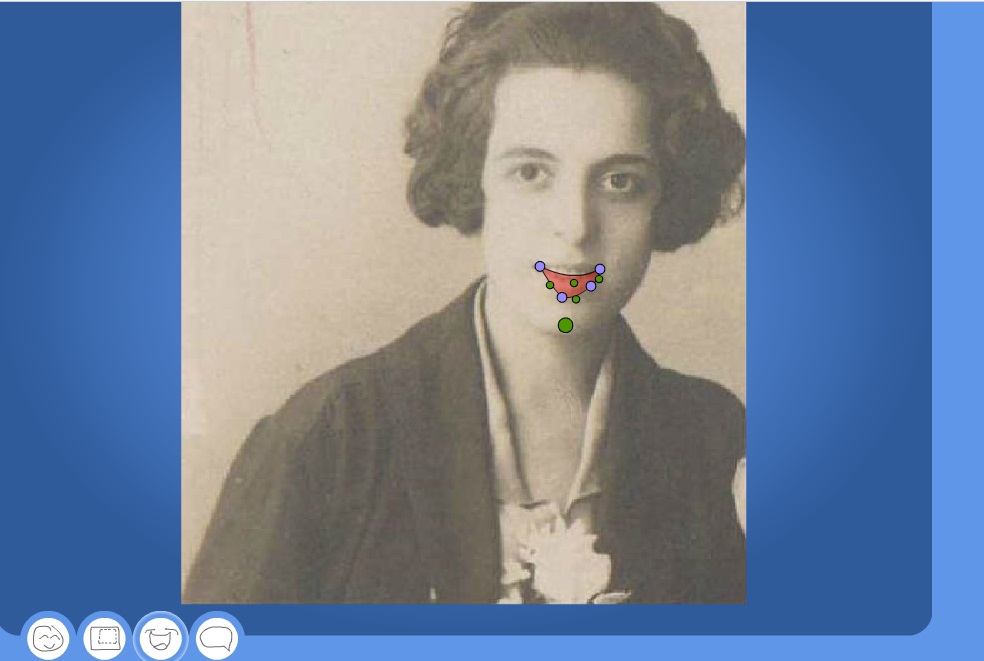
- Click the next arrow

- Select how you want to record your sound (e.g. microphone)
- Record the sound by following the directions on screen (if you choose microphone, you may need to click the Allow button to let Blabberize use your mic)
- Click the next arrow

- Click Preview and Finish and click the Play button to preview
- When finished, click OK
- Login your blabberize account (or your teacher’ s)
- Copy the URL address of your blabber and post it to our journal