People who grew up with technology (like you) are called 'digital natives' because they learn how to handle new technology from birth. People who have only learnt to cope with modern technology later in life are called 'digital immigrants'.
Create your timelines about becoming digital natives. Think about the time that has passed from your birth up to now:
- Can you remember when you first got in touch with mobiles, computers, etc.?
- When did you get your first own TV set, computer, mobile, etc.?
- Indicate on the timeline how often you buy a new mobile - try to trace back home many mobiles you have already got (Go backwards in time to figure that out!).
- At least, indicate the date when you got your last mobile. Think about more things that you could possibly indicate.
Always type in your first name before adding an event to your country's timeline.
Read the detailed description. In the pictures you can find boxes with the colours from the tasks. Look for them and do everything exactly as explained!
PROCEDURE
Go to http://www.myhistro.com
Click on “Login”. Use the e-mail address etwin.schm@gmail.com and the password eTwinning16 to sign in.
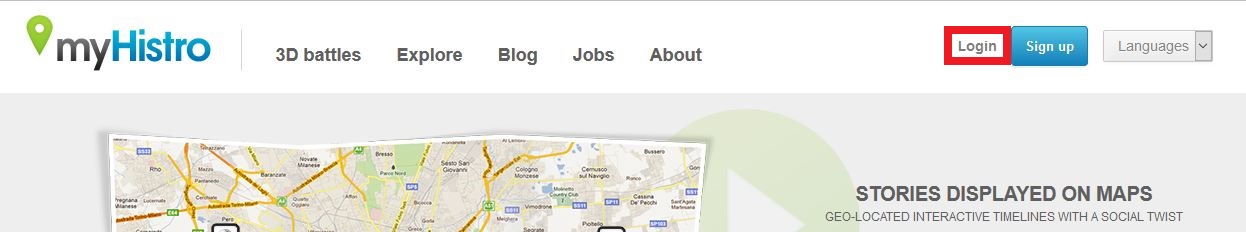
Scroll down to “My Stories”. If you cannot find your country right away, click on “More stories” and choose your country.
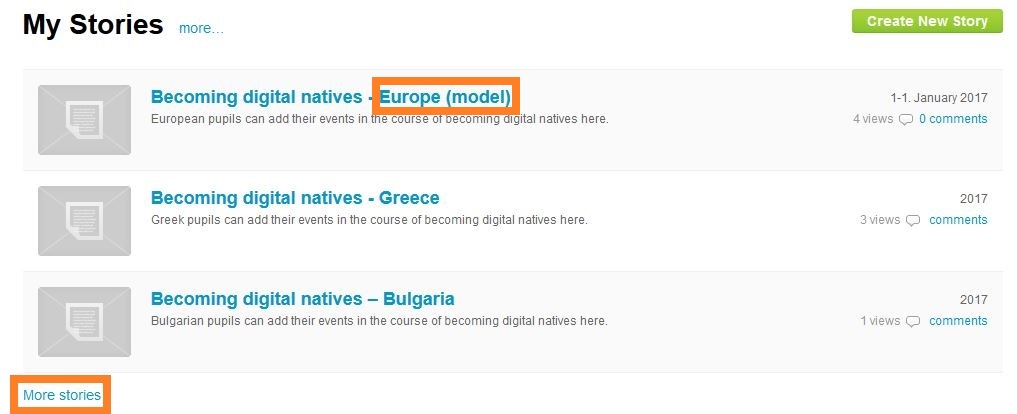
Put your mouse cursor on your country’s timeline. DON’T CLICK ON IT. Choose “edit”.

Click on “Next”.
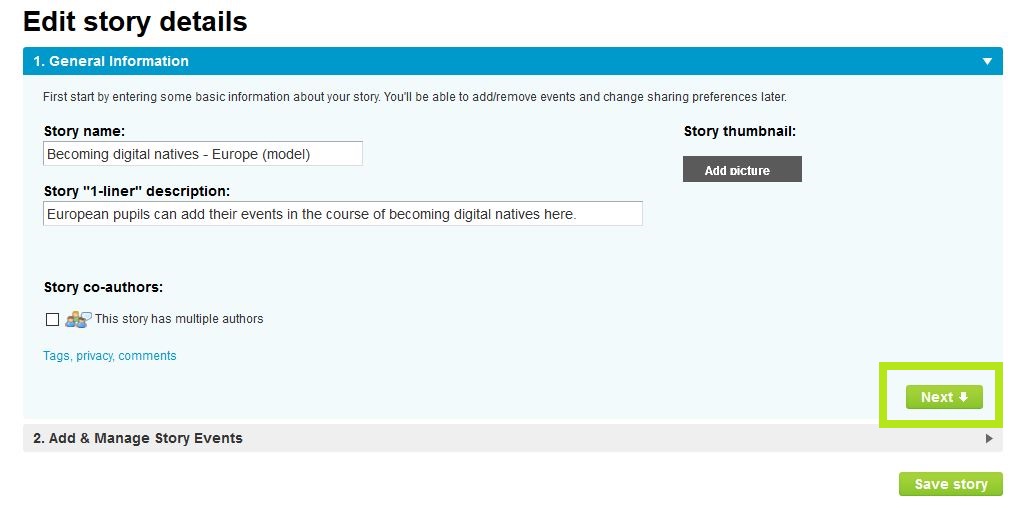 Click on “Create new event”.
Click on “Create new event”.
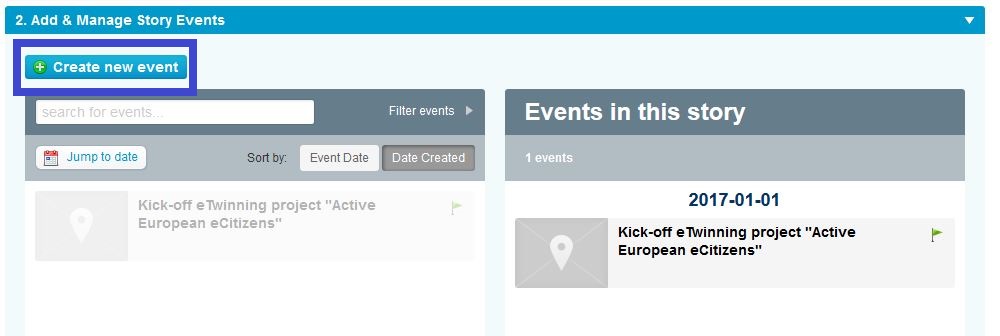
Type in all the information required.
a) For the event title type in your first name and the event – e.g. Pete – Buying my first mobile.
b) Select a date on the right. If you cannot remember exactly make up a date – e.g. 2012 Jan 15.
c) Type in a location, e.g. Leipzig or Taucha, then click on SEARCH.
d) Click on DONE to save your event.
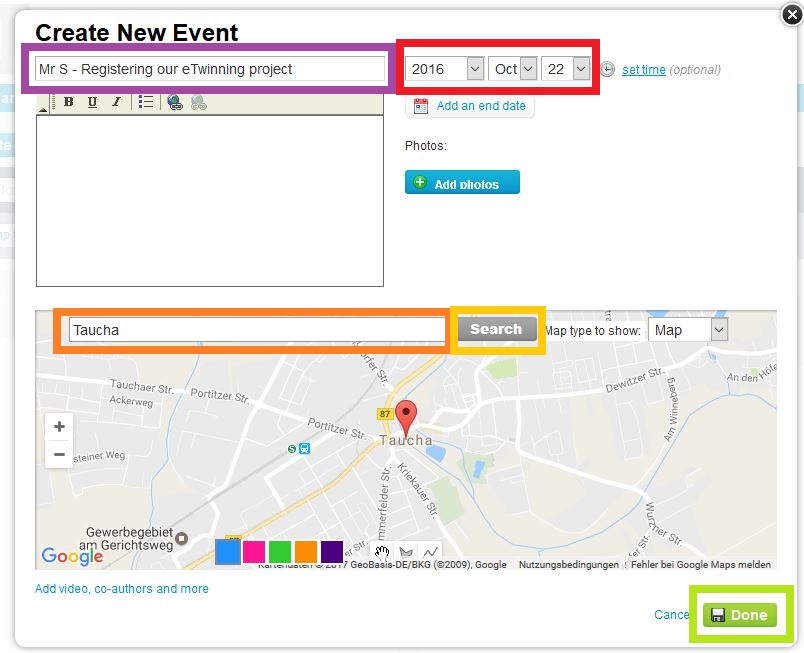
Finally, move your mouse cursor over the event on the left. DON’T CLICK ON IT. Click on “Add to story”. Click on “Save story” at the bottom. Then you are done.
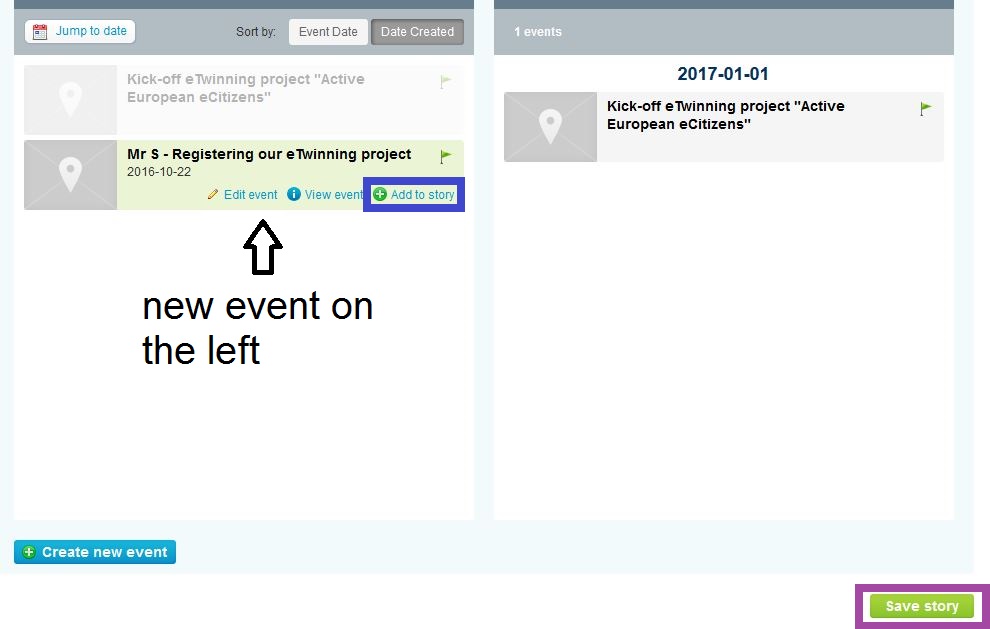 Include at least TWO more events to the timeline in that way.
Include at least TWO more events to the timeline in that way.