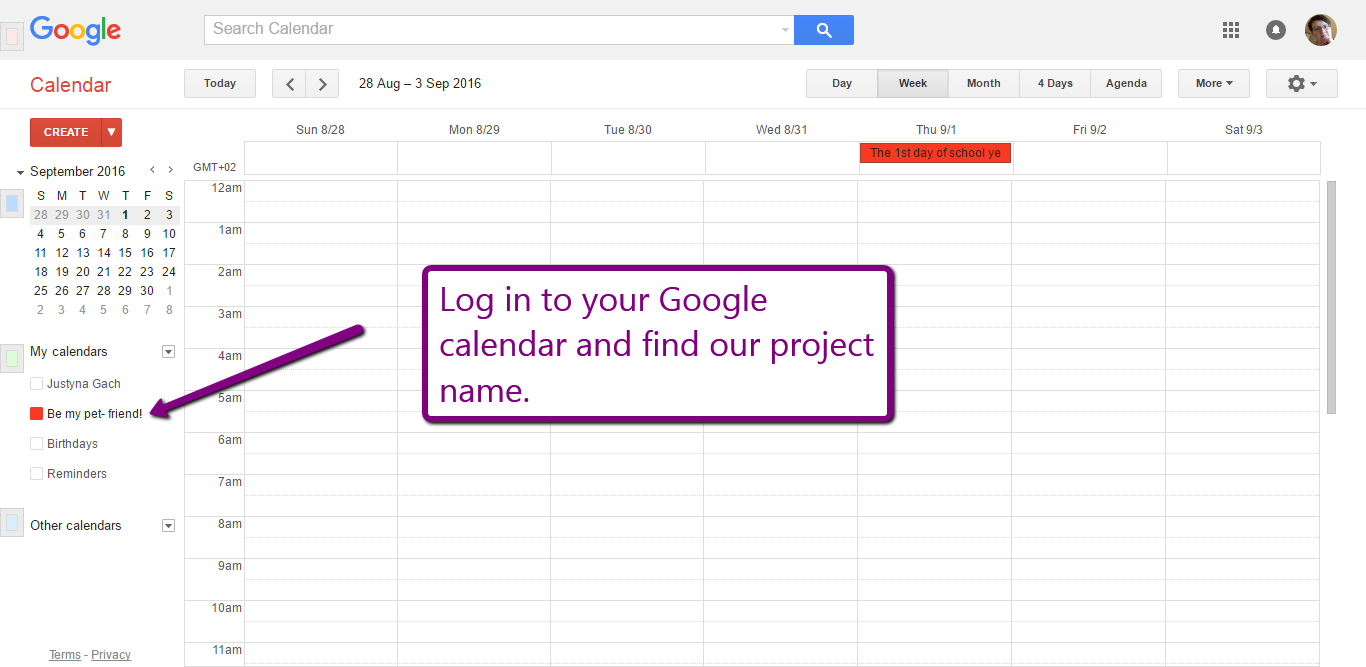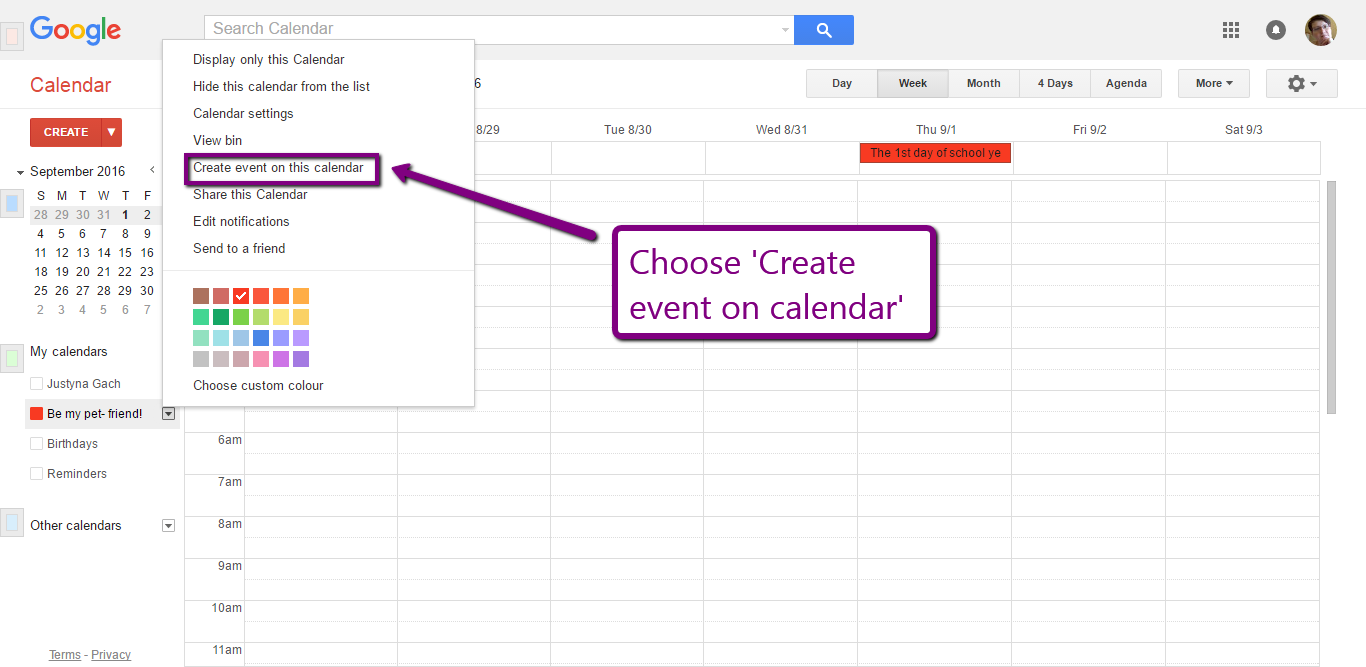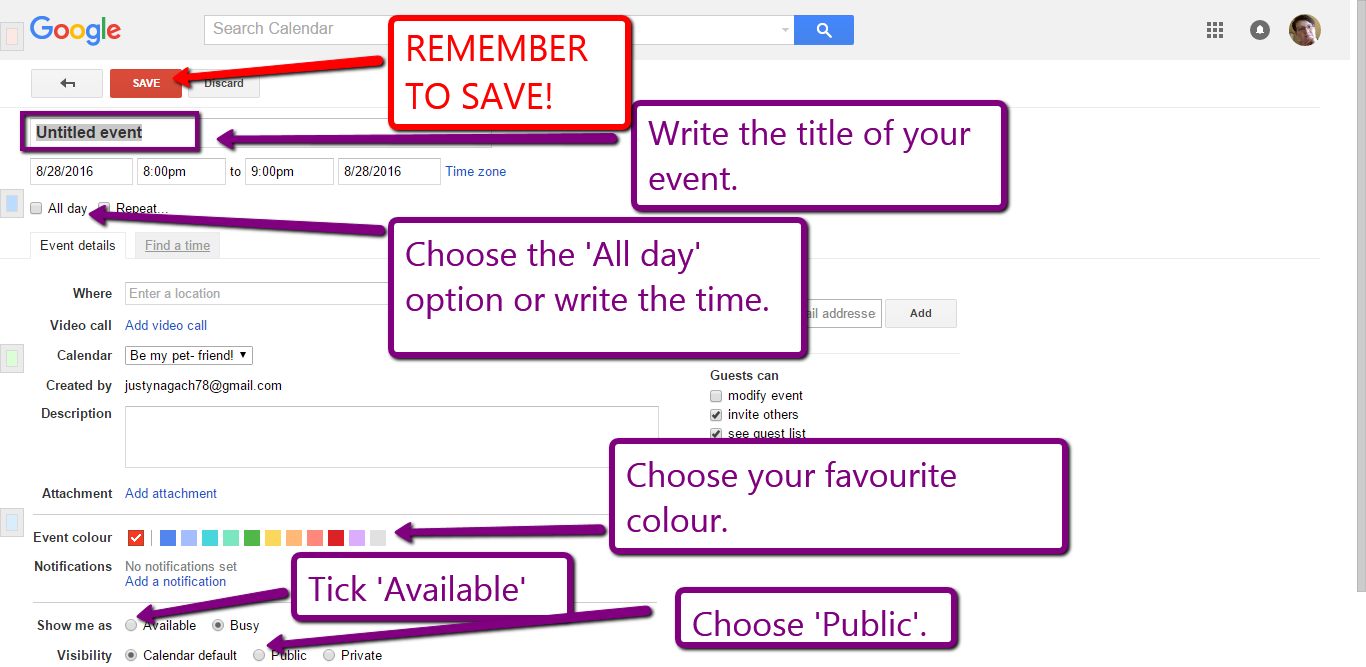Here's the place where we will explain how to use some Web 2 Tools included in our project.
All tools we are going to use are free and you don't have to pay for using them.
Genially
When you edit our collaborative board in Genially, follow the steps:
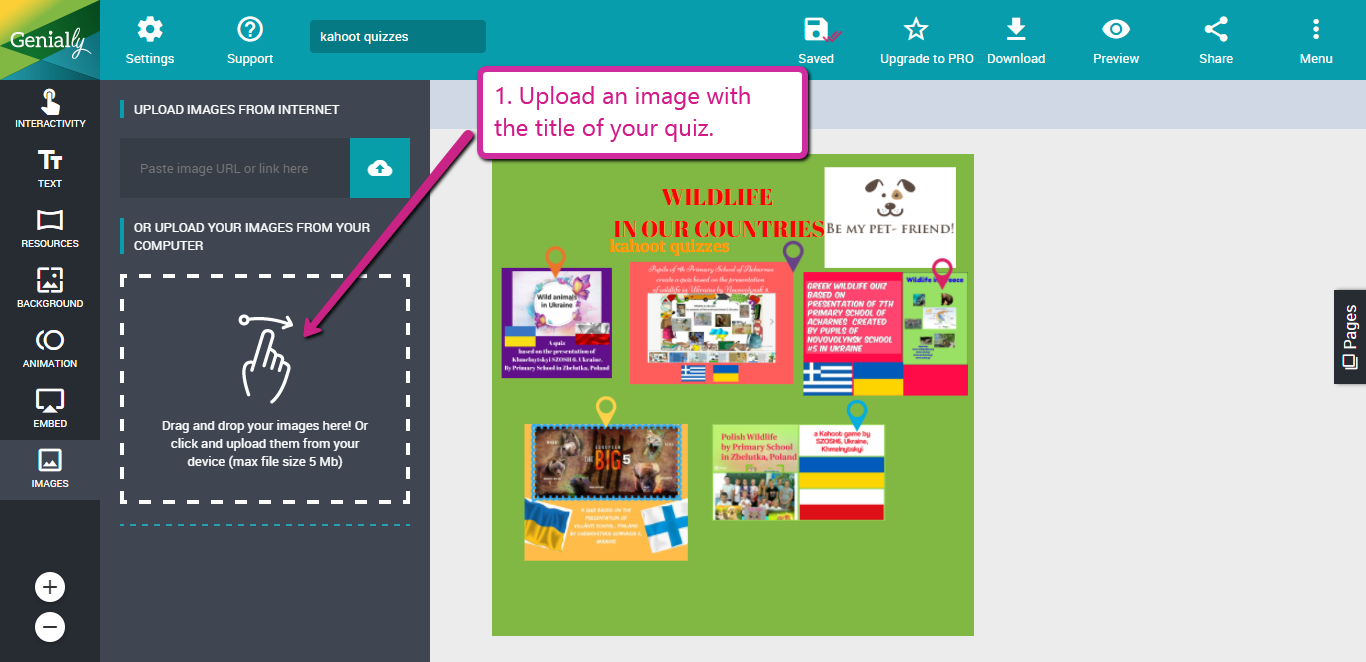
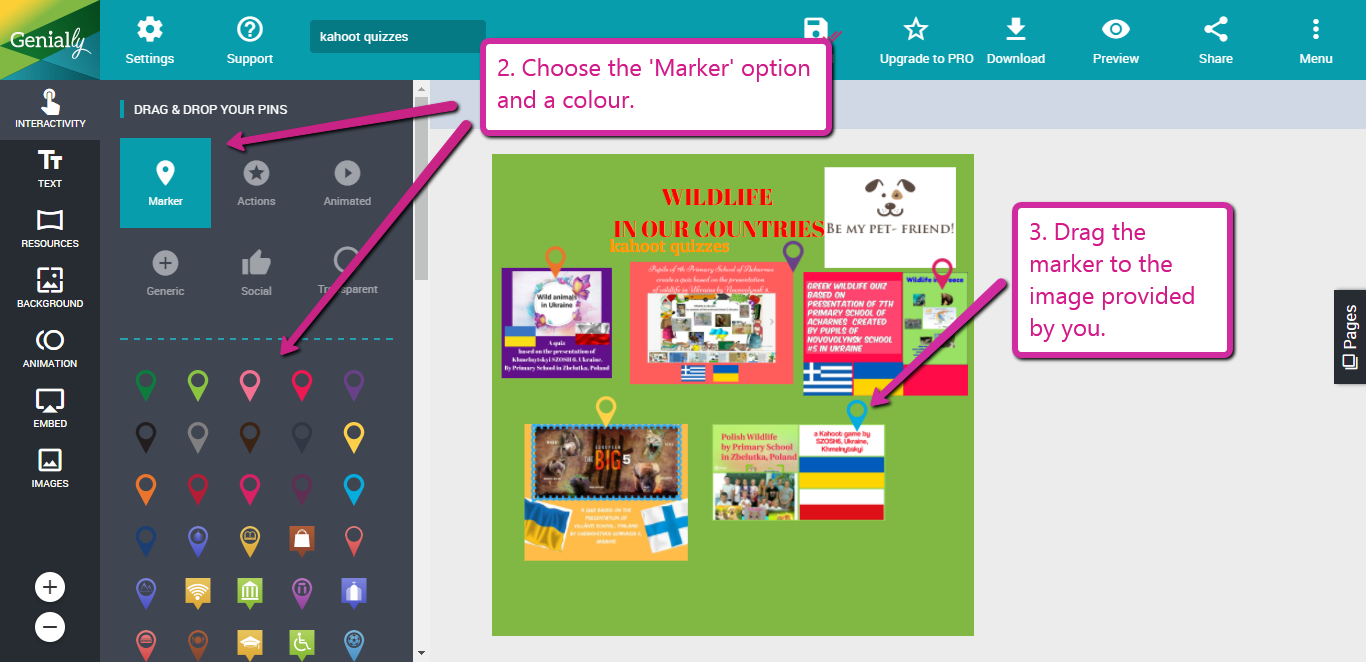

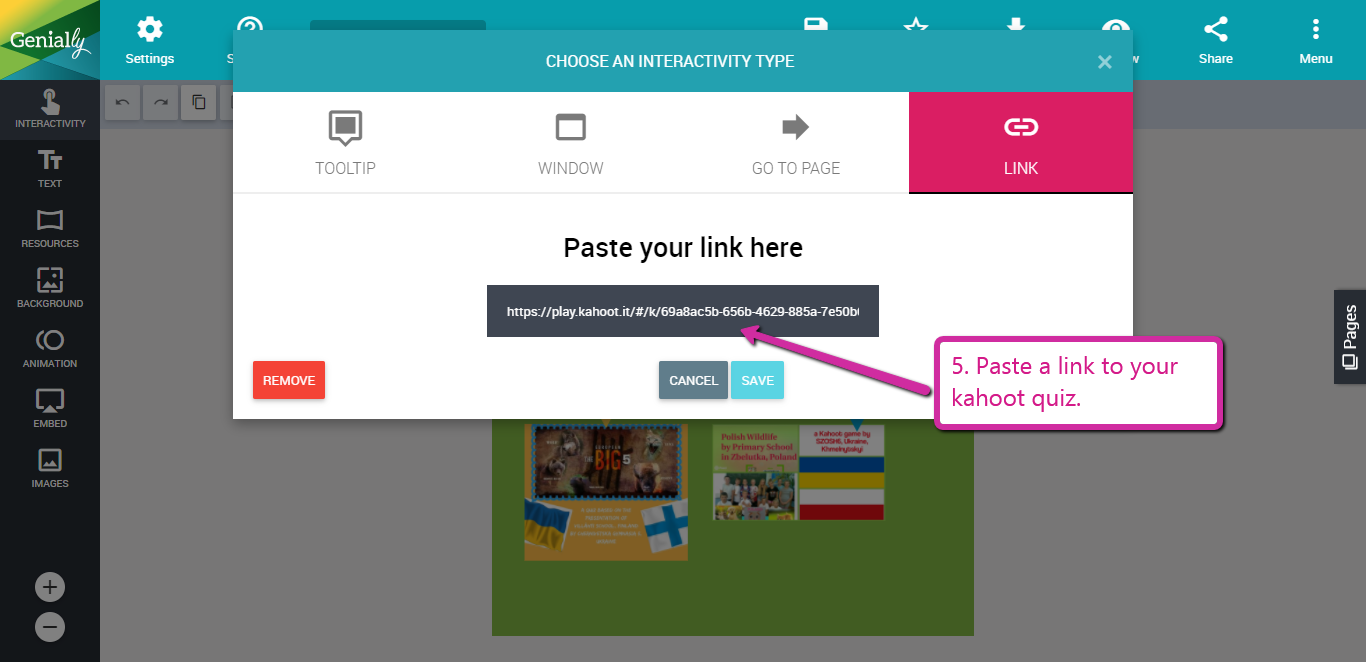
Mentimeter: Voting
Create an account on mentimeter.com
1. Go to www.menti.com
2. Enter the code 64 57 27

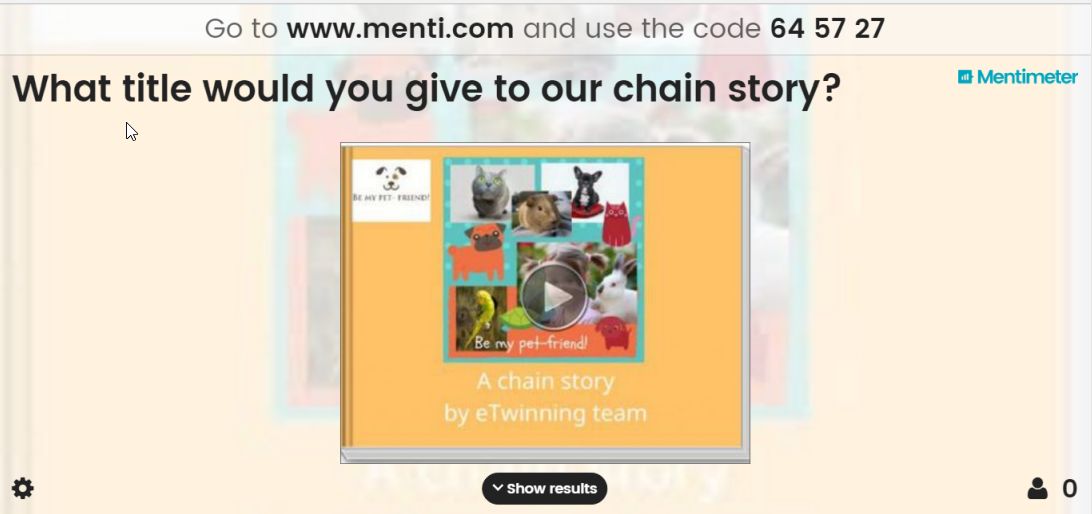
or go to https://www.menti.com/08e107
3. Suggest your title. Click submit.
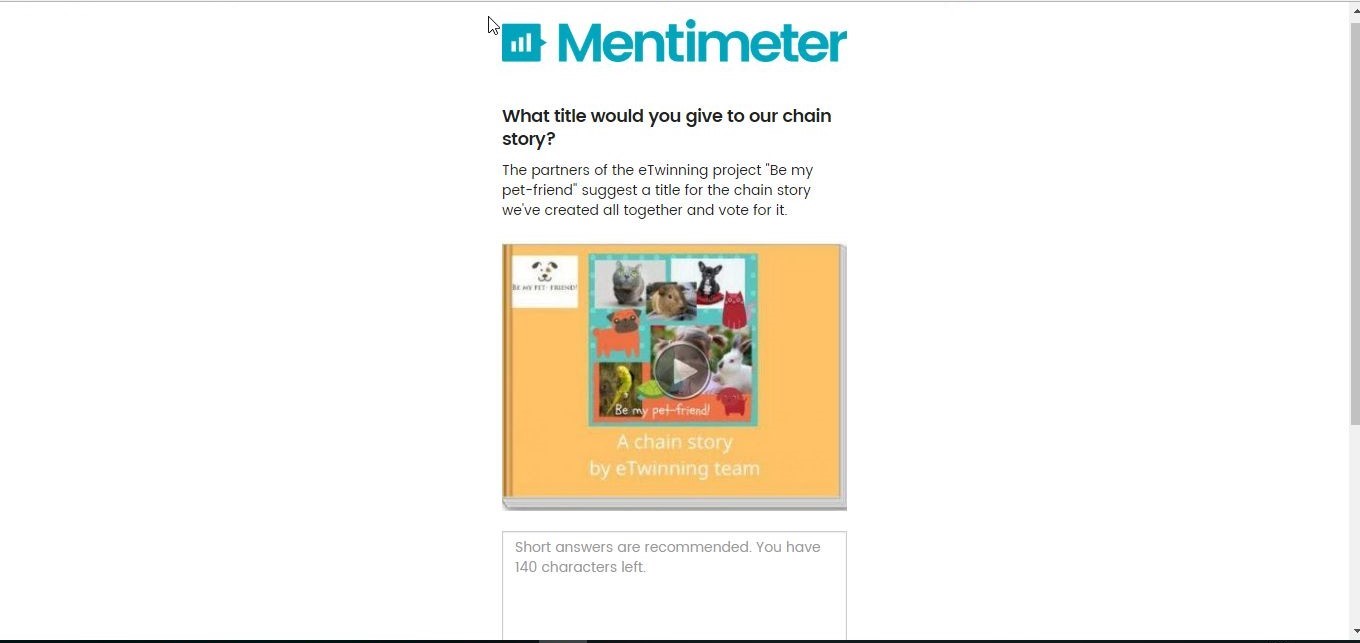

If you want to see the results go to:
https://www.mentimeter.com/s/ed00435afc65807136ea46adfc185a4d/e26a8bf0f1b1
**********************************************************************************
A web whiteboard
https://awwapp.com
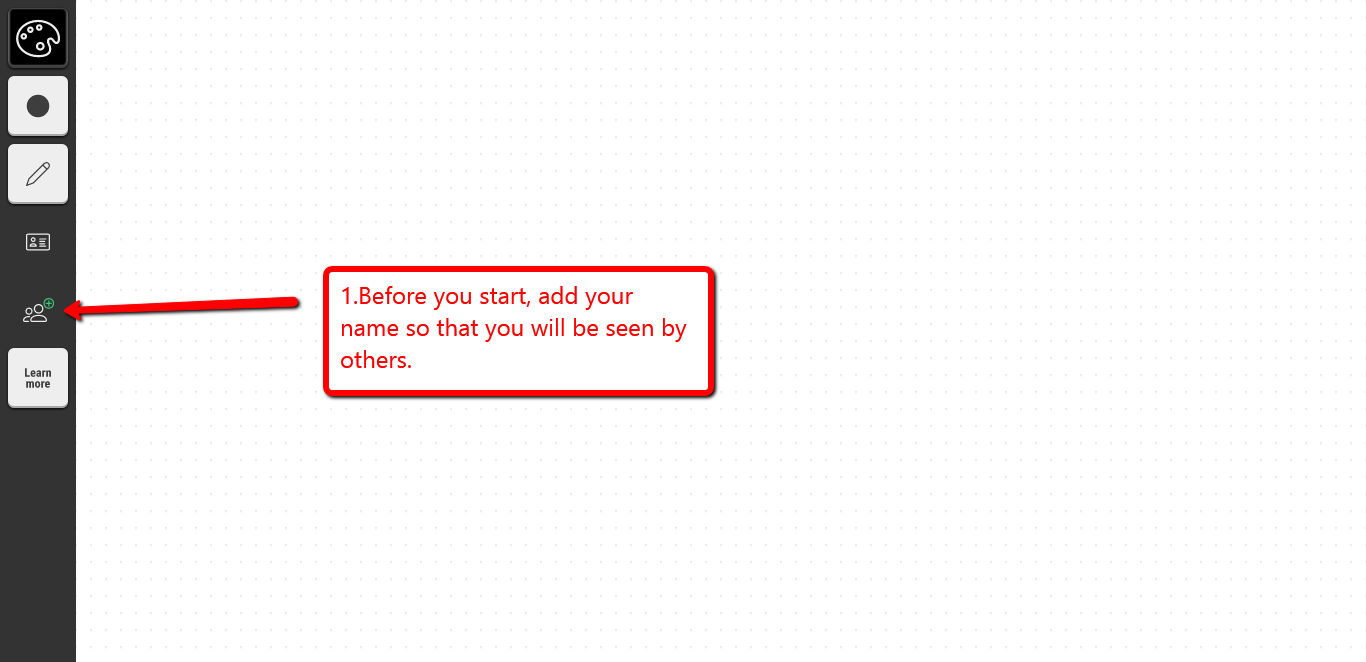
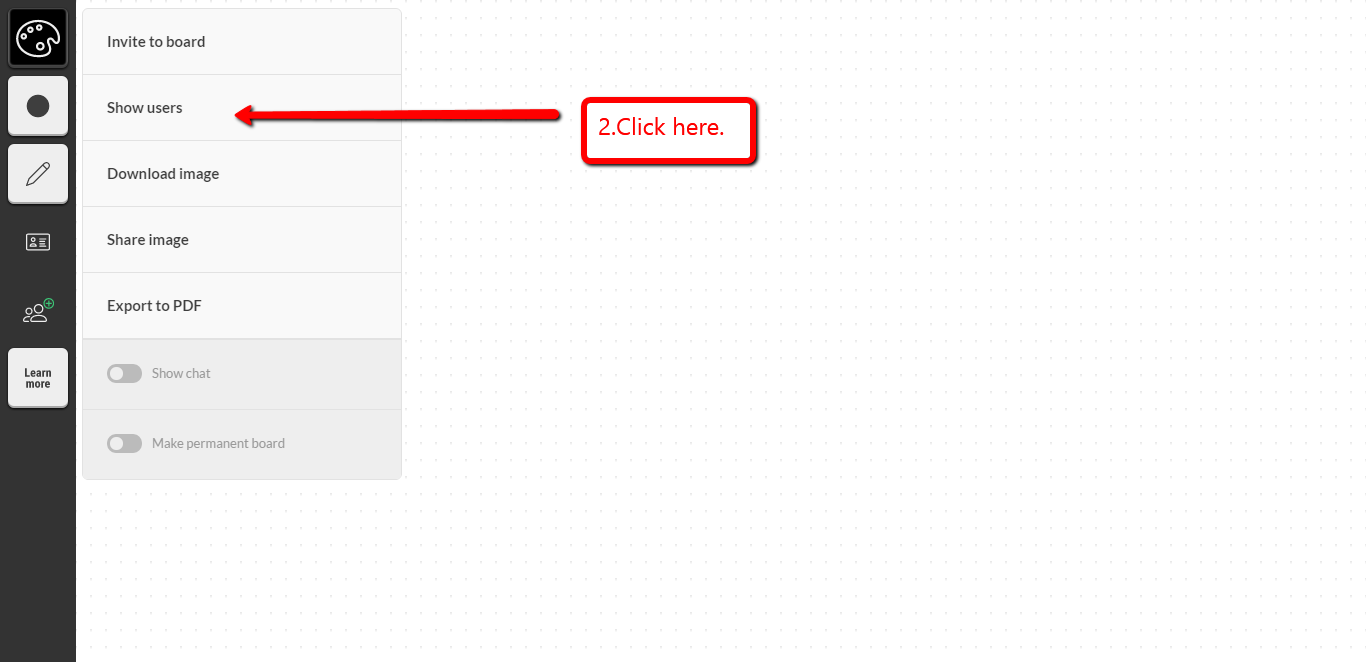
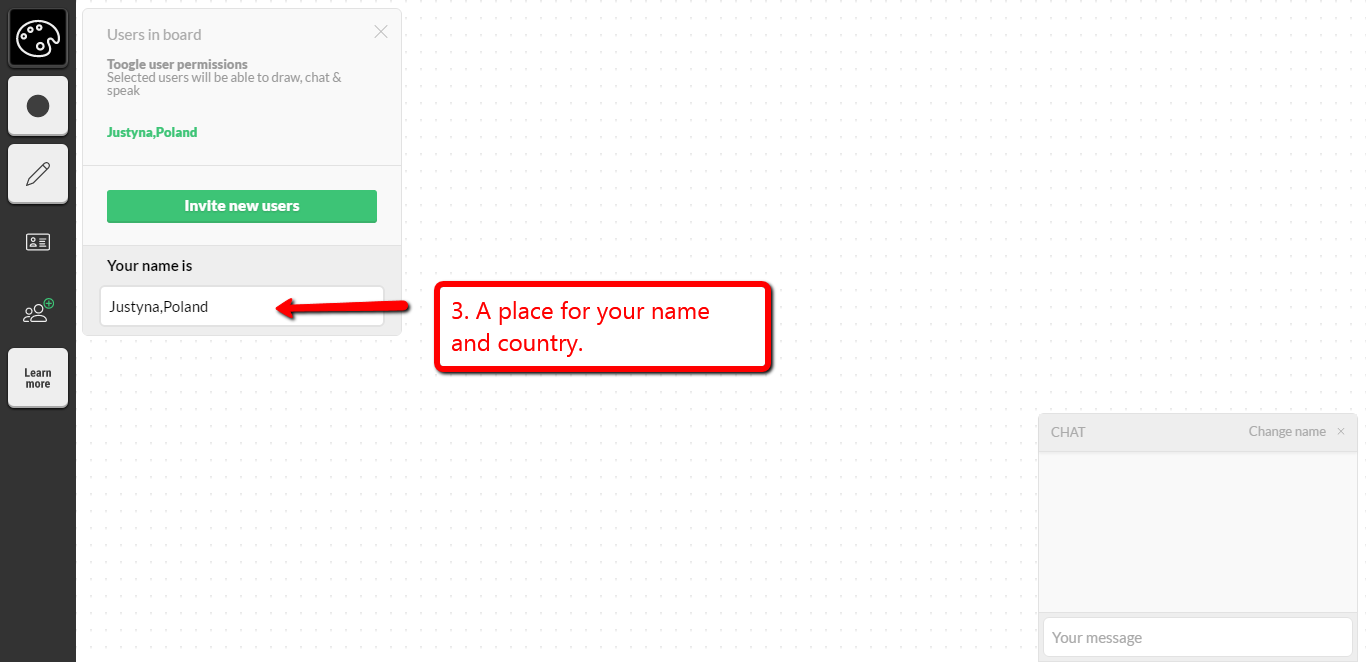
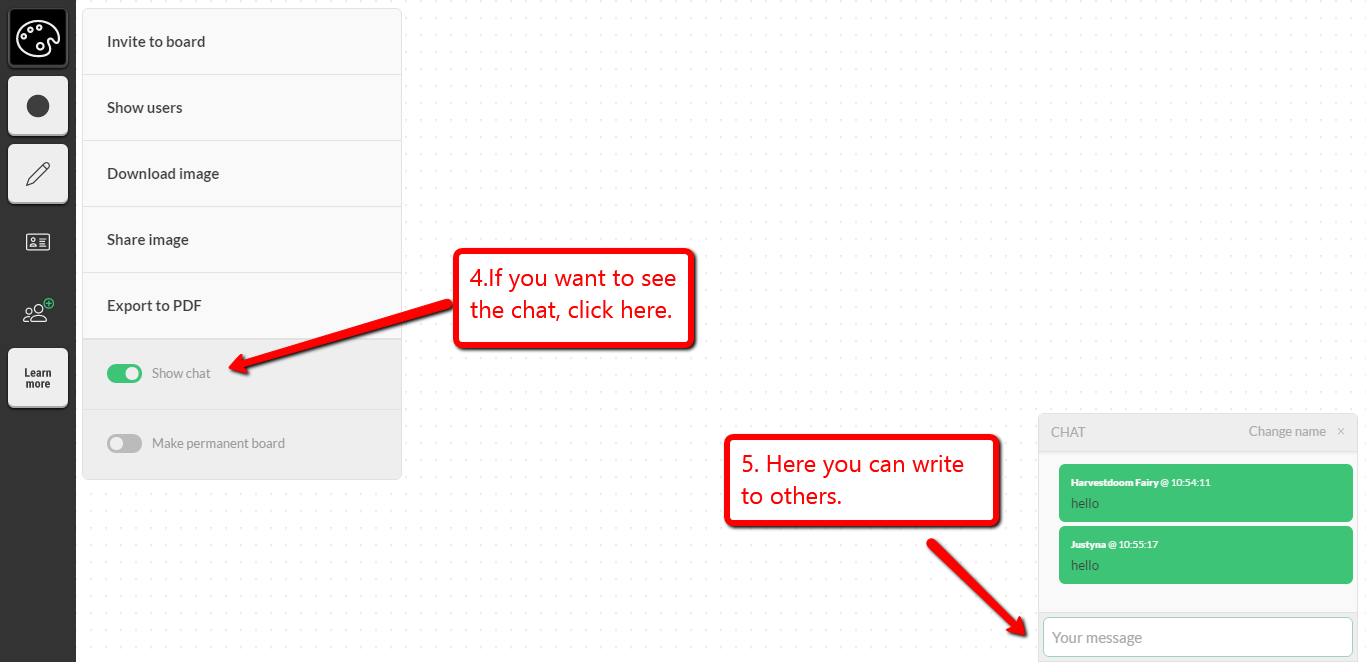

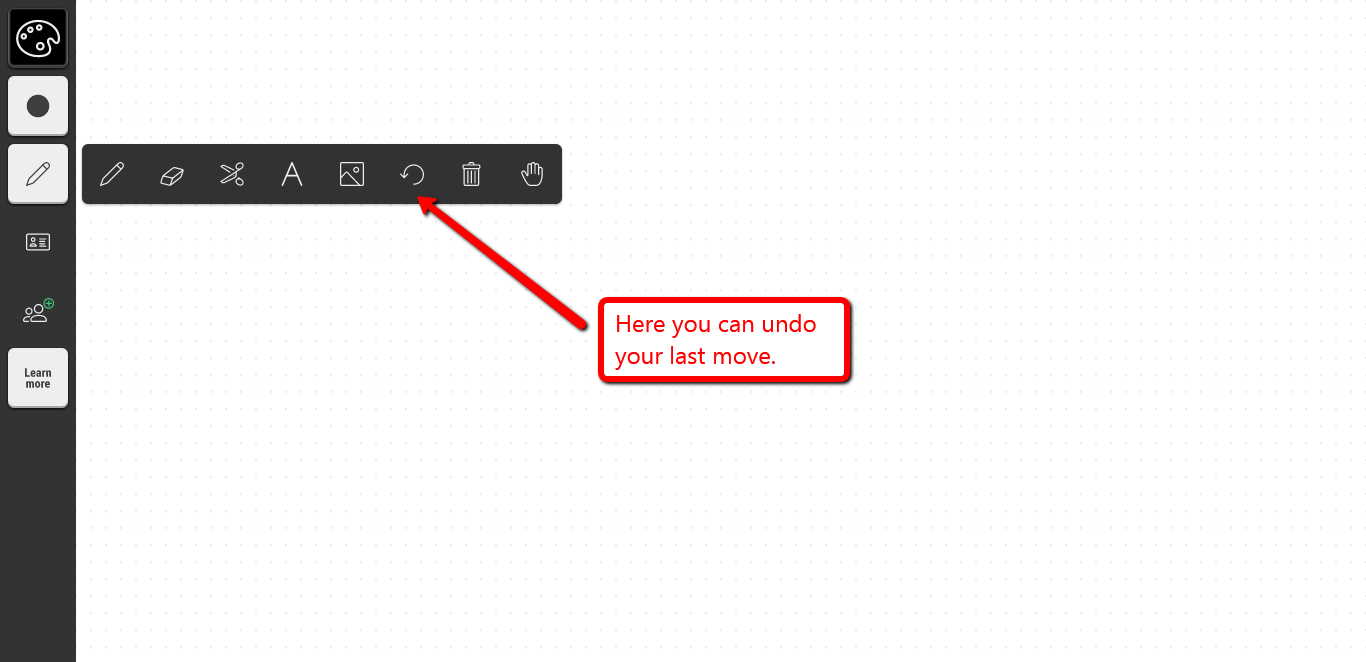
VoiceThread
Tips how to add the pictures of students to VoiceThread


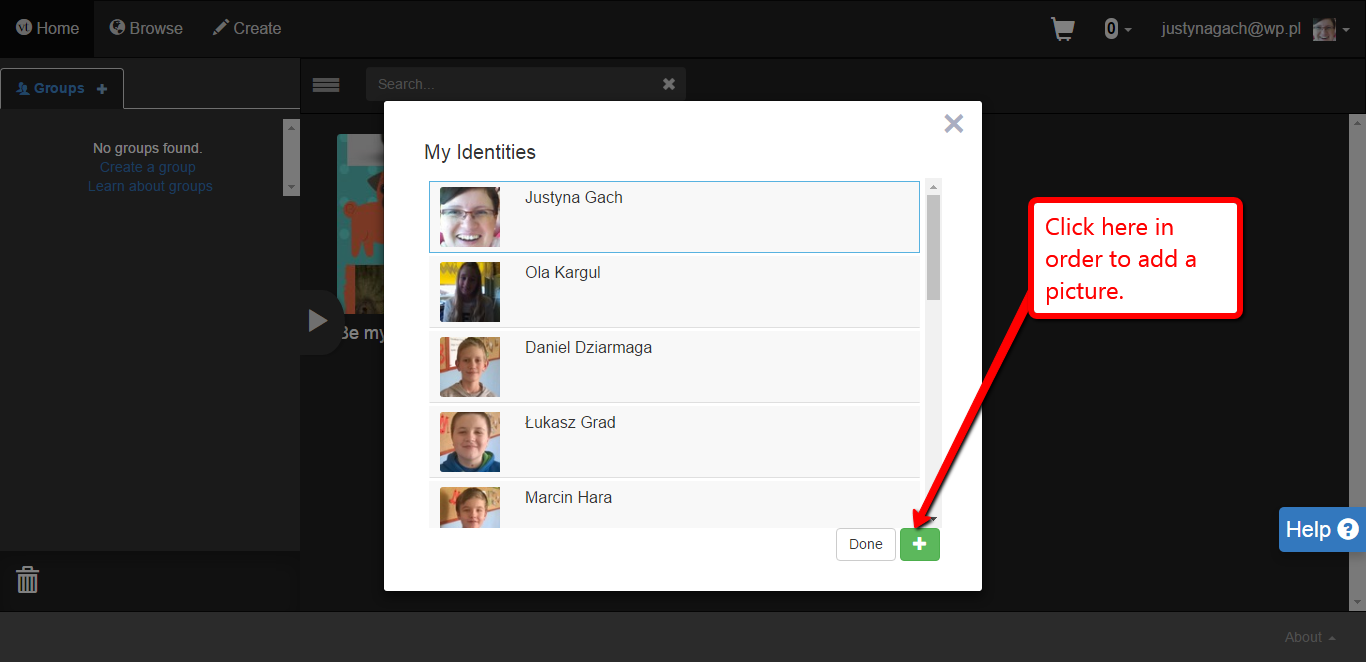
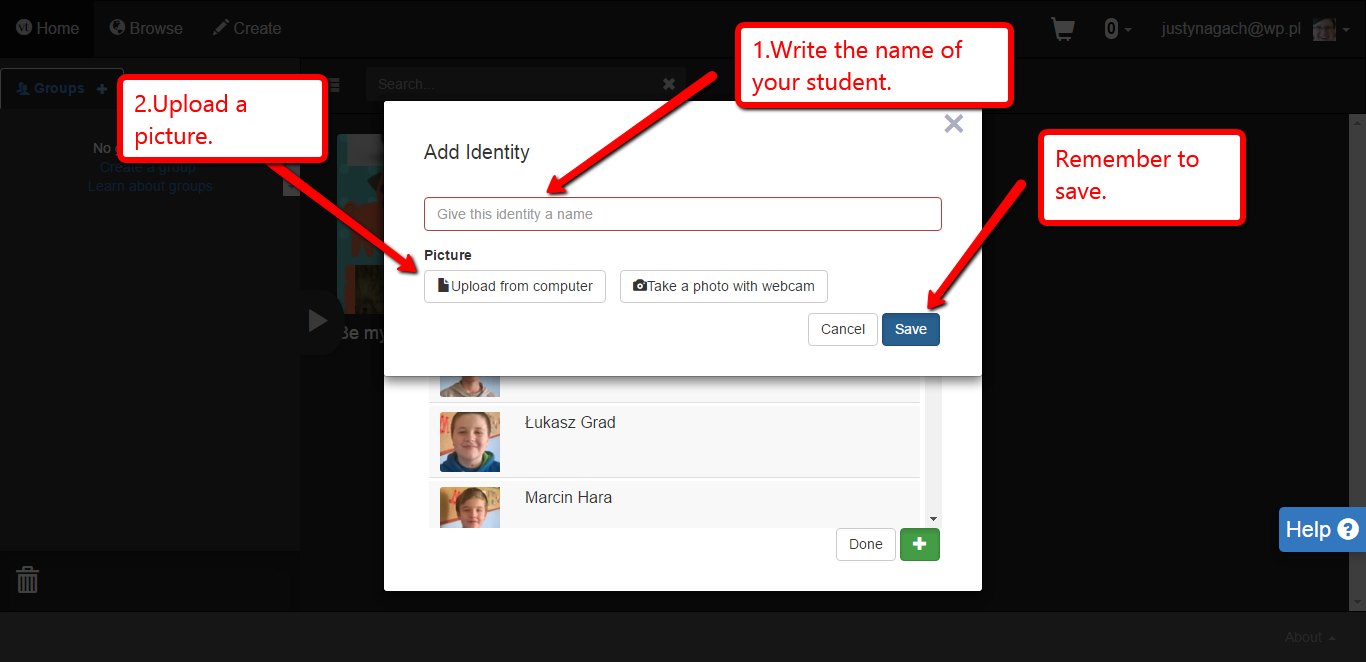
How to start working in VoiceThread? Let's see...
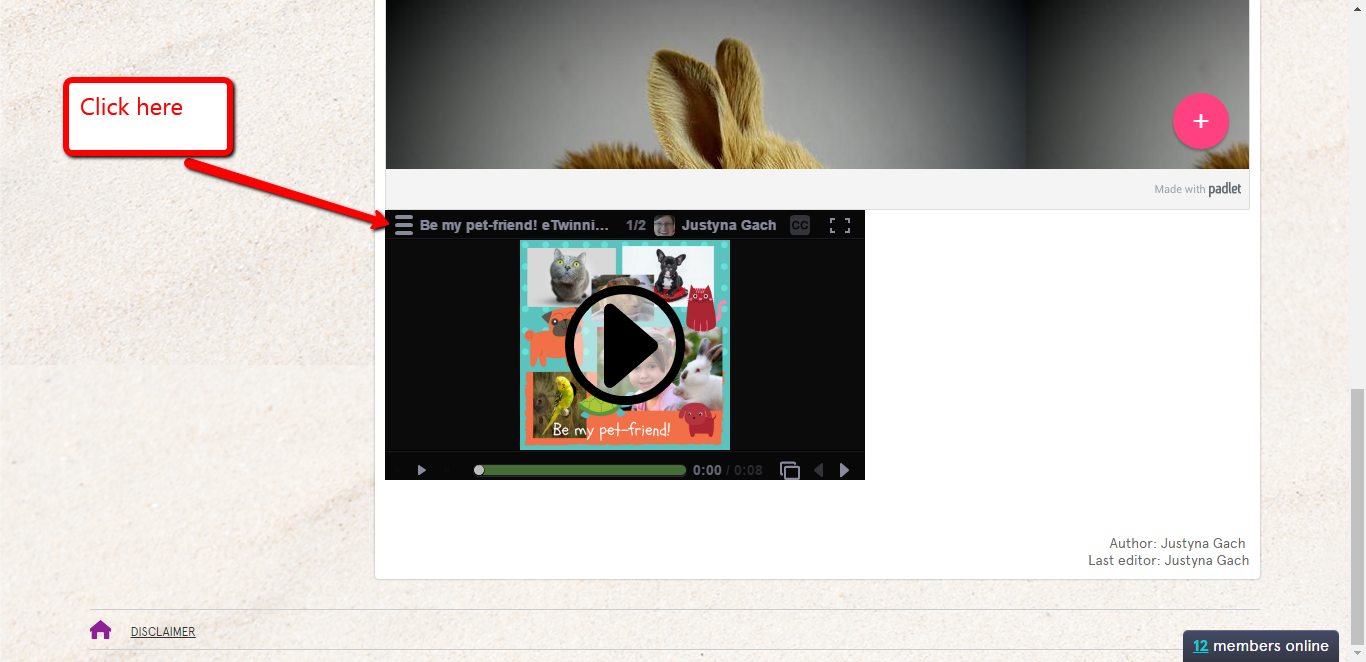


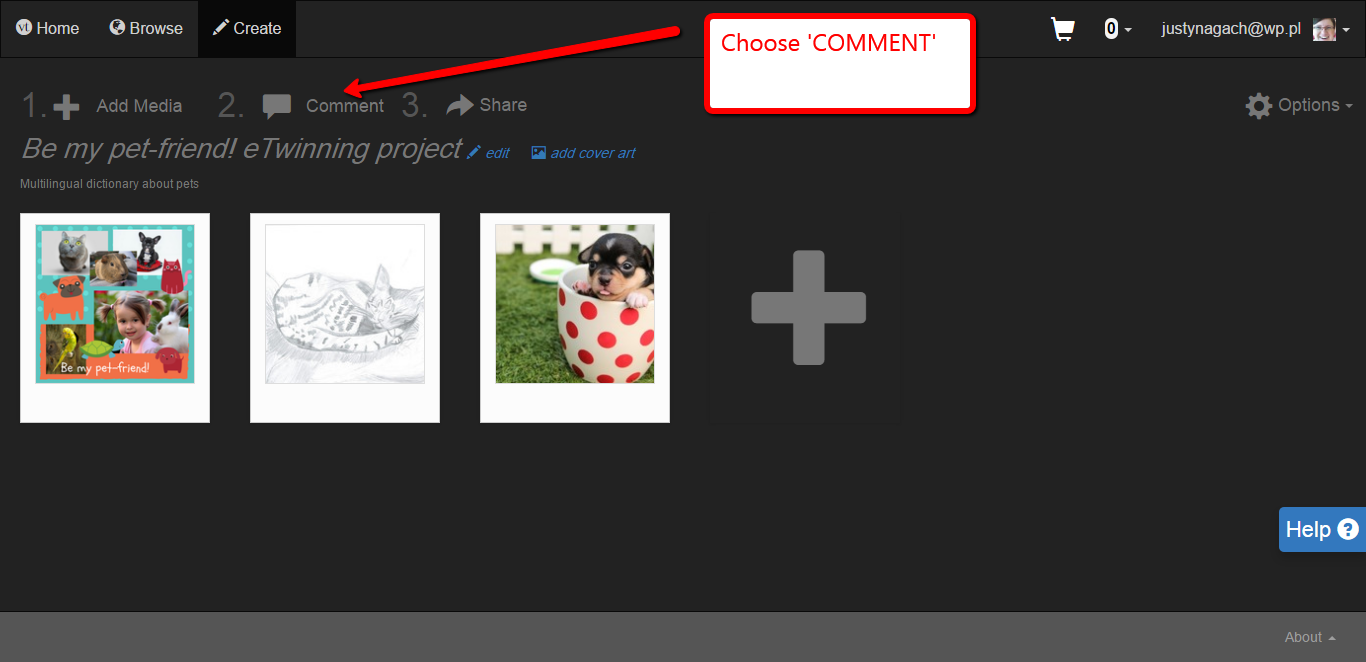

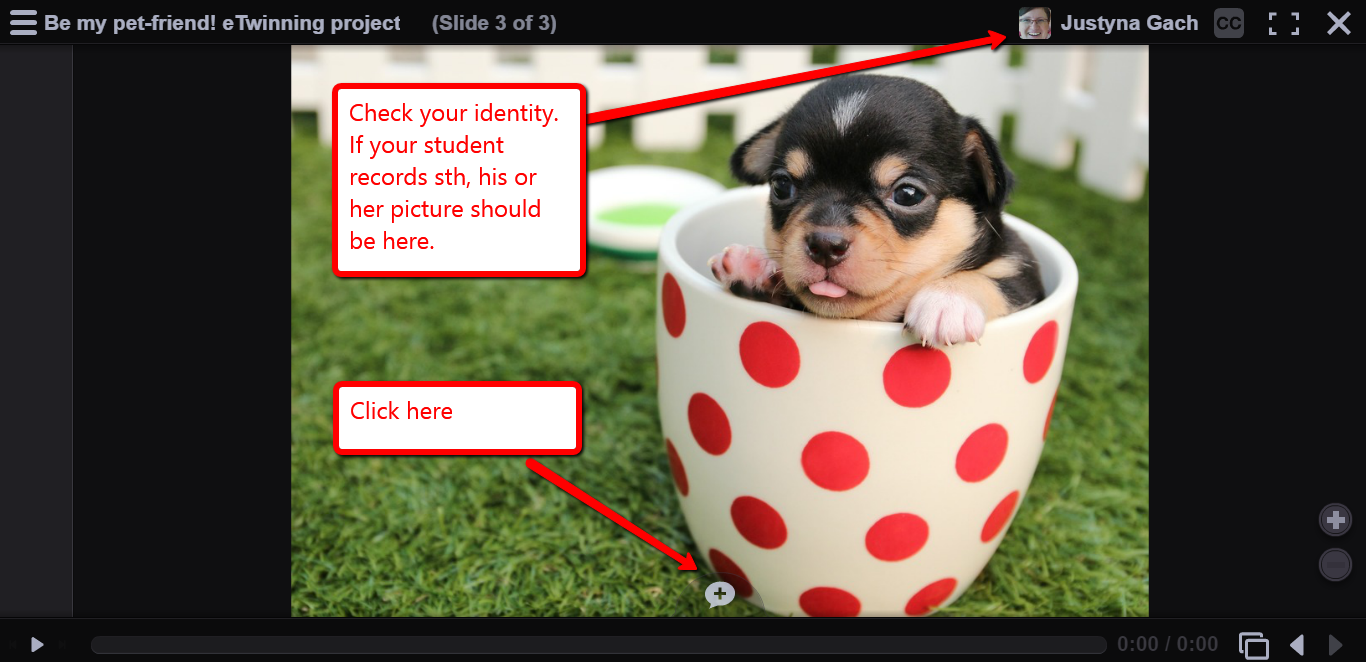

Google Docs
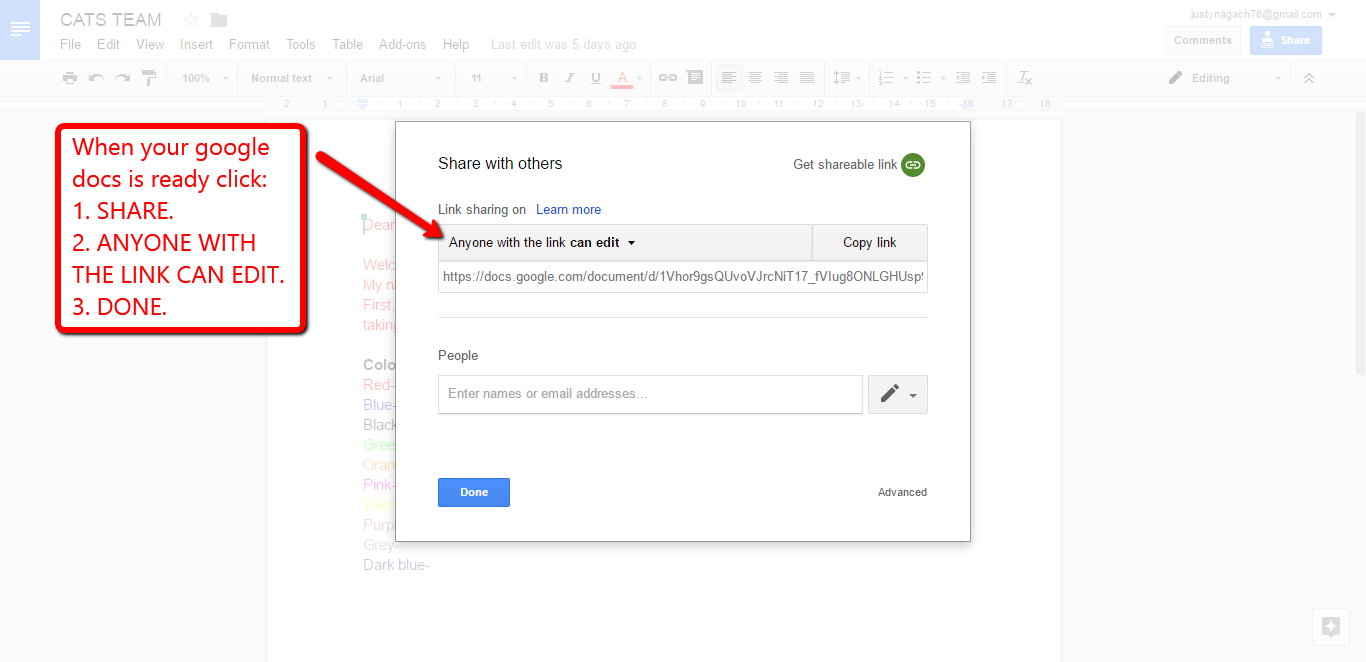
In the third activity our students guess the owners of pets from different schools. We use LearningApps to this task. Below you can find some instructions how to make it.

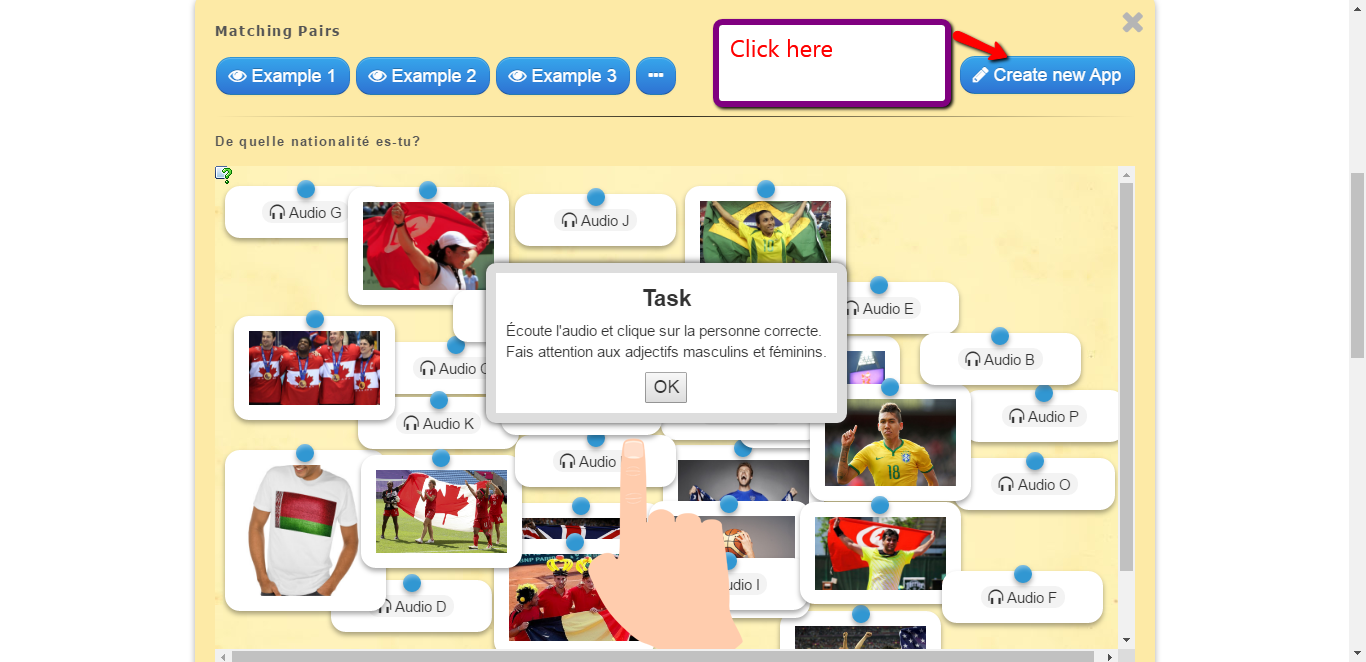
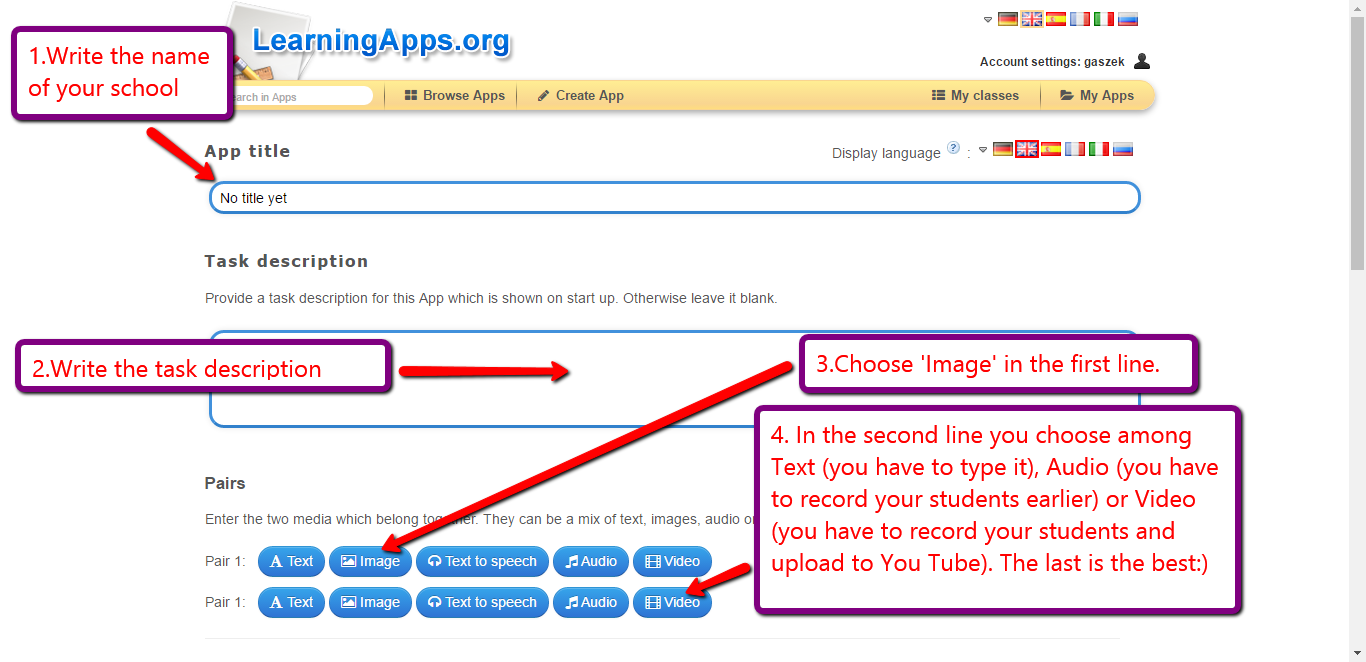
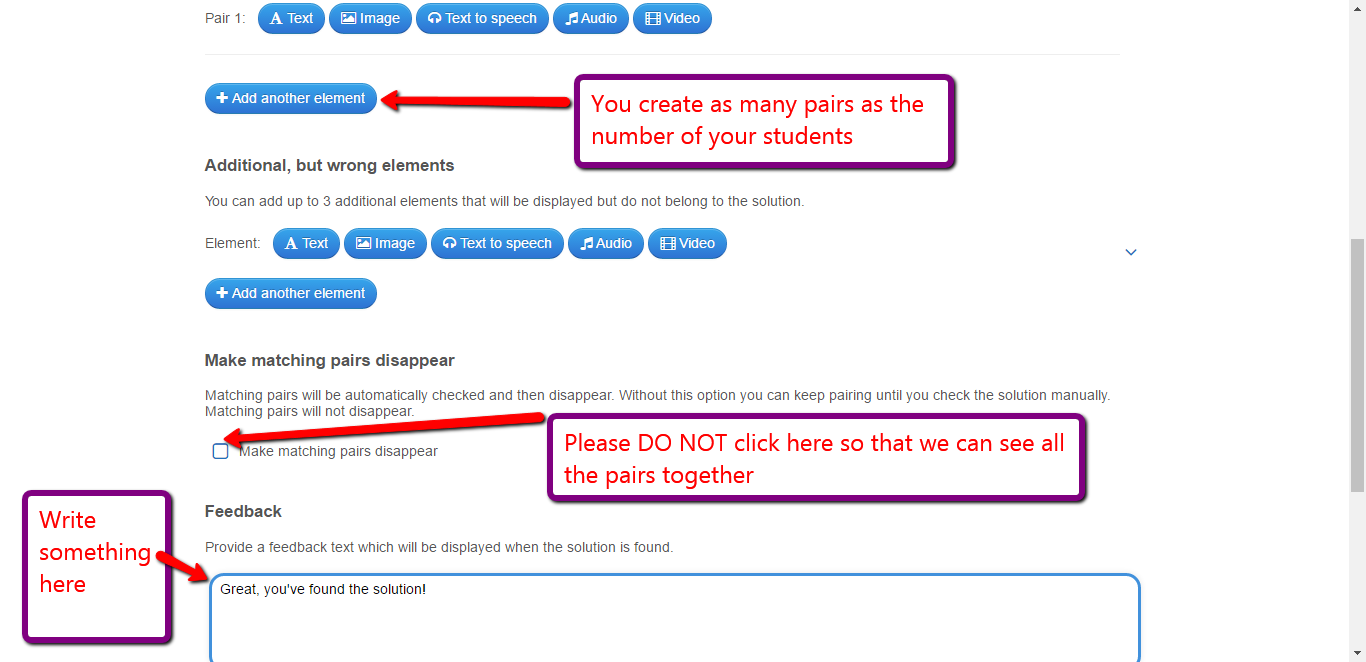
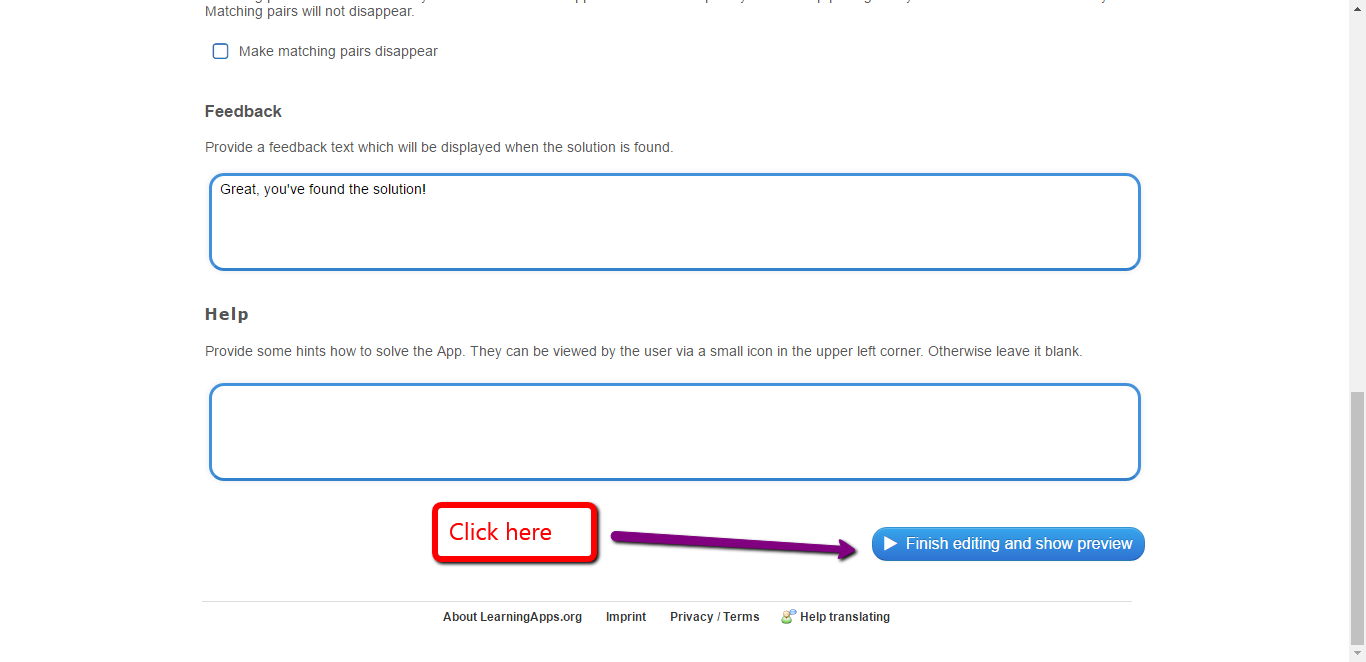
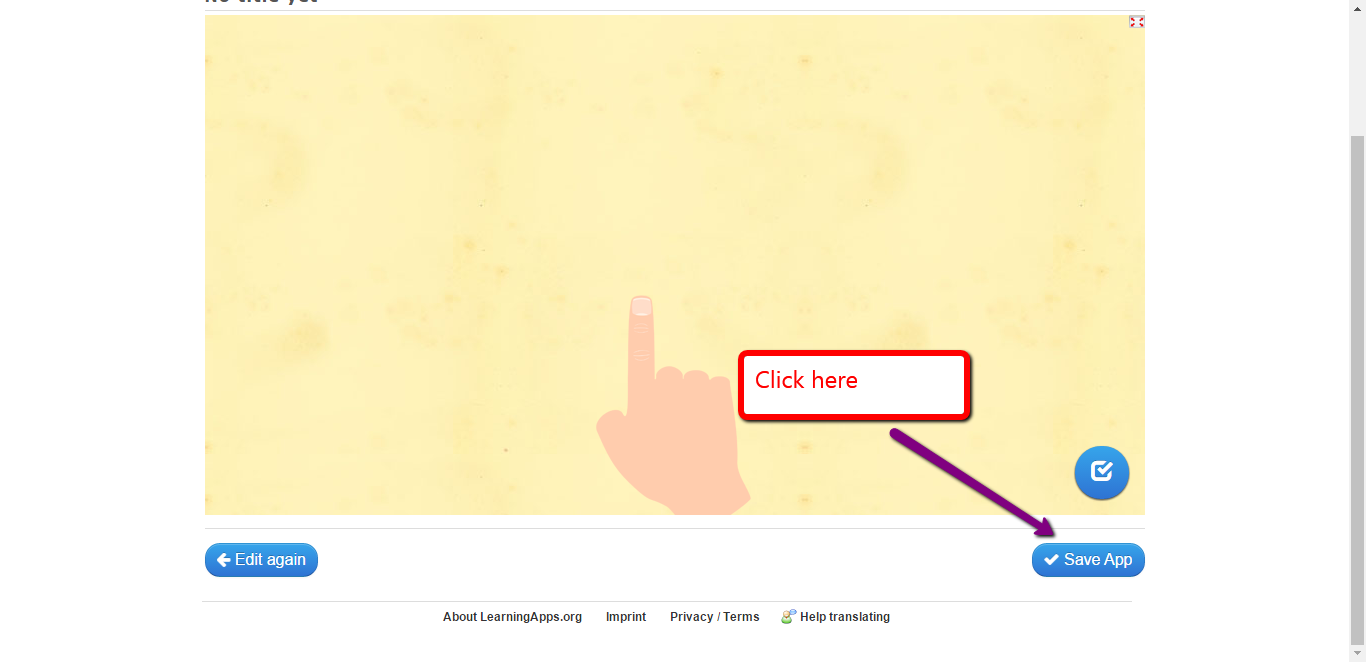

There are some tips how to add a You Tube video on our weebly blog.
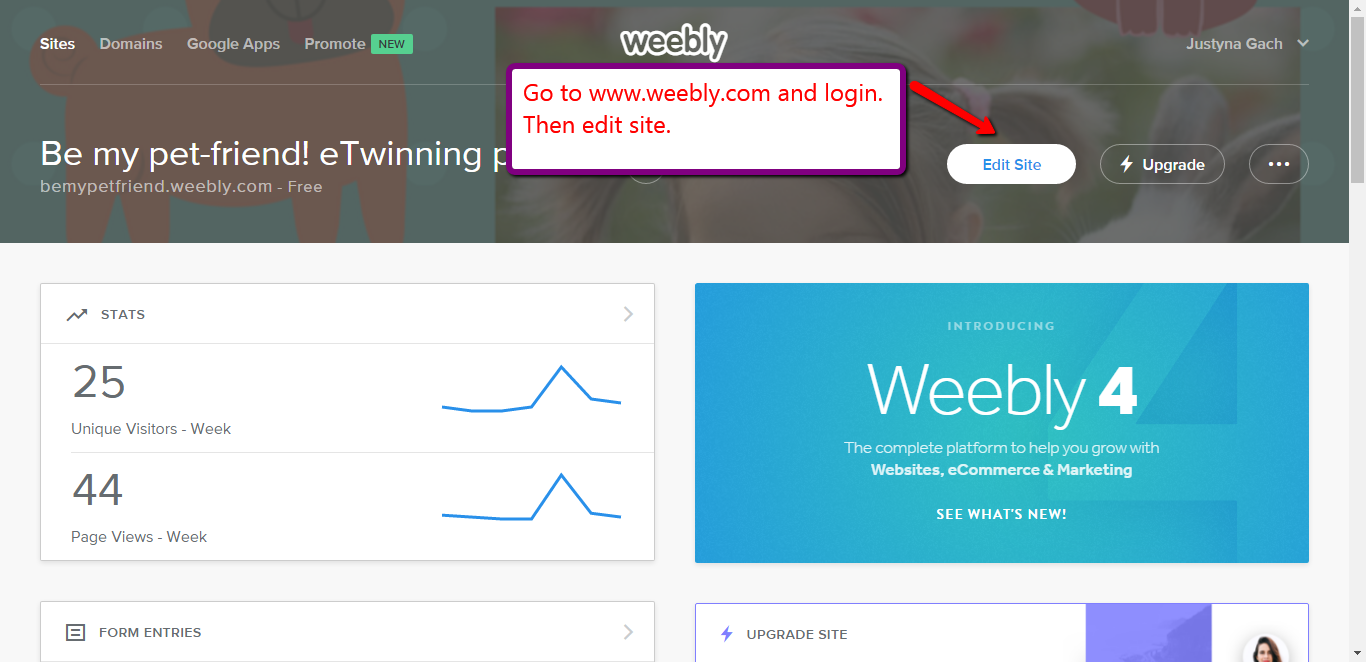
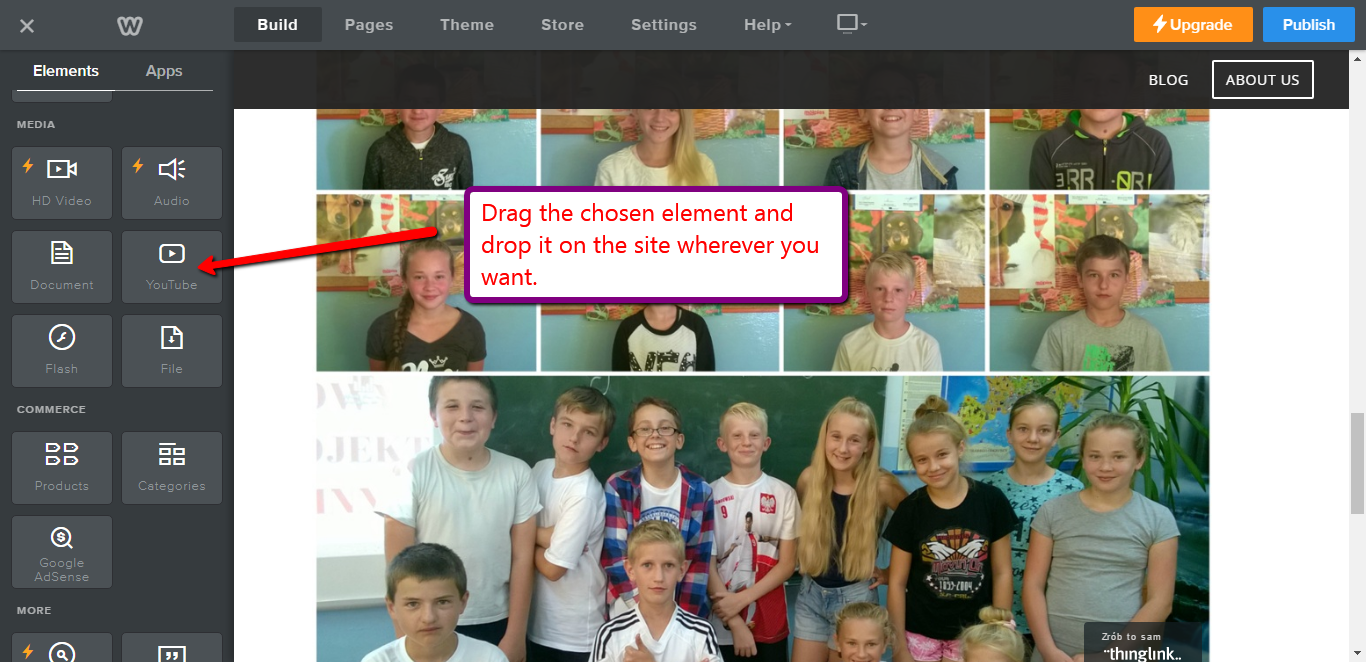
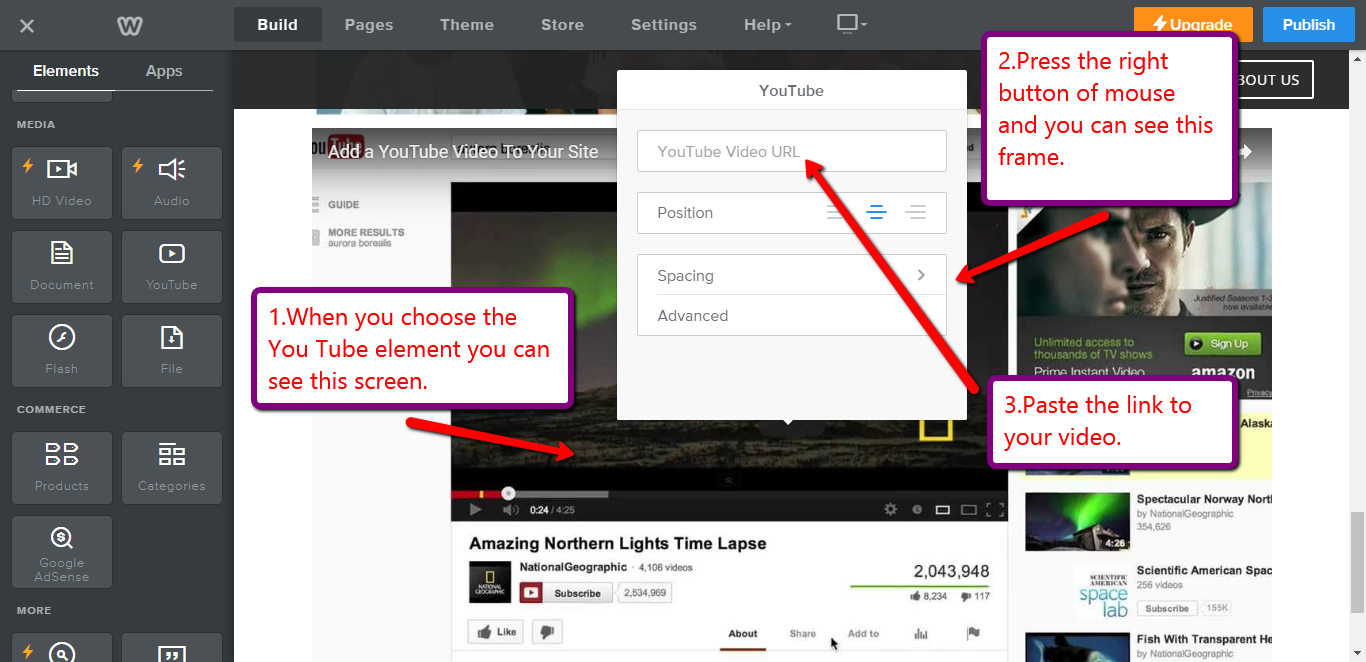
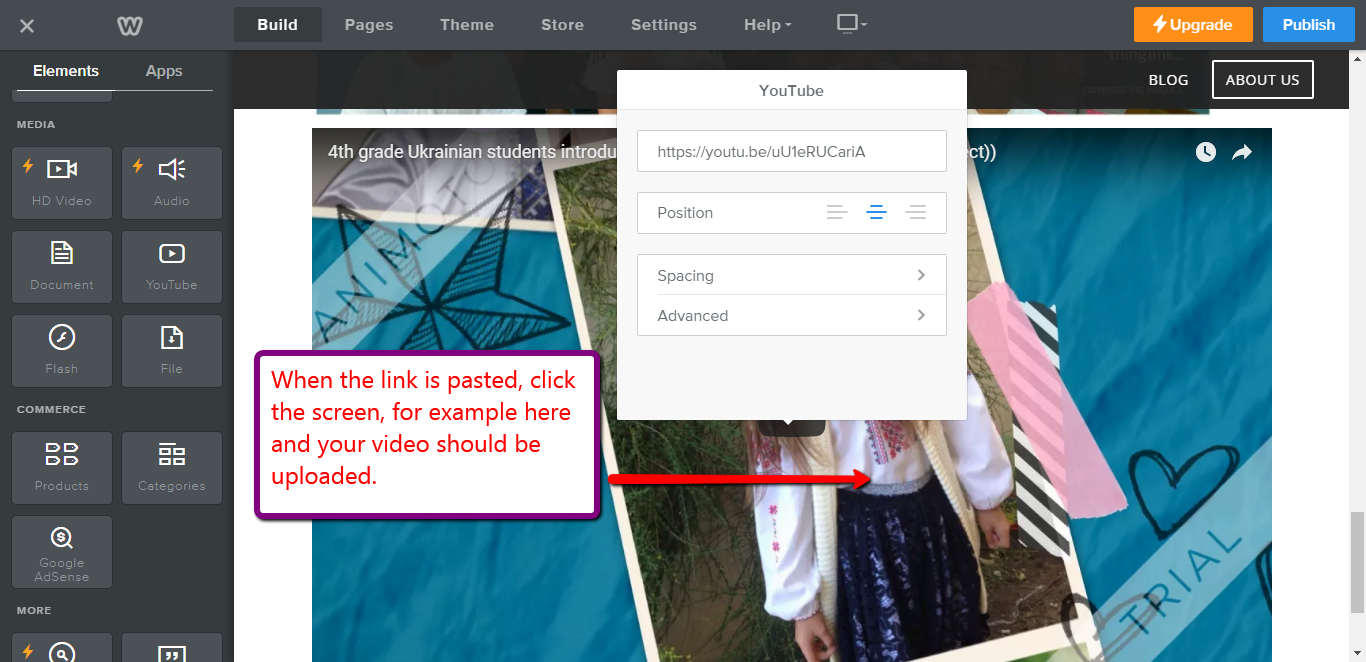
This is how you can export your ThingLink interactive poster and many other things to the platform.
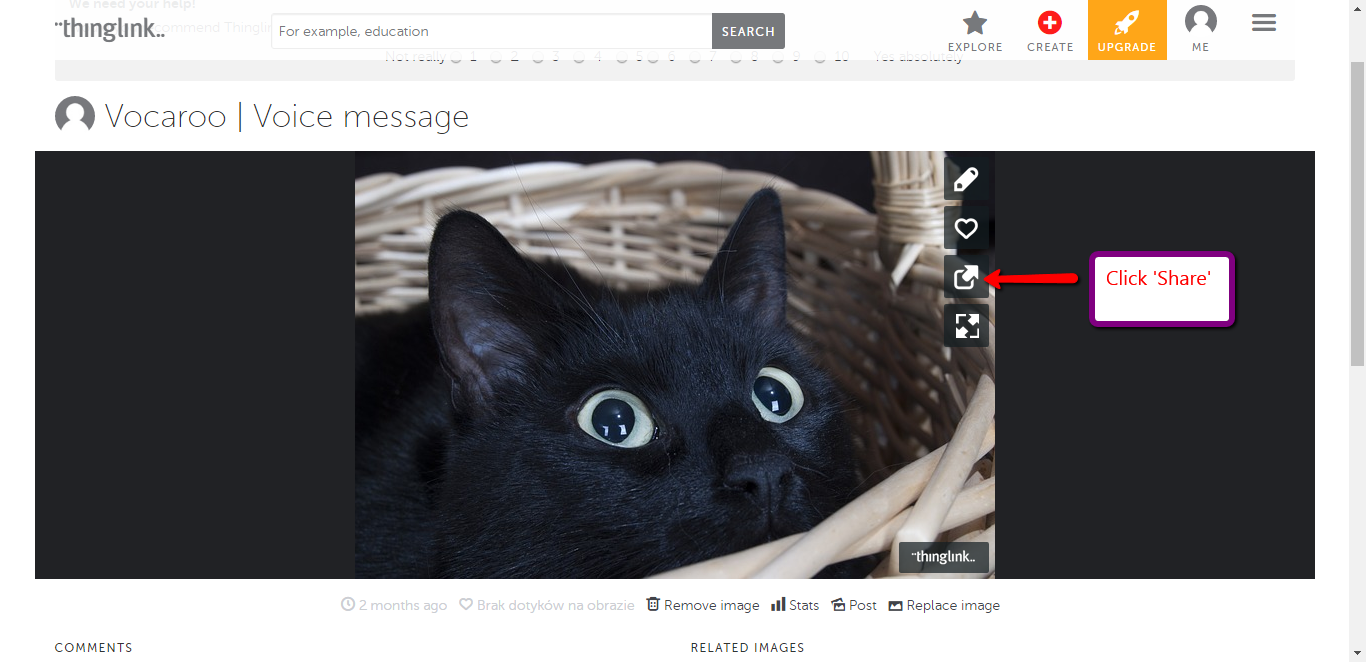
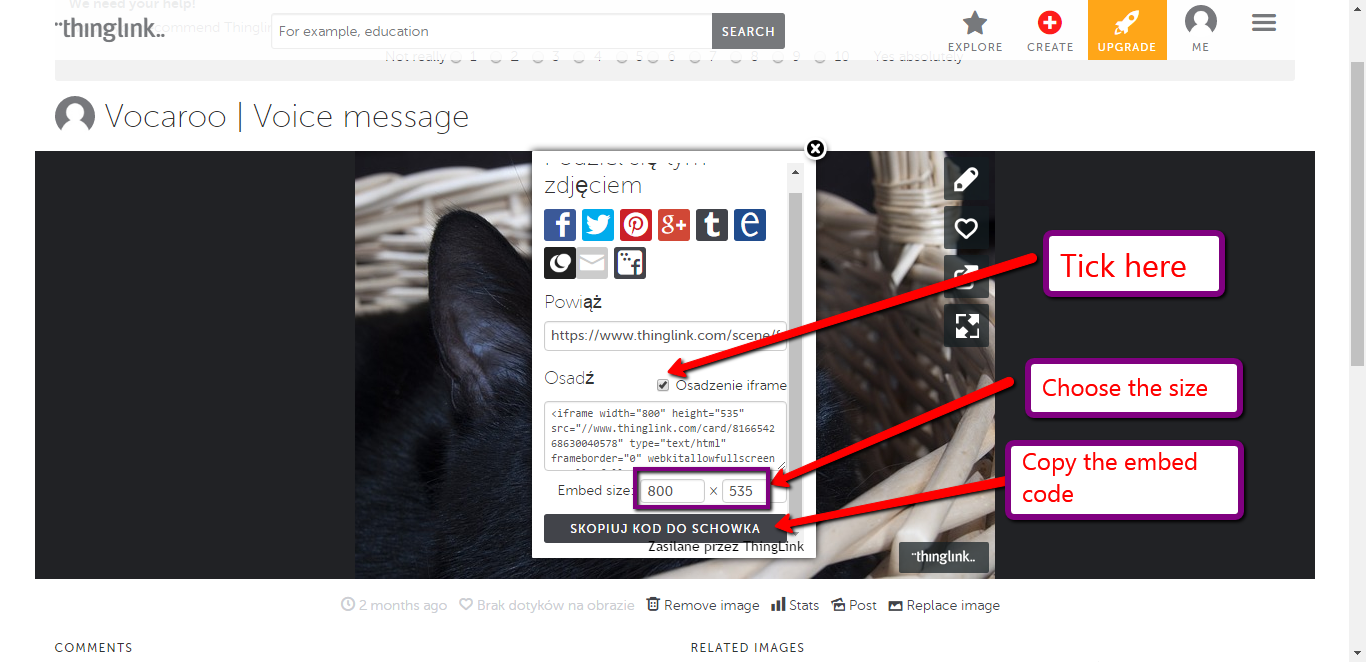
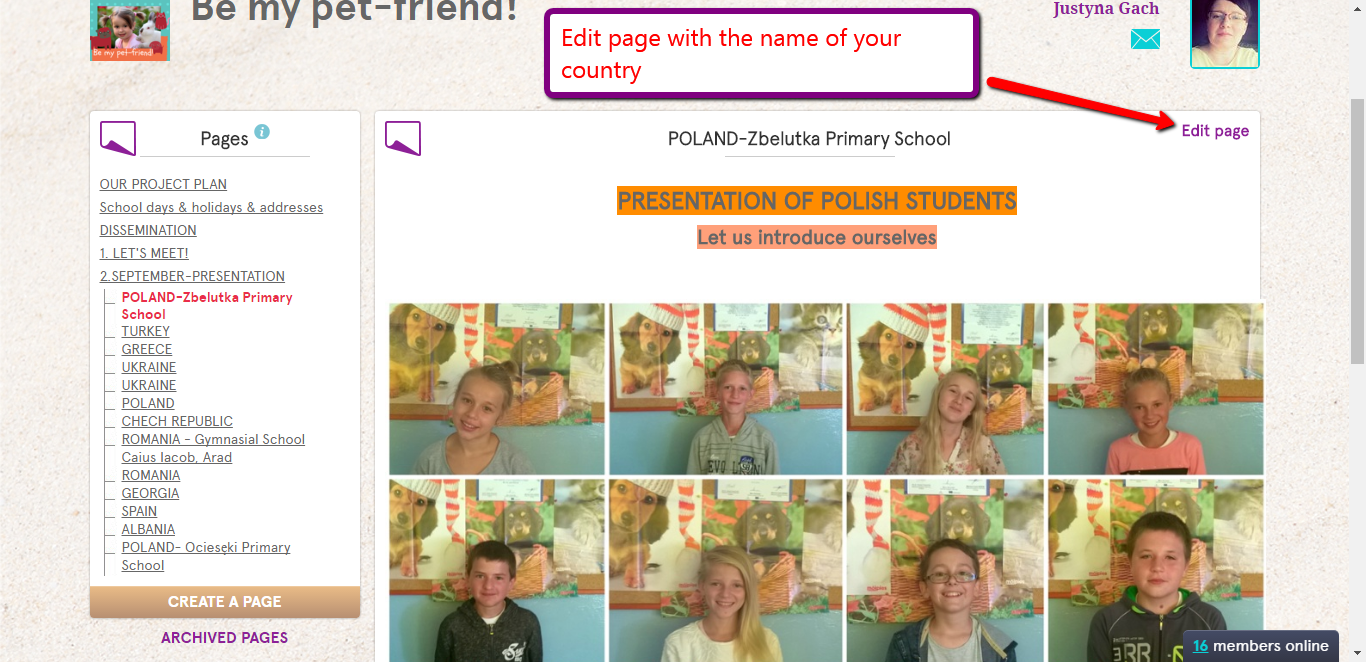
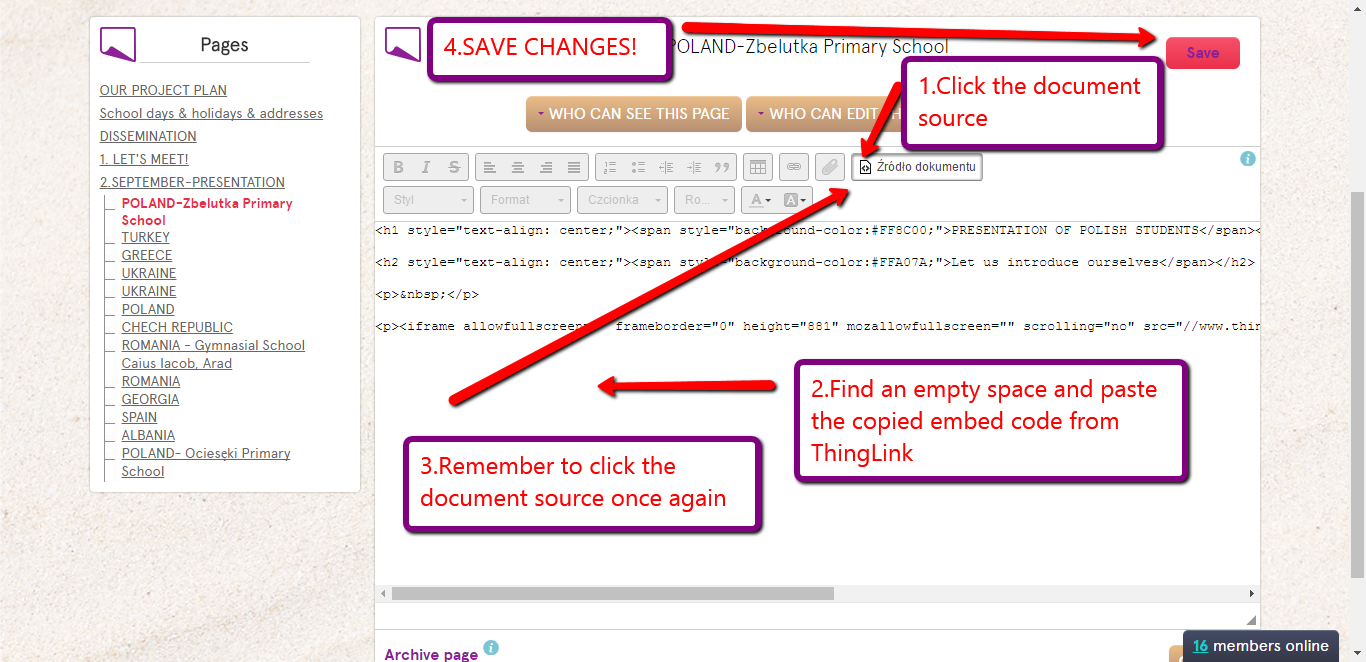
Be Funky- a collage maker
Click the photo to go to the collage maker.

ThingLink
Click the photo to go to ThingLink. Make your collage more interactive by adding links with your students introduction.
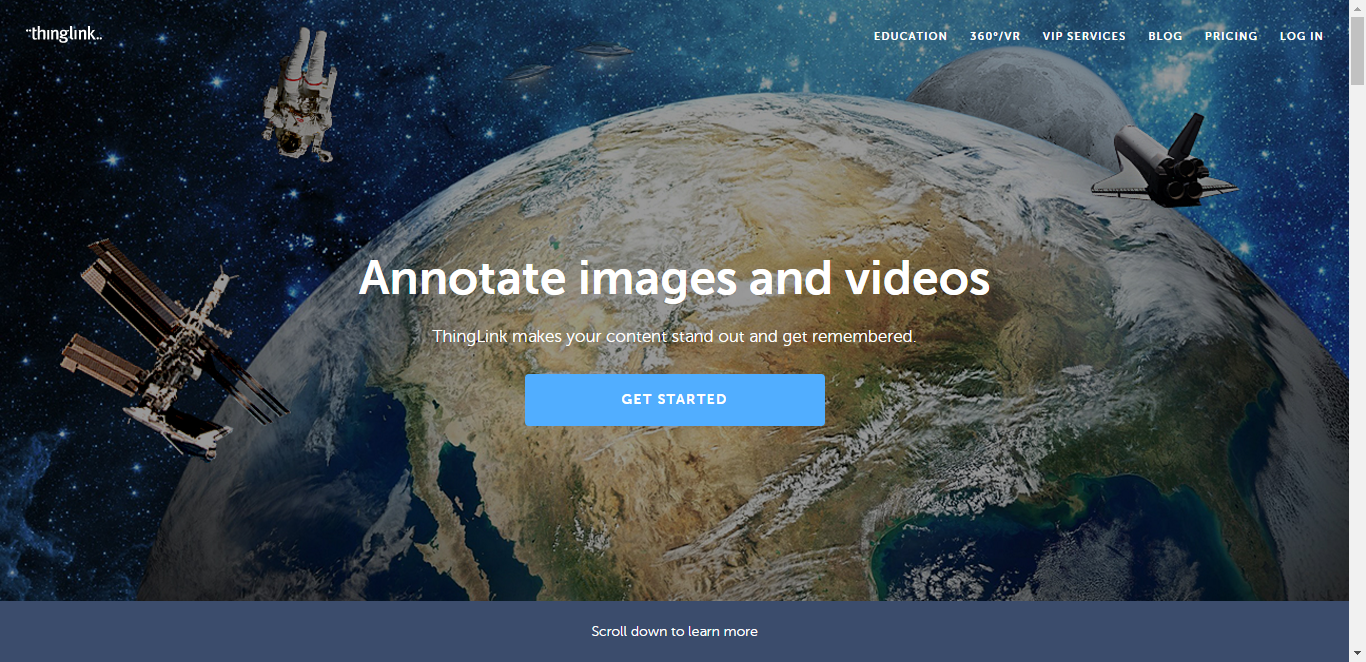
Google Calendar
Use this tool to inform the partners about important events in your school. Tell others about the first school day in your country and add holidays as we can plan the project activities.If you want to add events to the calendar leave your email in the contact table.
Here's a simple manual: