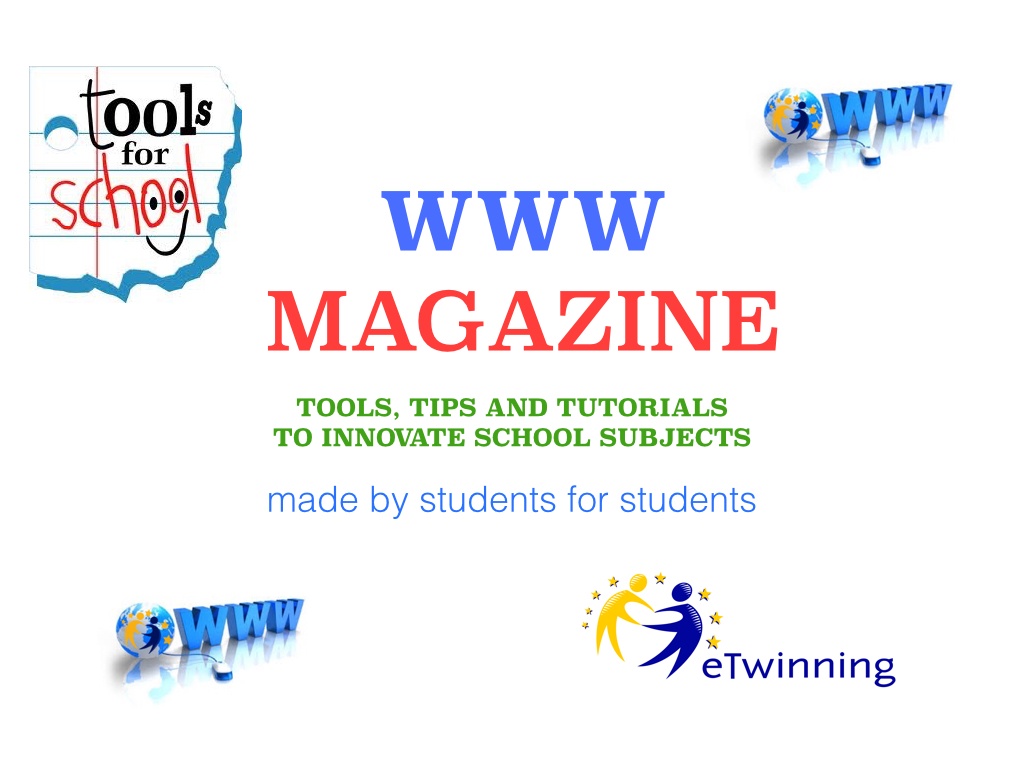The project "WWW" was born from an idea of three partners, of a previous project, in which
students found challenging, motivating and creative the use of ICT for learning purposes.
After the creation of the project, a new eTwinner joined it working hard and proposing
new tools to partners. A great team of teachers and students!

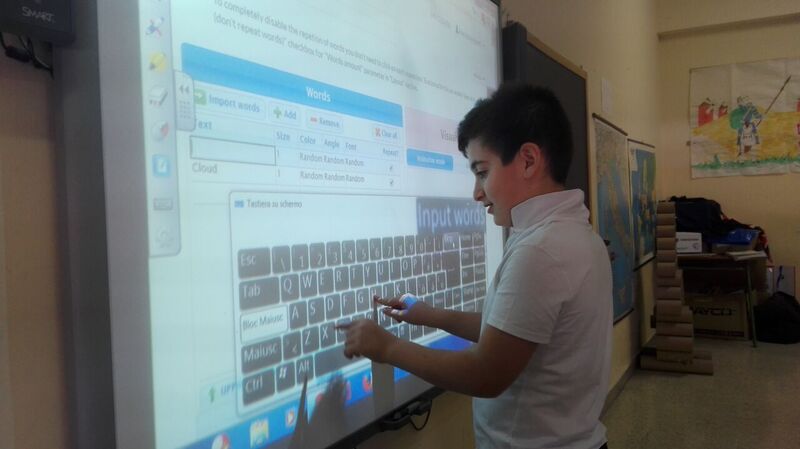

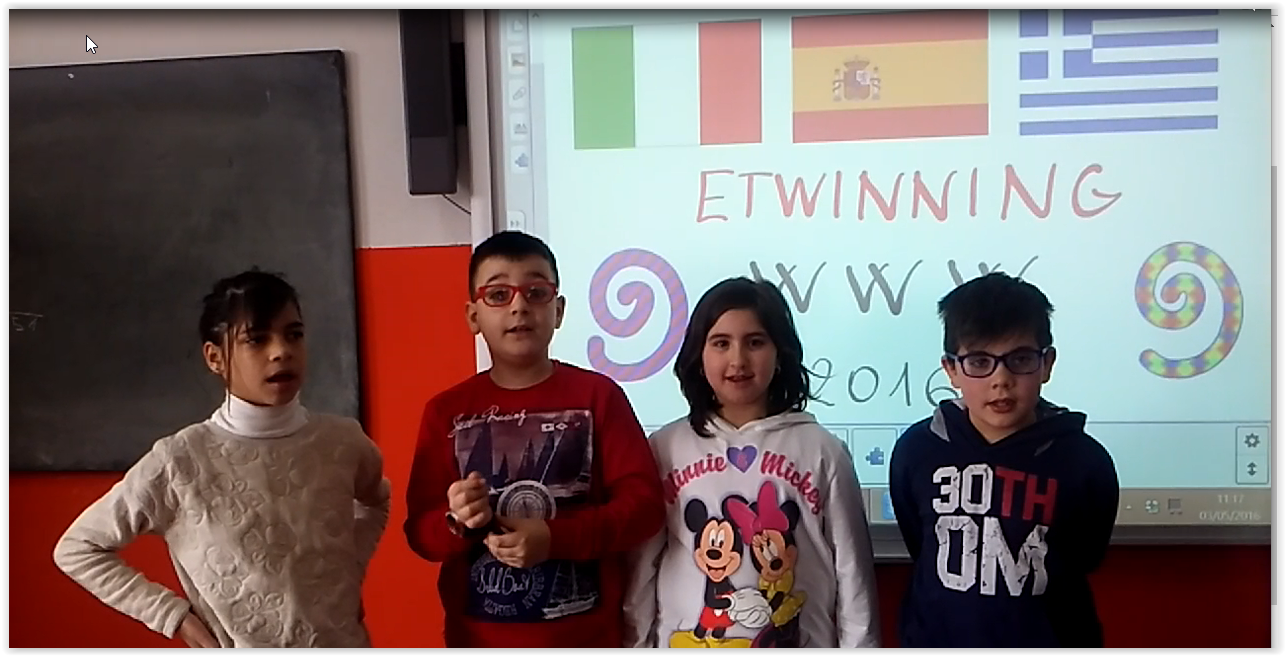
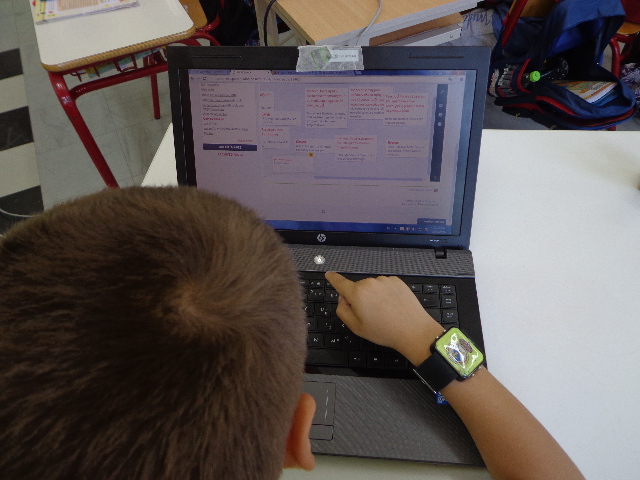

Teachers decided to let students share with partners the web tools used in school (in different
subjects), teaching them how to use the tools, what products can be created with the help of
the tool and why the tool is helpful in school in different subjects.
Students with special needs have been more motivated to learning as they used ICT
which helped them overcome their problems (dislessic students were present in the project).
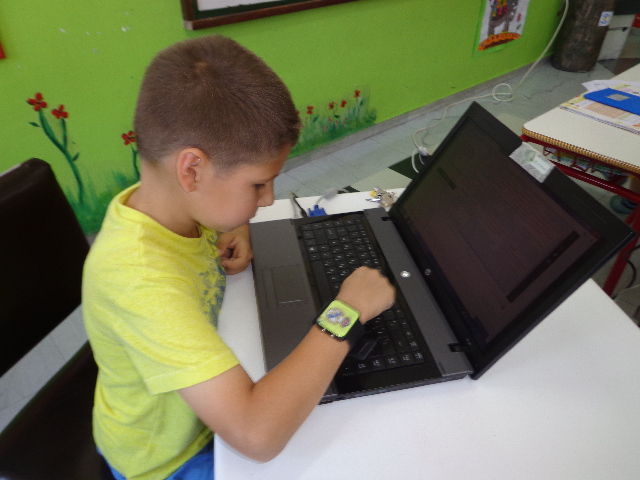


Teachers realized that the use of ICT and the CREATION of products (games, images, articles,
quiz, mazes and so forth) could give students the opportunity to work using THINKING SKILLS
and collaborating, not only in the class but in a larger class composed of lots of students
coming from different countries. Students learnt that it's possible to LEARN FROM EACH
OTHER sharing knowledge and competences. This fact led them to learn more in order to
teach more!

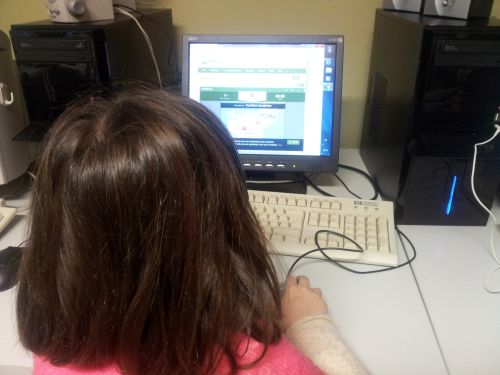

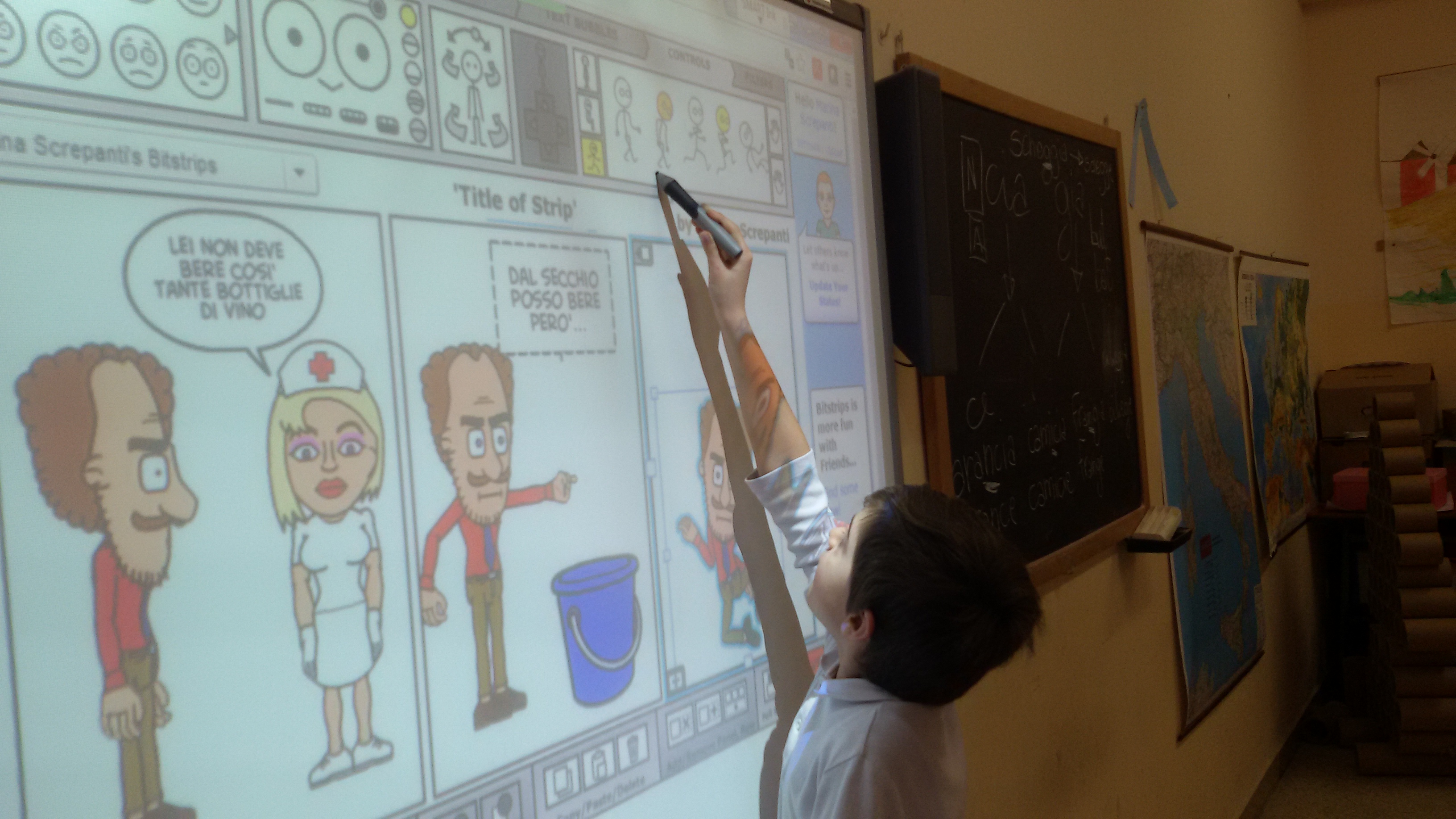
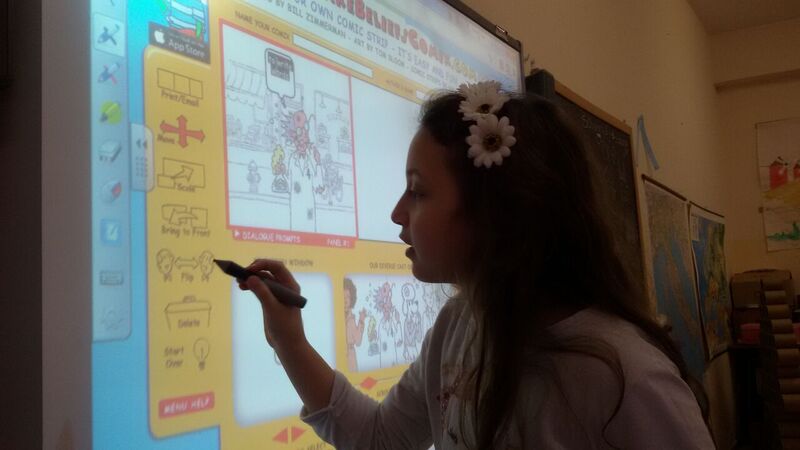

Visit the page with the projects' products, opening the subfolders related to the different
web tools.
In order to produce materials, students had to think, analyze, plan, evaluate, check.
Moreover, in order to teach/show their knowledge about web tools they had to practise,
expertise, try, create!
.........
Web tools have been used to study different subjects: science, English, mother tongue,
geography, concepts of mathematics, . . . and to create various materials:
Studying mother tongues students created comic strips using different web tools like
http://www.bitstrips.com or http://www.toondoo.com or http://makebeliefscomix.com,
they also wrote stories using http://www.storybird.com.
They studied English producing their own study materials like Bingo cards, dominoes
and so forth, using http://www.toolsforeducators.com.
They used the same tool for EVALUATING their knowledge about science, CREATING quizzes
and crosswords. The creation of this kind of games, in fact, brought students to REFLECT
about what they have learnt and let them use their competences (especially
entrepreneurship and learn to learn).
Students reflected on their knowledge about various subjects looking for KEY WORDS
about specific topics, such as food or animals and creating word clouds with
http://www.tagul.com.
In order to paint and use their creativity in art, they used http://www.tuxpaint.com.
To collaborate, brainstorm, communicate they used http://www.padlet.com.
.........
Students taught their partners how to use the web tools they have "discovered" in the web,
recording TUTORIALS and sharing them.
Visit the TUTORIALS PAGE to watch them. Open the subfolders to watch the different web tools
tutorials. Here are only some printscreen of the tutorials.
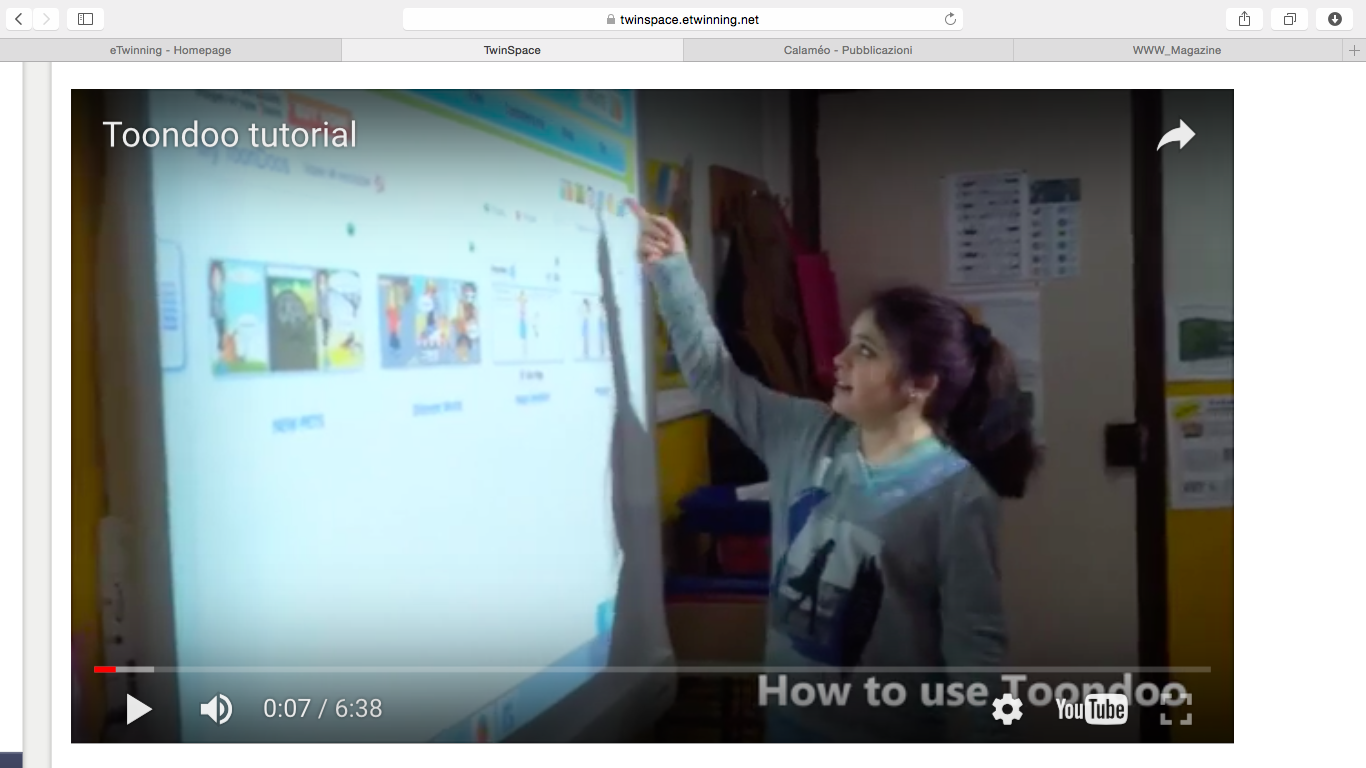
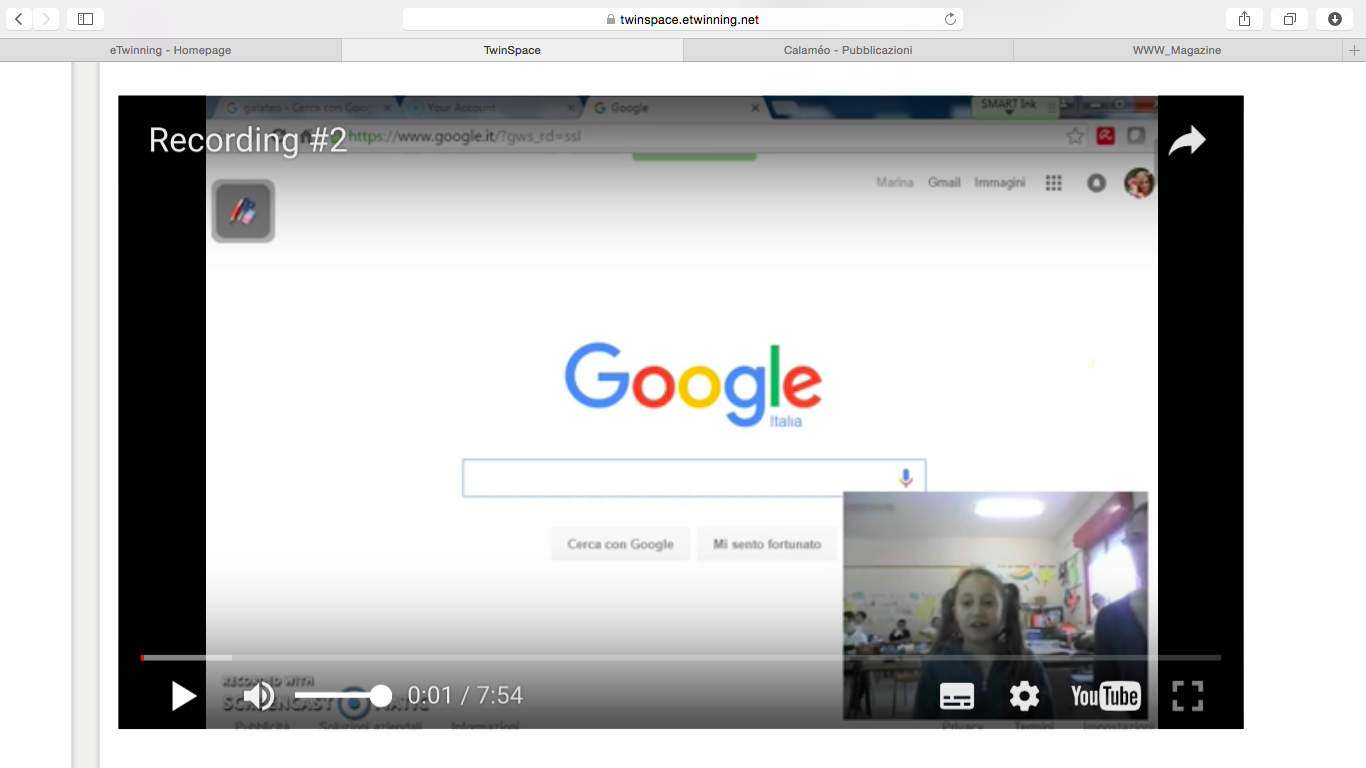
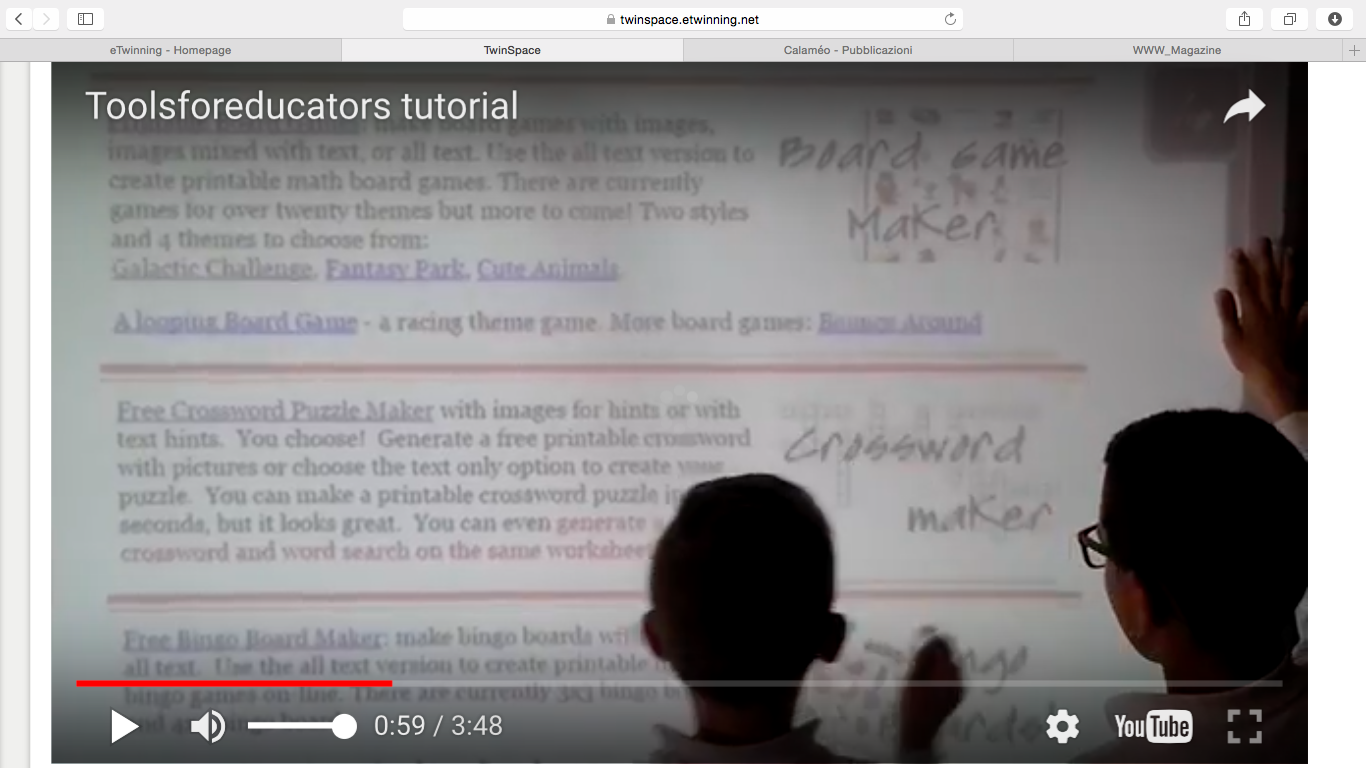
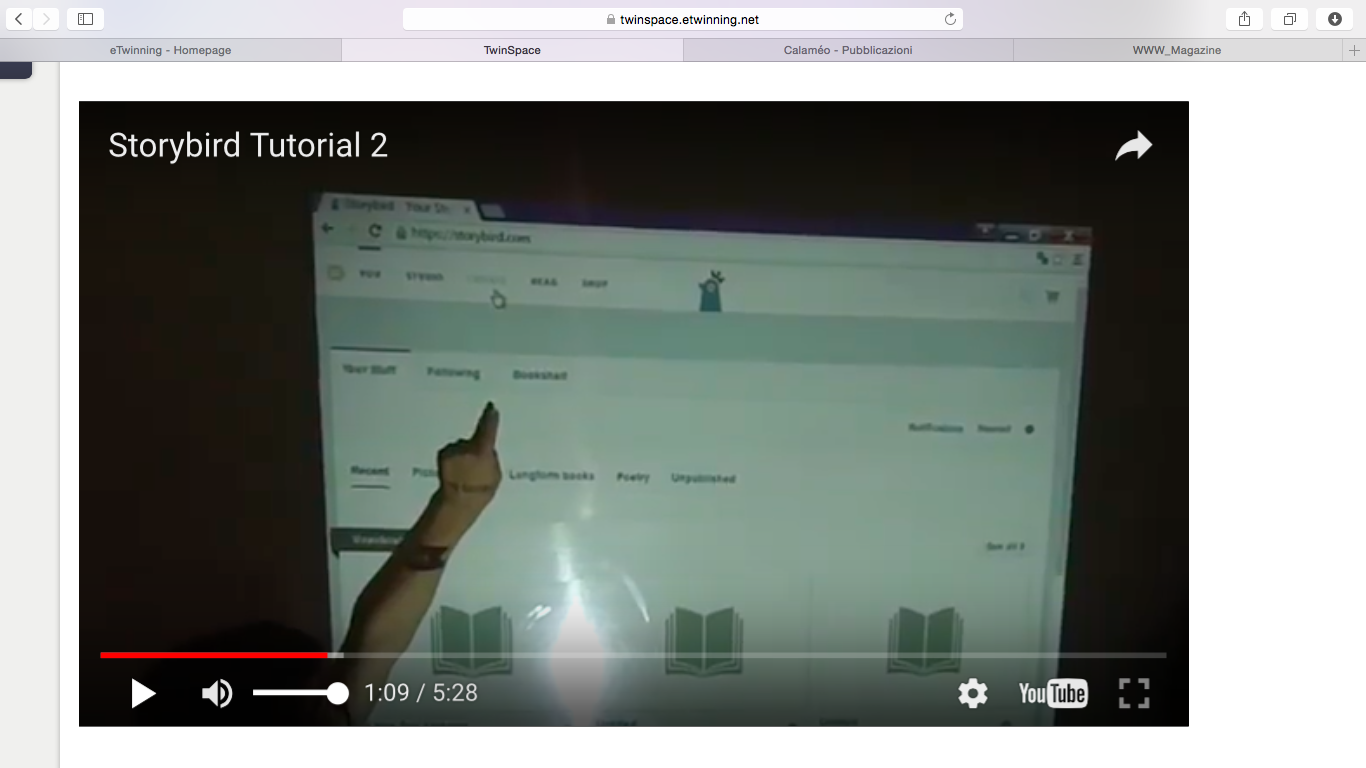
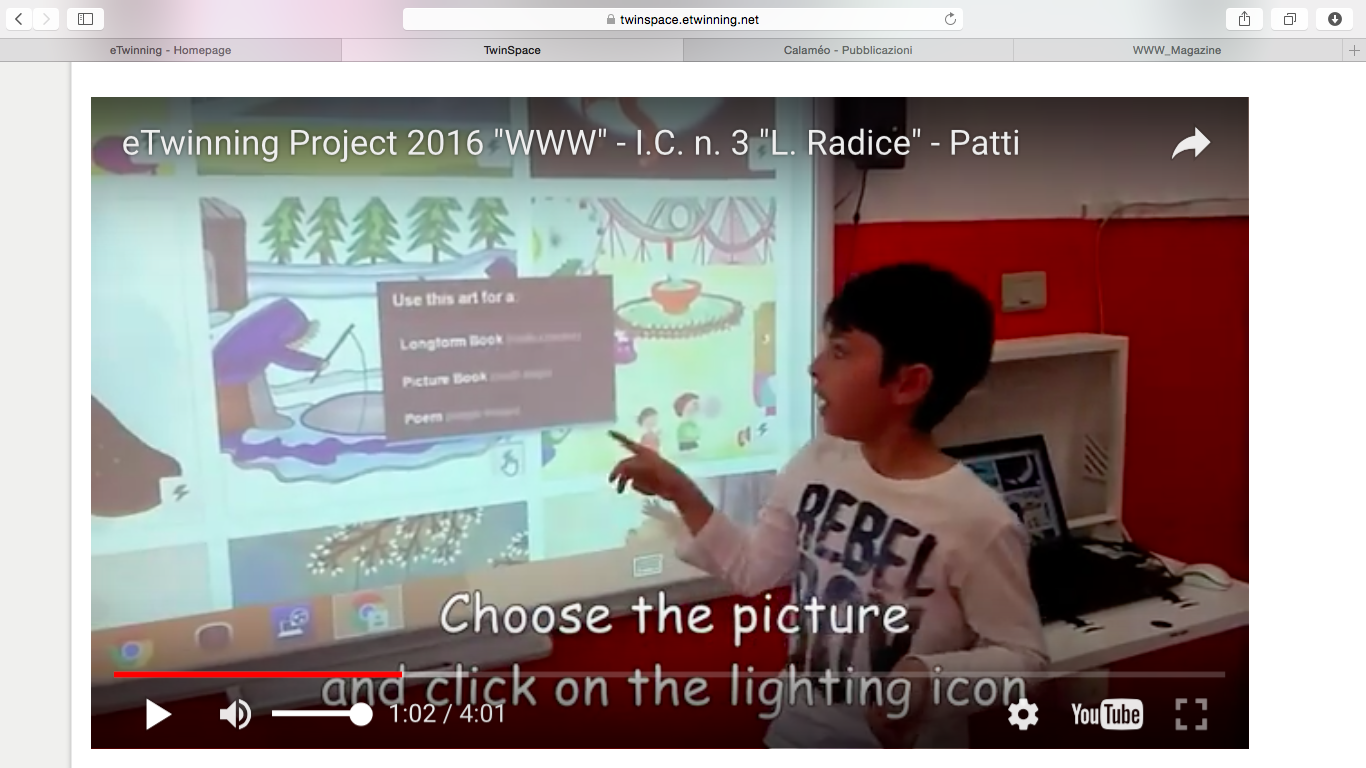
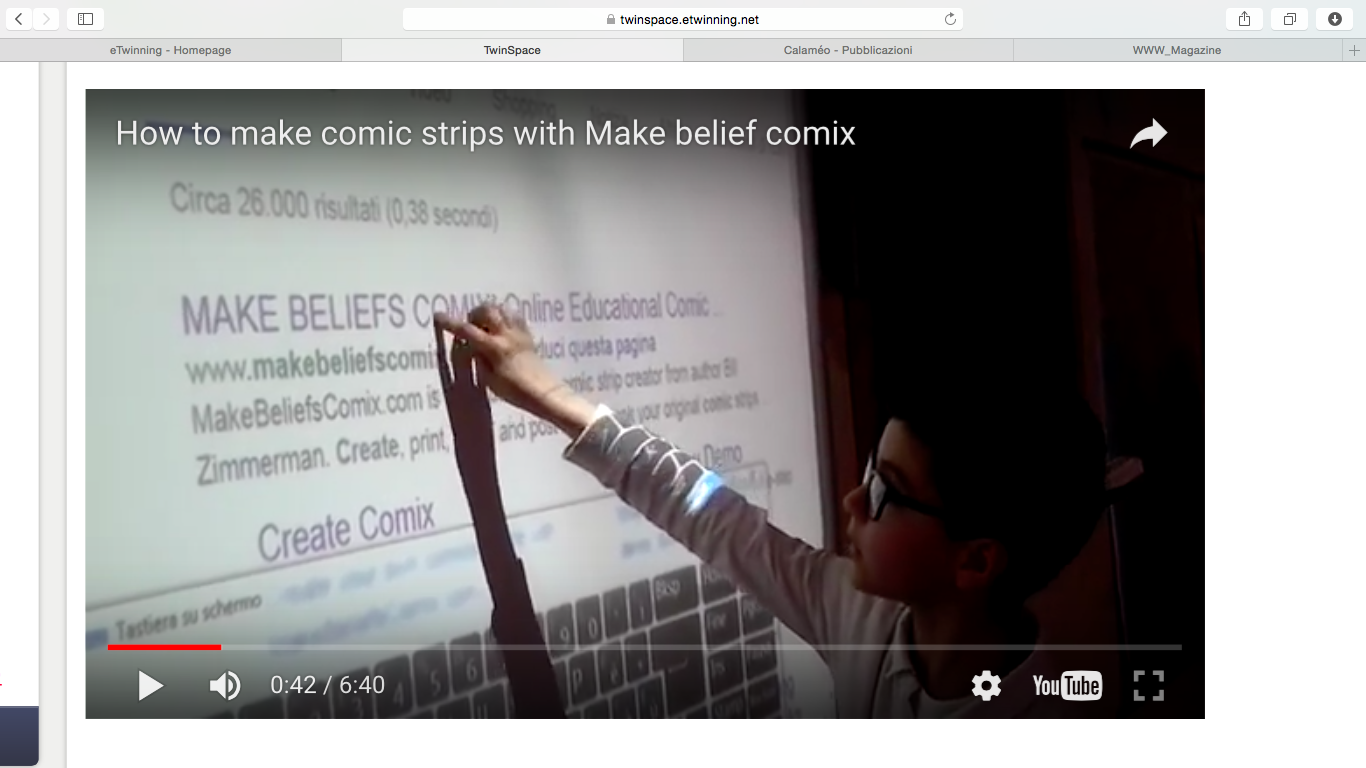
In this way, partner students learnt from the tutorials how to use new web tools and started to use the presented web tools.
The collaboration was great and the project was a fantastic example of LEARN TO LEARN and
ENTREPRENEURSHIP!!!
.........
In the end a WWW MAGAZINE has been published to disseminate the project! Read the book:
http://www.calameo.com/read/0019259011ed062e253c7