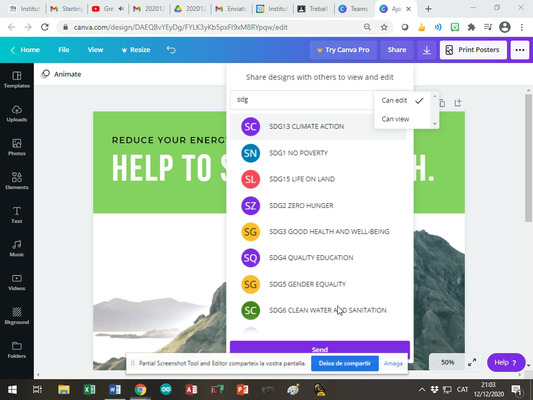About Canva management:
Step 1: Invite your students. Give them the link.
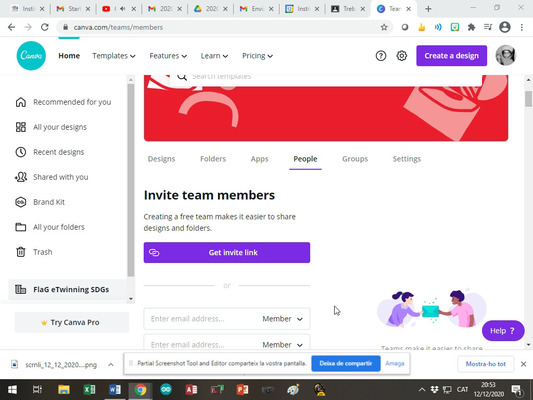
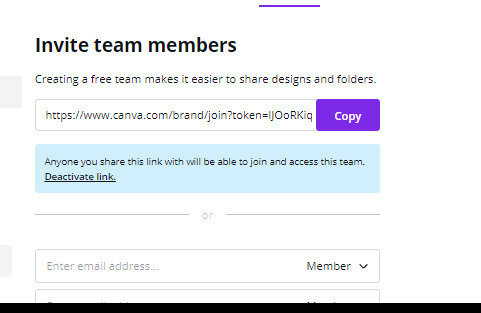
2. When your students are already registered in our Team, you can manage Groups (see that TEAM and GROUPS are different things. Team are everybody. Groups are for sharing tasks with specific partners).
First go to the Folder "Groups"
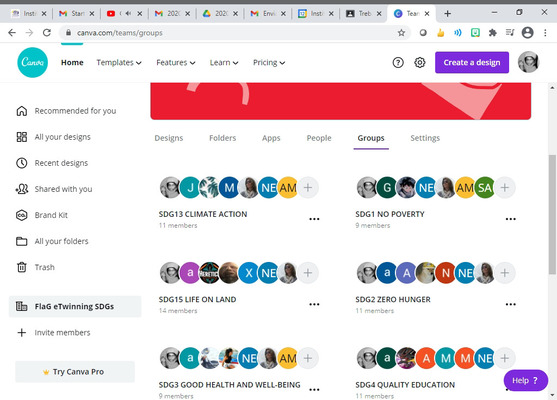
3. Now you can add Students as MEMBERS of the selected Group (not Administrators, these are we teachers only).
To add them, write their mail in the "members" rectangle.
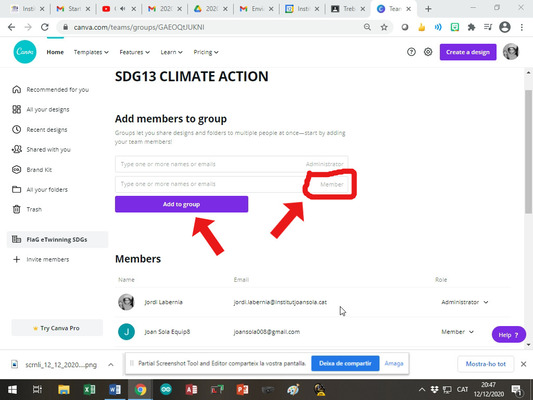
4. Then, when students work on the poster, they can share with their team. They have to click on "Share" and then they choose the corresponding group "SGD..." and if they choose "Can edit", international partners can work collaboratively in the same poster.